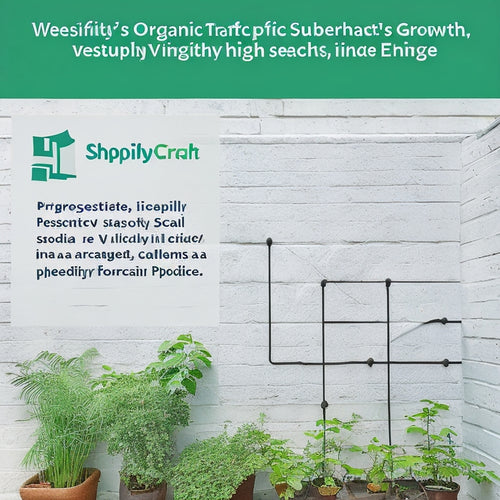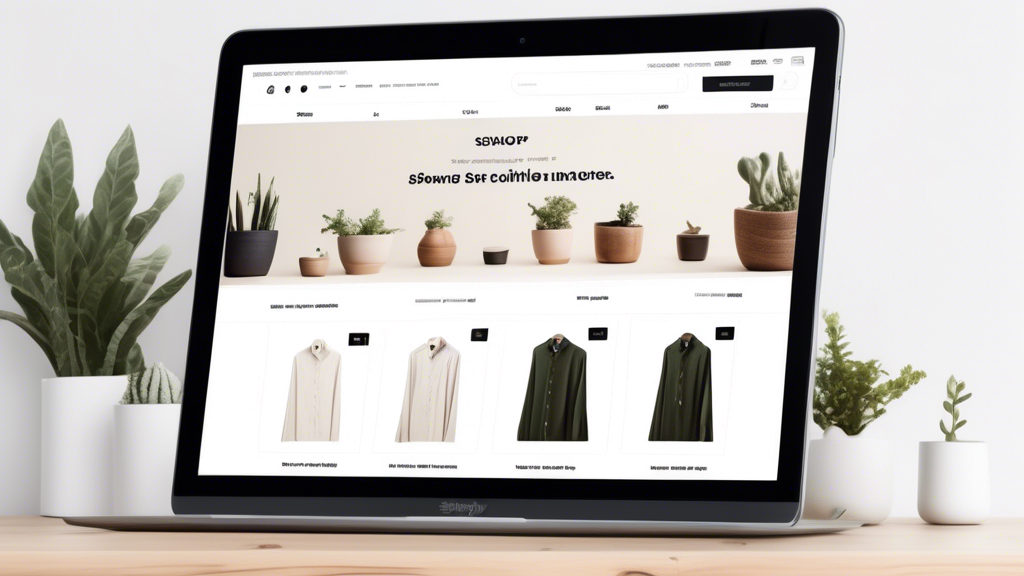
Tailoring Your Shopify Store for Mobile Success: Best Practices for Responsiveness
Share
As a passionate advocate for optimizing your eCommerce presence, I'm thrilled to delve into the realm of mobile responsiveness for Shopify stores. In today's mobile-first world, it's imperative to create a seamless experience for customers browsing on smartphones and tablets. Let's dive into the best practices that will elevate your mobile store and drive conversions.
Understanding the Importance of Mobile Responsiveness
Benefits of a Responsive Design
- Improved user experience: Visitors can easily navigate and engage with your store from any device.
- Increased conversion rates: A well-designed mobile store encourages purchases by making it effortless for customers to find what they're looking for.
- Enhanced SEO rankings: Google prioritizes mobile-friendly websites, boosting your visibility in search results.
Common Mobile Issues
- Tiny text and images: Content that's too small can be difficult to read, leading to frustration.
- Unresponsive navigation: Menus that don't expand or collapse properly can hinder browsing. li>Slow loading times: Prolonged loading can drive customers away.
Best Practices for Mobile Responsiveness
Optimizing Your Theme
Choose a theme designed specifically for mobile devices. Ensure it adapts seamlessly to different screen sizes and provides a consistent experience across platforms.
Ensuring Font Readability
Select legible fonts that are easy to read on small screens. Use a font size that's large enough for comfortable reading, typically between 14-16px.
Simplifying Navigation
- Use a collapsible menu: This allows users to access the menu without cluttering the screen.
- Optimize menu categories: Rearrange categories for better accessibility on mobile.
- Consider a search bar: Make it easy for customers to find specific products quickly.
Optimizing Images
Resize images to fit mobile screens and compress them to reduce loading times. Use alt tags to describe images for accessibility and SEO purposes.
Accelerating Page Load Times
Implement caching, minify code, and optimize images to improve page loading speeds. Consider using a content delivery network (CDN) to distribute content across multiple servers for faster delivery.
Conclusion
By embracing these best practices for mobile responsiveness, you can tailor your Shopify store to deliver an exceptional experience for customers browsing on their smartphones and tablets. Remember, a well-optimized mobile store leads to increased user satisfaction, higher conversion rates, and enhanced SEO rankings. In the competitive world of eCommerce, mobile responsiveness is no longer an option but a necessity for success.
```Related Posts
-

3 Best Online Course Monetization Strategies for Beginners
You're looking to monetize your online course, but where do you start? Begin by selling digital products that solve a...
-
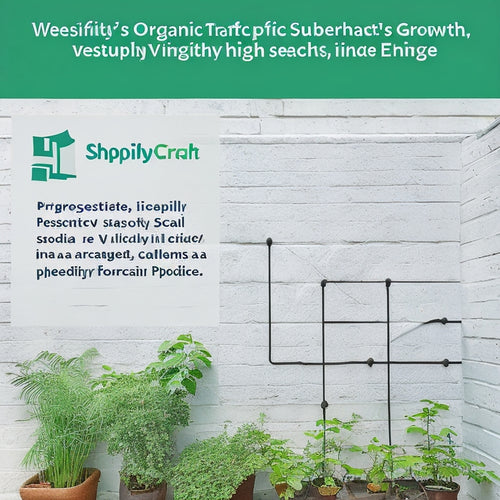
Why Shopify Is Good for SEO
Shopify, a popular e-commerce platform, has garnered attention for its potential benefits in terms of search engine ...
-

Creating Product Bundles on Shopify: Simple Methods and Strategies
This article examines the process of creating product bundles on Shopify, focusing on simple methods and strategies....