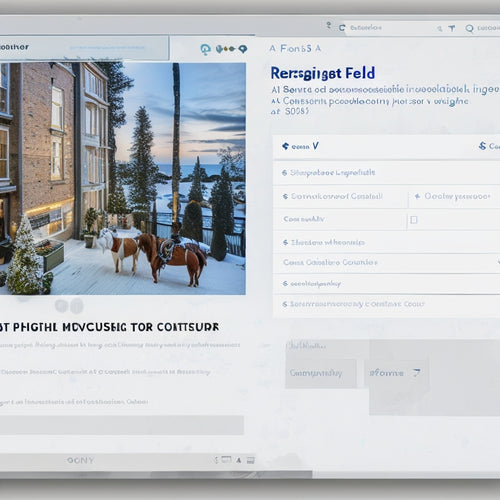How to Find a Shopify Sitemap and Submit It to Google
Share
This article aims to provide guidance on locating and submitting a Shopify sitemap to Google.
The submission of a sitemap offers several benefits, such as improved visibility and indexing by search engines.
Additionally, optimizing the submission process can ensure that Google accurately crawls and indexes all relevant pages on your Shopify website.
By following the tips provided in this article and utilizing helpful tutorials and resources, users will gain a comprehensive understanding of how to effectively submit their Shopify sitemap to Google.
- Submitting the Shopify sitemap to Google can lead to improved search visibility, higher organic traffic, better indexing accuracy, and enhanced website ranking.
- Tools like XML Sitemaps or SEO apps can be used to generate the sitemap, which should then be submitted through Google Search Console.
- It is important to regularly update the sitemap for any changes or new content on the website.
- Sitemap submission improves search engine understanding, helps crawl and index website pages effectively, and can lead to improved organic visibility and increased traffic.
Benefits of Submitting Shopify Sitemap to Google
This discussion focuses on the benefits of submitting a Shopify sitemap to Google.
By submitting the sitemap, website owners can improve their search visibility, leading to higher organic traffic and enhanced website ranking.
Additionally, it ensures better indexing accuracy, making it easier for customers to find relevant content and increasing customer reach.
Improved Search Visibility
Enhancing search visibility is crucial for improving the online presence of a Shopify website. One effective method to achieve improved search visibility is through sitemap optimization.
A sitemap is a file that lists all the pages on a website, helping search engines understand its structure and content. By optimizing the sitemap, website owners can ensure that search engines can easily crawl and index their site's pages, leading to better organic rankings in search results.
To optimize a Shopify sitemap, it is essential to include relevant keywords in the page URLs and meta tags. Additionally, ensuring that the sitemap follows best practices, such as using proper XML formatting and regularly updating it with new pages or changes, can further improve search visibility.
Higher Organic Traffic
Optimizing the structure and content of a website's sitemap can contribute to an increase in organic traffic. By employing effective strategies and proven techniques, website owners can enhance their sitemaps to achieve higher search visibility and attract more organic traffic.
An optimized sitemap ensures that search engines can efficiently crawl and index all relevant pages on a website, improving its overall visibility in search results. It provides a clear hierarchical structure for search engine bots to understand the site's content and relevance, making it easier for them to rank the site appropriately in search queries.
Additionally, an optimized sitemap allows for easy navigation by users, enhancing the overall user experience. Therefore, implementing effective strategies and proven techniques to optimize a website's sitemap is crucial for achieving higher organic traffic levels.
Better Indexing Accuracy
Improving the accuracy of indexing is essential for ensuring that search engines can effectively categorize and rank web pages based on their relevance to specific search queries.
One way to enhance indexing accuracy is by improving crawlability, which refers to the ease with which search engine bots can navigate and access a website's pages. To achieve this, website owners should focus on XML sitemap generation.
An XML sitemap is a file that provides information about the organization and structure of a website's content. It helps search engines understand the relationships between different pages and ensures that all relevant pages are indexed.
Enhanced Website Ranking
Website ranking plays a crucial role in determining the visibility and credibility of a website, influencing its organic traffic and potential customer reach. To improve website performance and optimize website design, there are several strategies that can be implemented.
Firstly, ensuring fast loading times is essential for user experience and search engine optimization. This can be achieved by optimizing images, minifying CSS and JavaScript files, and leveraging browser caching.
Additionally, creating high-quality content that is relevant to the target audience will not only enhance website ranking but also attract more visitors. Implementing proper on-page SEO techniques such as keyword optimization, meta tags, and header tags can further contribute to improving website performance.
Lastly, building backlinks from reputable websites will increase the credibility of a website in the eyes of search engines, thus positively impacting its ranking position.
Increased Customer Reach
Increased customer reach can be achieved through strategic marketing efforts that target specific demographics and utilize various online platforms.
By identifying the ideal customer profiles and tailoring marketing campaigns to meet their needs, businesses can effectively attract a larger audience.
Online platforms such as social media, search engines, and email marketing provide opportunities to engage with potential customers and drive traffic to websites. Utilizing these platforms allows businesses to showcase their products or services, build brand awareness, and ultimately increase sales.
Additionally, focusing on customer retention is crucial for long-term success. By providing excellent customer service, personalized experiences, and loyalty programs, businesses can foster strong relationships with existing customers and encourage repeat purchases.
This not only boosts sales but also improves brand reputation through positive word-of-mouth recommendations from satisfied customers.
Tips for Optimizing Shopify Sitemap Submission to Google
This discussion focuses on the importance of sitemap submission and the structure of a Shopify sitemap.
Sitemap submission is crucial as it helps search engines understand the structure and organization of a website, leading to better visibility in search results.
The Shopify sitemap structure follows a hierarchical format that categorizes web pages, products, collections, and blog posts.
To submit a sitemap to Google, one needs to generate it using tools like XML Sitemaps or SEO apps and then submit it through the Google Search Console.
Importance of Sitemap Submission
One factor to consider when discussing the importance of sitemap submission is the potential impact it can have on search engine visibility and indexing. Submitting a sitemap helps search engines like Google understand the structure and content of a website, allowing them to crawl and index its pages more effectively. This can lead to improved organic visibility in search engine results pages (SERPs) and increased traffic to the website.
However, it is important to note that simply submitting a sitemap does not guarantee higher rankings or immediate results. Common mistakes in sitemap submission include submitting incomplete or incorrect sitemaps, failing to update the sitemap after making changes to the website, or neglecting to submit multiple versions of the sitemap for different languages or regions.
Properly following the sitemap submission process and avoiding these mistakes is crucial for maximizing its benefits.
Shopify Sitemap Structure
In order to effectively submit a Shopify sitemap to search engines, it is crucial to understand the structure of the sitemap. A Shopify sitemap consists of various XML files that provide information about the website's pages, products, collections, and blog posts.
The generation of a Shopify sitemap can be automated using built-in tools or third-party apps. Once generated, it is recommended to review and validate the sitemap before submission.
Best practices for submitting a Shopify sitemap include registering with Google Search Console and adding the sitemap URL there. Additionally, it is advisable to regularly update the sitemap as new content is added or existing content undergoes changes.
This ensures that search engines are aware of all relevant pages on your Shopify store and can index them effectively for improved visibility in search results.
Steps for Google Submission
To successfully submit a sitemap to Google, website owners should follow a series of steps:
- Register with Google Search Console and add your website to it.
- Navigate to the Sitemaps section within the console.
- Submit your sitemap URL by clicking on the 'Add/Test Sitemap' button and entering the appropriate URL.
- Review the submission status regularly for any errors or issues.
- Common sitemap errors include incorrect URLs, missing pages, or unsupported file formats.
Monitoring Indexing Progress
Monitoring the progress of indexing can provide valuable insights into the effectiveness of a website's optimization efforts. By tracking analytics related to indexing, website owners can gain a better understanding of how search engines are crawling and indexing their site. This information allows them to identify any potential issues or errors that may be hindering the indexing process.
Troubleshooting errors promptly is crucial for ensuring that all pages are properly indexed and accessible to users. Through monitoring, website owners can assess the impact of their optimization strategies on search engine visibility and make necessary adjustments to improve their website's performance in search results.
Regularly checking the progress of indexing also enables continuous improvement in optimizing content and structure, ultimately maximizing organic traffic and online presence.
Helpful Tutorials for Shopify Sitemap
A variety of useful tutorials are available online that provide step-by-step instructions for finding a Shopify sitemap and submitting it to Google. These tutorials aim to assist users in navigating the process of creating and submitting a sitemap to ensure their Shopify website is effectively indexed by search engines.
One common issue encountered during this process is shopify sitemap troubleshooting, which can lead to errors in submission. These tutorials address such issues and provide guidance on how to overcome them.
One of the most common sitemap submission errors is incorrect formatting. The tutorials emphasize the importance of following the specific guidelines provided by Google for XML sitemaps. They explain how to properly structure and format the sitemap file, ensuring it contains all necessary information required for accurate indexing.
Furthermore, these tutorials highlight the significance of regularly updating the sitemap as new pages or products are added to the Shopify website. They outline step-by-step instructions on how to generate and submit an updated sitemap whenever changes occur.
Overall, these informative tutorials offer valuable insights into finding a Shopify sitemap and successfully submitting it to Google while addressing common shopify sitemap troubleshooting issues faced by users. By following these instructions, users can optimize their website's visibility in search engine results, ultimately achieving liberation from potential indexing setbacks.
Learn More: Resources for Shopify Sitemap Submission
Users can access a range of resources that provide comprehensive information on the submission process for Shopify sitemaps. These resources offer valuable insights and guidance to improve website performance and increase conversion rates. By following the recommended practices outlined in these resources, users can optimize their sitemap submission process for better results.
One of the key aspects emphasized in these resources is the importance of regularly updating and maintaining the sitemap. This ensures that all relevant pages are included, improving website performance by ensuring search engines have up-to-date information about the site's content.
Additionally, these resources highlight the significance of organizing the sitemap in a logical manner, grouping related pages together. This not only makes it easier for search engines to navigate through the site but also improves user experience, ultimately leading to increased conversion rates.
Furthermore, these resources emphasize the need for proper indexing and prioritization of webpages within the sitemap. By strategically prioritizing high-converting pages or frequently updated content, users can maximize their chances of achieving better rankings in search engine results pages (SERPs).
Frequently Asked Questions
How Long Does It Take for Google to Crawl and Index a Shopify Sitemap After Submitting It?
The time it takes for Google to crawl and index a Shopify sitemap after submission is determined by various factors. These may include the size of the sitemap, the website's authority, the frequency of content updates, and the overall accessibility of the site. Optimizing a Shopify sitemap can improve crawl and index time by ensuring its accuracy, relevance, and proper formatting.
Can I Submit Multiple Sitemaps for Different Sections of My Shopify Store?
Using multiple sitemaps for different sections of a Shopify store can improve SEO by providing clear and organized information to search engines. Submitting these sitemaps to Google allows for better visibility and indexing of the website's content.
What Should I Do if My Shopify Sitemap Is Not Being Indexed by Google?
To troubleshoot indexing issues with a Shopify sitemap, it is important to optimize the sitemap for better indexing. Strategies such as ensuring its correct format, submitting it through Google Search Console, and regularly updating the sitemap can improve its visibility in search engine results.
Is It Necessary to Submit a Shopify Sitemap to Other Search Engines Besides Google?
The necessity of submitting a Shopify sitemap to search engines other than Google, such as Bing and Yahoo, and the potential benefits of doing so are topics that merit exploration.
Are There Any Limitations or Restrictions to the Size or Number of Urls in a Shopify Sitemap That I Should Be Aware Of?
Limitations and restrictions may exist regarding the size or number of URLs in a Shopify sitemap. Awareness of these limitations is crucial for effective management and optimization of the sitemap, ensuring its compliance with platform requirements and search engine indexing processes.
Related Posts
-
Understanding Shopify Sitemaps: Beginner's Walkthrough
Through the exploration of Shopify benefits, tips for e-commerce businesses, and helpful tutorials for Shopify SEO, ...
-

Top Instagram Feed Apps for Shopify in 2023
This article provides an analysis of the top Instagram feed apps for Shopify in 2023. These apps aim to enhance the ...
-
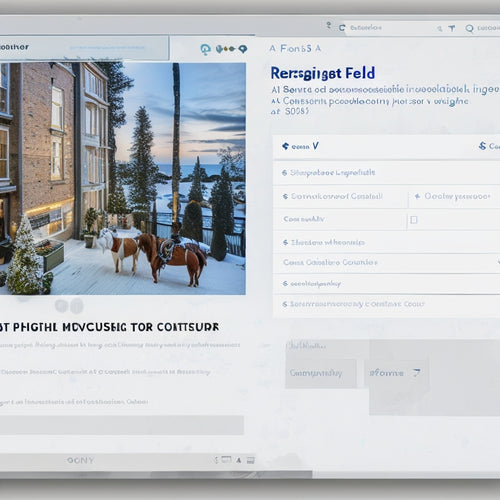
How Do I Create a Custom Contact Form in Shopify
This article aims to provide a comprehensive guide on creating custom contact forms in Shopify. It explores the bene...