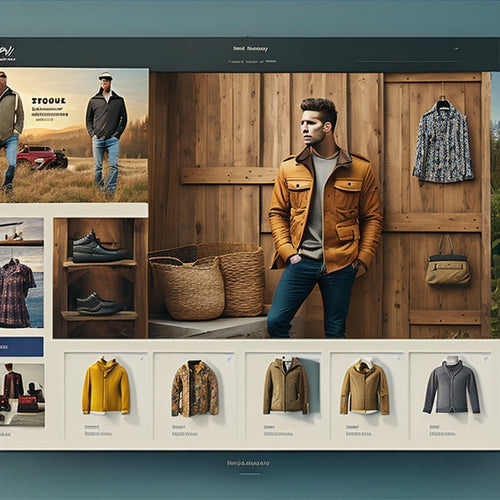Maximizing Shopify App Performance for Faster Stores
Share
This article explores the topic of maximizing Shopify app performance to enhance the speed of online stores.
It delves into the impact of apps on store performance, with specific focus on differentiating between backend and storefront apps. While backend apps have no effect on storefront or load speed, storefront apps can potentially increase page load time due to code insertion.
The significance of app optimization is underscored, as outdated or unused app code can impede site performance. The article provides insights into analyzing and optimizing apps, including examining installed apps, theme files, and loaded resources, and implementing optimization techniques.
It also covers the loading of app code as the page loads and offers guidance on controlling code loading and optimizing app loading through techniques like lazy loading.
Furthermore, the article discusses the insertion and removal of code in the theme, as well as additional optimization techniques such as deferred loading, script relocation, and incorporating features into the theme code.
- Apps can affect store performance by increasing page load time, especially storefront apps.
- Optimizing app code and removing unused app code can improve load speed.
- Control over app loading can be achieved by altering the content_for_header block or using lazy loading techniques.
- Hard coding simple widgets or functionality directly into the theme code can improve performance by reducing external resources.
Benefits of Optimizing Shopify App Performance
Optimizing the performance of Shopify apps can have several benefits for online stores.
Firstly, it can lead to faster page load times, enhancing the overall user experience by reducing waiting times and improving navigation.
Additionally, improved app performance can contribute to increased conversions and sales, as customers are more likely to make a purchase when they have a smooth and efficient shopping experience.
Furthermore, optimizing app performance can also have a positive impact on search engine rankings, as faster load times and improved user experience are factors considered by search algorithms.
Faster Page Load Times
To achieve faster page load times on Shopify, it is important to implement techniques such as deferred loading and moving scripts to the end of the page.
Improving app load speed and reducing app dependencies are key factors in optimizing Shopify app performance. Deferred loading allows for the postponement of script execution until the page finishes parsing, preventing it from being a render-blocking resource. Moving scripts to the end of the page ensures that they do not hinder the loading of other resources.
Improved User Experience
Enhancing the user experience involves implementing techniques that prioritize faster page load times and reduce app dependencies. This is crucial as app performance has a direct impact on customer retention.
Analyzing app performance metrics allows for data-driven improvements to be made. By inspecting installed apps, theme files, and loaded resources, developers can identify areas of optimization.
Storefront apps that load app code as the page loads can affect control over code loading. Techniques such as altering the content_for_header block and implementing lazy loading can optimize app loading. Additionally, inserting code directly into theme files should be done carefully to avoid leftover app code that can slow down page loading.
Additional optimization techniques include deferred loading, moving scripts to the end of the page, and hard coding features directly into the theme code.
Increased Conversions and Sales
Increased conversions and sales can be achieved by implementing effective strategies that improve user experience and optimize the performance of storefront apps. By maximizing the performance of these apps, businesses can enhance their revenue and customer satisfaction.
It is crucial to understand how apps function within the Shopify platform and their impact on store performance. Analyzing and optimizing installed apps, inspecting theme files, and identifying slow or heavy resources are key steps in the optimization process.
Additionally, controlling the loading of storefront apps, removing leftover app code, and implementing additional optimization techniques such as lazy loading and deferred loading can further enhance the performance of these apps.
Better Search Engine Rankings
Implementing effective optimization techniques can lead to better search engine rankings for businesses using Shopify and its apps. Improving app functionality and boosting app reliability are crucial for achieving higher rankings.
To enhance app functionality, businesses should start by inspecting installed apps, theme files, and loaded resources. They should look for storefront apps that are only used on one page and optimize their loading. Reading theme files can help identify leftover or unused app code that can slow down page loading. Using a waterfall chart can help identify slow or heavy resources that need to be optimized.
Additionally, businesses can consider inserting code directly into their theme files and removing any leftover app code to improve performance.
Reduced Bounce Rates
Reduced bounce rates can be achieved by optimizing app loading and removing any leftover or unused code that may slow down page loading. Improving app loading speed is crucial in ensuring a seamless user experience and maximizing store success.
Measuring app performance is essential to identify areas for optimization. To improve app loading speed, it is important to analyze installed apps, theme files, and loaded resources. This can be done by inspecting storefront apps and controlling their loading, as well as identifying and removing leftover or unused app code.
Additionally, techniques such as lazy loading and deferred loading can be used to optimize app loading. By implementing these optimization strategies, stores can reduce bounce rates and enhance overall performance, providing a more innovative and efficient user experience.
Optimization Tips for Shopify App Performance
When optimizing Shopify app performance, there are several key points to consider.
First, removing unused app code can improve load speed by eliminating unnecessary resources.
Second, controlling app loading allows for more efficient resource allocation and can be achieved through techniques like lazy loading.
Finally, hard coding features directly into theme code can improve performance by reducing external resources.
These optimization techniques require expertise and attention to detail to ensure the best possible store performance.
Removing Unused App Code
To improve load speed, it is important to remove any leftover or unused app code in the theme files. Analyzing app usage and removing unused code can significantly enhance the performance of Shopify apps.
When inspecting installed apps, theme files, and loaded resources, one must pay attention to storefront apps that are only used on one page and optimize their loading. Additionally, reading theme files can help identify leftover or unused app code that needs to be removed.
This process can be further aided by using a waterfall chart to identify slow or heavy resources. By implementing these optimization techniques, including controlling app loading and utilizing lazy loading, store owners can effectively remove unnecessary code and improve the load speed of their Shopify stores.
This attention to detail and commitment to optimizing app performance is crucial for those seeking innovation and improved user experiences.
Controlling App Loading
Controlling the loading of apps in a Shopify store is essential for optimizing their impact on store performance. By implementing app loading control techniques, store owners can ensure that apps are loaded efficiently and do not negatively affect the overall speed and user experience of the store.
App loading optimization involves analyzing the installed apps, inspecting theme files, and identifying slow or heavy resources using a waterfall chart.
Storefront apps that load app code as the page loads can be optimized by altering the content_for_header block or implementing lazy loading techniques.
Additionally, it is important to remove leftover app code from theme files when deleting an app to prevent it from slowing down page loading.
Lazy Loading Technique
Lazy loading is a technique that offers several benefits when optimizing app loading in Shopify. By implementing lazy loading, apps can delay the loading of resources until the user interacts with them, resulting in improved load speed and overall store performance. This technique is particularly advantageous for chat apps, where the loading of resources can be deferred until the user initiates a conversation.
Lazy loading can significantly enhance the user experience by reducing initial load times and minimizing the amount of data that needs to be processed. By optimizing app loading with lazy loading, Shopify store owners can ensure faster page loading, better user engagement, and increased customer satisfaction.
This technique is a valuable tool for developers and designers seeking innovative ways to enhance the performance of their Shopify apps and create a seamless browsing experience for their customers.
Hard Coding Features
Hard coding features directly into the theme code can be a viable optimization technique for improving app loading and overall store performance. By incorporating desired functionality directly into the theme code, external resources and dependencies can be reduced, resulting in improved load speed. This technique is especially effective for simple widgets or functionality that does not require a database or offsite server processing.
A skilled developer can analyze apps to determine if they can be hard coded, ensuring that only suitable features are integrated into the theme code. Hard coding eliminates the need for additional app loading, streamlining the process and enhancing performance.
Helpful Tutorials for Shopify App Performance Optimization
To optimize the performance of Shopify apps and improve store speed, developers can refer to a variety of tutorials available that provide guidance on app performance optimization techniques. These tutorials offer expertise and technical knowledge on removing redundant code and measuring app performance.
By following these tutorials, developers can ensure that their apps are streamlined and efficient, leading to faster loading times and improved overall store performance. The tutorials provide detailed instructions on inspecting installed apps, theme files, and loaded resources, as well as identifying slow or heavy resources using a waterfall chart.
Additionally, the tutorials offer techniques for controlling app loading, such as altering the content_for_header block and implementing lazy loading. By following these tutorials, developers can stay at the forefront of innovation and create Shopify apps that deliver exceptional performance.
Learn More: Additional Optimization Techniques for Shopify App Performance
To further optimize Shopify app performance and reduce bounce rates, it is essential to explore additional optimization techniques.
One technique is to inspect the installed apps, theme files, and loaded resources in order to identify potential areas for improvement. By analyzing storefront apps that are only used on one page, their loading can be optimized to enhance overall performance.
It is also important to review theme files to identify and remove any leftover or unused app code that may slow down page loading. Implementing a waterfall chart can help identify slow or heavy resources that can be further optimized.
Additionally, utilizing techniques such as deferred loading, moving scripts to the end of the page, and lazy loading can improve load speed and user experience. Hard coding certain features directly into the theme code can also reduce external resources and enhance performance.
Frequently Asked Questions
How Can Backend Apps Affect the Performance of a Shopify Store?
Backend apps can impact Shopify store performance by increasing page load time. App optimization is crucial for store success. Unused app code should be deleted to improve load speed. Backend apps do not require optimization.
What Are Some Common Factors That Can Slow Down the Loading Speed of a Shopify Store?
Factors affecting Shopify store speed include the presence of unused app code, slow or heavy resources, and apps that inject code on every page. To improve app performance, optimize app loading, remove leftover code, and utilize lazy loading techniques.
Can Optimizing App Code Improve the Load Speed of a Shopify Store?
Optimizing app code can improve the load speed of a Shopify store by reducing unnecessary code, controlling app loading, and implementing optimization techniques such as deferred loading and lazy loading. This can result in improved page load time and enhanced user experience.
Are There Any Specific Techniques or Tools Recommended for Optimizing App Loading in Shopify?
Optimizing app loading in Shopify involves inspecting installed apps, theme files, and loaded resources. Specific techniques include optimizing loading of storefront apps, removing leftover app code, utilizing lazy loading, and employing additional optimization opportunities. Various tools, such as waterfall charts and dev tools console, aid in identifying and resolving performance issues.
Can Hard Coding Certain Features Directly Into the Theme Code Improve the Performance of a Shopify Store?
Hard coding certain features directly into the theme code can improve the performance of a Shopify store. By reducing external resources and optimizing load speed, hard coding provides greater control and efficiency compared to app integration.
Related Posts
-
Maximizing the Potential of Shoppable Videos on Shopify
Shoppable videos have emerged as a powerful tool for e-commerce businesses, offering the potential to engage and con...
-

Boost Customer Loyalty With 3 Proven Strategies
You're about to reveal the secret to turning casual customers into loyal advocates. Three proven strategies can help ...
-
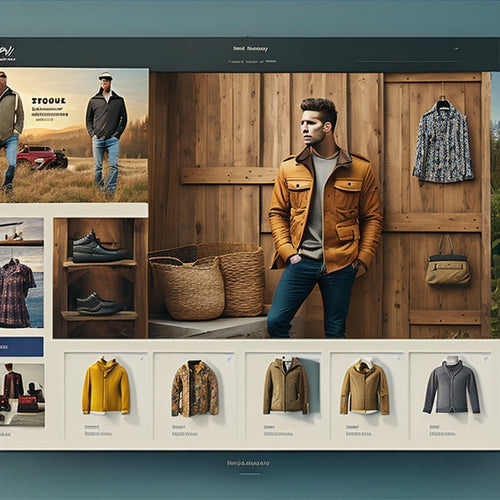
Is Shopify Good for Custom Products
This article examines the suitability of Shopify for custom products. It provides an objective analysis of the benef...