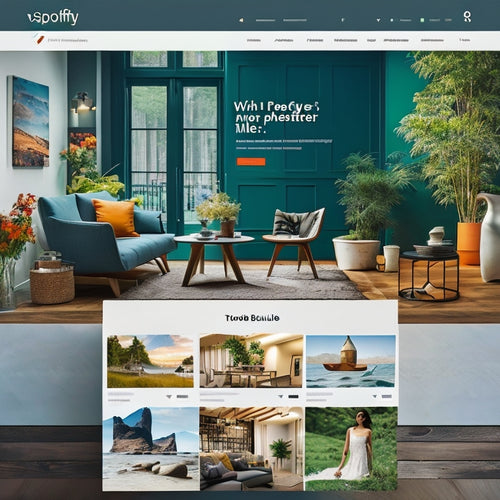Enhance Product Pages With Easyvideo
Share
EasyVideo is a highly regarded product video app that allows merchants to enhance their product pages with YouTube and Vimeo videos.
With customizable options and compatibility with various themes and platforms, EasyVideo effectively showcases product videos and improves conversion rates.
This article will provide an overview of EasyVideo's features, highlight key takeaways from customer reviews, discuss pricing considerations, and explore alternative apps for implementing video content.
By the end, readers will have a thorough understanding of how EasyVideo can help them elevate their product pages and drive sales.
Overview and Features of EasyVideo
This discussion will focus on the key points of EasyVideo, including its video customization options, pricing and free trial, and positive user reviews.
EasyVideo offers a range of customization features, allowing users to easily embed YouTube and Vimeo videos in their product galleries with options for autoplay, aspect ratio, and thumbnail icons.
The app also offers a 7-day free trial and a premium plan priced at $5/month.
With a high overall rating of 4.7 and positive feedback from users, EasyVideo is praised for its effectiveness in enhancing product pages and its prompt customer support.
Video customization options
Video customization options include:
-
Autoplay: This feature allows videos to start playing automatically, capturing the attention of visitors and engaging them with the product.
-
Aspect ratio customization: This option ensures that the video fits seamlessly within the product page layout, providing a visually appealing experience.
-
Thumbnail icons customization: Users can choose an image that best represents the video content, giving them the flexibility to customize the thumbnail icons.
These customization options give merchants the opportunity to create a visually captivating and immersive product page, ultimately improving conversion rates.
However, it is important for users to carefully consider the pros and cons of each customization option to ensure an optimal viewing experience for their customers.
Pricing and free trial
The pricing structure for EasyVideo includes a 7-day free trial period and a premium plan that costs $5 per month.
The free trial allows users to experience the features and benefits of EasyVideo before committing to a paid plan. During this trial period, users can explore the customization options, such as autoplay, aspect ratio, and thumbnail icons, to enhance their product pages.
The premium plan, priced at $5 per month, provides access to all the advanced features and continued support from the EasyVideo team.
Compared to other similar apps in the market, EasyVideo offers a cost-effective solution for adding videos to product pages. With its affordable pricing and free trial option, EasyVideo is an attractive choice for merchants looking to enhance their product pages with engaging videos.
Positive user reviews
One user had a positive experience with EasyVideo and praised the support team for their prompt assistance and highly recommended the app. They expressed their satisfaction with the app's functionality and the ease of embedding videos within the product image gallery.
The user also mentioned that the support team was helpful in providing implementation tips and customization solutions. Their overall experience with EasyVideo was described as perfect, indicating a high level of customer satisfaction.
This positive review highlights the effectiveness of EasyVideo in enhancing product pages and the reliability of the support team in ensuring a smooth and seamless user experience.
EasyVideo offers a 7-day free trial and a premium plan at $5/month, allowing merchants to easily embed YouTube and Vimeo videos in their product galleries and customize settings such as autoplay and thumbnail icons.
This pricing comparison makes EasyVideo an affordable option for enhancing product pages with videos.
The app provides various video embedding options, supporting both YouTube and Vimeo videos. Merchants can add video links in the Product Image ALT to display the video in the product gallery or popup window. EasyVideo also allows embedding videos directly within the product image gallery.
With the ability to customize settings like autoplay and thumbnail icons, merchants have full control over how their videos are displayed. This feature-rich app ensures an engaging and interactive shopping experience for customers.
Things to Consider When Choosing a Shopify App: Pricing
When selecting a Shopify app, it is important to consider the pricing options available. Here are some factors to consider when choosing a pricing plan for a Shopify app:
-
Pros and cons of different pricing models: Different apps may offer different pricing models, such as a one-time payment, a monthly subscription, or a freemium model. It is important to weigh the pros and cons of each model based on your budget and needs. For example, a one-time payment may be more cost-effective in the long run, while a monthly subscription allows for continuous updates and support.
-
Features included in each pricing plan: Take a close look at the features included in each pricing plan. Some apps may offer basic features in their free plan, while more advanced features may be available in premium plans. Consider your specific requirements and choose a plan that offers the features you need.
-
Scalability and future growth: Consider your business's scalability and future growth when choosing a pricing plan. Will the app accommodate your business's growth without requiring a significant increase in cost? Look for pricing plans that offer flexibility and can adapt to your business's changing needs.
Overall, when choosing a pricing plan for a Shopify app, it is important to consider your budget, specific requirements, scalability, and future growth. Take the time to compare different pricing models and features to make an informed decision that aligns with your business goals.
Benefits of EasyVideo for Product Pages
The incorporation of videos on e-commerce sites has been shown to improve user engagement and increase conversion rates. EasyVideo offers several benefits for optimizing product pages through video marketing:
-
Enhanced visual experience: By embedding YouTube and Vimeo videos in the product gallery or popup window, EasyVideo allows customers to have a more immersive and interactive experience with the products.
-
Customization options: EasyVideo provides various settings like autoplay, aspect ratio, and thumbnail icons, allowing merchants to customize the video display to align with their branding and product presentation.
-
Increased product understanding: Videos can effectively showcase product features, benefits, and usage, providing customers with a better understanding of the product and increasing their confidence in making a purchase decision.
By leveraging these benefits, EasyVideo empowers merchants to create engaging and informative product pages that drive conversions and boost sales.
Features and Customization
EasyVideo offers a range of video customization options that can greatly enhance product pages. With EasyVideo, merchants can seamlessly integrate YouTube and Vimeo videos into their product galleries, allowing customers to easily view and engage with the product video content. The app also provides various customization settings, such as autoplay, aspect ratio, and thumbnail icons, allowing merchants to tailor the video display to their specific needs.
The benefits of EasyVideo for product pages are numerous. Firstly, it enables merchants to effectively showcase their products through engaging videos, which can significantly increase conversion rates. Additionally, EasyVideo is highly compatible with various themes and platforms, ensuring a seamless integration into any online store.
Lastly, the app's prompt support team and cost-effective pricing make it a valuable tool for merchants looking to enhance their product pages with videos.
Features and Benefits of EasyVideo
One notable advantage of EasyVideo is its seamless integration of YouTube and Vimeo videos into product galleries, allowing for an engaging and interactive shopping experience. With EasyVideo, merchants can easily add a YouTube or Vimeo video link in the Product Image ALT to display the video in the product gallery or popup window. This customization feature enables them to showcase their products in a visually appealing and informative way, increasing customer engagement and conversion rates. Moreover, EasyVideo offers various video settings customization options, such as autoplay, aspect ratio, and thumbnail icons, allowing merchants to tailor the video display to their specific needs. By leveraging EasyVideo's features, merchants can effectively enhance their product pages and provide a more immersive shopping experience for their customers.
| Benefits | Implementation Tips |
|---|---|
| Seamlessly integrate YouTube and Vimeo videos into product galleries | Add a YouTube or Vimeo video link in the Product Image ALT |
| Enhance customer engagement and conversion rates | Customize video settings like autoplay, aspect ratio, and thumbnail icons |
| Provide an immersive shopping experience | Utilize EasyVideo's features to showcase products in a visually appealing and informative way |
Tips and Tricks for EasyVideo Implementation
This discussion will focus on two key points regarding EasyVideo implementation:
-
Video tutorials: Video tutorials can be a helpful resource for users looking to understand the process of implementing EasyVideo on their product pages. These tutorials will provide step-by-step instructions and demonstrations on how to integrate EasyVideo into existing product pages. By following these tutorials, users can gain a clear understanding of the implementation process and overcome any potential challenges they may encounter.
-
Additional tips and information: In addition to video tutorials, this discussion will provide users with valuable tips and information to ensure a smooth and successful implementation of EasyVideo. These tips may include best practices for video placement, optimizing video loading times, and maximizing the impact of videos on product pages. By following these tips, users can enhance their product pages with engaging videos that effectively showcase their products and drive customer engagement.
By addressing both video tutorials and additional tips and information, this discussion aims to equip users with the necessary knowledge and resources to successfully implement EasyVideo on their product pages.
Video Tutorials and Implementation
To enhance product pages with video tutorials and implementation, merchants can utilize EasyVideo's features and customization options to embed YouTube or Vimeo videos in the product gallery or popup window, allowing for effective showcasing and improved conversion rates.
Implementing videos on product pages can present some challenges, but EasyVideo simplifies the process by offering a user-friendly interface and seamless integration with various themes and platforms.
To ensure successful implementation, merchants can follow best practices such as customizing video settings like autoplay, aspect ratio, and thumbnail icons to create an engaging and visually appealing experience for customers.
Additionally, EasyVideo's support team is readily available to provide prompt assistance and offer customization solutions, making the implementation process even smoother.
By leveraging EasyVideo's tools and resources, merchants can effectively enhance their product pages with engaging video content.
Additional Tips & Information for EasyVideo Implementation
When implementing EasyVideo, merchants can take advantage of the customization options available to optimize the video settings and create an engaging visual experience for customers.
EasyVideo provides various features that allow for customization, such as autoplay, aspect ratio, and thumbnail icons. To enhance the overall user experience, merchants can carefully select these settings to match their brand and product aesthetic.
Additionally, EasyVideo offers additional resources and support to aid in the implementation process. Merchants can access tutorials and documentation provided by EasyVideo to ensure smooth integration and maximize the benefits of the app.
By utilizing these EasyVideo implementation tips and resources, merchants can effectively enhance their product pages and provide an interactive and visually appealing experience for their customers.
Additional Resources and Support
Additional resources and support for EasyVideo can be found through the app's support team, who are known for their prompt responses and ability to provide customization solutions.
-
EasyVideo offers a detailed FAQ section on their website, which addresses common questions and provides step-by-step instructions for using the app's features.
-
Merchants can reach out to the support team directly through the app's dashboard or via email for any technical issues or queries.
-
EasyVideo's website also includes a blog section that provides helpful tips, tutorials, and best practices for creating engaging product videos.
-
The app's support team regularly updates their social media channels with informative content and responds to user inquiries and feedback.
With these additional resources and support options, merchants can confidently implement EasyVideo and maximize its features to enhance their product pages.
Plans and Pricing
The pricing options for EasyVideo are straightforward, with a 7-day free trial available and a premium plan priced at $5/month. This makes it a cost-effective solution for merchants looking to enhance their product pages with videos.
Video marketing has become increasingly important in today's digital landscape, as it allows businesses to effectively showcase their products and engage customers. Compared to other video apps, EasyVideo offers a competitive pricing plan while still providing a range of customization options.
With its support for YouTube and Vimeo videos, EasyVideo allows merchants to seamlessly integrate videos into their product image galleries, enhancing the overall shopping experience.
Additionally, the app has received positive reviews for its simplicity, reliability, and compatibility with various themes and platforms.
Alternative Similar Apps for EasyVideo Implementation
Alternative apps that offer similar functionality to EasyVideo include Minta Social Media Video Maker, CreatorKit ‑ AI photos & Video, and Vimeo Create ‑ Video Maker, each with their own unique features and pricing options.
Pros and Cons of EasyVideo Implementation: - EasyVideo supports YouTube and Vimeo videos, allowing for a wide range of video options. - It offers customization features such as autoplay, aspect ratio, and thumbnail icons. - The app allows embedding videos within the product image gallery, enhancing the user experience. - EasyVideo has a 7-day free trial, making it easy to test out before committing to a paid plan. - The overall rating of EasyVideo is 4.7, with 94% of ratings being 5 stars.
Comparison of EasyVideo and Similar Apps: - Minta Social Media Video Maker has a higher total review count and a free plan available. - CreatorKit ‑ AI photos & Video has a lower rating and a limited number of reviews. - Vimeo Create ‑ Video Maker has a higher total review count and a free plan available.
Overall, these alternative apps offer similar functionality to EasyVideo, but each has its own strengths and weaknesses.
Customer Reviews and Satisfaction
In customer reviews of EasyVideo, two of the top positive reviews highlight the prompt support and ease of implementation provided by the app. Users praised the support team for their assistance and found the app easy to use and customize.
However, there was also a negative review from a user who experienced automatic charges after uninstalling the app and requested a refund.
Positive Review 1: Prompt Support and Easy Implementation
Prompt support and easy implementation are highly praised by users in their positive reviews of EasyVideo, highlighting the app's effectiveness in enhancing product pages.
Users appreciate the prompt support provided by the EasyVideo team, who are quick to respond to any queries or issues. This level of support ensures a smooth implementation process for merchants, allowing them to easily integrate videos into their product pages.
The app's user-friendly interface and intuitive features make it simple for merchants to customize video settings such as autoplay, aspect ratio, and thumbnail icons. This ease of use contributes to the overall customer satisfaction with EasyVideo.
With the support team readily available and the app's straightforward implementation process, merchants can quickly and effectively enhance their product pages with engaging videos.
Top Review 2: Prompt Support and Easy Implementation - Satisfaction
Users have expressed high levels of satisfaction with EasyVideo due to the prompt support provided by the app's team and the ease of implementing videos into their online stores.
The support team of EasyVideo is highly praised for their responsiveness and helpfulness in resolving any issues or concerns. Users appreciate the quick and efficient assistance they receive when setting up and customizing their product videos.
This prompt support ensures that users are able to seamlessly integrate videos into their product pages without any hassle or technical difficulties.
The ease of implementation is another aspect that contributes to user satisfaction. EasyVideo offers a user-friendly interface and intuitive features that make it simple for users to add and customize videos according to their preferences.
Overall, the benefits of prompt support and easy implementation contribute to the high user satisfaction with EasyVideo.
Problem Review 3: Automatic Charges and Refund Request
The third problem review highlights the issue of automatic charges and a subsequent refund request made by a user after uninstalling the app. This experience raises concerns about the impact of automatic charges on user experience and trust.
It is crucial for app developers like NexusMedia OÜ to handle refund requests promptly and effectively to maintain customer satisfaction.
To improve customer satisfaction, developers should consider implementing strategies such as providing clear information about billing cycles and charges, offering easy and hassle-free refund processes, and ensuring transparent communication with users.
By addressing these concerns, developers can enhance the trust and confidence of users, resulting in a more positive user experience and improved customer satisfaction.
Final Thoughts and User Experiences
Based on the overall positive reviews and merchant feedback, it can be concluded that EasyVideo is a reliable and cost-effective solution for enhancing product pages with videos.
Users have provided feedback praising the app for its simplicity, compatibility with various themes and platforms, and prompt support from the team.
The ability to embed videos within the product image gallery is a popular feature among merchants.
Additionally, EasyVideo offers customization options for autoplay, aspect ratio, and thumbnail icons, allowing users to create visually appealing product videos.
When compared to similar apps like Minta Social Media Video Maker, CreatorKit ‑ AI photos & Video, and Vimeo Create ‑ Video Maker, EasyVideo stands out with its high overall rating and positive user experiences.
Learn More about EasyVideo's Pricing and Features
Regarding EasyVideo, it is important to explore the pricing options and features offered by the app.
EasyVideo offers a 7-day free trial, allowing users to test out the app before committing to a subscription. The premium plan costs $5 per month, making it an affordable option for businesses of all sizes.
In terms of features, EasyVideo supports YouTube and Vimeo videos, allowing users to easily integrate their preferred video platforms. Users can customize various settings such as autoplay, aspect ratio, and thumbnail icons to create a personalized video experience.
Additionally, EasyVideo allows for embedding videos within the product image gallery, enhancing the visual appeal of product pages.
Overall, EasyVideo provides a cost-effective solution for adding videos to product pages while offering flexibility and customization options to meet individual needs.
Frequently Asked Questions
How can I embed YouTube or Vimeo videos in the product gallery using EasyVideo?
To embed YouTube or Vimeo videos in the product gallery using EasyVideo, simply add the video link in the Product Image ALT. EasyVideo allows customization of autoplay, aspect ratio, and thumbnail icons to enhance product pages.
Can I customize the autoplay, aspect ratio, and thumbnail icons of my videos with EasyVideo?
Yes, EasyVideo provides customization options for autoplay, aspect ratio, and thumbnail icons. Merchants can easily adjust these video player settings to enhance the visual appeal and functionality of their product videos.
Is there a free trial available for EasyVideo?
Yes, EasyVideo offers a 7-day free trial. This allows users to explore its features and benefits, such as the ability to customize autoplay, aspect ratio, and thumbnail icons of videos.
What is the cost of the premium plan for EasyVideo?
The premium plan for EasyVideo costs $5/month. It offers features such as support for YouTube and Vimeo videos, the ability to add video links in the product image ALT, and customization options for autoplay, aspect ratio, and thumbnail icons.
How does EasyVideo compare to other similar apps like Minta Social Media Video Maker and Vimeo Create?
EasyVideo offers similar features to Minta Social Media Video Maker and Vimeo Create, such as support for YouTube and Vimeo videos, customization options, and a free plan. However, EasyVideo has a higher overall rating of 4.7 and positive user feedback regarding its simplicity, reliability, and compatibility with various themes and platforms. Ultimately, the choice between EasyVideo, Minta Social, and Vimeo Create depends on individual preferences and specific needs.
Related Posts
-
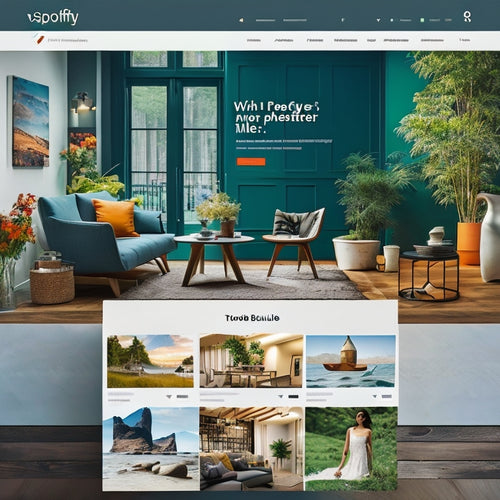
Perfect Match: Page Builders and Shopify Free Themes
This article explores the combination of page builders and Shopify free themes to enhance the customization options ...
-

What Is the Best Automation Tool for Shopify
This article examines the topic of identifying the most effective automation tool for Shopify. It explores the benef...
-

Exploring Shopify's Marketplace Kit: Connecting Buyers, Merchants, and Partners
Shopify's Marketplace Kit serves as a comprehensive solution for connecting buyers, merchants, and partners in a mar...