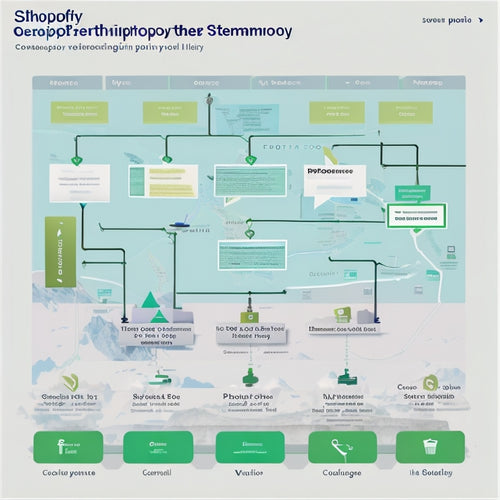How to Do Speed Optimization in Shopify
Share
This article aims to provide a comprehensive guide on speed optimization in the Shopify platform.
The importance and benefits of optimizing website speed will be discussed, followed by a selection of tips specifically tailored for Shopify users.
Additionally, a range of helpful tutorials will be suggested to assist users in implementing effective speed optimization techniques.
By adhering to the principles outlined in this article, Shopify users can enhance their website's performance and provide a seamless browsing experience for their customers.
- Optimize images by compressing them without compromising quality
- Minimize use of external scripts and plugins
- Utilize browser caching
- Implement a content delivery network (CDN)
Benefits of Speed Optimization
Speed optimization in Shopify offers several key benefits. These benefits include faster loading times, improved user experience, higher conversion rates, better search engine rankings, and reduced bounce rates.
Faster loading times ensure that website visitors can access the content quickly, leading to a positive user experience. This improved user experience increases the likelihood of visitors staying on the website, engaging with the content, and ultimately converting into customers.
Additionally, speed optimization plays a crucial role in search engine rankings. Faster websites are favored by search engines and can lead to higher visibility and organic traffic.
Furthermore, reduced bounce rates indicate that users are more likely to explore the website and find what they are looking for. This further contributes to increased conversion rates.
Faster Loading Times
Improving loading times is an essential aspect of optimizing the performance of a Shopify website. Faster loading times not only enhance the user experience but also contribute to better search engine rankings and increased customer satisfaction.
To achieve faster loading times, several strategies can be implemented. Firstly, optimizing images by compressing them without compromising their quality can significantly reduce loading times. Additionally, minimizing the use of external scripts and plugins, and utilizing browser caching can improve website performance.
Implementing a content delivery network (CDN) can distribute website content across multiple servers, reducing the distance data needs to travel and improving loading times. Lastly, regularly monitoring website performance using tools like Google PageSpeed Insights can help identify areas that require improvement and ensure ongoing optimal performance.
Improved User Experience
Enhancing the user experience of a Shopify website involves implementing strategies to optimize various aspects of website performance.
One crucial aspect is mobile optimization, which ensures that the website is accessible and usable on mobile devices. Mobile optimization strategies include responsive design, which allows the website to adapt to different screen sizes, and optimizing images and videos for mobile viewing.
Another effective strategy is implementing caching techniques, such as browser caching and server-side caching. Caching helps improve website speed by storing static resources, such as images and stylesheets, on the user's device or server, reducing the need to fetch them from the web server.
Higher Conversion Rates
Higher conversion rates on a Shopify website can be achieved through effective implementation of user-friendly navigation and intuitive design elements.
Improving website performance and increasing page load speed are crucial factors in enhancing the user experience and ultimately converting visitors into customers. A slow-loading website can lead to frustration and abandonment, resulting in missed sales opportunities.
By optimizing website performance, such as compressing images, minimizing code, and utilizing caching techniques, page load speed can be significantly improved.
Additionally, implementing responsive design and mobile-friendly features ensures seamless navigation across devices, further enhancing the user experience and increasing the likelihood of conversion.
Better Search Engine Rankings
To achieve better search engine rankings, effective implementation of search engine optimization (SEO) techniques is essential for increasing website visibility and driving organic traffic.
One crucial aspect of SEO is speed optimization for mobile devices. With the increasing use of mobile devices for internet browsing, having a fast-loading website is crucial for providing a positive user experience.
Page load time has a significant impact on customer satisfaction, as users tend to abandon websites that take too long to load. Therefore, it is important to employ speed optimization techniques such as image compression, minifying CSS and JavaScript files, and leveraging browser caching.
Reduced Bounce Rates
Reducing bounce rates is a crucial aspect of improving website performance and increasing customer engagement. When visitors land on a website but leave without exploring other pages, it indicates that the website failed to capture their interest or meet their needs. High bounce rates can negatively impact search engine rankings and hinder customer acquisition.
To address this issue, website owners can implement various strategies. Firstly, optimizing page load times and ensuring smooth navigation can enhance the user experience, reducing the likelihood of visitors leaving prematurely.
Additionally, providing relevant and engaging content, such as informative articles, product descriptions, or interactive elements, can encourage visitors to explore further.
Implementing clear and intuitive site navigation, prominently displaying calls to action, and personalizing the website experience based on user preferences are further techniques to decrease bounce rates and improve customer engagement.
Speed Optimization Tips for Shopify
This discussion will focus on several key points for optimizing the speed of a Shopify website.
Firstly, image compression techniques can significantly reduce the file sizes of images without compromising their quality, leading to faster loading times.
Secondly, minimizing app usage by removing unnecessary or redundant apps can help streamline the website and reduce the amount of code that needs to be processed.
Lastly, optimizing the code structure and reducing server response time can further enhance the website's performance and improve the overall user experience.
Image Compression Techniques
Implementing image compression techniques can significantly reduce the file size of images used on a Shopify website, enhancing its loading speed and improving overall user experience. Image optimization is crucial for maintaining a fast and efficient website, as large image files can slow down page loading times, leading to higher bounce rates and decreased customer satisfaction.
By compressing image files, unnecessary data and metadata can be removed, resulting in smaller file sizes without compromising image quality. This can be achieved through various compression algorithms, such as lossy and lossless compression. Lossy compression reduces file size by permanently discarding some image data, while lossless compression compresses the file size without sacrificing any image quality.
Implementing these image compression techniques not only improves website performance but also ensures a seamless browsing experience for customers, fostering a sense of belonging and satisfaction.
Minimize App Usage
To further enhance app performance and improve website responsiveness, it is crucial to minimize app usage on Shopify. By reducing the number of installed apps and optimizing their usage, you can create a more streamlined and efficient online store experience for your customers.
Firstly, carefully evaluate the necessity of each app and consider consolidating features to reduce the overall number of apps installed. This will help minimize the potential for conflicts and improve the overall performance of your website.
Secondly, regularly review the performance and impact of each app on your website. Disable or remove any apps that are not actively contributing to your business goals or causing performance issues. This will ensure that your website remains responsive and fast-loading.
Optimize Code Structure
One effective approach to achieve a more efficient code structure is by analyzing and restructuring the different components and functions within the website.
Code optimization techniques play a crucial role in improving the performance and speed of a website. By optimizing the code structure, developers can eliminate redundancies, reduce the size of the files, and enhance the overall functionality of the website.
Performance tracking tools are essential in identifying the areas where the code structure can be optimized. These tools provide insights into the performance metrics of the website, such as load time, rendering time, and overall responsiveness.
By using these tools, developers can pinpoint the bottlenecks in the code structure and make necessary adjustments to improve the website's speed and efficiency.
Optimizing the code structure not only enhances the user experience but also allows the website to function seamlessly, resulting in increased customer satisfaction and belonging.
Reduce Server Response Time
To further improve server performance and increase website speed, reducing server response time is crucial.
Server response time refers to the time it takes for a server to respond to a request from a browser. A longer response time can negatively impact the user experience, leading to higher bounce rates and lower conversions.
To reduce server response time, optimizing database queries, minimizing the use of external resources, and implementing caching mechanisms can be effective strategies.
Optimizing database queries involves minimizing the number of queries, optimizing query execution plans, and using indexes to speed up data retrieval.
Minimizing the use of external resources such as third-party scripts and plugins can reduce the number of requests made to the server.
Implementing caching mechanisms, such as server-side caching or using a content delivery network (CDN), can also significantly improve server response time by delivering cached content to users more quickly.
Helpful Tutorials for Shopify Speed Optimization
Among the resources available, there are a number of helpful tutorials that focus on speed optimization for Shopify. These tutorials provide valuable insights and techniques for improving website performance and ensuring a seamless user experience.
One of the most commonly recommended tools for Shopify speed optimization is the Shopify Speed Report. This tool analyzes the performance of a Shopify store and provides actionable recommendations for improvement.
Another widely used tool is the Shopify PageSpeed Insights, which offers detailed insights into the factors affecting website speed and provides suggestions for enhancement.
Additionally, tutorials often cover techniques such as optimizing image sizes, leveraging browser caching, and minimizing code to improve load times.
Learn More About Shopify Speed Optimization Techniques
In the previous subtopic, we discussed helpful tutorials for optimizing the speed of Shopify websites. Now, let's delve deeper into the techniques used for Shopify speed optimization.
Enhancing the performance of an e-commerce website is crucial as it directly impacts user experience, conversion rates, and search engine rankings. Shopify provides various tools and features to help improve website performance.
Firstly, optimizing images by compressing them and using the correct file formats can significantly reduce page loading times.
Secondly, minimizing the number of installed apps and utilizing only essential ones can prevent unnecessary code bloat.
Additionally, optimizing the code by removing unused CSS and JavaScript, leveraging browser caching, and utilizing content delivery networks (CDNs) can further boost website speed.
Regularly monitoring and analyzing website performance using tools like Google PageSpeed Insights can help identify areas for improvement and ensure a smooth and efficient online shopping experience for customers.
Frequently Asked Questions
What Are the Potential Drawbacks or Risks of Implementing Speed Optimization Techniques in Shopify?
Potential drawbacks or risks of implementing speed optimization techniques in Shopify may include website functionality issues, compatibility problems with certain themes or apps, and potential negative impact on user experience if not executed properly.
How Can I Measure the Current Speed Performance of My Shopify Store?
Measuring the speed performance of a Shopify store is crucial for improving loading times. Various tools, such as Google PageSpeed Insights and GTmetrix, can be used to assess website speed, identify bottlenecks, and optimize performance.
Are There Any Specific Speed Optimization Techniques That Are Recommended for Shopify Stores With a Large Number of Products?
Recommended techniques and best practices for speed optimization in Shopify stores with a large number of products include optimizing images, minimizing code, enabling caching, utilizing a content delivery network, and implementing lazy loading. These strategies can significantly improve the user experience and website performance.
Can Speed Optimization Techniques Negatively Affect the Functionality or Design of My Shopify Store?
Speed optimization techniques in Shopify can have trade-offs that may negatively impact the functionality or design of the store. It is crucial to carefully consider and test these techniques to ensure a balance between speed and user experience.
Are There Any Specific Speed Optimization Techniques That Are Recommended for Mobile Users Accessing My Shopify Store?
Improving mobile loading speed is crucial for enhancing user experience and maximizing conversions. A mobile-first design approach, optimizing images and code, minimizing redirects, and leveraging caching can significantly improve mobile site performance in Shopify stores.
Related Posts
-
Here's the Top Shopify Apps List
This article presents a comprehensive list of the top Shopify apps available. It aims to provide an informative and ...
-

What Is the App to Increase Shopify Store Speed
This article aims to discuss the app that can be utilized to enhance the speed of Shopify stores. The importance of ...
-
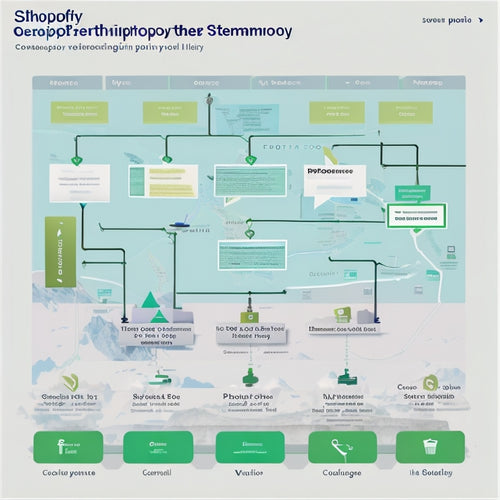
How Does Shopify Generate a Sitemap
This article examines the process of sitemap generation on the Shopify platform. It explores the benefits of Shopify...