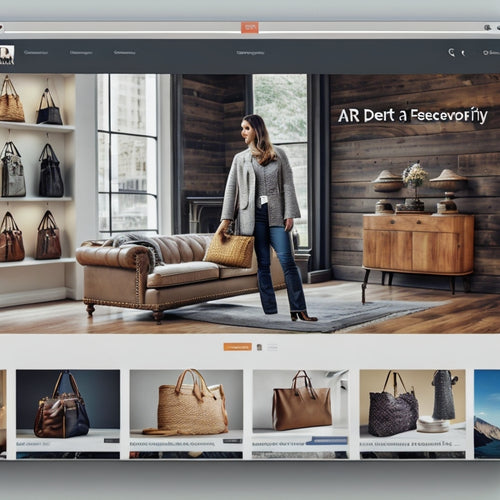Why Online Course Downloads Need a Checklist
Share
You need a checklist for online course downloads to avoid frustrating students, wasting time, and damaging your reputation. Without one, you risk disorganized files, poor download page design, and insecure access controls, leading to a subpar user experience. By prioritizing file organization, optimizing download page design, and guaranteeing seamless access control, you'll set your course up for success. Providing clear download instructions and testing the process will also secure a smooth experience. Get it right by following a checklist, and you'll be able to focus on what matters - helping your students learn and grow. What else can you do to secure a seamless experience?
Key Takeaways
• A checklist ensures organized file structures, making it easier for students to access and navigate course materials.
• A well-designed download page optimizes the user experience, reducing confusion and frustration.
• Secure access control measures protect sensitive information and maintain trust with students.
• Clear download instructions eliminate confusion, saving students time and reducing support queries.
• Testing and refining the download process ensures technical functionality and a seamless user experience.
Prioritize File Organization
You'll want to dedicate a specific folder on your computer or cloud storage to your online course downloads, and within that folder, create subfolders for each course or module. This will help you maintain a clear folder structure, making it easy to locate and access your files.
Establish consistent naming conventions for your folders and files, using descriptive names that indicate the course or module title, version, and date. For instance, 'Course_Marketing_101_v2_2022' clearly communicates the course details.
Within each subfolder, organize your files in a logical manner, using folders for specific resources like videos, PDFs, and worksheets. This will prevent clutter and make it simple to find what you need.
Consider creating a 'Completed' or 'Archived' folder to store finished courses, freeing up space and reducing visual clutter. By implementing a well-thought-out folder structure and adhering to consistent naming conventions, you'll save time and reduce frustration when searching for specific files.
This system will also enable you to quickly identify and update outdated resources, ensuring you're always working with the most current materials.
Optimize Download Page Design
Now that your files are neatly organized, it's time to shift your focus to the download page itself, where a well-designed layout can greatly enhance the user experience. You want to create a visually appealing page that's easy to navigate, with clear instructions and minimal clutter. This will help reduce frustration and increase user engagement.
To achieve this, make sure your download page is optimized for mobile devices. With most users accessing your content on their smartphones, a mobile-friendly design is essential. Make sure your layout adapts seamlessly to smaller screens, and that buttons and links are easily clickable.
Additionally, consider the overall aesthetic of your page. Use a clean and modern design that reflects your brand's identity. Choose a color scheme that's easy on the eyes, and use headings and subheadings to break up the content.
Ensure Seamless Access Control
Effective access control ensures that only authorized users can download your online course materials, safeguarding your intellectual property and upholding the trust of your customers. As you create your online course download checklist, you need to prioritize access control to secure a seamless user experience.
To achieve this, you should:
-
Establish user authentication: Implement a secure login system that verifies users' identities before granting access to your course materials.
-
Allocate permission levels: Determine who can access specific materials and set permission levels accordingly, guaranteeing that only authorized users can download sensitive content.
-
Utilize encryption: Safeguard your files with encryption to prevent unauthorized access during download and storage.
- Monitor access and downloads: Keep track of who's accessing and downloading your materials, allowing you to identify and address any potential security breaches.
Provide Clear Download Instructions
By guaranteeing smooth access control, you've taken the first step in providing a secure online course experience; next, it's important to offer clear download instructions to avoid confusion and frustration.
You want to make sure learners can quickly and easily access the course materials they need, without getting bogged down in technical issues. To do this, provide step-by-step guidance on how to download and access the course content. Be specific about the file formats, sizes, and any necessary software or plugins required.
Consider including screenshots or videos to illustrate the process and make it more user-friendly. Remember, the goal is to create a seamless user experience that allows learners to focus on the course content, not struggle with technicalities.
Test and Refine the Process
You've created clear download instructions, but it's vital to test them yourself to identify any potential roadblocks or areas for improvement. This step is crucial in refining your process and ensuring a smooth user experience. By testing the download process, you'll be able to pinpoint any technical issues, unclear instructions, or frustrating obstacles that might impede your students' ability to access the course materials.
Here are some key aspects to focus on during the testing phase:
- Technical functionality:
- Does the download link work accurately?
- Are the files accessible and compatible with different devices and browsers?
- User experience:
- Is the download process user-friendly and easy to follow?
- Are the instructions clear and concise?
- Feedback loop:
- Are you gathering feedback from students on their download experience?
- Are you utilizing this feedback to enhance the process?
- Error handling:
- What occurs when an error happens during the download process?
- Is there a transparent error message, and is there a support system in place to aid students in troubleshooting?
Frequently Asked Questions
Can I Use a Single Download Link for All Course Materials?
You can't rely on a single download link for all course materials, considering link expiration and download limits; varying file formats also require sufficient storage space, making a customized approach more practical.
How Do I Handle Downloads for Users With Slow Internet Connections?
When handling downloads for users with slow internet connections, you'll optimize bandwidth by compressing files, which reduces their size, and implement download management strategies to guarantee a seamless user experience, even on sluggish networks.
Are There Any Accessibility Requirements for Downloadable Course Files?
As you explore the world of downloadable course files, you'll navigate a labyrinth of accessibility needs. Guarantee your files are compatible with assistive technology by using accessible file formats, such as EPUB and PDF, to empower all learners.
Can I Offer Downloadable Courses on Mobile Devices and Tablets?
You can offer downloadable courses on mobile devices and tablets, ensuring offline accessibility and file format compatibility, by optimizing your files for smaller screens and using formats like MP4, EPUB, and PDF.
Do I Need to Provide Downloadable Course Materials in Multiple Languages?
You're considering offering downloadable course materials in multiple languages, which means you'll need to provide translation options for your downloadable resources, ensuring global accessibility and inclusivity for your diverse student base.
Related Posts
-
Can Video Shopping Ads Be Used Effectively in Industries Outside of Fashion and Beauty?
Video shopping ads have become a popular marketing tool in the fashion and beauty industries, allowing consumers to ...
-
The Power Of Shoppable Videos In Streamlining The Customer Journey
Shoppable videos have emerged as a powerful tool in streamlining the customer journey. By integrating stories into th...
-
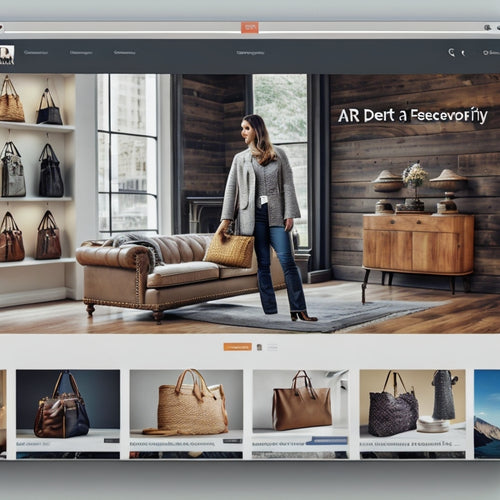
Enhance Your Shopify Store's Search and Discovery Experience
This article aims to explore strategies to enhance the search and discovery experience for Shopify store owners. Sho...