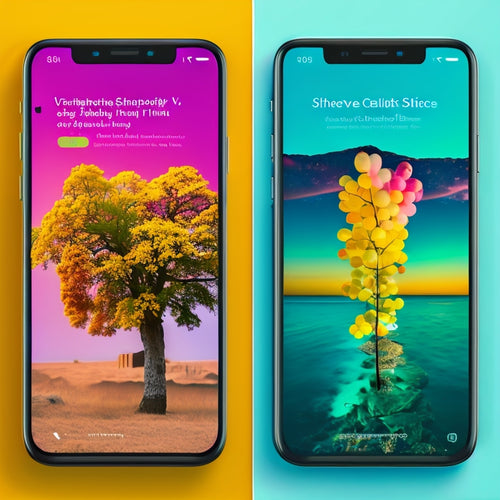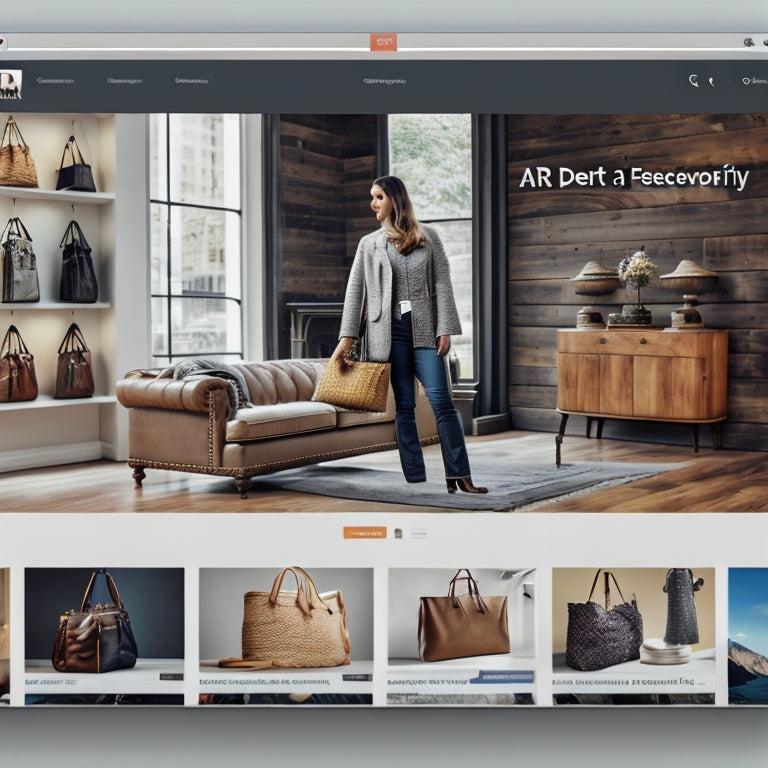
Enhance Your Shopify Store's Search and Discovery Experience
Share
This article aims to explore strategies to enhance the search and discovery experience for Shopify store owners.
Shopify offers a diverse set of features that allow businesses to customize search, filtering, and product recommendations, enabling them to provide relevant and tailored results to users. The ability to create synonym groups and customize filters assists shoppers in refining their search and locating desired products efficiently.
Although Shopify has received positive user feedback, some users have raised concerns regarding the flaws and impracticality of the filtering feature. In response, Shopify suggests seeking assistance from theme developers to implement dynamic filter behavior.
Additionally, Shopify has introduced new features, such as tag filtering and advanced filtering through metafields, to enrich the browsing experience.
This article will provide insights on how to optimize the search and discovery experience on Shopify, offering tips, tutorials, and further resources for interested readers.
- Shopify's Search & Discovery features allow for customized search, filtering, and product recommendations, enhancing the overall shopping experience.
- Customization options for filters enable shoppers to refine their search by multiple categories and match product descriptions with their own terms.
- User feedback and requests have led to improvements such as dynamically linked filters, a manual redirect section, and more filter management options.
- The app has been praised for its usability and usefulness in improving the browsing experience, and additional requests include sorting options, duplicating recommendations, and a carousel to display more recommended products.
Benefits and Customization Options
This discussion focuses on the benefits and customization options available for enhancing the search and discovery experience on Shopify stores.
Specifically, it highlights the key points of:
- Customized search filters
- Increasing average order value
- Addressing the static filter issue
- User feedback and requests
- Shopify's response to feedback
Customized Search Filters
Customizing filters in Shopify allows shoppers to refine their search by multiple categories and match product descriptions with their own search terms using synonym groups. This customization option enhances the usability of the search and discovery experience for users.
By allowing shoppers to refine their search by multiple categories, the relevance of the search results is improved, as users can narrow down their search according to their specific preferences.
The use of synonym groups also enhances the usability of the search filters by ensuring that product descriptions are matched with the shoppers' own search terms, even if they are different from the exact keywords used in the product descriptions.
This feature enables users to find the products they are looking for more effectively, enhancing their overall experience on the Shopify store.
Increasing Average Order
To increase the average order value, the implementation of customized recommendations can be beneficial. By providing personalized product suggestions based on customer browsing and purchase history, merchants can effectively upsell and cross-sell complementary items.
Additionally, offering sorting options such as price, popularity, or relevance allows customers to easily find products that meet their preferences, leading to a more satisfying shopping experience.
Furthermore, incorporating a carousel display on the website can showcase a wider range of recommended products, increasing the chances of customers discovering and adding additional items to their cart.
This innovative approach to product recommendations not only enhances the customer's shopping journey but also maximizes the potential for increased sales and revenue for the Shopify store.
Addressing Static Filter Issue
One potential solution for addressing the issue of static filters in Shopify search and discovery is implementing dynamic filter behavior to ensure that shoppers do not encounter dead ends in their search results.
Dynamic filter behavior refers to the ability of filters to dynamically update based on the available options in the search results. This allows shoppers to refine their search criteria without encountering empty filter categories or irrelevant options.
Additionally, manual redirects can be incorporated to provide shoppers with alternative search results or direct them to specific URLs when their search does not yield the desired outcome.
By implementing dynamic filter behavior and manual redirects, Shopify can enhance the search and discovery experience for shoppers, ensuring that they are able to find relevant products and avoid frustration or confusion.
This innovative approach not only improves user satisfaction but also contributes to increased sales and customer retention.
User Feedback and Requests
User feedback and requests provide valuable insights into the usability and functionality of the Shopify search and discovery features.
Users have found the app to be useful and user-friendly, but some have expressed concerns about the filtering feature and its practicality for their needs. They have requested dynamically linked filters to improve the user experience, as well as a re-direct section to manually redirect searches to specific URLs.
Additionally, users have requested more filter management options, such as sorting options and vendor sorting. To address these requests, Shopify recommends contacting theme developers for assistance in implementing dynamic filter behavior.
In response to user feedback, Shopify has introduced features such as predictive search and tag filtering, which offer advanced filtering capabilities. Users have also requested sorting options for products with related items and the ability to duplicate recommendations to save time.
Shopify's Response to Feedback
Shopify has responded to user feedback by recommending that theme developers be contacted for assistance in implementing dynamic filter behavior. This response demonstrates Shopify's commitment to improving functionality and providing customization options for its users.
By encouraging users to engage with theme developers, Shopify acknowledges the need for tailored solutions that align with individual store requirements. This approach allows for the implementation of dynamic filter behavior, which addresses the issue of static filters not being dynamically linked.
This enhancement prevents dead ends in search results and enhances the overall user experience. By incorporating dynamic filter behavior, Shopify aims to provide a more efficient and intuitive search and discovery experience for its users.
This response showcases Shopify's dedication to innovation and continuous improvement in its platform.
Tips for Customizing Shopify's Search and Discovery Experience
This discussion focuses on the filter customization options, user feedback and requests, Shopify's response and improvements, and enhancing user experience in the context of Shopify's Search and Discovery features.
Filter customization allows shoppers to refine their search by multiple categories, address static filters, and implement dynamic filter behavior to prevent dead ends.
User feedback and requests highlight the usefulness and user-friendliness of the app, while also pointing out flaws in the filtering feature and requesting improvements such as dynamically linked filters and more filter management options.
Shopify has responded to this feedback by recommending assistance from theme developers, introducing predictive search and tag filtering, and addressing advanced filtering through metafields.
Overall, the app has been found to enhance the browsing experience and display relevant items, and users have made additional requests for sorting options, duplicated recommendations, and a carousel to showcase more recommended products.
Filter Customization Options
To enhance the search and discovery experience on a Shopify store, customizing filters is a viable option. By doing so, shoppers are given the opportunity to refine their search by multiple categories. This customization of filter behavior can greatly improve the overall search and discovery process.
It allows shoppers to easily narrow down their search and find the specific products they are looking for. Additionally, improving filter management is also crucial in ensuring an efficient and user-friendly experience. This includes addressing the issue of static filters that are not dynamically linked and implementing dynamic filter behavior to prevent dead ends in search results.
User Feedback and Requests
User feedback and requests regarding the search and discovery features of the app have highlighted the need for several improvements.
Firstly, users have found the app useful and user-friendly, but some have expressed dissatisfaction with the filtering feature. They find it flawed and impractical for their needs. These users have specifically requested dynamically linked filters to improve their overall experience.
Additionally, users have requested a re-direct section that would allow them to manually redirect their searches to specific URLs. This would provide them with more control and flexibility in their search process.
Another common request is for more filter management options. Users would like the ability to sort filters by type or vendor, giving them greater organization and ease of use.
Furthermore, users have expressed a desire for the ability to duplicate recommendations. This would save them time in configuring their product recommendations, allowing them to quickly replicate successful recommendations for different scenarios.
Lastly, users have requested a carousel display on their websites to showcase more recommended products. This would provide a visually appealing and efficient way to present a larger number of recommendations.
These requests demonstrate the users' desire for innovation and a more personalized search and discovery experience.
Shopify's Response and Improvements
Shopify responded to the user feedback and requests by recommending users to contact theme developers for assistance in implementing dynamic filter behavior. They also introduced predictive search to allow the addition of multiple types of resources as suggestions. Additionally, Shopify enabled engagement with suggestions that would redirect users to respective resources.
This response demonstrates Shopify's commitment to addressing the needs and concerns of its users while enhancing the search and discovery experience.
By providing users with the option to customize filters and refine their search by multiple categories, Shopify aims to improve the efficiency and effectiveness of the search process.
Additionally, the introduction of predictive search and the ability to engage with suggestions further enhances the user experience by providing relevant and tailored recommendations.
These improvements contribute to a more seamless and intuitive search and discovery experience, fulfilling the desire for innovation among Shopify users.
Enhancing User Experience
The focus on improving the user experience is evident in Shopify's response to user feedback and requests, as well as the introduction of customizable related items and synonyms to address previous issues.
Shopify aims to enhance the user experience by improving relevance and optimizing performance. By customizing search, filtering, and product recommendations, Shopify ensures that users receive results for every search and increases the average order value with customized recommendations.
The addition of related and complementary products on product detail pages further enhances the browsing experience and shows users relevant items.
Furthermore, Shopify's implementation of customizable filters and synonym groups addresses the issue of flawed filtering and allows shoppers to refine their search by multiple categories.
Through these efforts, Shopify aims to provide a user-friendly and innovative search and discovery experience for its audience.
Helpful Tutorials for Shopify's Search and Discovery Experience
To better understand the features and customization options of Shopify's search and discovery experience, it is beneficial to explore the available tutorials.
These tutorials provide helpful guidance on how to optimize search functionality and enhance the overall user experience. The tutorials cover various topics such as search optimization techniques, filter customization, and addressing user feedback and requests.
They provide detailed instructions on how to customize filters, create synonym groups, and implement dynamic filter behavior to prevent dead ends in search results. Additionally, Shopify's response to user feedback is also discussed, including recommendations for contacting theme developers for assistance and utilizing predictive search to redirect users to relevant resources.
Overall, these tutorials offer valuable insights and practical tips for maximizing the search and discovery experience on Shopify, catering to the needs of an audience that desires innovation.
Learn More About Shopify's Search and Discovery Experience
Exploring additional resources can provide further insights into the functionality and customization options available for optimizing the search and discovery experience on the Shopify platform.
Shopify's search functionality offers various features such as customizable search, filtering, and product recommendations to improve search results. Users can customize filters to refine their search by multiple categories and create synonym groups to match product descriptions with shopper terms. Additionally, the implementation of dynamic filter behavior prevents dead ends in search results.
User feedback and requests have prompted Shopify to provide solutions such as contacting theme developers for assistance, offering predictive search with multiple resource suggestions, and introducing tag filtering and metafields for advanced filtering capabilities. The app has been praised for enhancing the browsing experience and displaying relevant items. Requests for sorting options, duplicating recommendations, and displaying more recommended products have also been noted.
Frequently Asked Questions
How Can I Customize the Filters in My Shopify Store to Allow Shoppers to Refine Their Search by Multiple Categories?
Customization options in Shopify's filter feature allow shoppers to refine their search by multiple categories, enhancing their browsing experience. The user-friendly interface ensures ease of use and provides a more efficient search process.
Is There a Way to Address the Issue of Static Filters Not Being Dynamically Linked in Shopify's Search and Discovery Experience?
Dynamic filtering options in Shopify's search and discovery experience can address the issue of static filters not being dynamically linked. This improvement enhances search relevancy by allowing shoppers to refine their search by multiple categories.
Can I Manually Redirect Searches to Specific Urls in Shopify's Search and Discovery Experience?
In Shopify's search and discovery experience, it is currently not possible to manually redirect searches to specific URLs. However, customization options are available for search result layouts to enhance the browsing experience.
Are There More Filter Management Options Available in Shopify's Search and Discovery Experience, Such as Sort Type and Vendor Sorting?
Sort type options and vendor sorting options are available in Shopify's search and discovery experience. These features provide users with more control and customization over their search results, allowing for a more tailored and efficient browsing experience.
Can I Duplicate Recommendations in Shopify's Search and Discovery Experience to Save Time?
Duplicate recommendations can be a time-saving feature in Shopify's search and discovery experience. This functionality allows users to quickly replicate recommended products, enhancing efficiency and streamlining the process of showcasing relevant items to customers.
Related Posts
-
How Do Shoppable Videos Contribute to an Enhanced Customer Experience?
In today's digital age, businesses are constantly seeking innovative ways to enhance the customer experience. One su...
-
The Ultimate Guide to Internal Linking Strategies
Internal linking strategies are essential for improving website structure, search engine optimization (SEO), and use...
-
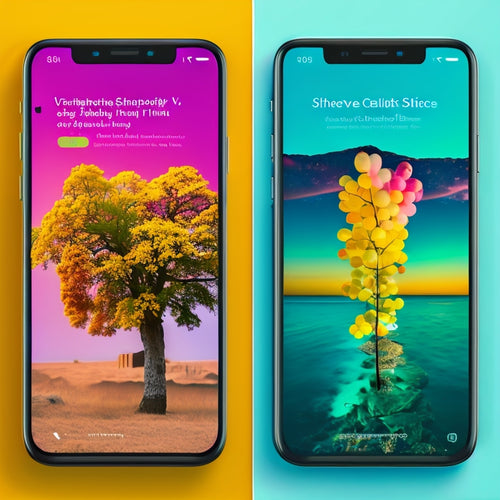
How Does Tiktok Shop Work With Shopify
This article examines the functionality and benefits of integrating TikTok Shop with Shopify. It aims to provide an ...