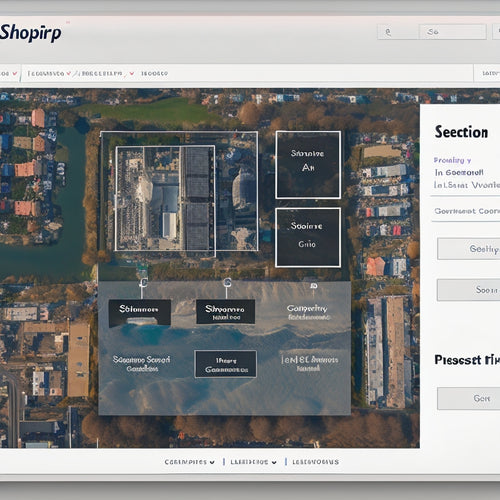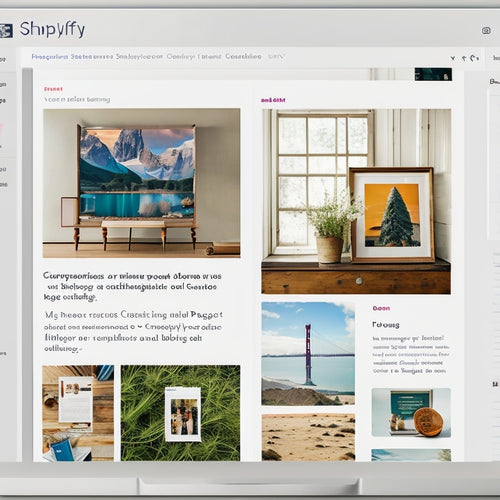Virtual Portal: Essential Licensing Updates and FAQs
Share
The Virtual Portal is a centralized online platform that streamlines licensing processes for liquor, tobacco, and Lottery agent contracts, providing users with a single hub to manage licenses, permits, and agency contracts efficiently. The portal offers phone support, education, and training resources to guide users through the process. Users can manage their licenses and permits, download needed documents, and access important information and FAQs. With a myVermont account, users can login and navigate the portal with ease. From troubleshooting tips to support team assistance, the Virtual Portal is designed to simplify licensing management; explore further to discover the full range of features and benefits.
Key Takeaways
- Portal is a single
Portal Assistance and Resources
For users experiencing difficulties with the Virtual Portal, assistance is just a phone call away at 802-828-2339, while additional support can be found through the detailed resources available on the Education and Training Resources page, featuring training videos and procedures for both Licensee/Applicant and Town/City Clerk Licensing Portal users.
These resources provide comprehensive guidance to help users navigate the portal with ease. Furthermore, users can access the portal using their myVermont accounts, allowing for seamless login and management of licenses and permits.
The training videos and procedures are designed to be user-friendly, ensuring that users can quickly resolve any issues and get back to managing their licenses and permits efficiently.
Licensing Updates and Details
The Virtual Portal streamlines the licensing process, allowing users to access and manage their liquor and tobacco-related licenses, agency contracts, and Lottery agent contracts in a single online platform. This portal brings significant licensing changes, including the requirement for ownership changes to be made by the Department.
Licenses and permits are now available for download via the portal, and it will handle reporting. Additionally, users can access important information, such as FAQs, to guarantee a seamless experience.
For best use, note that the DLL Portal is compatible with most devices except Chromebooks, and mobile devices should reduce text size to 50% for proper viewing.
Using the Virtual Portal
Your myVermont account login serves as the gateway to accessing and managing your licenses, permits, and contracts within the Virtual Portal. This portal is designed to provide an intuitive user experience, allowing you to efficiently navigate and manage your licenses and permits.
To guarantee a seamless experience, we recommend familiarizing yourself with the portal's resources, including training videos and procedures available on the Education and Training Resources page.
If you encounter any issues, refer to our troubleshooting tips or contact our support team at 802-828-2339 for assistance.
Frequently Asked Questions
Can I Use the Same Login for Multiple Businesses?
"When managing multiple businesses, a distinct login is required for each business identity, ensuring a separate and distinct business profile within the portal, which is essential for maintaining accurate and individualized records."
How Do I Know if My Application Is Complete?
Coincidentally, ensuring a complete application is vital. To confirm, review the Submission Checklist and regularly check your Application Status within the portal, where you'll receive real-time updates and notifications, guaranteeing a seamless submission process.
What if I Forget My Myvermont Account Password?
If you forget your myVermont account password, start the password recovery process to regain access. Maintain account security by following password guidelines and utilizing the forgot password feature to reset and secure your account.
Can I Upload Supporting Documents to the Portal?
"Unlock a seamless application process by effortlessly uploading supporting documents to the portal in accepted Document Formats, adhering to File Limits, and effortlessly submitting required files to expedite your licensing journey."
Is the Virtual Portal Available 24/7 for License Applications?
The virtual portal is available 24/7 for license applications,<|start_header_id|>assistantassistantassistantassistantassistantassistantassistantassistantassistantassistantassistantassistantassistant<|start_header_id|><|start_header_id|>assistantassistantassistant
Related Posts
-
Importance of Video in Ecommerce
Video has become an essential tool in the world of ecommerce, revolutionizing the way businesses interact with custo...
-
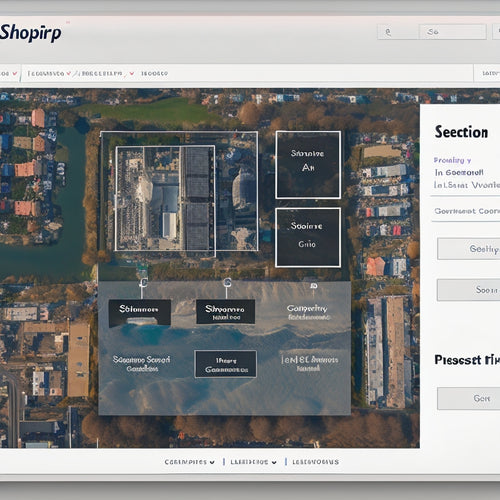
Adding Sitemap to Your Shopify Store: A Complete Guide
This article aims to provide a comprehensive guide on the process of adding a sitemap to a Shopify store. A sitemap ...
-
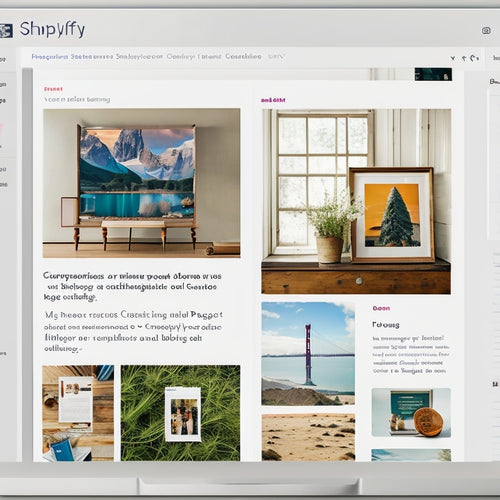
What Is the Difference Between a Blog Post and A Page on Shopify
This article aims to provide a comprehensive understanding of the distinction between blog posts and pages on the Sh...