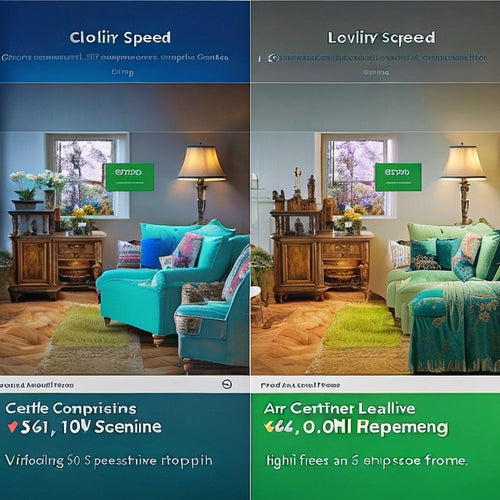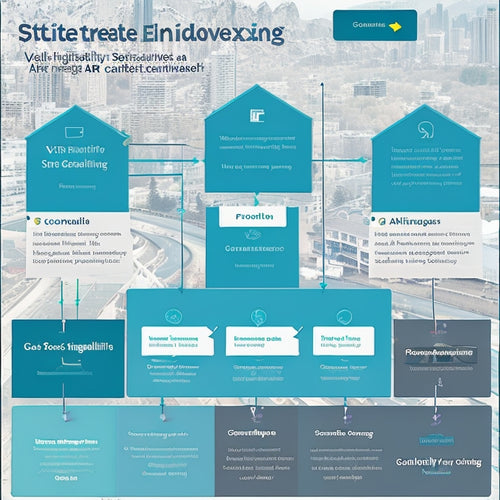Unlock the Secrets to Seamless Adobe Commerce Migration
Share
To realize the full potential of Adobe Commerce migration, it is crucial to understand the platform's capabilities, such as handling large product catalogs and utilizing six product types for effective inventory management and product information control. Enhancing product and order management by organizing data efficiently and streamlining workflows is also vital. Moreover, a well-thought-out SEO and redirect strategy should be implemented to avoid 404 errors and boost search engine rankings. By aligning these key elements, businesses can minimize disruption and guarantee a smooth shift. Explore how to address these complexities and harness the complete potential of Adobe Commerce migration.
Key Takeaways
• Migrate to Adobe Commerce 2.4 Open Source to leverage its capabilities for managing large product catalogs and streamlining inventory control.
• Leverage the six Magento product types to optimize product information management and create tailored customer experiences.
• Streamline product and order management by defining specific order statuses and optimizing product catalogs for accurate data organization.
• Implement a thorough redirect strategy to prevent 404 errors and optimize product categories and types for effective data management.
• Regularly monitor and adjust SEO strategies to adapt to changing market conditions and customer behavior during the migration process.
Mastering Adobe Commerce Capabilities
With its robust architecture, Adobe Commerce 2.4 Open Source can seamlessly manage a vast product catalog of 100,000 to 500,000 products, leveraging six Magento product types to streamline inventory control and product information management.
This enables enhanced customization and efficient catalog management, allowing businesses to optimize their product offerings. By harnessing the unique features of each product type, such as simple, downloadable, virtual, configurable, and grouped products, merchants can cater to different customer needs and create tailored experiences.
This flexibility empowers businesses to create complex product structures, facilitating precise inventory control and effective product information management. By mastering Adobe Commerce capabilities, merchants can tap into the full potential of their product catalogs and drive business growth.
Streamlining Product and Order Management
In addition, six product categories in Adobe Commerce facilitate efficient data management, enabling merchants to address common data management issues and guarantee seamless product and order management.
By leveraging these categories, merchants can optimize their product catalogs, ensuring accurate data organization and streamlined workflows. Adobe Commerce's six product types - simple, downloadable, virtual, configurable, grouped, and bundled - cater to diverse business requirements, allowing for tailored management and customization.
Moreover, the platform's order management capabilities enable merchants to define specific order statuses, creating efficient workflows and ensuring seamless order fulfillment. By streamlining product and order management, merchants can improve operational efficiency, reduce errors, and enhance customer satisfaction.
Optimizing for SEO and Redirects
How can Adobe Commerce merchants guarantee their online stores are optimized for search engines and efficiently manage redirects to maximize online visibility and customer engagement? To achieve this, merchants must focus on SEO optimization and redirect strategy.
Here are key considerations:
-
Leverage Adobe Commerce's built-in SEO features, such as rich snippets and HTML sitemaps, to improve search engine rankings.
-
Implement a thorough redirect strategy, utilizing 301, 302, and URL rewrite options, to prevent 404 errors and maintain link equity.
-
Optimize product categories and types to ensure effective data management and enhance customer experience.
- Monitor and adjust SEO and redirect strategies regularly to adapt to changing market conditions and customer behavior.
Frequently Asked Questions
How Long Does a Typical Adobe Commerce Migration Project Take to Complete?
A typical Adobe Commerce migration project's duration varies, but a general project timeline can be broken down into distinct migration phases, including planning, data migration, testing, and deployment, typically spanning 12-24 weeks, depending on complexity and scope.
What Are the Key Factors That Affect Adobe Commerce Migration Costs?
'Constructing a migration blueprint is akin to solving a puzzle, where each piece impacts the overall cost. Key factors influencing Adobe Commerce migration costs include Complexity Analysis of customizations and integrations, and strategic Resource Allocation to optimize project timelines and budgets.'
Can I Migrate My Existing Custom Extensions to Adobe Commerce 2.4?
When migrating to Adobe Commerce 2.4, custom extensions require careful consideration; extension refactoring and code optimization are essential to guarantee compatibility, performance, and scalability, necessitating a thorough assessment of code quality and functionality.
How Do I Ensure Minimal Downtime During the Adobe Commerce Migration Process?
To guarantee minimal downtime during Adobe Commerce migration, implement a comprehensive Downtime Mitigation strategy, involving precise planning, phased deployment, and rollback preparedness, enabling a smooth shift and minimizing business disruption.
What Kind of Support Does Adobe Offer for Post-Migration Issues?
Adobe offers thorough post-migration support through Adobe Experts, a Dedicated Team providing technical guidance, troubleshooting, and issue resolution, ensuring swift solutions to any challenges that may arise, minimizing business disruption and optimizing Adobe Commerce performance.
Related Posts
-
How to Use Instagram's Feature
Instagram's shoppable videos feature has revolutionized the way brands connect with their audience and drive sales o...
-
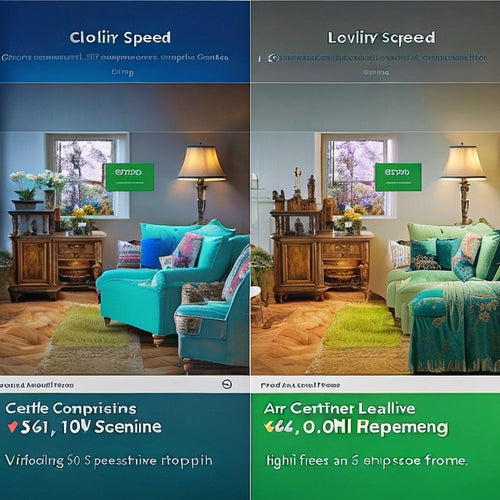
How Do I Optimize My Shopify Speed Score
This article aims to provide guidance on optimizing the speed score of a Shopify website. The optimization of Shopif...
-
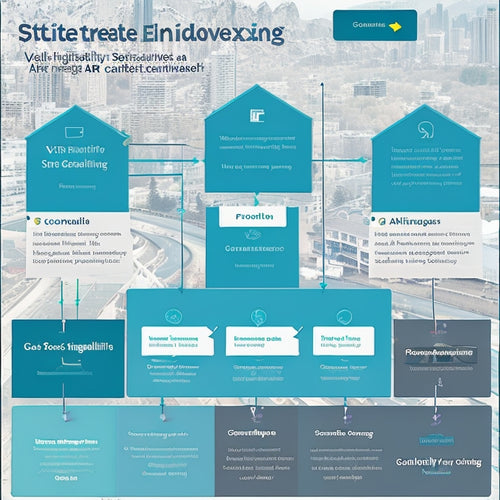
What Are the Benefits of Sitemaps for SEO
Sitemaps play a crucial role in search engine optimization (SEO) by enhancing website visibility and improving ranki...