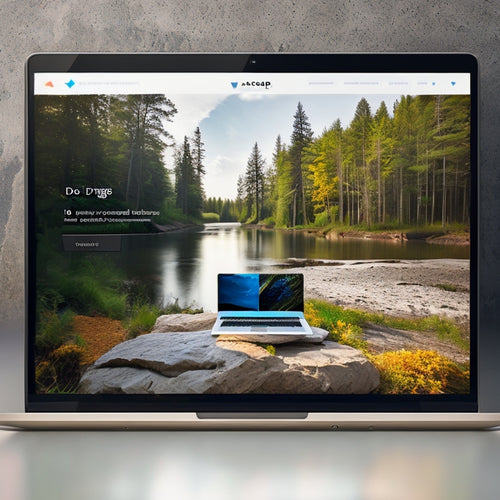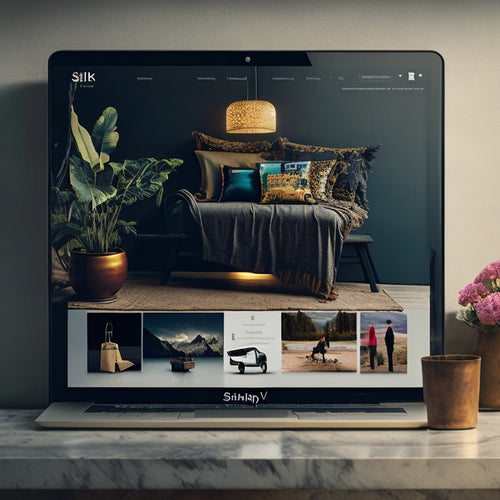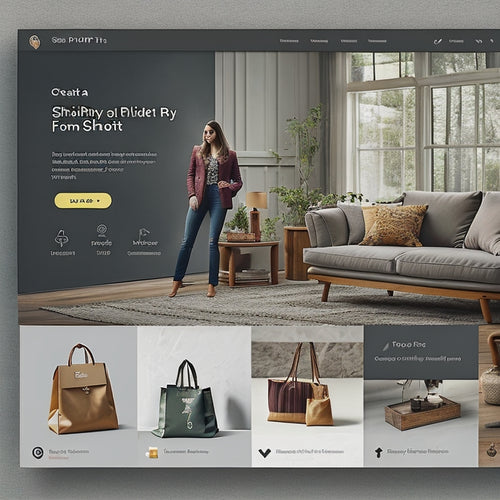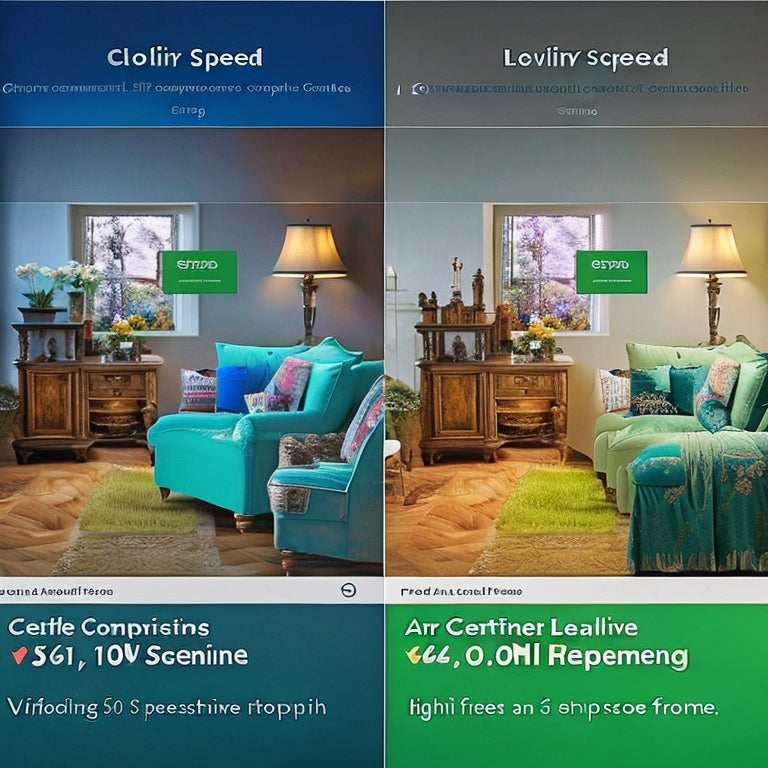
How Do I Optimize My Shopify Speed Score
Share
This article aims to provide guidance on optimizing the speed score of a Shopify website.
The optimization of Shopify speed is crucial for enhancing user experience and increasing conversions.
Various tips and tutorials will be discussed to assist users in improving their website's loading time and overall performance.
By following these recommendations, users will gain a deeper understanding of Shopify speed optimization techniques and improve their website's speed score effectively.
- Implementing image optimization techniques such as lossless and lossy compression can greatly reduce file size without compromising image quality.
- Minimizing code and scripts through techniques like minification can improve the performance and loading time of a Shopify website.
- Integrating caching and CDN (Content Delivery Network) can optimize server response, reduce HTTP requests, and improve page load times.
- Designing mobile-friendly elements, such as responsive design and optimized buttons and forms, can enhance website accessibility and usability on different devices.
Benefits of Shopify Speed Optimization
Shopify speed optimization offers several benefits.
Firstly, it leads to faster loading times, which contribute to a positive user experience. By reducing waiting times and increasing overall site performance, faster loading times improve the user's satisfaction with the site.
Secondly, Shopify speed optimization can lead to higher conversion rates. When users experience fast loading times, they are more likely to stay on the site and complete their desired actions. This can include making a purchase, signing up for a newsletter, or filling out a form.
Additionally, speed optimization can also improve search engine rankings. Search engines prioritize websites with faster loading times, as they provide a better user experience. By optimizing the speed of a Shopify site, it becomes more likely to rank higher in search engine results, leading to increased visibility and organic traffic.
Finally, speed optimization can help decrease bounce rates. When pages load slowly, visitors are more likely to leave the site prematurely. By improving loading times, visitors are more likely to stay and explore the site further, reducing bounce rates.
Overall, Shopify speed optimization offers benefits such as faster loading times, improved user experience, higher conversion rates, better search engine rankings, and decreased bounce rates.
Faster Loading Times
To achieve faster loading times, implementing techniques such as image optimization, minifying CSS and JavaScript files, and utilizing browser caching can be effective strategies.
Website performance monitoring is crucial in identifying areas that require optimization.
Image optimization involves reducing the file size of images without sacrificing quality, resulting in quicker loading times.
Minifying CSS and JavaScript files involves removing unnecessary characters, spaces, and line breaks, reducing the file size and improving loading speed.
Utilizing browser caching allows certain files to be stored locally on a user's device, reducing the need to download them again, leading to faster page loads.
These strategies are important as website speed plays a significant role in SEO. Search engines prioritize faster-loading sites, as it enhances user experience and encourages longer site visits, ultimately improving search rankings and driving organic traffic.
Improved User Experience
Enhancing user experience involves implementing intuitive navigation, clear and concise content, and visually appealing design elements. These factors play a crucial role in improving website performance and increasing customer satisfaction.
Intuitive navigation allows users to easily navigate through the website, find the information they need, and complete desired actions.
Clear and concise content ensures that users can quickly understand the information presented without confusion or unnecessary details.
Visually appealing design elements, such as attractive color schemes and well-organized layouts, create a pleasant and engaging experience for users.
Higher Conversion Rates
Increased conversion rates are a key metric in evaluating the success of a website, as they indicate the ability to effectively persuade visitors to take desired actions, such as making a purchase or submitting contact information.
Conversion rate optimization (CRO) plays a crucial role in improving website performance and achieving higher conversion rates. CRO involves analyzing user behavior, identifying areas of improvement, and implementing changes to enhance the user experience and encourage conversions.
By optimizing various elements of a website, such as design, layout, navigation, and call-to-action buttons, businesses can create a seamless and persuasive user journey. This may include improving page load times, simplifying the checkout process, and providing relevant and engaging content.
Implementing CRO strategies can significantly impact website performance by increasing conversion rates and ultimately driving business growth.
Better Search Engine Rankings
Improving search engine rankings is crucial for increasing online visibility and attracting organic traffic to a website.
One important aspect of achieving better search engine rankings is through better website design, particularly through the implementation of responsive web design. Responsive web design ensures that a website is optimized for various screen sizes and devices, providing a seamless user experience.
This is important because search engines prioritize websites that are user-friendly and provide a positive browsing experience. By adopting responsive web design, websites can improve their rankings in search engine results pages.
Additionally, responsive web design contributes to better website performance, as it eliminates the need for separate mobile versions of a website, reducing loading times and improving overall user satisfaction.
Overall, incorporating better website design practices, such as responsive web design, can significantly enhance a website's search engine rankings and ultimately attract more organic traffic.
Decreased Bounce Rates
Minimizing bounce rates is a key factor in creating a positive user experience and increasing website engagement. A high bounce rate indicates that visitors are leaving a website shortly after arriving, without exploring further. This can be detrimental to website performance, as it suggests a lack of relevance or usability.
To decrease bounce rates and enhance website performance, several strategies can be implemented. First, optimizing website speed is crucial, as slow loading times can frustrate users and lead to higher bounce rates.
Additionally, improving website design and navigation can provide a more intuitive and user-friendly experience, encouraging visitors to stay longer and engage with the content.
Furthermore, creating compelling and relevant content can captivate users and encourage them to explore the website further, ultimately leading to increased engagement.
Shopify Speed Optimization Tips
When it comes to optimizing the speed of a Shopify website, there are several key techniques that can be implemented.
One important aspect is image compression, which involves reducing the file size of images without sacrificing too much quality.
Another crucial factor is minimizing code and scripts, as excessive or inefficient coding can significantly slow down the website.
Additionally, integrating caching and CDN (Content Delivery Network) can help improve the loading speed by storing and delivering content from servers closer to the user's location.
Image Compression Techniques
One effective approach to enhance the speed score of a Shopify website involves the implementation of image compression techniques.
Compressing images is a crucial aspect of image optimization techniques that help reduce the file size of images without significantly compromising their visual quality. By compressing images, the website can load faster, improving the overall user experience.
There are various image optimization techniques available, such as using lossless or lossy compression algorithms, optimizing image formats, and utilizing responsive images.
Lossless compression techniques preserve image quality while reducing file size, whereas lossy compression techniques sacrifice some image quality for greater reduction in file size.
Optimizing image formats involves choosing the most appropriate file format for each image, such as JPEG, PNG, or WebP, based on their content and characteristics.
Implementing responsive images ensures that the website delivers the most suitable image size based on the user's device and screen resolution.
Minimize Code and Scripts
An efficient way to improve the performance of a Shopify website is by reducing the amount of code and scripts used. Code optimization and script management play a crucial role in enhancing the speed and efficiency of a website.
By removing unnecessary or redundant code and scripts, the website's loading time can be significantly reduced, resulting in a better user experience. Code optimization involves techniques such as minification, which removes unnecessary characters, spaces, and comments from the code, making it more concise and efficient.
Script management involves organizing and prioritizing the loading of scripts to ensure that they are only loaded when necessary, minimizing the impact on website performance.
Caching and CDN Integration
Caching and CDN integration can be effective strategies for improving the performance of a Shopify website.
Server response optimization is a crucial aspect of caching, as it ensures that the server responds quickly to user requests. This can be achieved through techniques such as compressing files, reducing the number of HTTP requests, and enabling browser caching.
Browser caching techniques involve instructing the user's browser to store certain files locally, so that they do not need to be downloaded again on subsequent visits. This reduces the load on the server and improves page load times.
Furthermore, integrating a CDN (Content Delivery Network) can further enhance performance by caching static content at various edge locations, closer to the user. This ensures faster delivery of content and reduces the strain on the origin server.
Mobile-Friendly Design Elements
Mobile-friendly design elements are crucial for enhancing the accessibility and usability of a Shopify website on various devices, ensuring a seamless user experience.
One important aspect of mobile-friendly design is responsive design, which allows the website to adapt and adjust its layout according to the screen size and resolution of the device being used. This ensures that the content is displayed correctly and optimally, regardless of whether the user is accessing the website from a smartphone, tablet, or desktop computer.
Additionally, mobile optimization involves optimizing the website's loading speed, navigation, and user interface specifically for mobile devices. This includes minimizing the use of large images or multimedia content that may slow down loading times, using clear and concise navigation menus, and optimizing buttons and forms for touch input.
Helpful Tutorials for Shopify Speed Optimization
One valuable resource for learning about Shopify speed optimization is a collection of tutorials that provide guidance and instructions on how to enhance the performance of your Shopify store.
These tutorials offer valuable insights and practical steps to improve the speed score of your Shopify store. The tutorials cover various aspects of optimization, including image optimization, code optimization, caching, and leveraging content delivery networks (CDNs).
They also provide case studies that showcase successful speed optimization strategies implemented by other Shopify store owners. By studying these case studies, you can gain a better understanding of the latest trends in Shopify speed optimization and apply them to your own store.
These tutorials are a valuable tool for those seeking to improve their Shopify store's speed and provide a seamless browsing experience for their customers.
Learn More About Shopify Speed Optimization Tips
To further enhance the performance of your Shopify store, it is advisable to explore additional strategies that focus on optimizing the loading times and overall browsing experience for your customers.
One effective approach is to conduct a Shopify speed audit, which involves assessing various aspects of your store's performance and identifying areas for improvement. This audit typically includes analyzing factors such as page load times, server response times, and the overall structure and code of your website.
Additionally, optimizing third-party apps is crucial in improving speed and performance. It is recommended to carefully evaluate which apps are essential for your store's functionality and consider removing any unnecessary or resource-intensive apps. Furthermore, regularly monitoring and updating these apps can help ensure they are running efficiently and not negatively impacting your store's speed.
Frequently Asked Questions
What Is the Shopify Speed Score and How Is It Calculated?
The Shopify speed score is a metric that measures the performance of a Shopify store's loading speed. It is calculated based on factors such as page load time, server response time, and page size. A higher speed score is important for e-commerce success as it has a direct impact on user experience and conversion rates. To improve the speed score and boost conversion rates, strategies such as optimizing images, leveraging browser caching, and minimizing JavaScript and CSS files can be implemented.
How Can I Test My Website's Speed Score on Shopify?
To improve website performance on Shopify, it is important to follow best practices for optimizing speed. This can be achieved by optimizing images, using a content delivery network, minimizing code, and leveraging browser caching.
Can I Optimize My Shopify Speed Score Without Any Technical Knowledge?
Optimizing the Shopify speed score and improving website performance on the platform can be accomplished without technical knowledge. Various techniques, such as optimizing images, minimizing code, and utilizing caching, can enhance the speed score.
Are There Any Specific Shopify Apps or Plugins That Can Help Improve My Website's Speed Score?
Various Shopify apps and plugins can assist in improving a website's speed score. These tools offer features such as caching, image optimization, and code minification, which are effective techniques for Shopify speed optimization.
What Are Some Common Mistakes or Factors That Can Negatively Impact My Shopify Speed Score?
Common mistakes in optimizing Shopify speed score and factors that negatively impact it include excessive use of large image files, inadequate caching mechanisms, unoptimized code, excessive external scripts, and inefficient server configurations.
Related Posts
-
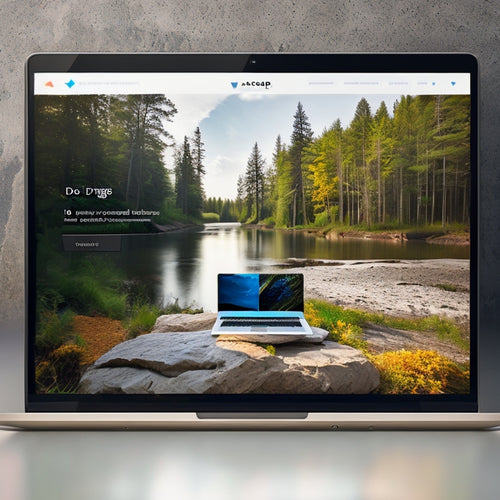
How Do I Import Products From Any Website to Shopify With This App
This article explores the process of importing products from any website to Shopify using a specific app. It aims to...
-
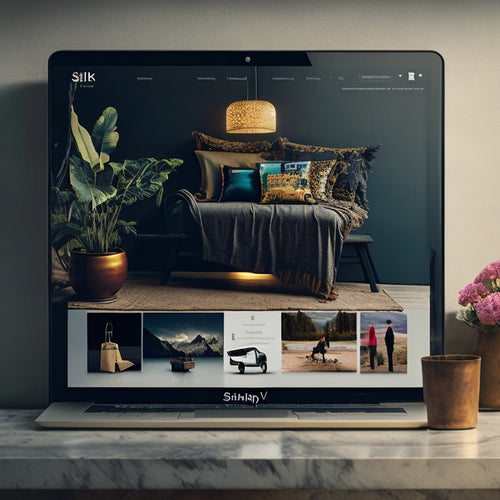
Selling Digital Products on Shopify: Mastering the Art in 2023
This article aims to provide valuable insights and strategies for successfully selling digital products on Shopify i...
-
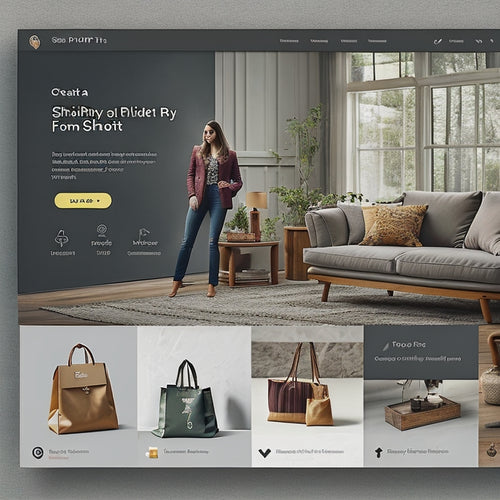
What Apps Are a Must for Shopify
This article aims to provide an informative overview of the essential apps for Shopify, a popular e-commerce platfor...