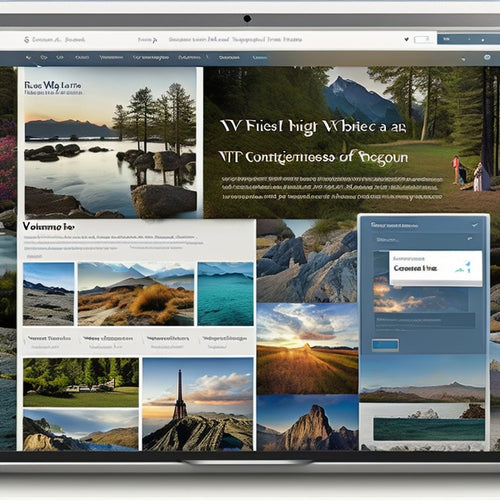Unlock the Power of Digital Ocean Storage
Share
Digital Ocean Storage enables Magento 2 store owners to access the full potential of their e-commerce platform. By signing up for a Digital Ocean Server service account, you can utilize a range of scalable and flexible cloud-based storage solutions. This allows for seamless management and storage of media files and product data. With the Digital Ocean Storage extension, you can configure cache time settings and bucket availability, supporting all Magento 2 product types. By following the setup process, you can fully leverage the benefits of efficient media file storage and take your e-commerce platform to the next level - explore the key features and benefits to maximize your storage potential.
Key Takeaways
• Unlock seamless management and storage of media files and product data with Digital Ocean Storage for enhanced e-commerce performance.
• Sign up for a Digital Ocean Server service account to access scalable and flexible cloud-based storage solutions.
• Configure API credentials, subscription fees, and cache settings to maximize the benefits of Digital Ocean Storage Extension.
• Offload storage tasks to free up resources for critical operations and provide customers with faster access to product files and media content.
• Ensure top-notch performance and reliability by utilizing efficient media file storage and retrieval with Digital Ocean Storage.
Getting Started With Digital Ocean
To initiate the integration of Digital Ocean Storage with your Magento 2 store, sign up for a Digital Ocean Server service account, which is an essential step in leveraging the benefits of cloud storage for your ecommerce platform.
This account enables you to access a range of storage solutions, allowing you to optimize your online store's performance. The integration process involves generating API credentials, configuring with Magento 2, and setting up static file and cache settings.
Unlocking Key Features and Benefits
The Digital Ocean Storage extension offers a wide range of features and benefits that empower Magento 2 store owners to enhance their ecommerce platform's performance and efficiency.
By integrating Digital Ocean Storage with Magento 2, store owners can access key integration benefits, including seamless storage solutions for media files, static content files, and product data. This extension supports all Magento 2 product types, allowing for efficient storage and retrieval of files.
With features like cache time setting and bucket availability checking, store owners can guarantee top-notch performance and reliability. By leveraging Digital Ocean Storage, store owners can offload storage tasks, freeing up resources for more critical tasks, and providing customers with faster access to product files and media content.
Setting Up and Reaping Rewards
Setting up the Digital Ocean Storage extension on a Magento 2 store requires careful configuration of API credentials, subscription fees, and cache settings to fully utilize the benefits of efficient media file storage and retrieval. This involves generating API credentials, configuring with Magento 2, and setting up static file and cache settings.
Media storage configuration and uploadable product data also need to be set up. By following these configuration tips, store owners can maximize efficiency and harness the advantages of Digital Ocean Storage.
This includes creating a storage bucket, storing media files on the Digital Ocean server, and uploading static files. With proper setup, store owners can leverage the full potential of Digital Ocean Storage, ensuring fast and reliable media file storage and retrieval.
Frequently Asked Questions
Can I Use Digital Ocean Storage With Magento 1.X Versions?
The extension is exclusively designed for Magento 2.x, and legacy support for Magento 1.x versions is not provided, emphasizing the importance of version compatibility for seamless integration with Digital Ocean Storage.
Are There Any Bandwidth Limitations for Digital Ocean Storage?
Bandwidth limitations for Digital Ocean Storage exist, including data caps and speed throttling, which can impact performance; however, these constraints can be mitigated by optimizing file sizes, leveraging caching, and scaling storage capacity accordingly.
Can I Use Multiple Digital Ocean Storage Buckets With Magento?
Yes, you can use multiple Digital Ocean storage buckets with Magento, facilitating cost optimization by segregating files by type or region, and enhancing file organization through distinct bucket assignments for specific media files.
Is Digital Ocean Storage Compatible With Magento Multi-Store Setup?
As Atlas shouldering the weight of e-commerce complexity, Magento multi-store setup is indeed compatible with Digital Ocean Storage, enabling seamless Storefront Optimization and leveraging Multi Store Architecture for efficient resource allocation and scalability.
Can I Migrate Existing Media Files to Digital Ocean Storage Bucket?
Migrating existing media files to a Digital Ocean Storage bucket necessitates meticulous consideration of file systems and data integrity to guarantee seamless transfer and accessibility, leveraging robust tools and scripts to avert data corruption or loss.
Related Posts
-

What Is Social Proof Shopify
This article examines the concept of social proof on Shopify, a popular e-commerce platform. The objective of this a...
-
Final Word: Top 10 Shopify Sitemap Apps
This article provides an objective and informative analysis of the top 10 Shopify sitemap apps. The benefits of util...
-
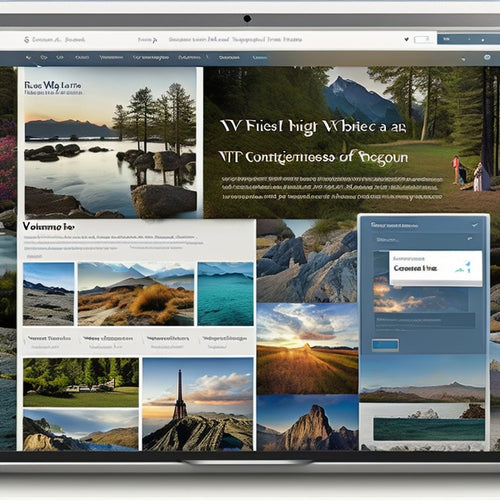
What Are the Benefits of Creating a Sitemap
The benefits of creating a sitemap have been widely recognized in the field of search engine optimization (SEO). Sit...