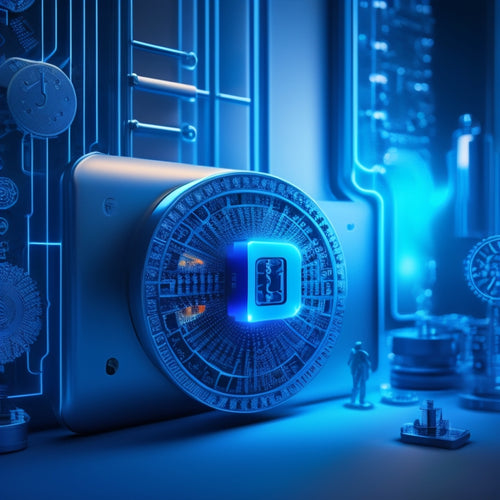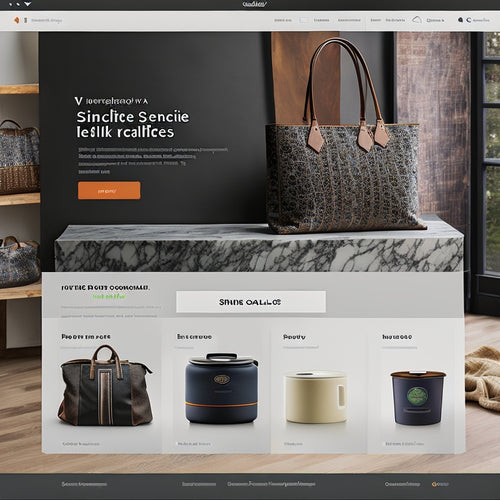Streamlining Receipt Printing in Shopify: A Guide
Share
You're likely tired of manually printing receipts in Shopify, but by optimizing your printing workflows, you can save time and boost efficiency. First, set up receipt printing by installing and configuring the Order Printer app, troubleshooting connection issues, and integrating with third-party apps. Next, customize your print templates using HTML and CSS, adding your logo and adjusting design elements. Finally, automate printing tasks, set up print templates, and use bulk printing to streamline your workflow. By following these steps, you'll be well on your way to a more efficient receipt printing process - and there's even more you can do to take it to the next level.
Key Takeaways
• Install and configure the Order Printer app to set up receipt printing and troubleshoot connection issues in Shopify.
• Customize print templates with HTML and CSS to reflect the brand's unique style and visual identity.
• Automate printing tasks using Order Printer or OrderlyPrint app to save time and boost efficiency.
• Integrate printing workflows with other Shopify apps for seamless operations and explore advanced features for enhanced functionality.
• Continuously optimize and refine printing workflows to reduce errors, improve branding, and maximize efficiency.
Setting Up Receipt Printing
When setting up receipt printing in your Shopify store, you'll need to install and configure the Order Printer app to generate custom documents that meet your business needs.
First, guarantee a smooth connection by troubleshooting any connection issues that may arise during the setup process.
Next, consider integrating the app with third-party apps to enhance its functionality. This may involve configuring API keys or setting up webhooks to facilitate seamless data exchange.
By taking these steps, you'll be able to generate professional-looking receipts and invoices that align with your brand's identity.
With the Order Printer app, you'll have the flexibility to customize your print templates and streamline your receipt printing process.
Customizing Your Print Templates
With the Order Printer app installed and configured, you can now customize your print templates to reflect your brand's unique style and voice. This is where you can get creative and make your receipts truly represent your business.
The app offers various customization options, allowing you to tailor your templates with HTML and CSS. You can adjust design elements such as font styles, colors, and layouts to match your brand's aesthetic.
Take advantage of these customization options to add your logo, change the layout, or include specific details like order tracking numbers or return policies. By customizing your print templates, you can create a cohesive brand experience that extends beyond your online store.
Optimizing Printing Workflows
You can greatly reduce printing time and effort by streamlining your receipt printing workflows in Shopify. By optimizing your printing processes, you can improve efficiency, reduce errors, and enhance branding.
Here are some ways to achieve this:
-
Automate printing tasks using the Order Printer app or OrderlyPrint app
-
Set up print templates to match your brand's visual identity
-
Use bulk printing to process multiple orders at once
-
Implement a pick-and-pack system to simplify fulfillment
-
Integrate your printing workflows with other Shopify apps for seamless operations
Frequently Asked Questions
Can I Use the Order Printer App for Printing Shipping Labels?
You can't directly use the Order Printer app for printing shipping labels, but you can leverage its label customization features to create templates and then integrate them with shipping automation tools for a seamless experience.
Are There Any Limitations to the Number of Templates I Can Create?
You're wondering if there's a limit to template creation? Investigating this, we find that Order Printer app allows unlimited templates, but be mindful of design constraints and template hierarchy to prevent clutter and guarantee efficient management.
How Do I Troubleshoot Issues With the Order Printer App?
When troubleshooting Printer Errors or App Glitches with the Order Printer app, you'll want to check the app's logs for error messages, review your template code for HTML and CSS issues, and verify that your Shopify store's settings are configured correctly.
Can I Integrate the Order Printer App With My Existing Accounting Software?
Imagine seamless data flow between your accounting software and Order Printer app. You can integrate them via API connections, ensuring software compatibility, and automating tasks, allowing you to focus on business growth, not manual data entry.
Are There Any Additional Fees for Using the Orderlyprint App?
You're wondering about additional fees for using the OrderlyPrint app; conduct a cost analysis to understand the fee structure, which may include subscription costs, transaction fees, or premium feature charges, depending on your plan and usage.
Related Posts
-
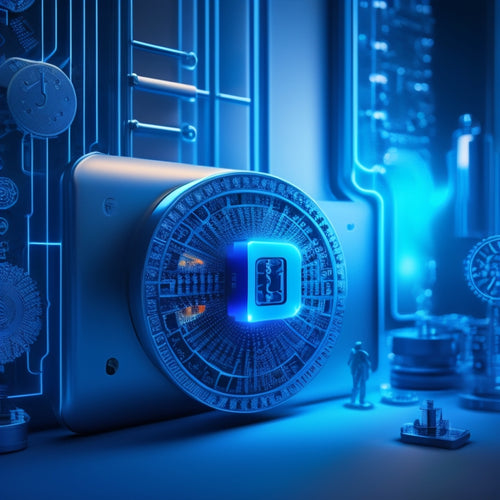
5 Best Ecommerce Challenges and Their Digital Solutions
You're likely no stranger to the ecommerce challenges that can hinder your online business's success. Five pivotal is...
-

Create and Sell Online Courses With Ease
You're ready to turn your expertise into a profitable online course. To get started, you'll need a platform to host a...
-
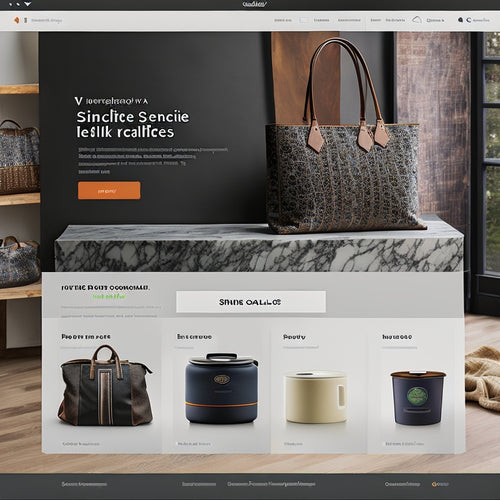
How Do I Bulk Edit Product Images in Shopify
This article explores the process of bulk editing product images in the Shopify platform. It examines the benefits o...