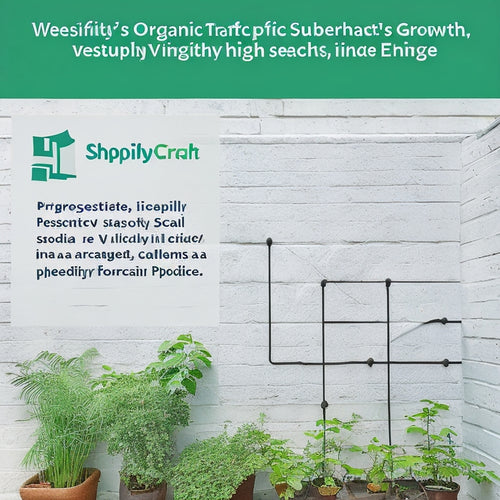Streamlining Product Addition in Commercetools
Share
To optimize product addition in Commercetools, a well-organized base is crucial. Specifying product categories, attributing characteristics, and streamlining the data entry process enables effective management and scalability. Transparent product classification and a rational hierarchy guarantee that products are properly arranged, facilitating the addition of new products. By utilizing resources like Merchant Center and validating Product API functionality, you can ensure a smooth addition process. With a strong foundation established, you can harness the complete potential of your ecommerce store and concentrate on providing outstanding customer experiences. Next, delve into the essential elements that propel successful product addition.
Key Takeaways
• Defining product types streamlines product addition by structuring the catalog and simplifying product input.
• Creating individual products and assigning them to their types ensures a well-organized catalog and efficient management.
• Utilizing the Merchant Center for adding products guarantees a seamless and efficient addition process.
• Simplifying product input and verifying product data ensures accurate and consistent information.
• Using product API verification tools, like Postman, helps identify and rectify any issues during the product addition process.
Understanding Product Fundamentals
Fundamentally, products serve as the backbone of any ecommerce store, and a thorough understanding of product basics is essential for building a successful commercetools implementation. A well-structured product foundation enables efficient management and scalability.
Managing product attributes is vital, as it allows for customizable and structured data. Product type customization further enhances this flexibility, enabling tailored product experiences.
Defining Product Types Effectively
Product categorization is crucial in commercetools as it allows businesses to organize their product catalog effectively. Defining product types is a key aspect of this process, enabling businesses to structure their catalog logically. This foundational step enhances categorization, making it easier for customers to navigate and find products.
By defining product types effectively, businesses can:
- Create a clear hierarchy of products, simplifying the shopping experience.
- Customize attributes specific to each product type, ensuring accurate information.
- Establish a consistent naming convention, reducing errors and confusion.
- Facilitate easier product comparison, ultimately leading to increased sales and customer satisfaction.
Adding Products Seamlessly
With the product type defined, the next step in streamlining product addition in commercetools involves creating individual products and assigning them to their respective product types. This is where product organization and efficiency come into play.
By simplifying product input, you can guarantee a seamless addition process. Start by clicking the 'Add Product' button in the Merchant Center and select the relevant product type. Fill in the required product information, such as name, slug, and description, and provide additional details like categories, meta information, and custom attributes.
Define variants to represent different versions of the product. By following this structured approach, you can maintain a well-organized product catalog, ensuring efficient product addition and ultimately, a successful headless ecommerce store.
Verifying Product API Functionality
To verify that the added products are correctly reflected in the commercetools catalog, it is necessary to test the Product API functionality. This step guarantees that the products are accessible and functioning as expected.
-
Query products using a simple GET request to the Products endpoint
-
Utilize tools like Postman for querying the Products endpoint
-
Verify the API returns a JSON response containing the added products
- Debug responses to identify and rectify any issues
Unlocking Headless Commerce Potential
By leveraging the flexibility of headless commerce, businesses can create tailored shopping experiences that drive customer engagement and loyalty. This approach allows for a decoupled front-end and back-end, enabling developers to maximize efficiency and focus on enhancing user experience.
With comercetools, you can reveal the full potential of headless commerce, creating a seamless and personalized shopping journey for your customers. By separating the presentation layer from the commerce engine, you can rapidly adapt to changing market conditions and consumer behaviors. This flexibility enables you to deliver exceptional customer experiences, driving sales and revenue growth.
Frequently Asked Questions
What Is the Ideal Team Composition for a Commercetools Implementation?
The age-old question: "Who needs therapy when you can assemble a commercetools implementation team?" Seriously, though, a well-oiled machine requires a balanced mix of technical experts, project managers, and business stakeholders, all harmoniously aligned through effective team dynamics and collaboration strategies.
How Much Time Does It Take to Complete a Typical Commercetools Integration?
'The integration timeline for commercetools varies, but a well-planned approach with a skilled team can complete a typical integration in 3-6 months, with team efficiency playing a vital role in meeting this timeline.'
Can Commercetools Be Used for Physical Stores and Online Marketplaces?
The age-old question: can commercetools bridge the great divide between physical stores and online marketplaces? Indeed, it can! With omnichannel retailing, commercetools seamlessly integrates offline and online channels, enabling a unified shopping experience that's music to customers' ears.
How Does Commercetools Handle High Traffic and Scalability?
Commercetools guarantees high traffic resilience via scalable architecture, load balancing, and auto-scaling, while its cloud-native design and CDN integration enable rapid content delivery, guaranteeing seamless shopping experiences even during peak traffic periods.
Can Commercetools Be Integrated With Existing ERP Systems?
Coincidentally, commercetools' API-centric design facilitates seamless ERP integration, enabling data synchronization and streamlined operations. By leveraging commercetools' APIs, businesses can effortlessly connect with existing ERP systems, ensuring a harmonious flow of data and processes.
Related Posts
-
Enhance Your Shopify Store With Engaging Shoppable Videos
In the ever-evolving world of eCommerce, shoppable videos have emerged as a vital tool for online retailers. With a s...
-

What Aspect Ratio Are Shopify Videos
This article investigates the aspect ratio used in Shopify videos. It explores the benefits of selecting an appropri...
-
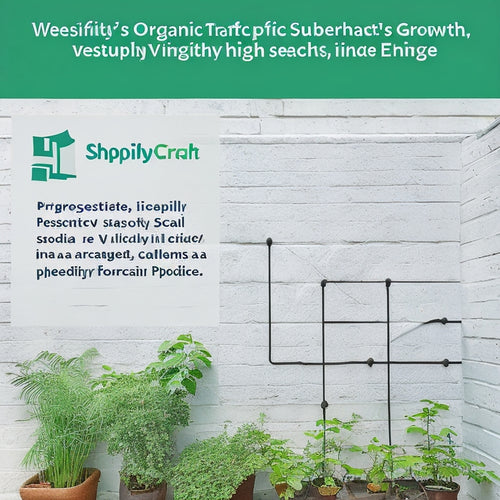
Why Shopify Is Good for SEO
Shopify, a popular e-commerce platform, has garnered attention for its potential benefits in terms of search engine ...