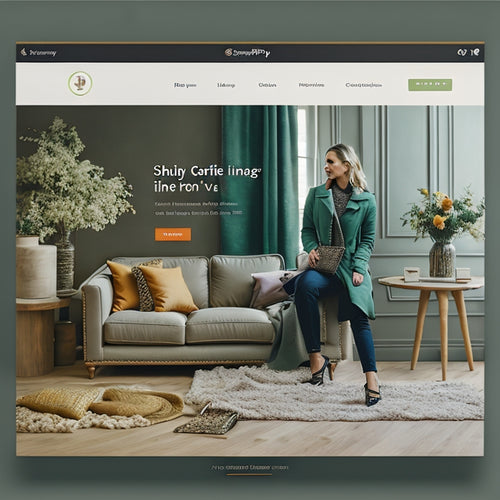Streamline Miva Merchant Installation With Expert Tips
Share
To streamline Miva Merchant installation, secure and reliable setup is crucial by verifying server compatibility, FTP account details, and admin login credentials. Implement two-factor authentication, define user roles, and assign unique passwords. Verify installation licenses and settings, including the Mail Server Name and Secure URL. Configure the database by specifying the correct type, MySQL version, and connection string. Double-check all settings to prevent errors and ensure a smooth installation. By following these expert tips, you'll be well on your way to a successful Miva Merchant installation, and discovering the nuances of each step will help you optimize your setup for maximum efficiency.
Key Takeaways
• Verify server compatibility and Miva Merchant version for a smooth installation process.
• Ensure secure FTP connection with strong and unique passwords to prevent errors.
• Configure admin login with unique username, password, and two-factor authentication for added security.
• Double-check installation licenses, settings, and database configurations to prevent installation issues.
• Optimize database performance by selecting the correct database type and MySQL version.
Host Provider Essentials
Accurate host provider information forms the groundwork for a seamless Miva Merchant installation, guaranteeing a hassle-free experience for both the service provider and the client.
To confirm server compatibility, it is vital to determine the Miva Merchant Empresa version installed on the server and verify the software type, whether Miva Merchant or Miva Merchant Empresa. Supplying the URL to the website where services will be performed is also essential.
Moreover, security measures should be taken into account, including verifying the FTP Server Name and FTP Account Login details with the host. This ensures a secure and reliable connection, minimizing the risk of errors and delays.
FTP Account Setup
The FTP account setup, a critical component of the Miva Merchant installation process, relies on precise configuration of the FTP Server Name, FTP Account Login, and FTP Account Password to guarantee a secure and reliable connection. Incorrect FTP details can lead to delayed service completion and potential security breaches.
To ensure a smooth installation, it is crucial to:
-
Verify FTP Server Name and FTP Account Login details with the host
-
Use strong and unique passwords for the FTP Account Password
-
Test the FTP connection to troubleshoot FTP issues
-
Optimize FTP performance by using a fast and reliable FTP client
-
Keep FTP account details up-to-date to prevent connection errors
Admin Login Configuration
Every Miva Merchant installation requires a unique Admin Login configuration to guarantee secure access to the administration interface. This critical step secures that only authorized personnel can access and manage the ecommerce platform.
To set up Admin Login, assign a unique username and password, making sure they are complex and challenging to guess. Define user roles to specify access levels, limiting sensitive areas to authorized personnel. Implementing strong security measures, like two-factor authentication, adds an extra layer of protection.
Installation Licenses and Settings
Miva Merchant installation requires specific licenses and settings to guarantee a smooth and secure setup process. To maintain a smooth installation, it is vital to manage licenses and optimize settings.
-
Verify the Miva Merchant Install License number and Miva Merchant Empresa Install License number.
-
Select the appropriate Miva Merchant Empresa Install Method.
-
Specify the version of Miva Merchant or Miva Merchant Empresa to install.
-
Provide the Mail Server Name and Secure URL if applicable.
-
Confirm accurate license activation to prevent installation process issues.
Proper license management and settings optimization are essential for a successful Miva Merchant installation. By following these expert tips, you can streamline the installation process and ensure a secure setup.
Database Configuration Checklist
Configure your database settings meticulously, as specifying the correct Database Type, MySQL version, and connection details is vital for a seamless Miva Merchant installation.
Make sure you choose between MivaSQL (default) or MySQL (Native) as the Database Type, and confirm your web host supports the chosen database type.
For Miva Merchant 5, verify that MySQL version 4.1 or higher is installed, and enter the MySQL Connection String, Username, and Password accurately.
Proper database configuration is crucial for database optimization and error troubleshooting. Inaccurate settings can lead to installation failures, data loss, or security breaches.
Double-check your database settings to guarantee a secure and successful Miva Merchant installation.
Frequently Asked Questions
Can I Use Miva Merchant With Other E-Commerce Platforms?
Imagine trying to force puzzle pieces from different sets to fit together; it's essential to take into account integration options and compatibility concerns when using Miva Merchant with other e-commerce platforms to guarantee seamless functionality and avoid potential conflicts.
What Is the Recommended Server Configuration for Miva Merchant?
For best Miva Merchant performance, recommend a server configuration with dedicated resources, ensuring scalability and reliability. Fine-tune server settings for efficient database queries, and consider load balancing and caching for high-traffic sites.
How Do I Troubleshoot Common Miva Merchant Installation Errors?
During a recent Miva Merchant installation, a client encountered a "Failed to Connect to Database" error. To troubleshoot, we employed techniques such as checking database configuration, verifying FTP details, and reviewing installation logs to identify and resolve common issues in the installation process.
Is Miva Merchant Compatible With All Web Browsers and Devices?
Miva Merchant guarantees browser compatibility and mobile responsiveness through cross-platform integration, undergoing rigorous compatibility testing to guarantee seamless performance across various devices and browsers, providing a secure and reliable e-commerce experience.
What Are the System Requirements for Miva Merchant Empresa?
'Did you know that 75% of e-commerce sites experience compatibility issues due to outdated hardware? To guarantee a seamless Miva Merchant Empresa installation, ensure hardware compatibility with a minimum of 2GB RAM, 2-core CPU, and 64-bit OS, and follow a structured installation process.'
Related Posts
-
How to Find a Shopify Sitemap and Submit It to Google
This article aims to provide guidance on locating and submitting a Shopify sitemap to Google. The submission of a si...
-
How to Submit Your Shopify Sitemap to Search Engines
This article aims to provide guidance on the process of submitting a Shopify sitemap to search engines. It will expl...
-
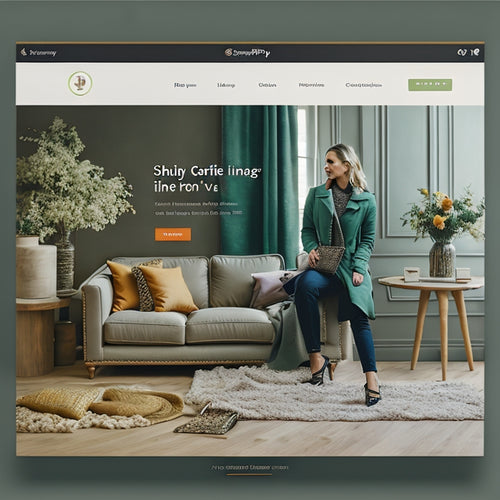
What Is the Best Pop-Up for Shopify
This article aims to provide an in-depth analysis of the best pop-up options for Shopify. It explores the benefits o...