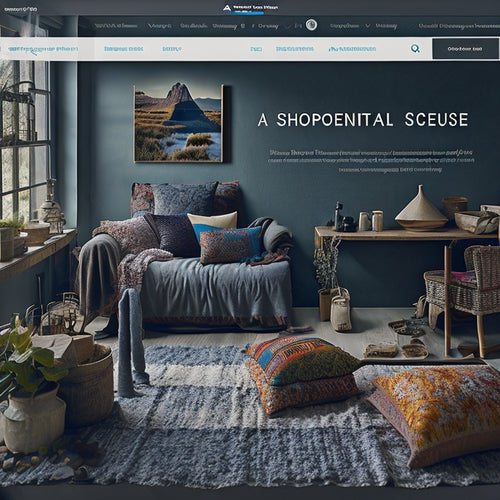Elevate Your Shopify SEO: Essential UX Best Practices
Share
Are you ready to take your Shopify SEO to the next level? In this blog post, we'll dive into the world of user experience (UX) best practices and explore how they can help you improve your search rankings, boost conversions, and create a seamless online shopping experience for your customers.
Why UX Matters for Shopify SEO
UX is all about creating a website that is easy to navigate, informative, and enjoyable to use. When your customers have a positive UX, they are more likely to stay on your site longer, explore more products, and ultimately make a purchase. This not only improves your conversion rates but also sends positive signals to search engines, indicating that your website is high-quality and relevant to users' queries.
Common UX Issues on Shopify
Before we dive into the best practices, let's take a look at some common UX issues that can hinder your SEO efforts:
- Slow page load times
- Difficult-to-find navigation
- Unclear product descriptions
- Lack of mobile optimization
- Insufficient product reviews
Essential UX Best Practices for Shopify SEO
Now, let's explore some actionable UX best practices that can help you improve your Shopify SEO:
1. Optimize for Speed
Page load speed is a crucial factor for both UX and SEO. Aim to keep your website's loading time under 2 seconds. Use tools like Google PageSpeed Insights to identify and fix any performance issues.
2. Enhance Navigation
Create a clear and intuitive navigation structure that allows users to easily find the products and information they are looking for. Use descriptive category names, breadcrumbs, and search functionality.
3. Write Compelling Product Descriptions
Your product descriptions should be informative, engaging, and keyword-rich. Include detailed information about product features, benefits, and specifications. Use bullet points and numbered lists to make your descriptions easy to skim.
4. Optimize for Mobile
More than half of online traffic comes from mobile devices. Ensure that your Shopify store is fully responsive and optimized for all screen sizes. Use touch-friendly elements and a mobile-first approach.
5. Encourage Product Reviews
Product reviews are a powerful form of social proof that can boost your credibility and conversions. Make it easy for customers to leave reviews by displaying them prominently on your product pages.
6. Use High-Quality Images
Use visually appealing and relevant images that showcase your products in a flattering light. Optimize your images for web by reducing their file size without compromising quality.
7. Improve Internal Linking
Create a network of internal links that connect your different pages and help users navigate your website. Use relevant anchor text and avoid excessive linking.
8. Track and Analyze
Use analytics tools like Google Analytics to track key UX metrics such as bounce rate, time on site, and conversion rate. Use this data to identify areas for improvement and make data-driven decisions.
Conclusion
By implementing these UX best practices, you can create a Shopify store that is not only search engine optimized but also provides an exceptional shopping experience for your customers. Remember, UX and SEO go hand in hand, and by investing in both, you can unlock the full potential of your online business.
Related Posts
-
How Can Behind-the-scenes Footage Create a Stronger Connection Between Brands and Consumers?
Behind-the-scenes footage has become a powerful tool in brand marketing, allowing brands to connect with consumers o...
-
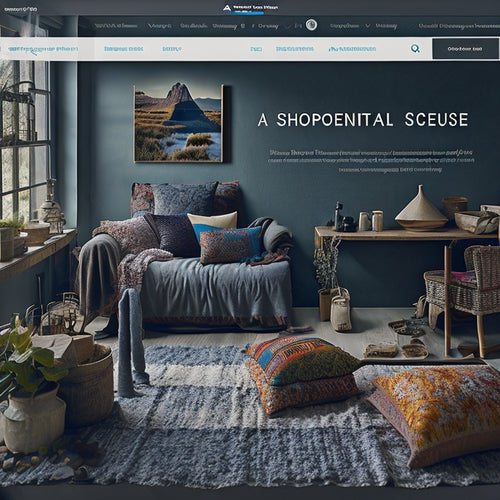
Does Shopify Optimize Images
This article examines the extent to which Shopify optimizes images. It explores the benefits of using Shopify's imag...
-

Top Shopify Apps for Ecommerce Growth
This article provides an overview of the top Shopify apps for ecommerce growth. The background information includes ...