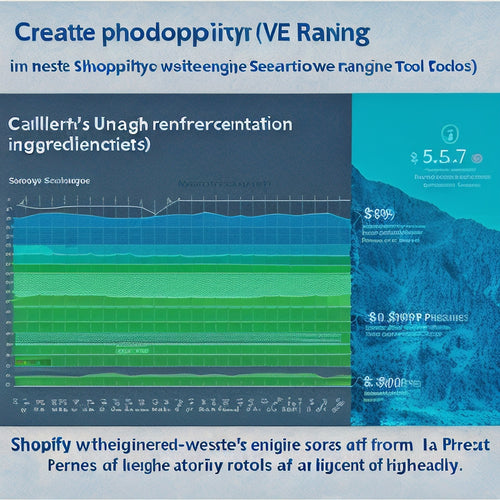Seamless App Integration: Supercharge Your Shopify Store
Share
Unleash the Power of Integration
Greetings, savvy entrepreneurs! As an ardent advocate for leveraging technology to empower your business, I present to you an indispensable guide to seamless app integration for your Shopify store. Prepare to unlock a world of enhanced functionality, streamlined workflows, and boosted customer experiences that will leave a lasting impression.Addressing Common App Integration Concerns
Before we dive into the transformative benefits of app integration, let's address some common concerns you may have:- Compatibility: Rest assured that the Shopify App Store offers a wide selection of apps meticulously designed to complement your store's unique needs.
- Security: Shopify's robust security measures ensure that integrated apps undergo rigorous vetting and adhere to stringent data protection protocols.
- Complexity: Gone are the days of cumbersome integrations. With Shopify's user-friendly interface, adding and managing apps is a breeze.
Why Integrate Apps?
The benefits of seamless app integration extend far beyond mere convenience. By strategically selecting and implementing the right apps, you can:- Streamline Your Operations: Automate tasks such as inventory management, order fulfillment, and customer service, freeing up valuable time for strategic initiatives.
- Enhance Customer Experiences: Offer personalized recommendations, prompt and efficient support, and a seamless shopping journey that fosters loyalty and repeat business.
- Boost Sales and Revenue: Connect with popular marketplaces, expand payment options, and implement targeted marketing campaigns that drive conversions.
Personal Anecdote: A Tangible Example
As an illustrative example, let me share a personal anecdote from my own e-commerce venture. By integrating a customer relationship management (CRM) app into my Shopify store, I was able to:- Track customer interactions across multiple channels.
- Personalize email campaigns based on purchase history and preferences.
- Resolve customer queries efficiently, resulting in a noticeable increase in customer satisfaction and repeat purchases.
How to Integrate Apps Seamlessly
Now that you're convinced of the transformative potential of app integration, let's explore the simple steps involved:- Identify Your Needs: Assess your store's current pain points and identify areas where integration could optimize your operations or enhance customer experiences.
- Research and Select Apps: Explore the Shopify App Store and carefully evaluate the features, reviews, and pricing of potential apps.
- Configure and Install Apps: Once you've selected the right apps, follow the provided instructions to configure and install them into your Shopify store.
- Test and Monitor: Thoroughly test the functionality of each app and monitor its performance to ensure it's working as intended and delivering the desired results. By adhering to these simple yet effective steps, you can seamlessly integrate apps into your Shopify store and unlock its full potential. Remember, integration is not merely about adding apps; it's about strategically leveraging technology to elevate your business operations and empower your customers.
Related Posts
-
What Are Some Key Metrics to Measure the Success and Performance of Shoppable Video Campaigns?
In the realm of digital marketing, shoppable videos have emerged as a powerful tool for driving consumer engagement ...
-

What Is the App to Increase Shopify Store Speed
This article aims to discuss the app that can be utilized to enhance the speed of Shopify stores. The importance of ...
-
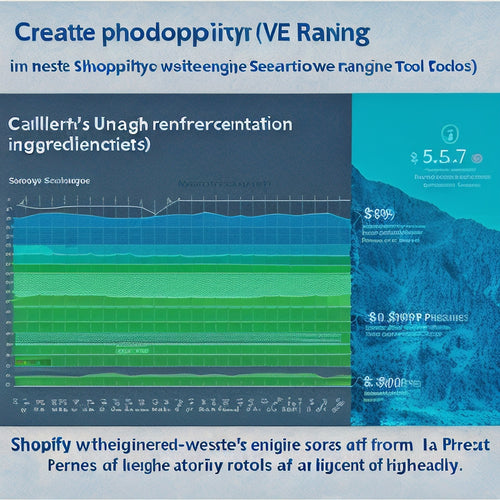
Does Shopify Offer SEO Optimization
This article examines the question of whether Shopify offers SEO optimization. It aims to provide an objective and i...
Liquid error (sections/main-article line 134): new_comment form must be given an article