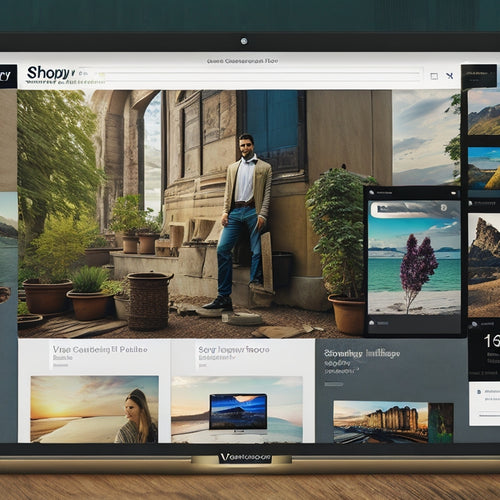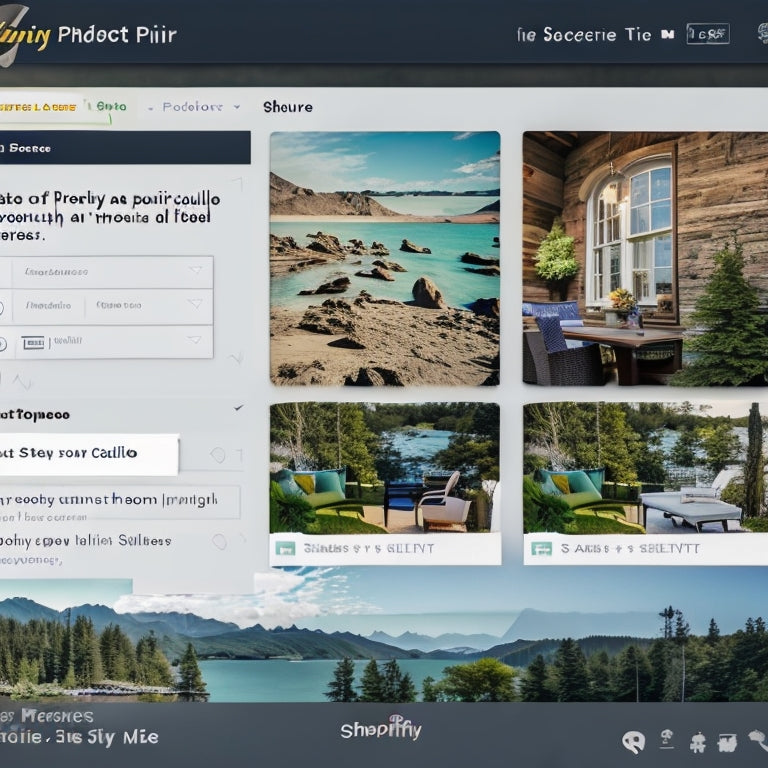
How Do I Add a Product Feed to Shopify
Share
The integration of product feeds into Shopify offers numerous advantages for merchants seeking to enhance their online presence and streamline their sales processes. This article aims to provide a comprehensive overview of the benefits of product feed integration on Shopify, along with practical tips and tutorials to facilitate the integration process.
By delving into the intricacies of product feed integration, readers will gain a deeper understanding of this essential aspect of e-commerce, equipping them with the knowledge required to effectively incorporate product feeds into their Shopify stores.
- Adding a product feed to Shopify increases sales potential by listing products on multiple platforms.
- A product feed improves product visibility by ensuring accurate and up-to-date information across platforms.
- A product feed enhances customer targeting by tailoring products based on preferences and behavior.
- A product feed simplifies inventory management by syncing inventory levels.
Benefits of Product Feed Integration
Product feed integration offers several key benefits for businesses.
Firstly, it can significantly increase sales potential by allowing products to be listed on multiple platforms and reaching a wider customer base.
Additionally, it improves product visibility as the integration ensures that accurate and up-to-date product information is available across all platforms, making it easier for customers to find and purchase products.
Moreover, it enhances customer targeting by enabling businesses to tailor their product offerings and advertisements based on customer preferences and behavior, leading to higher conversion rates.
Furthermore, product feed integration simplifies inventory management by automatically syncing inventory levels across platforms, reducing the risk of overselling or out-of-stock situations.
Lastly, it streamlines advertising campaigns by providing businesses with real-time data on product performance, allowing them to make informed decisions and optimize their advertising strategies.
Increased Sales Potential
By implementing a product feed on Shopify, there is an increased potential for sales to be generated.
A product feed is a file that contains information about the products in a store and is used to distribute that information to different marketing channels.
This integration allows merchants to reach a wider audience and increase their revenue.
By providing accurate and up-to-date product information to various platforms, such as comparison shopping engines, marketplaces, and social media platforms, merchants can effectively market their products and attract potential customers.
This marketing strategy enables businesses to showcase their products to a larger audience, increasing the likelihood of sales conversions.
Additionally, the ability to optimize product data in the feed can further enhance the visibility and appeal of products, leading to increased sales potential.
Improved Product Visibility
The implementation of a comprehensive distribution strategy allows for increased exposure of merchandise, ultimately resulting in heightened product visibility.
To improve searchability and optimize product listings, e-commerce platforms like Shopify offer various tools and features. One such tool is the ability to add a product feed, which allows merchants to upload and manage their product information in a structured format.
By utilizing this feature, merchants can ensure that their products are easily searchable and discoverable by potential customers. Optimized product listings, including accurate and detailed descriptions, high-quality images, and relevant keywords, further enhance the visibility of merchandise.
These strategies not only improve the chances of attracting customers but also help businesses establish a strong online presence and increase sales potential.
Enhanced Customer Targeting
Enhanced customer targeting is achieved through the implementation of personalized marketing strategies that aim to deliver tailored content and offers to specific customer segments.
Customer segmentation plays a crucial role in this process as it allows businesses to divide their customer base into distinct groups based on various characteristics such as demographics, behavior, and preferences.
This segmentation enables marketers to understand their customers better and create targeted marketing campaigns that resonate with each segment.
Personalized marketing, on the other hand, involves customizing the content and offers to suit the specific needs and preferences of each customer segment.
Simplified Inventory Management
Simplified inventory management is facilitated through the implementation of streamlined processes and efficient systems that enable businesses to effectively track and monitor their stock levels, optimize inventory turnover, and minimize stockouts or overstock situations.
Inventory tracking plays a crucial role in ensuring that businesses have accurate and up-to-date information about the availability of their products. By utilizing inventory tracking systems, businesses can maintain real-time visibility into their inventory, allowing them to make informed decisions regarding stock replenishment and order fulfillment.
Additionally, product synchronization ensures that information about product availability and stock levels is accurately communicated across various sales channels, such as online marketplaces and physical stores. This synchronization helps businesses avoid overselling or underselling their products, leading to improved customer satisfaction and increased operational efficiency.
Overall, streamlined inventory management processes and efficient systems enhance the overall productivity and profitability of businesses while providing a seamless experience for customers.
Streamlined Advertising Campaigns
Streamlined advertising campaigns involve the use of targeted strategies and efficient processes to effectively promote products and services, reach the intended audience, and maximize the return on investment.
By implementing streamlined advertising campaigns, businesses can increase their sales potential and achieve higher levels of success. These campaigns focus on identifying the specific needs and preferences of the target audience and tailoring the advertising messages accordingly. This approach ensures that the right message is delivered to the right people at the right time, resulting in a more personalized and effective advertising experience.
Furthermore, streamlined advertising campaigns utilize efficient processes such as automation and data analysis to optimize campaign performance and make data-driven decisions. By leveraging these strategies and processes, businesses can effectively enhance their advertising efforts and increase their sales potential.
Tips for Shopify Product Feed Integration
This discussion aims to explore the benefits of product feeds, best practices for integration, common challenges faced during integration, and tools available for feed management.
Product feeds offer numerous advantages for businesses, such as increased visibility, improved accuracy, and streamlined inventory management.
To achieve successful integration, it is essential to follow best practices, including mapping product attributes correctly and regularly updating the feed.
However, integration can also present challenges such as data discrepancies and technical issues, which can be mitigated through proper testing and troubleshooting.
Various tools are available for feed management, offering features like feed optimization, error detection, and performance tracking, enabling businesses to effectively manage their product feeds.
Benefits of Product Feeds
One advantage of utilizing product feeds in Shopify is the ability to reach a wider audience and increase visibility for your products.
Product feed optimization plays a crucial role in maximizing ROI for businesses. By optimizing product feeds, you can ensure that your products are accurately and effectively represented to potential customers. This includes providing detailed and relevant product information, such as titles, descriptions, prices, and images.
Through optimization, you can improve the accuracy and quality of your product listings, making it easier for customers to find and choose your products.
By reaching a wider audience, you increase the chances of attracting more customers and generating higher sales.
Additionally, optimizing product feeds can also help improve search engine visibility and ranking, further enhancing your online presence and increasing the likelihood of conversions.
Best Integration Practices
To achieve optimal integration of product feeds, it is recommended to follow best practices that involve:
- Regularly updating and maintaining accurate and relevant information
- Utilizing appropriate keywords and tags
- Ensuring compatibility with various platforms and channels
Regular updates and maintenance of product feeds are essential to keep the information accurate and up to date, enhancing the customer's experience and trust in the product.
Utilizing relevant keywords and tags helps to improve the visibility of the product listings, making them more easily discoverable by potential customers.
Compatibility with various platforms and channels ensures that the product feeds can reach a wider audience, increasing conversions and maximizing the potential for sales.
Common Integration Challenges
Common integration challenges can arise when attempting to synchronize data from multiple sources and platforms. Inconsistencies in data formats and structures can hinder the seamless exchange of information. One common challenge in implementation is the lack of standardized data formats across different systems. This can lead to difficulties in mapping and transforming data to ensure compatibility between systems.
Another challenge is the complexity of data mappings, especially when dealing with large volumes of data or complex data structures. This can result in errors and inaccuracies during the integration process. Additionally, poor data quality and inconsistencies in data naming conventions can also pose challenges in integration.
Common mistakes made in integration include inadequate planning and testing, which can lead to incomplete or failed integrations. Lack of communication and coordination between teams involved in integration can also hinder the successful implementation of an integration project.
Overall, understanding and addressing these challenges and avoiding common mistakes are crucial for successful integration implementations.
Tools for Feed Management
Feed optimization and feed submission are critical steps in adding a product feed to Shopify.
Feed optimization involves ensuring that the product feed contains accurate and up-to-date information about the products being sold. This includes details such as product titles, descriptions, images, prices, and availability. Optimizing the feed helps improve the visibility and ranking of the products in search results, leading to increased traffic and sales.
Once the feed has been optimized, it needs to be submitted to the appropriate channels or platforms. This can be done manually or through automated tools that streamline the process. Some popular feed management tools include Google Merchant Center, Facebook Business Manager, and Shopify's built-in feed submission feature. These tools allow merchants to easily upload their product feeds, monitor their performance, and make any necessary changes or updates.
Helpful Tutorials for Shopify Product Feed Integration
One useful resource for integrating product feeds into Shopify is a collection of tutorials that provide step-by-step instructions for the process.
These tutorials are specifically designed for beginners and offer detailed guidance on how to add a product feed to a Shopify store.
The tutorials cover various aspects of the integration process, including creating and formatting the feed, mapping the feed attributes to Shopify fields, and troubleshooting common issues that may arise during the integration.
The tutorials also provide troubleshooting tips for resolving any errors or discrepancies that may occur.
Learn More About Product Feed Integration for Shopify
A comprehensive understanding of the integration process for product feeds in the Shopify platform can be gained through further exploration and study of relevant documentation and resources available.
By delving into these resources, individuals can gain insights into product feed optimization and effective product listing strategies within the Shopify platform.
Product feed optimization involves fine-tuning the attributes of the product feed to ensure accurate and relevant information is conveyed to potential customers. This may include optimizing titles, descriptions, and images to enhance visibility and attract users.
Effective product listing involves organizing and categorizing products in a logical and intuitive manner, making it easier for customers to navigate and locate desired items.
Frequently Asked Questions
Are There Any Additional Costs Associated With Integrating a Product Feed on Shopify?
The integration of a product feed on Shopify may entail additional costs, depending on the chosen feed option. Comparing different product feed options can help assess the benefits and associated expenses of each.
Can I Integrate Multiple Product Feeds on My Shopify Store?
Integrating multiple product feeds on a Shopify store offers several benefits. It allows for a wider range of products, increases visibility, improves inventory management, and enhances customer experience.
How Often Should I Update My Product Feed on Shopify?
Optimizing product feeds and regularly updating them on Shopify provides several benefits. It ensures accurate and up-to-date product information, improves search engine visibility, enhances user experience, and increases the likelihood of conversions and sales.
Can I Customize the Fields and Attributes in My Product Feed on Shopify?
There are customization options available for fields and attributes in product feeds on Shopify. Best practices for customization involve considering the specific needs of the business and ensuring consistency and accuracy in the product data.
Are There Any Limitations or Restrictions to Consider When Using a Product Feed on Shopify?
When utilizing a product feed on Shopify, it is important to take into account certain limitations and restrictions. These may include constraints on the number of products, specific file formats, or requirements for data fields and attributes.
Related Posts
-
The Rise Of Shoppable Video: Transforming Ecommerce
Shoppable video is revolutionizing the world of ecommerce, providing an immersive and inspiring shopping experience. ...
-
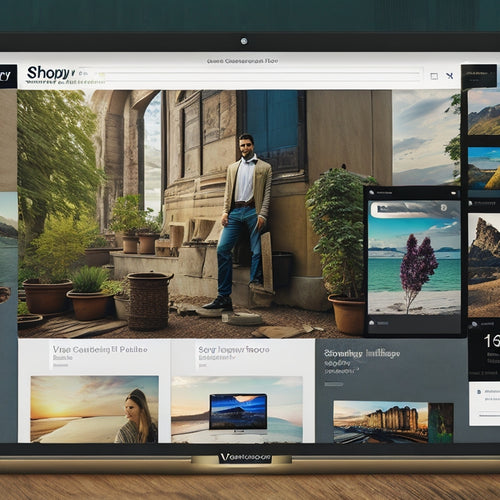
Optimizing Your Blog With Shopify: Best Practices and Guidelines
This article explores best practices and guidelines for optimizing a blog on the Shopify platform. It aims to provid...
-

Building a Successful Shopify App: Challenges and Strategies
This article explores the challenges and strategies involved in building a successful Shopify app. A Shopify app is ...