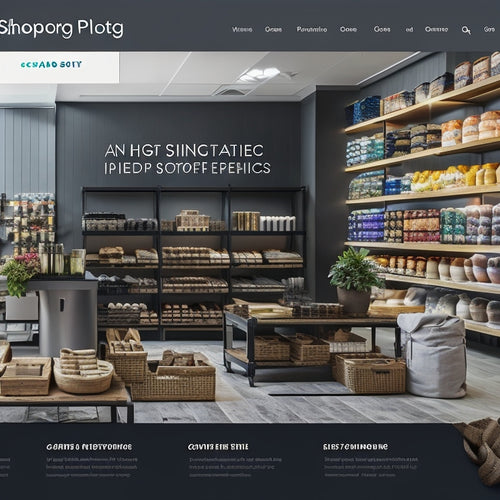Revolutionizing Ecommerce: Advanced HTML Email Module Innovations
Share
Advanced HTML Email Modules are revolutionizing ecommerce by providing robust features and controls, enabling businesses to craft highly personalized and targeted email communications. Configurable email templates, dynamic content tokens, and customizable fields enhance personalization, while history control features guarantee version control and accountability. Seemless installation and configuration streamline the setup process, allowing for effortless customization. With advanced customization capabilities, businesses can create tailored email communications that drive engagement, satisfaction, and conversion rates. As we explore the full scope of these innovations, the potential for ecommerce growth and transformation becomes increasingly clear.
Key Takeaways
• Advanced HTML Email Module innovations bring design flexibility, enabling tailored email templates that align with brand identity and specific needs.
• Dynamic content tokens and subjects enhance personalization, resulting in targeted and relevant email communications for improved customer satisfaction.
• The module's robust feature set includes customizable fields for Email Subject, From, To, and CC, ensuring precise control over email communications.
• A seamless installation and configuration process eliminates template editing, providing effortless customization and a streamlined user experience.
• The module's history control feature tracks changes, ensuring version control and accountability, and supporting data-driven decision making.
Advanced Module Features and Controls
Configuring the Advanced HTML Email Module involves leveraging its robust features and controls, which empower users to precision-craft their email notifications with unprecedented flexibility and customization capabilities.
This module offers design flexibility, allowing users to tailor their email templates to meet specific needs. Dynamic content tokens, such as Email Subject Tokens, enable the integration of dynamic content, further enhancing the personalization of email notifications.
The module's controls provide options for customizing the Email Subject, From, To, and CC fields, as well as menu and template-based feature control. Additionally, the module's history control feature allows users to track changes to their email templates, ensuring version control and accountability.
Enhanced Customization and Functionality
The Advanced HTML Email Module's robust feature set extends to its customization capabilities, which enable users to tailor email notifications with precision and flexibility.
With design flexibility, users can modify templates to align with their brand's visual identity, ensuring a consistent customer experience.
The module's dynamic content feature allows for personalized and context-specific information to be inserted into emails, further enhancing the customer's engagement.
This advanced customization enables users to create targeted and relevant email communications, resulting in improved customer satisfaction and increased conversion rates.
Seamless Installation and Configuration
With a minimalistic approach to setup, the Advanced HTML Email Module streamlines the installation and configuration process, guaranteeing a hassle-free experience for users.
This seamless setup allows for effortless customization, enabling users to tailor the module to their specific needs. The installation simplicity is evident in the lack of template editing required for basic functionality, making it accessible to users of all skill levels.
Moreover, the module's configuration flexibility provides users with control over email templates, subjects, and recipients, allowing for a high degree of customization.
This module's emphasis on installation simplicity and configuration flexibility assures a smooth and efficient setup process, ultimately enhancing the overall user experience.
Frequently Asked Questions
Can I Use This Module With Older MIVA Merchant Versions?
The module requires MIVA Merchant Version 5.0 and MIVA Engine Version 5.03 or newer, indicating limited Miva compatibility and no Legacy support for older versions, ensuring peak performance with compatible configurations only.
Are There Any Additional Fees for Customization Assistance?
"When it rains, it pours" - additional fees for customization assistance may arise, but rest assured, contacting ADS for developer support will provide clarity on customization costs, ensuring a tailored solution that fits your budget and meets your specific needs.
Can I Use My Own Mail Server Instead of Merchant Mail Server?
Yes, the module allows Mail Server Flexibility through Custom SMTP Integration, enabling users to configure their own mail server instead of relying on the Merchant Mail Server, providing greater control and flexibility in email notification management.
How Do I Access the History Control for Template Changes?
To access the history control for template changes, navigate to the Module Configuration section, where version tracking and change logs facilitate easy tracking of modifications, enabling precise template management and auditing.
Are There Any Limitations to the Number of Custom Product Fields?
Regarding custom product fields, the module imposes no inherent limitations on the number of fields, but data constraints and field capacity may arise from underlying database structures, necessitating careful planning to guarantee peak performance.
Related Posts
-
Top Shopify Apps for Boosting Sales and Conversions
Are you struggling to boost sales and conversions on your Shopify store? Look no further! We've got the scoop on the...
-
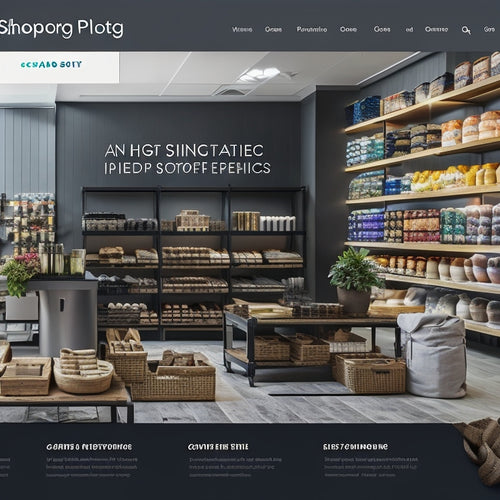
What Does It Take to Succeed in Shopify
Shopify, a popular e-commerce platform, offers numerous benefits and opportunities for success. This article aims to...