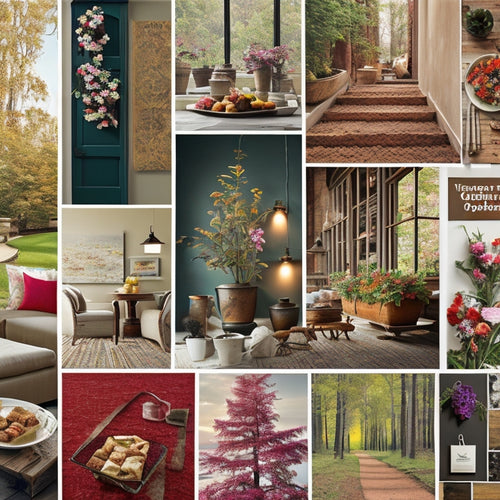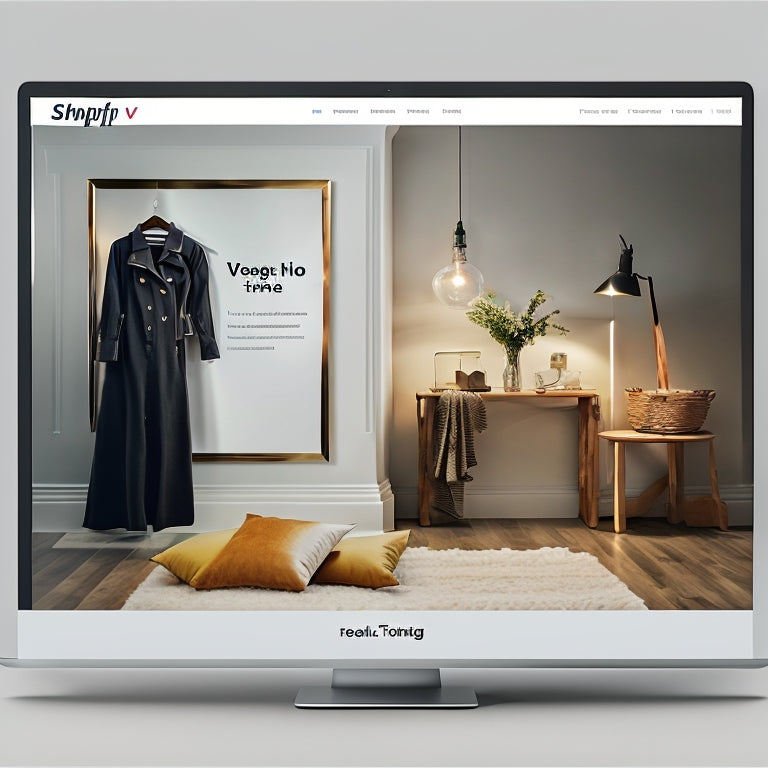
How Do You Optimize for Speed in Shopify Stores
Share
Speed optimization is a crucial aspect to consider in Shopify stores, as it offers numerous benefits. This article aims to provide valuable insights and practical tips for enhancing the speed of Shopify stores.
By implementing these suggestions, store owners can improve user experience, increase customer satisfaction, and ultimately drive higher conversion rates.
Additionally, this article will guide readers towards helpful tutorials and resources that delve deeper into the intricacies of speed optimization for Shopify stores.
- Faster loading times improve user experience and increase conversion rates.
- Speed optimization positively impacts search engine rankings and reduces bounce rates.
- Implementing lazy loading and using a content delivery network (CDN) optimize website speed and browsing experience.
- Optimizing website performance through techniques like image and code optimization, responsive design, and caching improves user experience, conversion rates, search engine ranking, and reduces bounce rates.
Benefits of Speed Optimization for Shopify Stores
Speed optimization plays a crucial role in enhancing the performance of Shopify stores.
Faster loading times contribute to an improved user experience by reducing the waiting time for page loads, resulting in higher conversion rates.
Moreover, speed optimization positively impacts search engine rankings and reduces bounce rates, leading to overall better website performance and increased customer satisfaction.
Faster Loading Times
Enhancing website performance involves reducing the time it takes for web pages to load. One way to achieve faster loading times is by implementing lazy loading.
Lazy loading is a technique that delays the loading of non-critical content until it is actually needed. By doing so, the initial page load time can be significantly reduced, as only essential elements are loaded first. This is particularly beneficial for websites with a lot of images or multimedia content.
Another method to improve loading times is by utilizing a content delivery network (CDN). A CDN is a distributed network of servers that store cached versions of a website's static content. By delivering content from the closest server to the user's location, a CDN can reduce latency and improve overall website performance.
Implementing lazy loading and utilizing a CDN are effective strategies to optimize website speed and provide a seamless browsing experience for users.
Improved User Experience
Improving the user experience is a crucial aspect of website development. One key component of a positive user experience is improved performance, including faster website speed.
Optimizing website speed not only enhances the overall user experience but also contributes to higher customer satisfaction and increased conversion rates. By implementing techniques such as optimizing images, minifying code, utilizing caching mechanisms, and reducing server response time, developers can significantly enhance website speed and overall performance.
The goal is to create a seamless browsing experience for users, ensuring that pages load quickly and efficiently. This can lead to improved engagement, increased time spent on the website, and a greater sense of belonging for users.
Therefore, prioritizing website speed and performance is fundamental to achieving an optimal user experience.
Higher Conversion Rates
One significant factor that contributes to higher conversion rates is the optimization of website performance.
In order to achieve higher conversion rates, it is crucial for businesses to focus on improving the overall speed and performance of their websites. A slow-loading website can lead to frustration and impatience among users, causing them to abandon their purchase or leave the site entirely.
By optimizing website performance, businesses can provide a seamless and efficient user experience, which can significantly increase the likelihood of conversion. This can be achieved through various methods, such as optimizing images and code, minimizing server response time, and leveraging caching techniques.
Additionally, implementing a responsive design and ensuring compatibility across different devices and browsers can further enhance website performance and contribute to higher conversion rates.
Better Search Engine Ranking
To achieve better search engine ranking, it is essential to focus on optimizing website performance, which includes improving speed and ensuring compatibility across different devices and browsers.
One aspect of website performance that can significantly impact search engine ranking is better page navigation. Users should be able to easily navigate through the website, finding the information they need quickly and efficiently. This can be achieved by organizing the website's content in a logical manner, using clear and descriptive menus, and providing search functionality.
Additionally, website performance testing is crucial to identify any speed or compatibility issues that may hinder search engine ranking. Regular testing should be conducted to ensure that the website is loading quickly, has responsive design, and functions properly across various devices and browsers.
Reduced Bounce Rates
Reduced bounce rates can be achieved by enhancing website navigation and providing relevant, engaging content that meets the needs and expectations of users.
To improve website performance and optimize server response time, several strategies can be implemented.
Firstly, reducing the size of images and optimizing their loading time can significantly improve website speed. Additionally, minimizing the use of plugins and scripts that can slow down the server response is essential.
Implementing browser caching can also help by storing static resources, such as images and CSS files, on the user's browser, reducing the need for repeated downloads.
Furthermore, optimizing server-side code and database queries can improve the overall server response time.
Speed Optimization Tips
This discussion will focus on several key points related to speed optimization for Shopify stores.
First, we will explore the importance of image compression techniques in reducing file sizes and improving loading times.
Next, we will discuss the role of caching in achieving faster loading speeds by storing frequently accessed data.
Additionally, we will examine the significance of minimizing CSS and JS files to reduce the amount of code that needs to be loaded.
Lastly, we will address the importance of mobile responsiveness in optimizing the performance of Shopify stores for mobile devices.
Image Compression Techniques
One effective approach for optimizing speed in Shopify stores involves utilizing various image compression techniques. By reducing the file size of images, the loading time of webpages can be significantly improved, resulting in a better user experience.
One such technique is lazy loading, which delays the loading of images until they are needed, allowing the initial display of the webpage to occur more quickly.
Additionally, browser caching can be employed to store images locally on the user's device, reducing the need to repeatedly download them from the server.
These techniques not only enhance the speed of the Shopify store but also improve overall performance and increase customer satisfaction.
Implementing image compression techniques, such as lazy loading and browser caching, is essential for optimizing speed and providing a seamless browsing experience for customers.
Caching for Faster Loading
Browser caching can contribute to faster loading times by storing images locally on the user's device, reducing the need for repeated downloads from the server. Caching techniques play a crucial role in optimizing the speed of Shopify stores.
By caching static resources such as images, CSS, and JavaScript files, the browser can retrieve them from the local cache instead of making additional requests to the server. This significantly reduces the latency and improves the overall performance of the website.
Performance testing is essential to measure the effectiveness of caching techniques. It involves analyzing various metrics such as load times, response times, and page rendering speed. By conducting performance testing, developers can identify bottlenecks, optimize cache settings, and ensure that caching is working effectively to enhance the speed and responsiveness of Shopify stores.
Minimize CSS and JS
Minimizing CSS and JS files can contribute to faster loading times by reducing the amount of code that needs to be downloaded and processed by the browser.
CSS and JavaScript optimization techniques are crucial for improving the performance of Shopify stores. By removing unnecessary code, such as comments, whitespace, and unused styles, the file size can be significantly reduced.
This optimization process ensures that only the essential code is delivered to the user's browser, resulting in faster page rendering and improved user experience.
Performance testing and monitoring tools can be used to evaluate the impact of CSS and JS optimization on loading times. These tools provide valuable insights into the performance metrics, allowing developers to fine-tune their optimization strategies and continuously monitor the website's speed.
Incorporating CSS and JavaScript optimization techniques is a fundamental step in optimizing Shopify stores for speed and enhancing overall user satisfaction.
Mobile Responsiveness Importance
Mobile responsiveness is a critical factor in website design as it ensures that the site adapts and displays properly on different devices, allowing users to access the content seamlessly regardless of their screen size or device.
Mobile optimization is essential for providing a positive user experience, especially in today's mobile-driven world. Responsive design is the approach used to achieve mobile responsiveness, which involves creating a website layout that adjusts automatically based on the user's device, whether it is a smartphone, tablet, or desktop computer.
By implementing responsive design techniques, such as using fluid grids, flexible images, and CSS media queries, websites can effectively adapt to various screen sizes and resolutions. This enhances usability, increases engagement, and improves overall satisfaction for mobile users.
Therefore, prioritizing mobile optimization through responsive design is crucial for website success in the modern digital landscape.
Helpful Tutorials for Shopify Store Speed Optimization
One useful resource for optimizing the speed of Shopify stores is a collection of tutorials that provide guidance on how to enhance the performance of the website. These tutorials offer valuable insights and strategies for Shopify speed optimization, allowing store owners to boost their store's performance.
The tutorials cover various aspects of optimization, such as optimizing images, minimizing code, leveraging caching, and utilizing content delivery networks (CDNs). Each tutorial provides step-by-step instructions and best practices, ensuring that store owners can implement the recommended optimizations effectively.
Additionally, these tutorials offer troubleshooting tips and techniques to address common performance issues. By following these tutorials, store owners can improve the loading speed of their Shopify stores, enhancing the overall user experience and potentially increasing customer satisfaction and conversions.
Learn More: Resources for Shopify Store Speed Optimization
To further explore strategies for improving the performance of Shopify stores, it is beneficial to access a range of informative resources that offer valuable insights and guidance on optimizing website speed.
These resources can provide developers and store owners with a deeper understanding of performance tracking tools and code optimization techniques. Performance tracking tools allow users to monitor and analyze the speed and overall performance of their Shopify stores. They provide valuable data and metrics that can be used to identify areas for improvement and optimize website speed.
Code optimization techniques, on the other hand, involve making changes to the underlying code of the website to improve its efficiency and reduce loading times. These techniques include minimizing HTTP requests, compressing files, and optimizing images.
Frequently Asked Questions
How Does Speed Optimization Affect the Overall User Experience on a Shopify Store?
Speed optimization plays a crucial role in enhancing the overall user experience on a Shopify store. It positively impacts conversion rates by reducing page load times, and mobile speed optimization is particularly important given the increasing use of mobile devices for online shopping.
Are There Any Specific Factors That Can Negatively Impact the Speed of a Shopify Store?
Factors such as excessive and unoptimized third-party apps, large image file sizes, inefficient code, and slow server response times can negatively impact the speed and overall performance of a Shopify store.
What Are Some Common Mistakes to Avoid When Optimizing the Speed of a Shopify Store?
When aiming to optimize the speed of a Shopify store, it is essential to avoid common mistakes that can hinder performance. Implementing best practices such as optimizing images, minifying code, and utilizing caching can greatly improve speed.
Can Speed Optimization for a Shopify Store Help Improve Search Engine Rankings?
Speed optimization for a Shopify store can potentially improve search engine rankings. Mobile optimization is crucial in Shopify stores. Measuring and tracking speed performance can be done through tools like Google PageSpeed Insights and GTmetrix.
Are There Any Tools or Plugins That Can Assist With Speed Optimization for Shopify Stores?
Performance measurement in Shopify stores involves accurately measuring the speed of the store. This can be achieved through various tools and plugins that assist in analyzing and optimizing the store's performance. Mobile optimization is also crucial for improving speed on mobile devices.
Related Posts
-
Why Is Shopify Sitemap Management Important?
This article explores the significance of Shopify sitemap management. It discusses the benefits of effectively manag...
-

Boost Your Ecommerce Site Traffic With Effective SEO Strategies
This article examines the significance of implementing effective SEO strategies to enhance the traffic of ecommerce ...
-
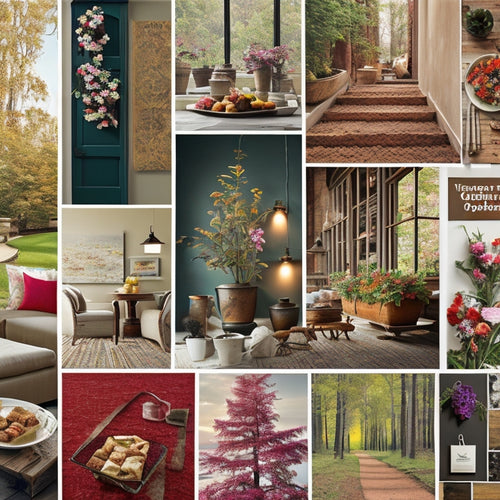
Maximizing Pinterest for Business Success
Pinterest has emerged as a valuable platform for businesses seeking to enhance their success. Boasting a substantial...