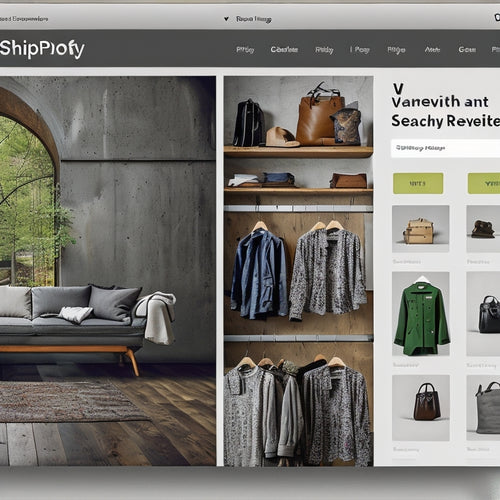Revolutionize Invoicing: QuickBooks for Small Businesses
Share
You can revolutionize your invoicing process with QuickBooks, a trusted solution used by thousands of small businesses, boasting a 4.0-out-of-5 rating from nearly 3,000 reviews on G2. This proven invoicing solution streamlines your invoicing process, generating sales invoices automatically, tracking expenses, and managing payroll with ease. With customizable templates, auto invoice reminders, and real-time tracking, you'll save time and effort. By integrating payment systems and optimizing cash flow, you'll get paid faster and focus on growing your business. Now, discover how QuickBooks can help you master invoicing best practices and take your business to the next level.
Key Takeaways
• QuickBooks Online streamlines invoicing, enhancing efficiency and boosting productivity with features like auto invoice reminders and auto reporting.
• Automate payment processes, customize invoices, and track payments in real-time to simplify invoicing and payment management for clients.
• Integrate payment systems seamlessly and optimize cash flow with recurring invoices, real-time payment tracking, and competitive rates.
• Implement invoicing best practices, including clear and concise invoices, payment terms, due dates, and a clear call-to-action to guarantee timely payments and a professional image.
• Focus on growing your business by streamlining invoice management, reducing payment disputes, and improving cash flow with QuickBooks' features and tools.
Proven Invoicing Solution for Businesses
With an impressive 4.0-out-of-5 rating from 2,967 reviews on G2, QuickBooks Online has established itself as a trusted invoicing solution for small businesses, praised for its efficient features like auto invoice reminders and auto reporting.
You can rely on QuickBooks to streamline your invoicing process, enhancing efficiency and boosting productivity. By automating tasks, you'll reduce manual errors and free up time to focus on what matters most.
With QuickBooks, you'll be able to generate sales invoices automatically, track expenses, and manage payroll with ease. Its user-friendly interface makes it easy to navigate, even for those without extensive accounting experience.
Streamlining Invoice Management
By automating and centralizing your invoicing process, you can eliminate tedious tasks and free up more time for high-leverage activities. With QuickBooks, you can streamline your invoice management and focus on growing your business.
Here are some ways you can achieve this:
-
Invoice automation: Automatically generate invoices and send them to your clients, saving you time and effort.
-
Payment integration: Seamlessly integrate payment processing with your invoices, making it easier for clients to pay you.
-
Customizable templates: Create professional-looking invoices with your company's logo and branding.
- Real-time tracking: Keep track of invoice views, payments, and overdue invoices in real-time, ensuring you stay on top of your cash flow.
Getting Paid With Ease
You can simplify invoicing and payment management with QuickBooks, creating a seamless experience for your clients and reducing the time spent on administrative tasks. With QuickBooks, you can automate payment processes, allowing you to focus on growing your business. Plus, you can customize invoices to fit your brand, adding a professional touch to your transactions.
| Feature | Benefit | Result |
|---|---|---|
| Invoice Customization | Personalize invoices with logos and colors | Professional appearance |
| Payment Automation | Automatically add billable hours to invoices | Reduced administrative tasks |
| Real-time Tracking | Track invoice views and payments in real-time | Improved cash flow management |
| Online Payments | Organize online and on-site payments in one place | Simplified payment management |
Optimizing Payment Processes
Your business can streamline its payment processes and improve cash flow by leveraging QuickBooks' advanced features and competitive payment processing rates.
With QuickBooks, you can:
-
Integrate payment systems seamlessly, reducing manual errors and increasing efficiency.
-
Optimize cash flow by setting up recurring invoices and tracking payments in real-time.
-
Simplify payment management by organizing online and on-site payments in one place.
- Reduce payment disputes with QuickBooks' payment dispute protection up to $25,000 per year.
Mastering Invoicing Best Practices
Efficient invoicing relies on mastering best practices that guarantee timely payments, accurate records, and a professional image.
As you optimize your invoicing process, focus on invoicing efficiency by creating clear, concise, and personalized invoices. Make sure you include essential details like payment terms, due dates, and a clear call-to-action.
Implement payment tracking to monitor invoice views, payments, and disputes in real-time. This enables you to respond promptly to customer inquiries and resolve issues quickly.
By following these best practices, you'll reduce payment delays, minimize errors, and maintain a professional image.
With QuickBooks, you can streamline your invoicing process, track payments, and receive timely payments, giving you more control over your cash flow.
Frequently Asked Questions
Can I Customize Quickbooks Invoices to Fit My Business Brand?
You can easily customize QuickBooks invoices to fit your business brand by adding your logo, choosing from various design options, and selecting colors that match your brand identity, ensuring a professional and consistent look.
How Does Quickbooks Handle International Invoicing and Payment?
As you venture into global waters, QuickBooks has your back, allowing you to navigate international invoicing and payment with ease. You'll enjoy seamless currency conversion, multiple payment methods, language localization, and tax compliance, ensuring a smooth sail.
Are There Any Discounts for Non-Profit Organizations Using Quickbooks?
You can explore non-profit discounts with QuickBooks, checking eligibility for reduced pricing on their customized options. Reach out to their sales team to discuss your organization's specific needs and potential discounts.
Can I Use Quickbooks for Invoicing if I Have Multiple Businesses?
"You're not stuck juggling multiple businesses, are you? Good news: you can use QuickBooks for invoicing across multiple businesses, consolidating multiple accounts into one invoice and streamlining invoicing processes with ease."
Is Quickbooks Invoicing Compatible With My Existing Accounting Software?
You can integrate QuickBooks invoicing with your existing accounting software, alleviating compatibility concerns; simply sync your data, ensuring a smooth shift and maintaining accurate financial records, while minimizing disruptions to your business operations.
Related Posts
-
Ultimate Guide To Creator Platforms For High-Performing Ugc Videos
Welcome to the ultimate guide to creator platforms for high-performing UGC videos. In this comprehensive article, we ...
-

Closing the Merchant Digital Literacy Gap Online
You're likely leaving money on the table if you're not leveraging technology to reach more customers, increase sales,...
-
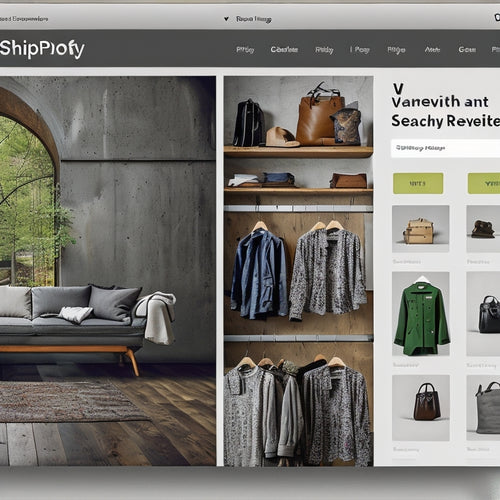
How Do I Customize My Search Results on Shopify
This article aims to provide an informative overview of the process of customizing search results on the Shopify pla...