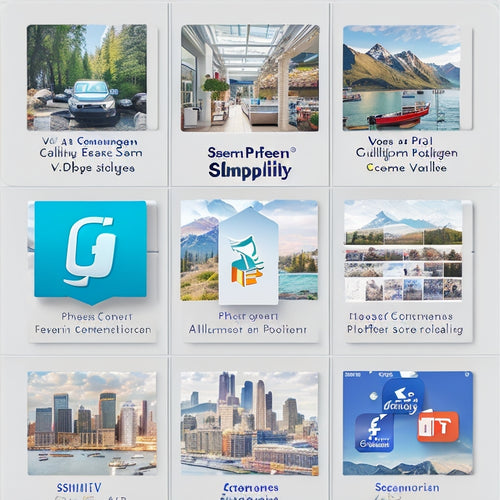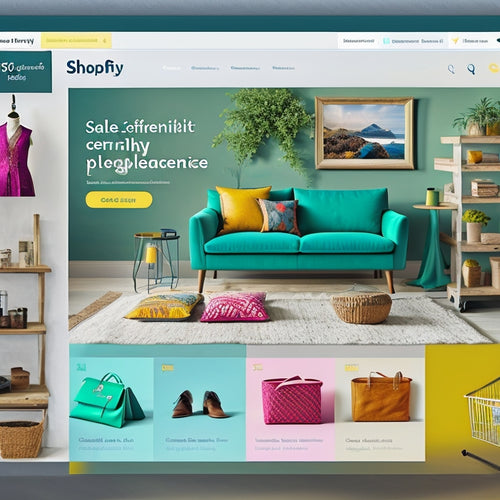7 Proven Strategies to Maximize Online Course Completion
Share
You can greatly enhance online course completion rates by implementing targeted strategies that address common drop-off points and optimize the learning experience. Start by setting clear learning objectives and breaking down complex topics into manageable chunks. Engage students with interactive multimedia content, and track their progress to identify knowledge gaps. Offer incentives and recognition programs to keep them motivated. Additionally, guarantee your course is mobile-friendly and accessible, providing ongoing support and feedback. By incorporating these strategies, you'll be well on your way to maximizing online course completion - and that's just the beginning.
Key Takeaways
• Set clear learning objectives and prioritize time and energy to maintain student motivation and focus throughout the course.
• Break down complex topics into manageable chunks, reducing cognitive load and making it easier for students to absorb information.
• Incorporate engaging multimedia content formats, such as interactive quizzes, videos, and infographics, to enhance understanding and retention.
• Track student progress, identify knowledge gaps, and provide streamlined support services to keep students engaged and on track.
• Offer incentives and recognition, such as digital badges or certificates, to motivate students to complete the course and celebrate their achievements.
Start With a Clear Learning Objective
Before delving into an online course, establish a clear learning goal that outlines what you want to achieve, as this will serve as a roadmap to guide your learning journey. This goal will help you stay focused, motivated, and directed throughout the course.
A clear learning goal also enables you to identify the most relevant interactive assessments and visual learning aids that align with your goals. By doing so, you'll be able to measure your progress and adjust your learning strategy accordingly.
Clear communication with your instructors and peers is essential in ensuring you're on the right track. Engaging activities, such as discussions and group projects, can also facilitate a deeper understanding of the course material.
With a clear learning goal, you'll be able to prioritize your time and energy on the most important aspects of the course, increasing your chances of successful completion. By setting a clear direction from the start, you'll be well on your way to achieving your online learning goals.
Break Down Complex Topics Into Chunks
When tackling complex topics in your online course, divide them into manageable chunks to avoid feeling overwhelmed and to facilitate a deeper understanding of the subject matter.
This approach, known as chunking, reduces cognitive load and enables learners to focus on one concept at a time. By breaking down complex topics, you're creating a clear learning path that's easy to follow.
Effective instructional design involves identifying the key concepts and organizing them into logical chunks. This allows learners to build upon previous knowledge, making it easier to absorb new information.
As you design your online course, consider using chunking strategies to present complex topics in a sequential manner. By doing so, you'll create a learning environment that's conducive to understanding and retention.
Use Engaging Multimedia Content Formats
Now that you've broken down complex topics into manageable chunks, you can further enhance learner engagement by incorporating a variety of multimedia content formats into your online course. This won't only make your content more engaging but also cater to different learning styles.
By incorporating multimedia, you can break the monotony of text-based content and make your course more interactive.
Here are some engaging multimedia content formats you can use:
-
Interactive quizzes: Incorporate quizzes that provide immediate feedback to learners, making them more engaged and motivated to learn.
-
Gamified learning: Use game design elements to make learning more fun and competitive, encouraging learners to progress through the course.
-
Videos: Use high-quality videos to explain complex concepts, provide demonstrations, or showcase expert interviews.
-
Infographics: Create visually appealing infographics to present information in a concise and easy-to-understand format.
-
Podcasts: Use audio content to provide an alternative to text-based content, making it easier for learners to consume on-the-go.
Implement a Progress Tracking System
When you implement a progress tracking system, you'll want to start by tracking student progressions through the course. This will give you a clear picture of where each student is in the learning process, allowing you to identify areas where they might need extra support.
Track Student Progressions
By implementing a progress tracking system, you can monitor students' advancement through your online course and identify areas where they may need additional support or guidance. This system allows you to stay on top of student engagement, ensuring that learners remain motivated and focused throughout the course.
Here are some key benefits of tracking student progressions:
-
Identify knowledge gaps: Pinpoint areas where students are struggling, and provide targeted interventions to get them back on track.
-
Encourage student reflection: Help students reflect on their own learning, identifying strengths and weaknesses, and developing a growth mindset.
-
Inform data-driven decisions: Analyze student data to refine your teaching strategies, improving course outcomes and overall student satisfaction.
-
Boost student engagement: Celebrate students' progress, no matter how small, to keep them motivated and invested in their learning journey.
-
Streamline support services: Direct support resources to where they're needed most, ensuring that students receive timely and effective help when they need it.
Set Milestone Deadlines
To keep students on track and motivated, set specific milestone deadlines throughout your online course, breaking down larger goals into manageable, bite-sized chunks. This approach enables you to create a clear roadmap for students, helping them stay focused and committed to their learning journey.
By setting deadlines, you're introducing a sense of accountability, encouraging students to take ownership of their progress and manage their time more effectively.
To make the most of this strategy, consider offering deadline flexibility to accommodate different learning styles and paces. This might include optional extensions or early submission incentives.
Additionally, incorporate motivation tactics, such as rewards or recognition, to keep students engaged and driven. By doing so, you'll create a sense of accomplishment and pride in their progress, ultimately driving course completion rates.
Offer Incentives and Recognition Programs
You can boost student motivation and engagement by implementing incentives and recognition programs that reward progress, achievement, and completion of online courses. This can be achieved by creating a reward system that acknowledges students' efforts and accomplishments. By doing so, you'll encourage students to stay on track, overcome obstacles, and complete their online courses.
Here are some ideas to get you started:
-
Offer digital badges or certificates upon completion of specific modules or courses
-
Create a leaderboard that ranks students based on their progress and performance
-
Provide discounts or free access to premium content for students who complete courses within a certain timeframe
-
Implement a gamification system that rewards students with points, trophies, or other virtual rewards for achieving specific milestones
-
Recognize and showcase students' achievements on a dedicated 'Wall of Fame' or social media platform
Provide Ongoing Support and Feedback
How can you guarantee that students receive the guidance they need to overcome obstacles and stay on track throughout their online course journey? One effective way is to provide ongoing support and feedback. This can be achieved through a combination of peer support, timely feedback, community engagement, and personalized assistance.
| Support Type | Description | Benefits |
|---|---|---|
| Peer Support | Students connect with peers who are going through similar experiences | Builds community, fosters collaboration, and encourages motivation |
| Timely Feedback | Instructors or teaching assistants provide regular feedback on student progress | Helps students identify areas of improvement, stay on track, and feel engaged |
| Personalized Assistance | Instructors or teaching assistants offer one-on-one support to students who need it | Addresses individual needs, provides clarity, and boosts confidence |
Make It Mobile-Friendly and Accessible
When you design your online course, you're not just thinking about learners sitting at their desks - you're thinking about learners on-the-go.
That's why it's important to make your course mobile-friendly and accessible, so students can access your content anywhere, anytime.
Easy Access Anywhere
By making your online course mobile-friendly and accessible, learners can engage with your content from anywhere, at any time, using their preferred device. This flexibility is essential in today's fast-paced world, where learners have varying schedules and learning styles. You can cater to these diverse needs by confirming your course is optimized for mobile devices, allowing learners to access your content on-the-go.
Here are some key benefits of making your online course mobile-friendly and accessible:
-
Offline access: Enable learners to download course materials for offline viewing, confirming they can learn even without an internet connection.
-
Seamless virtual classrooms: Create virtual classrooms that are easily accessible on mobile devices, promoting real-time collaboration and engagement.
-
Personalized learning paths: Allow learners to create customized learning paths that adapt to their individual needs and learning styles.
-
Responsive design: Confirm your course content is optimized for various screen sizes and devices, providing an intuitive learning experience.
-
Accessibility features: Incorporate features like closed captions, audio descriptions, and keyboard-navigable menus to cater to learners with disabilities.
Seamless User Experience
You've made your online course accessible anywhere, anytime, but now it's time to make sure that learners can easily navigate and engage with your content on their preferred devices.
A seamless user experience is vital to keeping learners motivated and on track to complete your course. To achieve this, focus on crafting a user interface that's intuitive and visually appealing. Your navigation design should be logical and easy to follow, allowing learners to quickly find what they need.
When it comes to content presentation, use engagement techniques such as interactive quizzes, gamification, and multimedia elements to break up text and keep learners engaged. Make sure your content is optimized for various devices, with clear and concise language that's easy to read on smaller screens.
Device Flexibility Matters
Make certain your online course is optimized for a range of devices, as learners will likely access your content on their smartphones, tablets, or laptops, and a smooth experience across all devices is essential for course completion. This flexibility advantage allows learners to access your course according to their learning preferences, increasing the chances of completion.
Here are some key considerations to guarantee device flexibility:
-
Design for mobile-first: Ensure your course content is easily accessible and navigable on smaller screens.
-
Test across devices: Verify that your course functions seamlessly on various devices and browsers.
-
Use responsive design: Ensure your course layout adapts to different screen sizes and orientations.
-
Optimize multimedia content: Ensure videos, images, and audio files are compressed and playable on various devices.
-
Conduct user testing: Gather feedback from learners on their experience across different devices to identify areas for improvement.
Frequently Asked Questions
How Do I Handle Technical Issues During Online Course Delivery?
'When tech troubles trip you up, tackle them swiftly with troubleshooting tips and remote assistance. Guarantee seamless student support by verifying platform compatibility, so you can focus on delivering excellent online courses.'
Can I Reuse Existing Content for My Online Course?
You can definitely reuse existing content, but don't forget to refresh it with new engagement strategies to keep students hooked; repurpose wisely, and you'll save time while maintaining course relevance and appeal.
What Is the Ideal Course Length for Optimal Engagement?
When designing your online course, you'll find the ideal length is important for student attention and retention. Aim for modules that are 30-60 minutes long, with course pacing that allows for regular feedback and assessments to keep students engaged.
How Do I Ensure Online Course Accessibility for All Learners?
You guarantee online course accessibility for all learners by incorporating inclusive design principles, making content adaptable to diverse needs, and fostering learner engagement through interactive elements, ultimately creating a welcoming environment for everyone.
What Analytics Should I Track to Measure Course Effectiveness?
As you navigate the online course landscape, you're likely wondering, "What's the score?" Track engagement metrics like completion rates, time spent on tasks, and learner feedback to gauge course effectiveness and make data-driven decisions that drive results.
Related Posts
-
Top 4 Reasons Why Your Shopify Store Needs A HTML Sitemap (XML Sitemap Comparison)
This article examines the importance of a HTML sitemap for Shopify stores, in comparison to XML sitemaps. By analyzi...
-
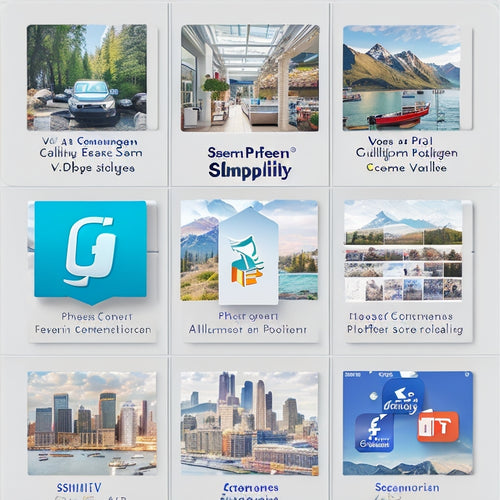
What Integrations Does Shopify Have
This article aims to provide an overview of the integrations available on the Shopify platform. By exploring the ben...
-
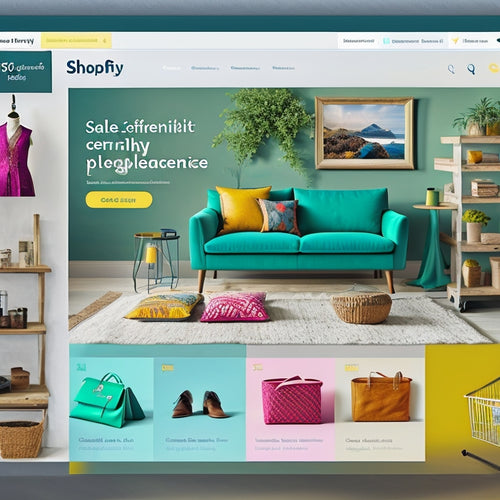
Which Sales Channel Is Best for Shopify
This article aims to provide an objective analysis of the various sales channels available for Shopify. It explores ...