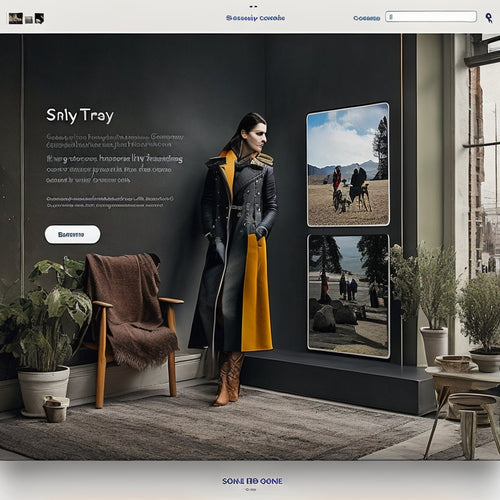Maximize Profits: Selling Digital Products on WooCommerce
Share
You can greatly enhance your online store's profitability by selling digital products on WooCommerce, eliminating the logistical complexities and costs associated with physical inventory management and shipping. This allows you to focus on refining marketing strategies, increasing customer engagement, and exploring new pricing tactics and upselling techniques. By creating virtual products that meet customer demands and setting up a WooCommerce store optimized for digital downloads, you'll be well on your way to maximizing profits. Now, take the next step to tapping into the full potential of your digital product sales on WooCommerce.
Key Takeaways
• Eliminate logistical complexities and costs by selling digital products on WooCommerce, focusing on marketing and customer engagement instead.
• Create virtual products that meet customer demands using tools like Canva and Adobe Creative Cloud to increase sales potential.
• Optimize your WooCommerce store by customizing templates, setting up payment gateways, and configuring digital download settings.
• Increase customer satisfaction with instant access to digital products, leading to higher retention rates and positive reviews.
• Refine pricing tactics and explore new strategies to maximize profits, unhindered by physical inventory management constraints.
Benefits of Digital Products
By incorporating digital products into your eCommerce strategy, you can greatly enhance customer satisfaction and boost profit margins, thanks to the instant access and elimination of inventory management and shipping expenses they offer.
This allows you to focus on refining your marketing strategies, increasing customer engagement, and exploring new pricing tactics and upselling techniques.
With digital products, you can offer instant gratification, leading to higher customer satisfaction rates. Additionally, the lack of physical constraints enables unlimited sales, making it an attractive option for businesses looking to maximize profits.
Creating Virtual Products
You can create virtual products in WooCommerce by storing files on your web server, eliminating stock issues and ensuring seamless delivery to customers. This streamlined process allows you to focus on creating digital products that meet your customers' needs.
| Product Creation Step | Tool/Resource | Action |
| Research product demand | Google Trends, Keyword Tool | Identify popular keywords and topics |
| Design digital products | Canva, Adobe Creative Cloud | Create high-quality digital assets |
| Set up virtual products | WooCommerce | Configure product settings and upload files |
| Optimize product listings | WooCommerce Product Table | Organize and display products effectively |
| Test and refine | Customer feedback, analytics | Iterate on the product creation process |
Setting Up WooCommerce Store
With your virtual products ready, configuring your WooCommerce store is the next essential step to selling digital products seamlessly.
You'll need to customize your store's templates to match your brand's identity. This involves modifying the layout, colors, and fonts to create a cohesive look.
Next, set up payment gateways like PayPal, Stripe, or Bank Transfer to facilitate secure transactions. Make sure you've configured the necessary settings for digital downloads, such as file storage and access controls.
Additionally, consider setting up shipping options for any physical products you may offer alongside your digital ones.
Frequently Asked Questions
How Do I Protect My Digital Products From Piracy and Unauthorized Sharing?
To safeguard your digital products, you'll want to utilize watermarking tools and encryption methods. You can use software like Adobe Acrobat or Aiseesoft to embed watermarks, and encryption tools like SSL or PGP to secure downloads, preventing piracy and unauthorized sharing.
Can I Offer Refunds or Exchanges for Digital Product Purchases?
When selling digital products, you'll need to establish a clear return policy that meets customer expectations, outlining circumstances for refunds or exchanges, and ensuring transparency to maintain trust and credibility with your online customers.
How Do I Handle Customer Support for Digital Product Issues?
Did you know 62% of customers expect a response to their digital product issue within 2 hours? You handle customer support by setting up a ticket system to track issues and developing a thorough knowledge base with FAQs and troubleshooting guides.
Are There Any Specific Tax Laws or Regulations for Digital Product Sales?
You'll need to navigate VAT compliance and sales threshold regulations, which vary by region, ensuring you're aware of tax obligations for digital product sales, as non-compliance can lead to penalties and fines.
Can I Use Woocommerce Extensions to Track Digital Product Licenses and Activations?
Like a librarian keeping tabs on borrowed books, you can use WooCommerce extensions to track digital product licenses and activations, leveraging License Management and Activation Limits to monitor and control usage, ensuring seamless customer experiences.
Related Posts
-
The Power of Personalization
In today's highly competitive market, businesses are constantly seeking innovative ways to connect with their custom...
-

7 Proven Strategies to Maximize Online Course Completion
You can greatly enhance online course completion rates by implementing targeted strategies that address common drop-o...
-
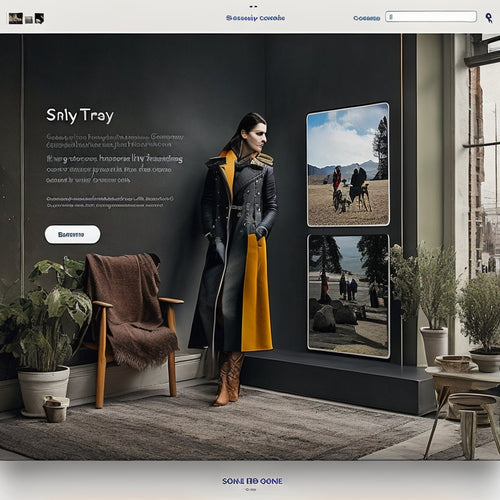
Which Is the Best Email Marketing App for Shopify
This article aims to provide an objective analysis of the best email marketing app for Shopify. It will discuss the ...