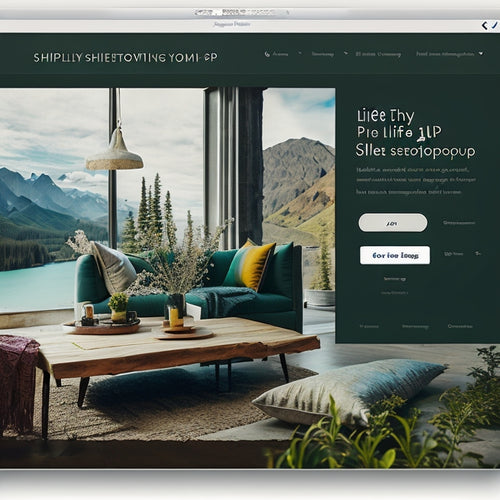Master Your Paypal Merchant Account With Ease
Share
Mastering a PayPal merchant account requires a thorough understanding of its core features, optimized payment settings, and effective dispute resolution strategies to guarantee seamless transactions and a positive customer experience. A solid grasp of PayPal's basics, including its secure payment services and regular security updates, is essential. Optimizing payment settings, such as customizing payment preferences and setting payment thresholds, can streamline processes and minimize disruptions. Effective dispute resolution strategies, including prompt responses to customer concerns and accurate financial reporting, are also essential. By grasping these concepts, you can access the full potential of your PayPal merchant account, and discover the benefits of a well-managed online payment system.
Key Takeaways
• Configure payment settings to customize payment preferences and minimize disruptions to your business operations.
• Ensure payment security by keeping your PayPal account up-to-date with regular security updates and encryption.
• Optimize your payment thresholds to streamline processes and enhance the checkout experience for your customers.
• Respond promptly to customer concerns to effectively manage payment disputes and maintain a positive reputation.
• Generate accurate financial reports to track performance, categorize expenses, and review transaction history for informed decision-making.
Understanding PayPal Basics
With over 340 million active accounts worldwide, PayPal has established itself as a leading online payment system, offering a secure and convenient way to send and receive payments globally.
At the heart of PayPal's success lies its robust payment security features, which guarantee that transactions are protected from fraud and unauthorized access. This is achieved through advanced encryption, secure servers, and regular security updates.
Moreover, PayPal's streamlined payment processing enables businesses to accept payments quickly and efficiently, reducing the risk of cart abandonment and lost sales.
Optimizing Payment Settings
To maximize the efficiency of their PayPal merchant account, businesses must configure their payment settings to align with their unique operational needs, ensuring seamless transactions and minimizing potential disruptions.
By implementing effective payment optimization strategies, merchants can streamline their payment processes, reduce transaction fees, and improve customer satisfaction. Customizing payment preferences is key to achieving this goal. Businesses can tailor their payment settings to accept specific payment methods, set payment thresholds, and establish recurring payment schedules.
Additionally, merchants can integrate PayPal with their e-commerce platforms, allowing for a seamless checkout experience. By optimizing their payment settings, businesses can focus on what matters most - growing their customer base and increasing revenue.
Resolving Disputes and Reports
Effectively managing payment disputes and generating financial reports is crucial for PayPal merchants to maintain a positive reputation, ensure timely resolution of issues, and make informed business decisions.
When resolving disputes, it is vital to stay calm, gather facts, and respond promptly to customer concerns. Implementing dispute resolution strategies, such as offering refunds or replacements, can help mitigate issues and maintain customer satisfaction.
Additionally, generating accurate financial reports enables merchants to track performance, identify trends, and make data-driven decisions. Financial reporting tips include regularly reviewing transaction history, categorizing expenses, and setting aside time for accounting tasks.
Frequently Asked Questions
Can I Use Paypal.Me Feature for Business Transactions Only?
While PayPal.me is ideal for freelancers and small businesses, it's not limited to business transactions only; individuals can use it for personal transactions as well, making it a versatile tool for receiving payments.
How Do I Protect My Paypal Account From Javascript Code Vulnerabilities?
To safeguard your PayPal account from JavaScript code vulnerabilities, implement robust security measures, including account monitoring, and guarantee secure PayPal API integration with payment gateways, avoiding unknown scripts and potential Self-XSS risks.
Is Cash on Delivery a Payment Method Compatible With Paypal?
"Cash on delivery is not a payment method compatible with PayPal, as it requires physical presence and cash exchange. Instead, PayPal supports online payment methods like credit cards, bank transfers, and mobile wallets for seamless transactions."
Can I Integrate Paypal With My Existing Mobile Wallet App?
When integrating PayPal with your existing mobile wallet app, guarantee a seamless user experience by offering diverse payment options. Implement a secure integration process, leveraging PayPal's robust security measures to protect sensitive user data.
Are There Any Additional Fees for Using Cryptocurrency With Paypal?
Coincidentally, cryptocurrency enthusiasts will encounter additional fees for using digital currencies with PayPal, typically ranging from 2.3% + $0.30 per transaction, while robust security measures and account protection guarantee a safe and reliable experience.
Related Posts
-
What Pages Are Included in a Shopify Sitemap?
This article will discuss the pages that are typically included in a Shopify sitemap. By understanding the compositi...
-

Maximizing Shopify App Performance for Faster Stores
This article explores the topic of maximizing Shopify app performance to enhance the speed of online stores. It delv...
-
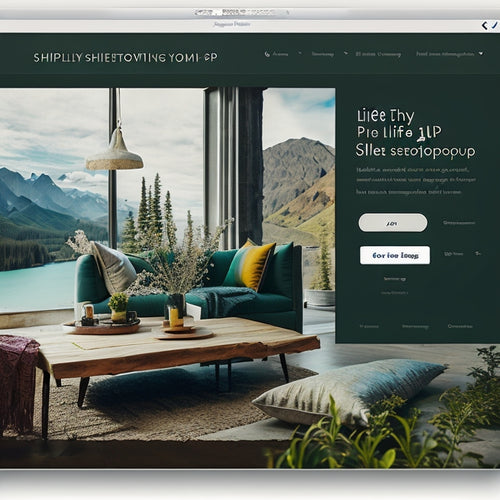
How to Do an Email Pop Up on Shopify
This article provides a concise and informative introduction to the topic of implementing email pop-ups on the Shopi...