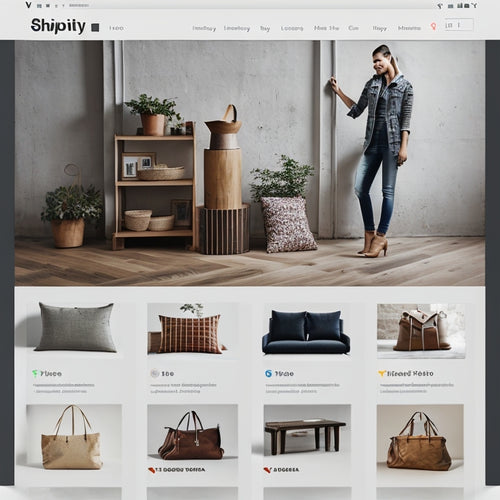Integrate Digital Products With Online Stores Seamlessly
Share
You can integrate digital products with your online store seamlessly by choosing the right integration tools that fit your specific digital product types, such as downloadable files or subscription-based services. Consider scalability, security, and customization options when selecting tools. Set up a digital product delivery system that guarantees secure file transfer, generates unique download links, and automates the delivery process. Configure product information sync to update product details, pricing, and inventory in real-time. By automating digital product fulfillment, you'll reduce errors, save time, and enhance the user experience. Now, explore the nuances of each step to optimize your integration.
Key Takeaways
• Choose the right integration tool considering scalability, security, and customization options to ensure seamless integration with online stores.
• Configure digital product delivery setup with secure file transfer, instant downloads, and unique download links for each customer.
• Automate product information sync to ensure accurate representation across all channels, with options like two-way sync and metadata organization.
• Leverage automation tools for streamlined digital product fulfillment, including product key generation, real-time order status updates, and secure storage.
• Ensure operational efficiency and enhanced user experience through automated inventory management, secure payment gateways, and consistent branding.
Understanding Digital Product Types
You'll come across various digital product varieties when integrating them with your online store, including downloadable files, subscription-based services, and license keys. As you explore the world of digital products, it's crucial to comprehend the different types that exist.
Digital licensing, for instance, enables customers to access digital content, such as e-books, online courses, or software, for a specific period. Subscription models, on the other hand, offer continual access to digital products or services for a recurring fee.
When integrating digital products with your online store, you'll need to take into account the product type and how it will be delivered to customers. For instance, e-books and online courses can be delivered through downloadable files or access to a membership site. License keys, which provide access to software or digital content, require a different integration approach.
Understanding the nuances of each digital product type will help you choose the right integration strategy, ensuring a seamless customer experience. By grasping the distinctions between these product varieties, you'll be well-prepared to integrate them with your online store and discover new revenue streams.
Choosing the Right Integration Tools
When integrating digital products with your online store, select an integration tool that aligns with your product type and delivery method to guarantee a seamless customer experience. You'll need to ponder factors such as scalability, security, and customization options.
Conduct an integration tools comparison to identify the best fit for your business. For instance, if you're vending subscription-based digital products, you may require an integration tool that supports recurring payments and automated license key delivery.
During the integration platform selection process, assess the tool's compatibility with your online store's platform, such as Shopify or Magento. Make sure the integration tool provides real-time order synchronization, automated product updates, and robust reporting features.
You may also want to contemplate the level of customer support offered, as well as any additional features that can enhance your customers' experience, such as personalized download pages or customizable email notifications.
Setting Up Digital Product Delivery
With your integration tool in place, setting up digital product delivery involves configuring the necessary infrastructure to guarantee efficient and secure file transfer to customers. This step is essential to make sure a seamless experience for your customers. You'll need to set up custom delivery options that cater to your business needs.
For instance, you can configure instant downloads, allowing customers to access their digital products immediately after purchase. This will reduce support queries and enhance customer satisfaction.
To set up instant downloads, you'll need to specify the download links or files associated with each digital product. Your integration tool should allow you to upload files securely and generate unique download links for each customer.
Additionally, you may want to set up expiration dates or download limits to control access to your digital products. By configuring these custom delivery options, you'll be able to automate the digital product delivery process, saving you time and resources.
With a well-configured digital product delivery system, you can focus on growing your online store and increasing revenue.
Configuring Product Information Sync
To maintain consistency across your online store and digital product catalog, configuring product information synchronization is important, as it allows you to automatically update product details, pricing, and inventory levels in real-time. This guarantees that your customers receive accurate information, reducing the likelihood of confusion or frustration.
When configuring product information synchronization, you'll need to decide on a data synchronization strategy that works best for your business. This may involve setting up a two-way sync, where changes made to your online store are reflected in your digital product catalog, and vice versa.
You'll also need to organize your product information in a way that makes sense for your business, using categories, tags, and other metadata to keep your products tidy. By implementing a robust product information organization system, you'll be able to easily manage your digital products and ascertain that they're accurately represented across all channels.
With the right data synchronization strategy in place, you'll be able to focus on growing your business, rather than worrying about manual updates.
Automating Digital Product Fulfillment
You'll streamline your digital product delivery by implementing automation tools that eliminate manual processing, ensuring timely and accurate order fulfillment. This automation enables you to focus on high-leverage activities, such as enhancing customer experience and improving sales strategies. By automating digital product fulfillment, you'll reduce the likelihood of human error, increase customer satisfaction, and save time.
| Automation Tool | Functionality | Benefits |
|---|---|---|
| Download Links | Generate unique, time-limited links for each customer | Streamlining downloads, reducing piracy |
| Automated Email | Send instant email notifications with download links | Enhancing customer experience, reducing support queries |
| Product Key Generation | Generate and distribute unique product keys | Streamlining product activation, reducing piracy |
| Order Status Updates | Update order status in real-time, reducing manual processing | Enhancing customer experience, improving order tracking |
| Digital Product Storage | Securely store and manage digital products, reducing storage costs | Streamlining product management, improving scalability |
Handling Digital Product Refunds
When a customer requests a refund for a digital product, your online store's refund policy and process come into play, requiring efficient handling to maintain customer trust and satisfaction. You need to make sure that your refund process is streamlined, transparent, and hassle-free to avoid damaging your brand reputation. This means clearly outlining your refund policy on your website, providing easy access to refund requests, and promptly processing refunds.
To ensure customer satisfaction, it's crucial to have a well-defined refund process in place. This includes specifying the conditions under which refunds are eligible, the timeframe for processing refunds, and the methods of refund payment. By having a clear and fair refund policy, you can reduce the likelihood of disputes and build trust with your customers.
Additionally, you should also consider implementing a partial refund option, allowing customers to receive a partial refund for a digital product that doesn't meet their expectations. By handling digital product refunds efficiently, you can maintain high customer satisfaction rates and drive repeat business.
Optimizing Digital Product Visibility
By strategically showcasing your digital products within your online store, you can greatly enhance their visibility, driving sales and revenue. This is essential in today's competitive e-commerce landscape, where increasing visibility is key to standing out from the crowd.
To achieve this, you'll need to implement effective online promotion strategies that highlight the unique benefits and value propositions of your digital products.
One way to do this is by leveraging customer engagement tactics, such as interactive demos, free trials, and customer testimonials. These strategies not only increase visibility but also help build trust and credibility with potential customers.
Additionally, incorporating targeted marketing strategies, such as social media advertising and email marketing, can help you reach a wider audience and drive traffic to your online store.
Monitoring Digital Product Performance
To effectively monitor digital product performance, track key metrics such as conversion rates, customer acquisition costs, and revenue growth to gain actionable insights into your product's strengths and weaknesses. This will enable you to identify areas that require improvement, optimize your product strategy, and ultimately drive business growth.
Some key aspects to focus on include:
-
Tracking analytics: Monitor user behavior to understand how customers interact with your digital product, and identify pain points that hinder conversion.
-
Improving user experience: Use data-driven insights to refine your product's user interface, making it more intuitive and user-friendly to increase customer engagement.
-
Optimizing pricing and promotions: Analyze sales data to determine the most effective pricing strategies and promotions that drive revenue growth and increase sales.
Frequently Asked Questions
Can Digital Products Be Integrated With Physical Product Stores?
You can bridge the gap between physical stores and digital products by adopting hybrid retail models, where customers can access a digital product marketplace, seamlessly merging online and offline shopping experiences.
How Do I Handle Duplicate Digital Product Orders?
"Are you tired of dealing with duplicate digital product orders? You'll need to implement a system to manage refunds efficiently, while also preventing unauthorized downloads, to maintain control and protect your customers' trust."
Are There Any Digital Product Integration Security Risks?
When integrating digital products, you'll face security risks like cyber attacks on payment gateways and customer authentication systems, so make sure you're using robust data encryption to safeguard sensitive info and prevent fraudulent transactions.
Can Customers Resell Digital Products Purchased Online?
You're likely aware that 70% of consumers have bought or sold second-hand digital goods. When you purchase digital products online, you typically don't have resale rights; online marketplaces often prohibit it via licensing agreements, ensuring copyright protection.
Do Digital Product Integrations Support Multiple Currencies?
You'll be pleased to know that digital product integrations support multiple currencies through automated currency conversion, compatible with popular payment gateways, and often include multilingual support, allowing you to implement flexible pricing strategies.
Related Posts
-

3 Best Online Courses for Entrepreneurial Success Today
You're likely no stranger to the challenges of building a successful online business, but you know that staying ahead...
-
The Ultimate Guide to Internal Linking Strategies
Internal linking strategies are essential for improving website structure, search engine optimization (SEO), and use...
-
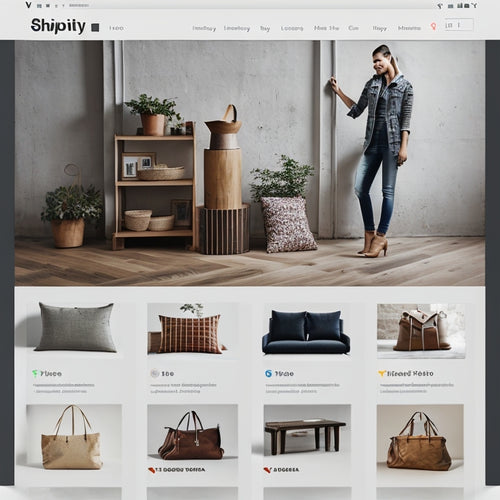
Bulk Editing Product Images: The Easy Way to Enhance Your Shopify Store
The process of enhancing an online store's appearance through bulk editing of product images is a valuable feature o...