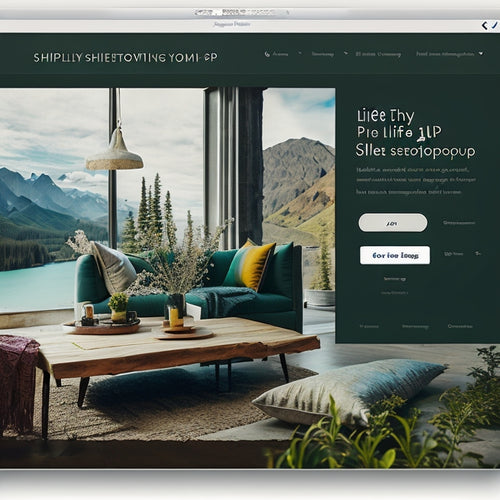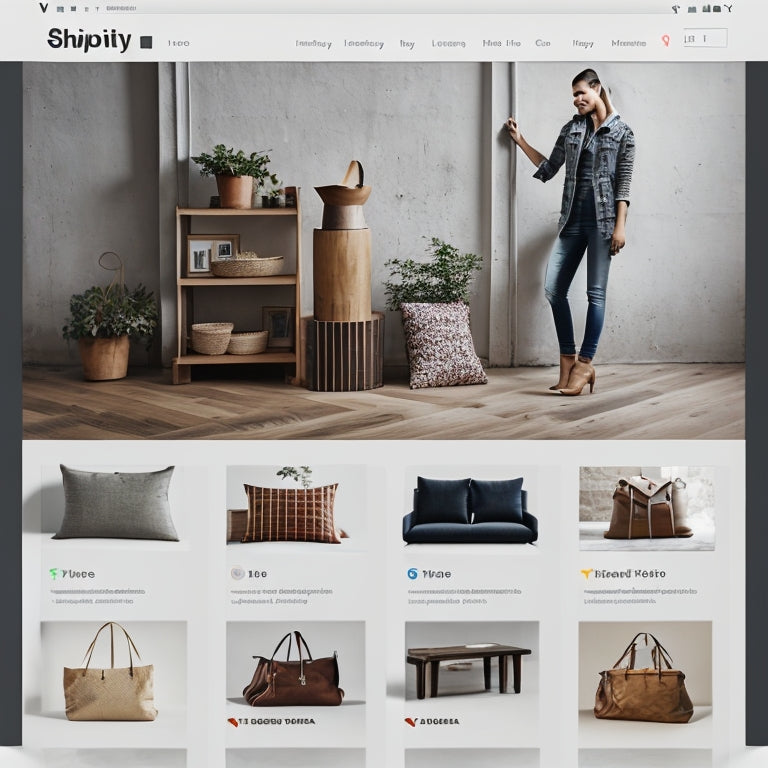
Bulk Editing Product Images: The Easy Way to Enhance Your Shopify Store
Share
The process of enhancing an online store's appearance through bulk editing of product images is a valuable feature offered by the Shopify platform.
This functionality allows users to modify multiple images simultaneously, thereby saving time and effort.
By accessing the Shopify Admin and selecting up to 100 products, users can easily add or remove features from their images, resulting in a more visually appealing and engaging storefront.
Furthermore, Shopify's commitment to customer support ensures that users have access to assistance when needed, enabling them to maximize the benefits of this feature.
- Bulk editing product images in Shopify saves time and effort for store owners.
- Consistent visual branding improves branding consistency and enhances the overall user experience.
- Streamlined product updates ensure accurate and up-to-date representation of offerings.
- Enhanced customer experience and improved sales conversions can be achieved through effective image editing and website optimization.
Benefits of Bulk Editing Product Images on Shopify
This discussion will explore the benefits of bulk editing product images on Shopify, focusing on key points such as:
-
Time-saving image editing: Bulk editing allows merchants to efficiently modify multiple product images at once, saving valuable time and effort.
-
Consistent visual branding: Bulk editing ensures a cohesive and professional look for the online store, enhancing brand recognition and trust.
-
Streamlined product updates: Merchants can quickly make changes to product images, ensuring accurate and up-to-date representation of their offerings.
-
Enhanced customer experience: Visually appealing and consistent product images lead to increased engagement and satisfaction for customers.
-
Improved sales conversions: High-quality and visually appealing product images have the persuasive power to increase sales conversions.
These benefits highlight the importance of bulk editing product images on Shopify for businesses looking to save time, maintain consistent branding, provide a seamless shopping experience, and ultimately drive sales.
Time-Saving Image Editing
Time-saving image editing is an essential feature for Shopify store owners to efficiently enhance their product images and improve the overall visual appeal of their online stores. With the increasing demand for visually appealing product images in the eCommerce industry, Shopify provides a solution that enables store owners to make efficient image enhancements in a time-saving manner.
By utilizing the bulk editing feature, store owners can easily modify multiple images at once, saving valuable time and effort. This feature allows users to add or remove features, adjust colors, resize images, and apply various filters to enhance the visual aesthetics of their products.
Consistent Visual Branding
Consistent visual branding plays a crucial role in establishing a strong and recognizable online presence for businesses using the Shopify platform. By maintaining a cohesive and uniform visual identity across all aspects of their online store, businesses can improve branding consistency and optimize visual appeal.
This consistency helps to create a sense of professionalism and trustworthiness, while also enhancing the overall user experience. When customers are able to easily identify and connect with a brand through visual elements such as logos, color schemes, and typography, they are more likely to develop a positive perception of the business and its products or services.
Additionally, consistent visual branding can help businesses stand out from competitors and make a lasting impression on potential customers. By investing in improved branding consistency and visual appeal optimization, businesses can effectively convey their unique value proposition and create a memorable online shopping experience.
Streamlined Product Updates
Streamlining the process of updating products on Shopify can improve efficiency and ensure that customers have access to accurate and up-to-date information. By implementing time-saving techniques and optimizing image quality, businesses can enhance their Shopify stores and stay ahead in the competitive eCommerce market.
To save time, Shopify provides a bulk editing feature that allows users to modify multiple product images at once. This eliminates the need to manually edit each image individually, saving valuable time and effort.
Additionally, optimizing image quality is crucial for creating a visually appealing storefront. High-quality product images can enhance the customer experience and increase the likelihood of making a purchase. By utilizing Shopify's built-in image optimization tools, businesses can ensure that their product images are displayed in the best possible way, resulting in higher customer engagement and conversion rates.
Enhanced Customer Experience
In order to create an enhanced customer experience on Shopify, businesses can focus on optimizing website navigation and implementing user-friendly features that improve accessibility and ease of use.
One way to achieve this is through effective image editing techniques and visual branding strategies. By utilizing image editing techniques, businesses can enhance the visual appeal of their products, making them more enticing to customers. This can include techniques such as image resizing, cropping, and color correction.
Additionally, implementing visual branding strategies can help businesses establish a cohesive and memorable brand identity, which can contribute to a more immersive and engaging customer experience. This can involve using consistent color schemes, fonts, and imagery across the website.
Improved Sales Conversions
Enhanced customer experience plays a crucial role in improving sales conversions. By focusing on providing a seamless and personalized shopping journey, businesses can increase customer engagement and drive more sales.
However, to truly optimize sales conversions, it is essential to also consider the performance of the website itself.
Improved website performance is a key factor in increasing engagement and ultimately boosting sales. A slow or poorly functioning website can lead to frustration and a decline in user interest. On the other hand, a fast and responsive website can enhance the user experience, keeping visitors engaged and encouraging them to explore further and make a purchase.
To achieve improved website performance, businesses can implement various strategies such as optimizing page load times, minimizing server response time, and ensuring mobile responsiveness. These efforts can lead to increased engagement, reduced bounce rates, and ultimately, improved sales conversions.
Tips for Bulk Editing Product Images on Shopify
Effortless image customization is a key point to consider when bulk editing product images on Shopify. By effortlessly customizing images, users can enhance the visual appeal of their Shopify store and attract more customers.
Time-saving editing techniques are also important. These techniques allow users to efficiently make changes to multiple images at once, saving valuable time and effort.
Maximizing visual impact through effective editing techniques is another crucial aspect. This can help improve the overall appearance and professionalism of the store, leading to increased sales and customer satisfaction.
Lastly, streamlining product image management ensures that images are organized and easily accessible. This allows for seamless updates and maintenance of the store.
Effortless Image Customization
Simplifying the process of customizing product images, Shopify's bulk editor allows users to easily modify multiple images at once. This innovative feature saves time by streamlining the editing process, enabling users to make changes to multiple images simultaneously.
By providing efficient editing techniques, Shopify's bulk editor allows users to quickly add or remove features, ensuring visual consistency across their product images. This not only enhances the overall aesthetic appeal of the online store but also improves the user experience for potential customers.
The visual consistency benefits provided by Shopify's bulk editor contribute to a cohesive and professional brand image, which is crucial in attracting and retaining customers. With this easy-to-use tool, Shopify empowers users to efficiently customize their product images and create a visually appealing online store.
Time-Saving Editing Techniques
Effortless image customization on Shopify is further enhanced by the implementation of time-saving editing techniques. These techniques allow users to efficiently modify multiple product images simultaneously, saving valuable time and effort.
With Shopify's bulk editing feature, users can easily select and modify up to 100 product images at once. By utilizing this feature, users can add or remove features, apply filters or effects, and make other adjustments to enhance the visual appeal of their products.
This not only streamlines the image customization process but also ensures a consistent and cohesive aesthetic across the entire store. By incorporating these time-saving editing techniques, Shopify empowers users to efficiently customize their product images, ultimately enhancing the overall visual experience for their customers.
Maximizing Visual Impact
Maximizing the visual impact of a Shopify store can be achieved through strategic utilization of image customization techniques.
Image optimization plays a crucial role in enhancing the overall appearance and appeal of a product showcase. By optimizing images, Shopify store owners can improve loading times, ensure compatibility across various devices, and enhance the user experience. This can lead to increased engagement, higher conversion rates, and ultimately, greater sales.
Effective image customization involves techniques such as resizing, compressing, and optimizing image formats to reduce file size without compromising quality. Additionally, utilizing techniques like image alt-text, descriptive file names, and proper placement can further enhance the visual impact of a Shopify store.
Streamlining Product Image Management
Streamlining the management of product images in a Shopify store involves implementing efficient processes and tools to organize, categorize, and update images in a systematic and time-saving manner.
Image optimization plays a crucial role in enhancing the visual appeal of a Shopify store and attracting customers. By utilizing various product photography techniques, such as proper lighting, angles, and backgrounds, store owners can capture high-quality images that showcase their products in the best possible way.
Additionally, incorporating tools and software that automate the image editing and updating process can significantly reduce the time and effort required to manage product images. These tools can help with tasks like resizing, cropping, and adding watermarks or logos.
Helpful Tutorials for Bulk Editing Product Images
One useful resource for learning how to bulk edit product images on Shopify is a series of helpful tutorials.
These tutorials provide step-by-step instructions on advanced techniques for efficiently managing and enhancing product images in bulk.
By following these tutorials, users can learn how to utilize Shopify's bulk editor to add or remove features, adjust image dimensions, apply filters, and more.
The tutorials cover a wide range of topics, including optimizing image quality, organizing images into galleries, and creating visually appealing product displays.
With these advanced techniques, Shopify users can save time and effort by editing multiple product images simultaneously, resulting in a more streamlined and professional-looking online store.
These tutorials are designed to empower users with the knowledge and skills needed to enhance their Shopify store and attract more customers through visually appealing product images.
Learn More: Shopify's Customer Support Resources
Shopify understands the importance of providing excellent customer support to its users. With a commitment to delivering value to businesses, Shopify has developed a robust customer support system.
Users can access 24/7/365 apps support, ensuring that assistance is available at any time. Shopify actively listens to customer questions and feedback, using them to shape their roadmap and continuously improve their services. The platform offers multiple channels for reaching out to their dedicated support team, including a support icon and email.
By making customer support readily available, Shopify aims to empower users with the necessary tools and knowledge to succeed in their eCommerce journey.
In addition to customer support, Shopify users can also enhance their store's visibility and reach by utilizing Pinterest's visual platform. Sharing content on Pinterest can drive traffic to their Shopify store and boost engagement and sales potential.
Frequently Asked Questions
How Do I Access the Bulk Editor for Product Images on Shopify?
To access the bulk editor for product images on Shopify, navigate to the Shopify Admin, go to Products, select up to 100 products, choose the images to modify, and use the bulk editor to add or remove features. Bulk editing offers benefits such as saving time and enhancing the overall appearance of the Shopify store.
Can I Bulk Edit Product Images on Shopify for More Than 100 Products at a Time?
Bulk editing options on Shopify allow users to automate image enhancements for up to 100 products at a time. This feature streamlines the process of modifying product images, improving efficiency and productivity for Shopify store owners.
Are There Any Limitations or Restrictions When It Comes to Adding or Removing Features From Product Images Using the Bulk Editor on Shopify?
When using the bulk editor on Shopify to add or remove features from product images, there may be limitations or restrictions. These restrictions could include the number of images that can be modified at once or the types of modifications that can be made.
Can I Revert Back to the Original Product Images After Making Changes Using the Bulk Editor on Shopify?
Reverting changes made using the bulk editor on Shopify is possible. The platform allows users to undo modifications made to product images, providing a way to return to the original state if desired.
Does the Bulk Editor on Shopify Support Batch Resizing or Optimizing Images for Better Website Performance?
The bulk editor on Shopify supports batch resizing and optimizing images for better website performance. This feature allows users to easily modify multiple images at once, enhancing the overall performance of their online store.
Related Posts
-
How to Submit Your Shopify Sitemap to Search Engines
This article aims to provide guidance on the process of submitting a Shopify sitemap to search engines. It will expl...
-

How to Do Speed Optimization in Shopify
This article aims to provide a comprehensive guide on speed optimization in the Shopify platform. The importance and...
-
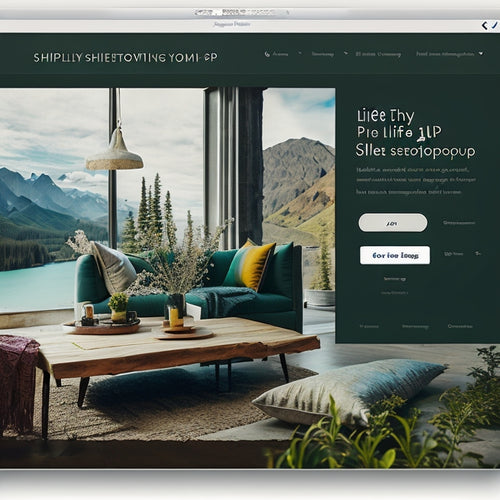
How to Do an Email Pop Up on Shopify
This article provides a concise and informative introduction to the topic of implementing email pop-ups on the Shopi...