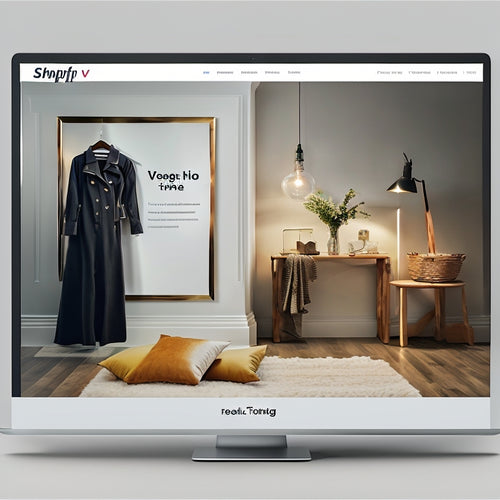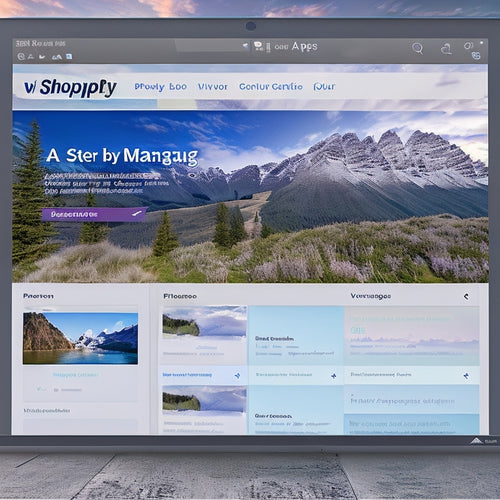Effortless Moneris Setup for Smooth Payment Processing
Share
You're just a few steps away from setting up a Moneris payment gateway for seamless payment processing. Activate your eSelectplus account and obtain an API token through the Moneris Activation page. Securely store your Merchant ID, Store ID, and API token. You'll also need to generate an API token for future log-ins and enable credit card processing. Guarantee a stable internet connection and check your POS system's compatibility. Finally, contact Moneris support if you need assistance and finalize your payment settings. With these steps complete, you'll be ready to process transactions effortlessly - and that's just the beginning of optimizing your payment processing workflow.
Key Takeaways
• Activate eSelectplus account and obtain API Token on Moneris Activation page for seamless payment processing.
• Securely store Merchant ID, Store ID, and API Token to prevent unauthorized access.
• Ensure a stable internet connection to facilitate smooth payment transactions.
• Verify POS system compatibility and EMV device connections for hassle-free processing.
• Follow integration process steps and troubleshoot any connectivity issues for optimal payment workflow.
Setting Up Moneris Payment Gateway
To set up the Moneris payment gateway, you'll need to activate your eSelectplus account and obtain an API Token through the Moneris Activation page, which is an essential step in configuring Theatre Manager for seamless payment processing.
This integration process allows you to access a range of payment options, including credit card authorizations and web sales through the Hosted Payment Page. During the setup, you'll need to securely store your Merchant ID, Store ID, and API Token, ensuring that all payment methods function correctly.
Activating and Configuring Moneris
With your eSelectplus account activated, you're ready to configure Moneris by obtaining an API Token through the Moneris Activation page, an essential step in setting up Theatre Manager for seamless payment processing.
To complete the configuration, follow these steps:
| Step | Action |
|---|---|
| 1 | Activate your eSelectplus account |
| 2 | Obtain an API Token through the Moneris Activation page |
| 3 | Securely store your Merchant ID, Store ID, and API Token |
| 4 | Generate an API Token for future log-ins and credit card processing |
Troubleshooting and Finalizing Setup
As you near the end of the Moneris setup process, it's important to be prepared to troubleshoot any issues that may arise to guarantee a seamless payment processing experience.
Troubleshooting connectivity is key; make sure your internet connection is stable and your POS system is compatible. If you encounter issues, don't hesitate to contact Moneris support for assistance.
Once you've resolved any connectivity problems, it's time to finalize your payment settings. Double-check that your Store ID, Merchant ID, and API Token are correctly configured. Verify that your EMV devices are properly connected and functioning as expected.
With these details in place, you'll be ready to process payments smoothly and efficiently.
Frequently Asked Questions
Can Moneris Be Used With Our Existing Point-Of-Sale System?
You'll need to verify that your existing point-of-sale system is compatible with Moneris, ensuring seamless system integration and hardware compatibility, before proceeding with the setup to avoid potential disruptions.
Is Employee Training Provided for the Moneris Payment Gateway?
Did you know that 67% of employees feel more confident with technology after training? You'll receive thorough staff onboarding, ensuring payment literacy, so your team masters the Moneris payment gateway, effortlessly processing transactions with precision.
Are There Any Additional Fees for Using Moneris With Theatre Manager?
You'll want to review Moneris' fees structure carefully, as you may incur additional charges for things like transaction processing, EMV device usage, and customer support; be aware of potential hidden charges to avoid surprise costs.
Can We Customize the Hosted Payment Page for Our Brand?
Just like a painter tailors their canvas, you can customize the Hosted Payment Page to reflect your brand's visual identity, ensuring brand consistency and a seamless customer experience, by using custom CSS and logos.
Does Moneris Support Recurring or Subscription-Based Payments?
You can leverage Moneris' recurring models and subscription options to streamline payment processing, allowing customers to set up automatic payments, and you'll need to configure these features through your eSelectplus account and API Token.
Related Posts
-
Sitemaps For Shopify: Everything You Need To Know
Sitemaps for Shopify can improve search rankings and visibility for both visitors and search engines. Implementing ...
-
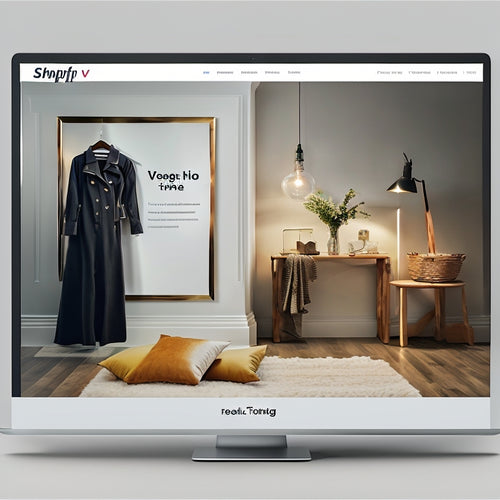
How Do You Optimize for Speed in Shopify Stores
Speed optimization is a crucial aspect to consider in Shopify stores, as it offers numerous benefits. This article a...
-
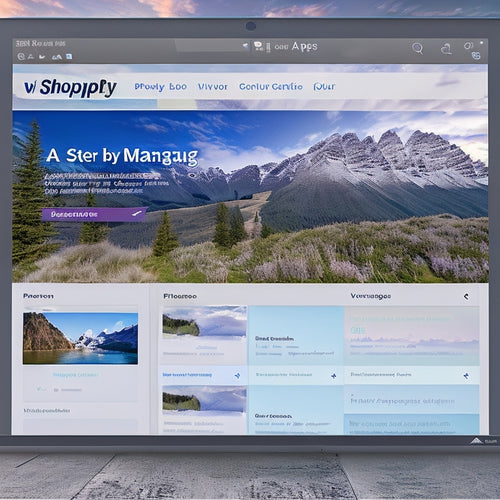
Installing Private Shopify Apps: A Step-by-Step Guide
This article presents a comprehensive guide on the installation process of private Shopify apps. Private apps, disti...