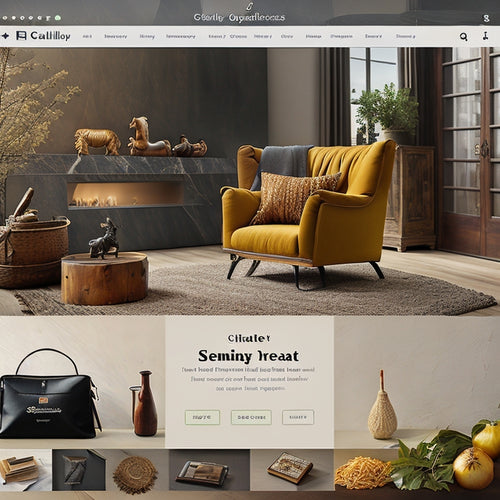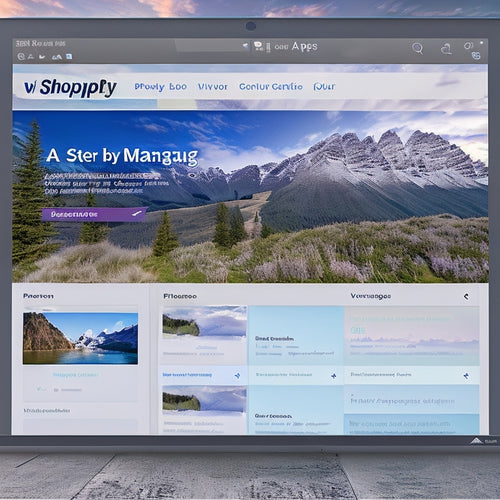Craft Your Weebly Ecommerce Store Like a Pro
Share
You're just a few strategic steps away from transforming your Weebly ecommerce store into a professional, revenue-generating online business that attracts and retains customers. To set up your store like a pro, start by selecting products, managing inventory, and setting up payment integration. Next, customize your website by choosing a theme, tweaking design elements, and adding custom pages. Finally, optimize for success by streamlining your checkout process, analyzing performance with Weebly's analytics tools, and making data-driven decisions. By following these steps, you'll be well on your way to crafting a highly effective online store that drives sales and loyalty - and that's just the beginning.
Key Takeaways
• Select and manage products, and set up inventory and payment integration to create a seamless shopping experience.
• Customize your website's theme, design, and content to reflect your brand's unique identity and aesthetic.
• Optimize product pages with high-quality images, detailed descriptions, and customer reviews to drive conversions and sales.
• Streamline the checkout process by reducing steps, offering guest checkout, and clear policies to minimize cart abandonment.
• Analyze and optimize your store's performance using Weebly's built-in analytics tools to make data-driven decisions and improve revenue.
Setting Up Your Store
With your Weebly account set up, it's time to create your ecommerce store. This process involves choosing a plan, setting up your store's design and products, and configuring analytics to track your sales.
You'll start by selecting products to sell, managing your inventory, and organizing them into categories. Next, you'll establish payment integration with vendors like Square, Cash App, or PayPal, guaranteeing a seamless checkout process for your customers.
Make sure to configure your store's settings, including order fulfillment options like in-store pickup or shipping. Finally, test your checkout process and update your content regularly to maintain a smooth shopping experience for your customers.
Customizing Your Website
Now that your ecommerce store is set up, you're ready to create a unique online presence by customizing your Weebly website to reflect your brand's personality and style.
This is where you get to express your creativity and make your store truly stand out. Start by choosing a theme that aligns with your branding strategies, and then tweak the design elements to fit your aesthetic.
Add custom pages, content, and sections to enhance the user experience. Don't forget to connect a custom domain to give your store a professional look.
Optimizing for Success
You'll greatly enhance your online store's performance by fine-tuning its underlying mechanics, ensuring a seamless customer experience that drives sales and loyalty.
To optimize for success, focus on improving conversions and enhancing user experience. Here are some key strategies worth exploring:
-
Optimize product pages by adding high-quality product images, detailed product descriptions, and customer reviews to increase trust and confidence in your brand.
-
Streamline the checkout process by reducing the number of steps required to complete a purchase, offering guest checkout options, and providing clear shipping and return policies.
-
Analyze and optimize your store's performance using Weebly's built-in analytics tools, identifying areas for improvement and making data-driven decisions to drive growth and revenue.
Frequently Asked Questions
How Do I Handle Taxes and Compliance for My Ecommerce Store?
You'll need to research and set up tax rates for your ecommerce store, ensuring compliance with local laws and regulations. Utilize compliance tools like Weebly's built-in tax calculator and integrations with services like Avalara to simplify the process.
Can I Integrate Third-Party Apps for Enhanced Functionality?
You can enhance your ecommerce store's functionality by integrating third-party apps, connecting payment gateways like PayPal, and leveraging Weebly's App Center, which offers a range of integrations to streamline operations and boost sales.
How Do I Protect Customer Data and Ensure Website Security?
Think of customer data like a precious gem; you must safeguard it. You do this by ensuring data encryption on your site, using secure hosting, and complying with industry standards like GDPR and PCI-DSS to protect sensitive info.
What Analytics Tools Are Available to Track Customer Behavior?
You'll find a range of analytics tools to track customer behavior, including Google Insights, which provides detailed User Segments, helping you understand demographics, interests, and behaviors to refine your marketing strategies and improve customer experiences.
Can I Migrate My Existing Ecommerce Store to Weebly?
You can migrate your existing ecommerce store to Weebly by transferring data, including products, customers, and orders, from your current platform, using Weebly's import tools or third-party migration services for a seamless switch.
Related Posts
-
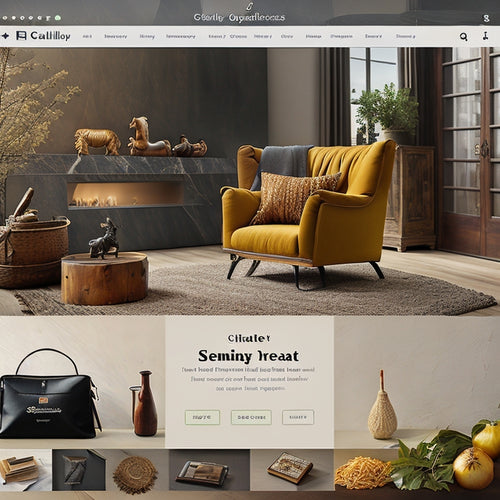
How Do I Optimize My Shopify Website
This article provides an analysis of the methods to optimize a Shopify website. The focus is on the benefits of sear...
-

Video Shopify Apps Captivate Customers With Rich Media, Enhancing Their Understanding of Products
This article explores the impact of video Shopify apps on customer engagement and product understanding. By utilizin...
-
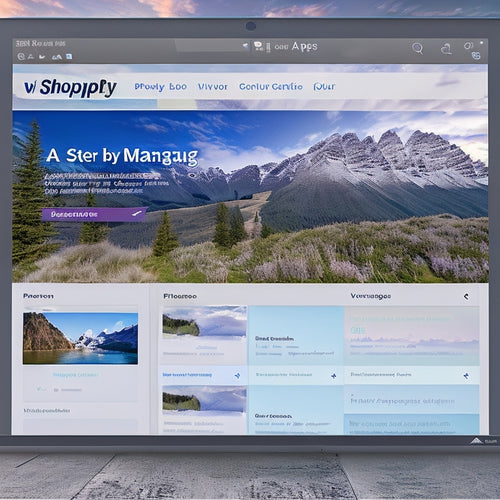
Installing Private Shopify Apps: A Step-by-Step Guide
This article presents a comprehensive guide on the installation process of private Shopify apps. Private apps, disti...