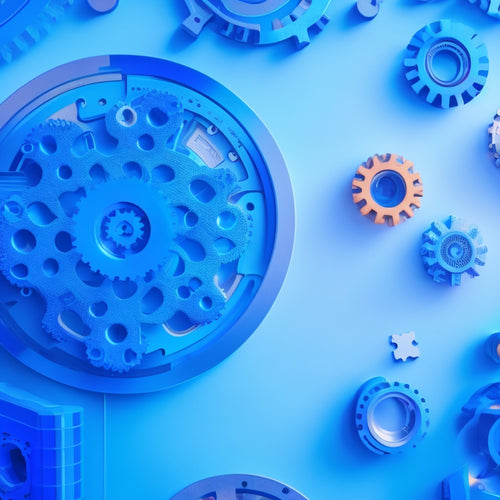7 Essential Digital Product Download Best Practices
Share
You're about to enhance your digital product downloads with seven essential best practices that can significantly improve the user experience and ultimately boost your business's bottom line. Start by optimizing your download file names with clear, logical structures that reduce clutter. Guarantee secure downloads using HTTPS, SFTP, and encryption methods. Implement access control measures like user authentication and IP whitelisting. Provide clear instructions and ensure fast, reliable downloads with file compression and content delivery networks. Additionally, prioritize multi-platform compatibility, universal file formats, and tracking download metrics to refine your strategy. By mastering these best practices, you'll unleash a seamless download experience that drives results - and there's more to explore.
Key Takeaways
• Use secure transmission protocols like HTTPS and SFTP, and encrypt files with AES or PGP to ensure safe and secure downloads.
• Implement access control measures, including user authentication, download limits, and IP whitelisting to restrict downloads to authorized users.
• Optimize file names with relevant details like product name and version number, and use logical organization to reduce clutter and improve communication.
• Provide clear download instructions with step-by-step guides, real-time progress updates, and error handling strategies to ensure a seamless user experience.
• Track and analyze download metrics to gain insights into customer behavior, monitor conversion rates, and refine digital product strategies.
Optimize Download File Names
What makes a download file name effective, and how can you craft one that resonates with your customers? A well-structured file name is essential for a seamless user experience. It should clearly communicate the contents and purpose of the file, making it easily identifiable in your customers' download folders. To achieve this, use descriptive and concise names that include relevant details such as the product name, version number, and file type.
Organize your files using a logical naming convention, which will help you and your customers quickly locate specific files. This will also improve file organization and reduce clutter. For instance, you can use a format like 'Product_Name_Version_File_Type' (e.g., 'Software_Tool_v2.1_Installer.exe'). This approach guarantees that your customers can easily find and manage their downloaded files, enhancing their overall experience.
Use Secure Download Protocols
By guaranteeing your download files are easily identifiable, you can now focus on protecting them during transmission, which is where secure download protocols come into play.
You want to make sure that your digital products are transmitted securely to prevent unauthorized access, tampering, or data breaches. To achieve this, you should use secure transmission protocols such as HTTPS (Hypertext Transfer Protocol Secure) or SFTP (Secure File Transfer Protocol). These protocols provide end-to-end encryption, guaranteeing that your files remain confidential and intact during transmission.
When choosing an encryption method, consider AES (Advanced Encryption Standard) or PGP (Pretty Good Privacy). These encryption methods are widely adopted and provide robust security for your digital products.
Additionally, consider using digital signatures to authenticate the source and integrity of your files. By implementing secure download protocols and encryption methods, you can confidently deliver your digital products to customers, knowing that they're protected from unauthorized access or tampering.
Implement Access Control Measures
To make certain that only authorized customers can access your digital products, implement access control measures that restrict downloads to specific users or groups. This safeguards that sensitive information or valuable content isn't shared without your permission.
One effective way to do this is through user authentication, where customers must log in with a unique username and password to access their purchased products. You can also set download limits, specifying the number of times a customer can download a product within a certain timeframe. This helps prevent abuse and unauthorized sharing.
Additionally, consider implementing IP whitelisting, which restricts access to specific IP addresses or networks. By implementing these access control measures, you'll be able to track and manage digital product downloads more effectively, reducing the risk of piracy and unauthorized use.
Remember to regularly review and update your access control policies to make certain they remain effective and aligned with your business goals. By doing so, you'll be able to maintain the integrity of your digital products and protect your revenue streams.
Provide Clear Download Instructions
Craft clear, step-by-step download instructions that guide customers through the process, ensuring they can easily access and utilize their digital products. This will help reduce frustration and confusion, leading to a better overall user experience.
To achieve this, focus on creating a user-friendly interface that provides clear communication throughout the download process.
This can be achieved by:
-
Breaking down complex steps into simple, easy-to-follow instructions that minimize the risk of errors.
-
Providing real-time download progress updates to keep customers informed and engaged.
-
Offering error handling strategies, such as retry options or troubleshooting guides, to help customers overcome any issues that may arise.
Ensure Fast and Reliable Downloads
When it comes to ensuring fast and reliable downloads, you'll want to focus on a few key areas.
You'll need to optimize your file size to reduce the time it takes for customers to download your product.
Optimize File Size
By compressing your digital product files, you can greatly reduce their size, ensuring faster and more reliable downloads for your customers. This is essential, as large files can lead to slow downloads, frustrated customers, and a negative experience.
Here are three key ways to optimize your file size:
-
Use compression techniques: Implement lossless compression algorithms, such as ZIP or GZIP, to shrink your file size without compromising quality. For images, consider using tools like TinyPNG or ImageOptim to reduce file size while maintaining image quality.
-
Optimize audio formats: Choose the right audio format for your digital product. For example, AAC or MP3 are suitable for music files, while Opus or Vorbis are better for podcasting or audiobooks. Consider using streaming options like HLS or DASH to reduce file size and improve playback.
-
Select the right video format: Opt for formats like H.264 or VP9, which offer a balance between quality and file size. You can also use video streaming options like HLS or DASH to reduce file size and improve playback.
Choose Reliable Host
Now that you've optimized your digital product files for faster downloads, it's time to ensure they're hosted in a way that maintains that speed and reliability. Choosing a reliable host is essential to guarantee your customers can access your digital products quickly and effortlessly. A slow or unreliable host can lead to frustrated customers and a loss of sales.
When selecting a host, consider the following factors:
| Feature | Description |
| Server Speed | Look for hosts with rapid server speeds (minimum of 100 Mbps) to secure quick downloads. |
| Uptime Guarantee | Opt for hosts with a 99.9% uptime assurance to minimize downtime. |
| Storage Capacity | Choose hosts with adaptable storage capacity to accommodate large file sizes. |
| Customer Support | Select hosts with round-the-clock customer support to address issues promptly. |
Minimize Download Wait
To guarantee your customers don't abandon their downloads, you must minimize the wait time by implementing a robust content delivery network (CDN) that can distribute your digital products across different servers, reducing the distance between users and your files. This secures fast delivery and reduces wait times, keeping your customers satisfied.
Here are three key benefits of using a CDN to minimize download wait:
-
Faster Downloads: By spreading your files across multiple servers, you reduce the latency and increase the download speed, providing a seamless experience for your customers.
-
Reduced Server Load: By offloading traffic to multiple servers, you lessen the load on your primary server, ensuring it remains stable and responsive even during peak traffic periods.
-
Global Reach: A CDN allows you to reach a global audience, providing fast and reliable downloads regardless of their location, securing your digital products are accessible to anyone, anywhere.
Offer Multi-Platform Compatibility
When you offer multi-platform compatibility, you're ensuring that your digital product can be accessed and used seamlessly across different devices and platforms.
You'll want to make sure your files are cross-device accessible, allowing customers to switch between devices without hassle.
Cross-Device Accessible Files
By providing multi-platform compatible files, you make sure that customers can access and use your digital products seamlessly across different devices and operating systems. This means that users can switch between their laptop, tablet, and smartphone without worrying about file compatibility issues.
To achieve this, focus on device compatibility and file organization. Make certain that your files are optimized for various devices and platforms, and that they're organized in a way that makes sense for users.
Here are three key considerations to keep in mind:
-
File formats: Use universally accepted file formats like PDF, MP3, and MP4 to make sure that your files can be opened on any device.
-
Cloud storage: Store your files in the cloud to enable users to access them from anywhere, on any device.
-
Responsive design: Optimize your files for different screen sizes and orientations to provide an excellent user experience across devices.
Seamless Platform Switching
You guarantee smooth platform switching by making your digital products compatible with multiple operating systems, devices, and browsers, allowing users to switch effortlessly between their preferred platforms. This guarantees a consistent user experience across different environments, which is essential for building trust and loyalty.
By offering multi-platform compatibility, you cater to a diverse user base with varying platform preferences.
To achieve seamless platform switching, you should make sure that your digital products are optimized for different screen sizes, resolutions, and device types. This includes testing your products on various devices, such as smartphones, tablets, laptops, and desktops, to ensure a responsive design that adapts to different screen sizes and orientations.
Additionally, you should make sure that your products are compatible with popular browsers, including Chrome, Firefox, Safari, and Edge, to provide a consistent user experience across different browsers.
Universal File Formats
To secure your digital products can be effortlessly accessed and used across different platforms, use universal file formats that are compatible with multiple operating systems and devices. This guarantees that your customers can seamlessly switch between devices without encountering compatibility issues. You can achieve this by using file formats that are widely supported, such as PDF, MP3, and ZIP.
Here are three key benefits of using universal file formats:
-
Platform independence: Your customers can access your digital products on any device, regardless of the operating system or browser they use.
-
File compression: Universal file formats often support compression, which reduces the file size and makes it easier to download and share.
-
Data security: By using file formats with built-in security features, such as encryption and digital signatures, you can safeguard your customers' data and maintain their trust.
Track and Analyze Download Metrics
Tracking and analyzing download metrics provides valuable insights into customer behavior, helping you identify patterns and trends that inform product development and marketing strategies. By monitoring conversion rate analysis, you can see how many users are completing the download process, and where they're dropping off. This information can help you optimize your download funnel and improve the overall user experience.
You should also track user behavior, such as which devices and browsers they're using to access your content. This data can help you identify technical issues and make informed decisions about where to allocate resources. Performance monitoring is also essential, as it allows you to track how quickly your files are downloading and identify any bottlenecks.
Additionally, content engagement tracking provides insights into how users are interacting with your digital products, such as which pages they're viewing and how long they're staying engaged. By analyzing these metrics, you can refine your content strategy and create more effective digital products.
Frequently Asked Questions
Can I Use Free Download Managers for Secure File Downloads?
You can use free download managers, but make sure they're compatible with your system and website. Opt for secure download options, like HTTPS, and verify file hashes to guarantee integrity, rather than relying on the manager's security features.
How Do I Handle Failed or Incomplete Downloads?
When a download fails, like when a sudden network outage interrupts your 5GB software package download, you'll want to implement resuming downloads and error handling strategies, such as retrying connections or switching to a backup server, to guarantee seamless recovery.
What Is the Ideal File Size for Fast Downloading?
'When determining the best file size for fast downloading, you'll want to balance perfect compression with bandwidth limitations. Aim for files under 100MB to guarantee seamless downloads, but prioritize compression to minimize size without sacrificing quality.'
Can I Customize the Download Experience for Mobile Users?
"As you navigate the digital landscape, you can tailor the download experience for mobile users by leveraging customization options that cater to smaller screens and slower connections, ensuring seamless mobile optimization."
Do I Need to Provide a Download Completion Confirmation?
You should provide a download completion confirmation to enhance the user experience, giving them confidence their download was successful. This also enables you to track analytics, such as download rates and completion times, to refine your process.
Related Posts
-
What Are Some Key Metrics to Measure the Success and Performance of Shoppable Video Campaigns?
In the realm of digital marketing, shoppable videos have emerged as a powerful tool for driving consumer engagement ...
-
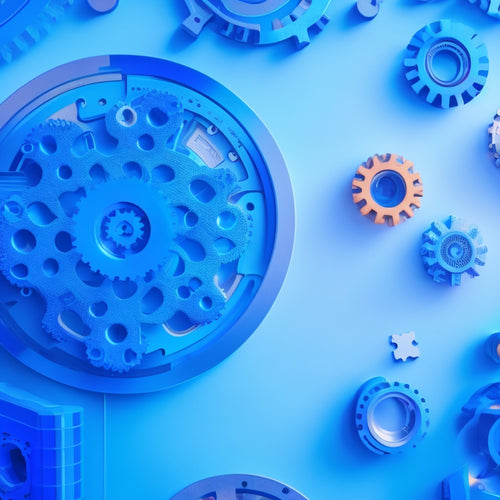
10 Essential Integrations for Seamless Online Learning
You're already utilizing digital tools for online learning, but seamless experiences require more. You need to integr...
-

Why Is Shopify SEO Important
This article examines the importance of Shopify SEO. It discusses the benefits of optimizing SEO on Shopify, provide...