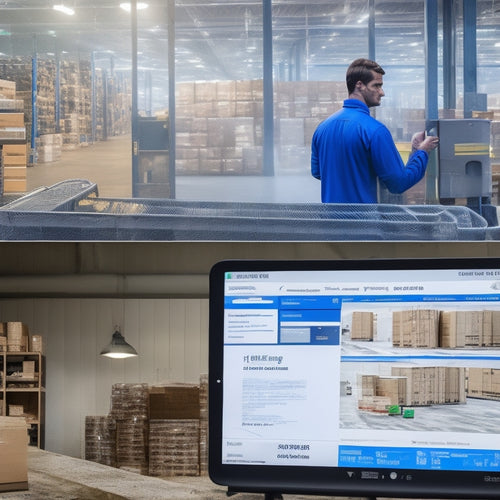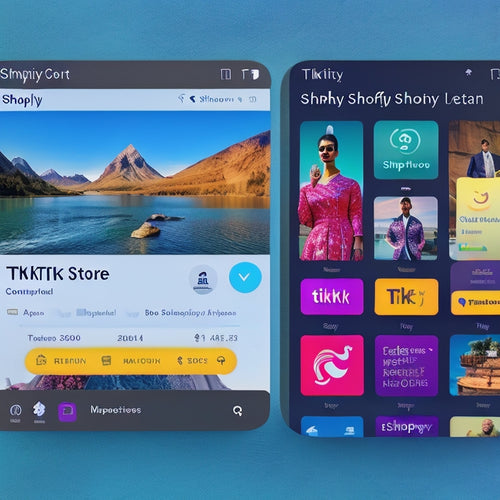Track Your Success: Conversion Tracking for Shopify Stores
Share
Why Bother with Conversion Tracking?
Conversion tracking is crucial for tracking how visitors engage with your Shopify store and identifying areas for improvement. By understanding which marketing campaigns are driving sales and where potential customers are dropping off, you can optimize your store for better results.Common Conversion Tracking Challenges
You may encounter a few challenges when setting up conversion tracking: * Confusing Metrics: Conversion tracking can involve different metrics like pageviews, clicks, and purchases, which can be overwhelming. * Multiple Channels: Tracking conversions across multiple marketing channels (e.g., social media, email, paid ads) can be tricky. * Complex Measurement: Measuring conversions requires technical knowledge, such as setting up Google Analytics or using Shopify's built-in tracking tools.Step-by-Step Guide to Set Up Conversion Tracking
Let's dive into how you can set up conversion tracking for your Shopify store: 1.Use Shopify's Built-In Analytics:
Shopify provides basic analytics that track pageviews, orders, and average order value. Head to your Shopify admin, click on Analytics, then Dashboard. 2.Integrate Google Analytics:
Google Analytics offers advanced tracking capabilities. Visit the Google Analytics website, create an account, and follow the instructions to add the tracking code to your Shopify store. 3.Create Conversion Goals:
In Google Analytics or Shopify Analytics, create specific conversion goals, such as Add to Cart or Complete Purchase. 4.Set Up Tracking Events:
Define tracking events that will trigger when a visitor takes a desired action. For example, create an event for Add to Cart button clicks. 5.Track Conversion Funnels:
Follow the path visitors take from entering your store to converting. This helps identify any drop-off points and improve the user experience.Real-Life Example: Case Study
I recently helped a client optimize their Shopify store by tracking conversions. We discovered that most visitors added products to their cart but abandoned the checkout process. By analyzing the funnel, we identified a poorly designed checkout page and made improvements that resulted in a 20% increase in conversion rates.Key Takeaway: Track, Analyze, and Optimize
Conversion tracking is essential for understanding customer behavior and improving your Shopify store's performance. Regularly track your conversions, analyze the data, and make data-driven decisions to optimize your store for increased sales and profitability.Related Posts
-
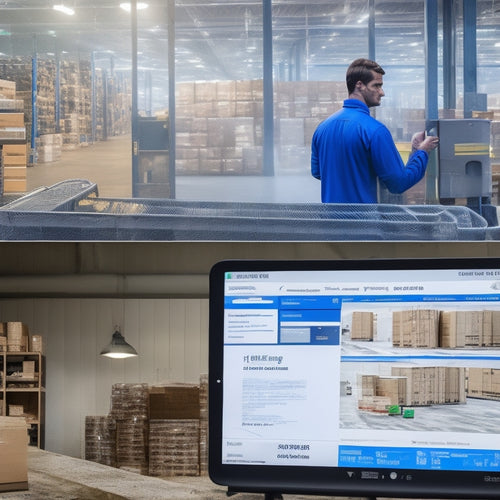
Why Ecommerce Sites Need Product Download Analytics
You're leaving money on the table if you're not monitoring product downloads on your ecommerce site. Without product ...
-
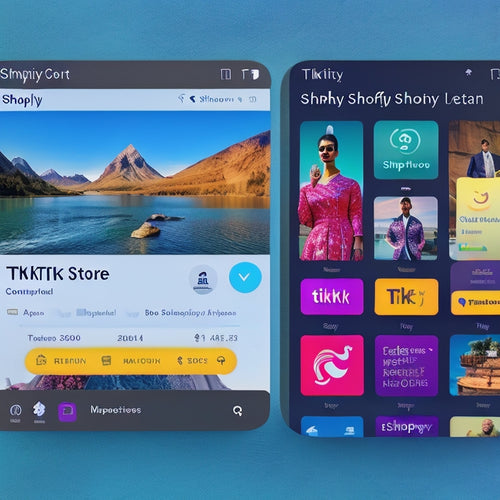
How Do I Enable TikTok Integration on My Shopify Store
The integration of TikTok on Shopify stores has gained attention due to its potential benefits for businesses. This ...
-

Building a Successful Shopify App: Challenges and Strategies
This article explores the challenges and strategies involved in building a successful Shopify app. A Shopify app is ...
Liquid error (sections/main-article line 134): new_comment form must be given an article