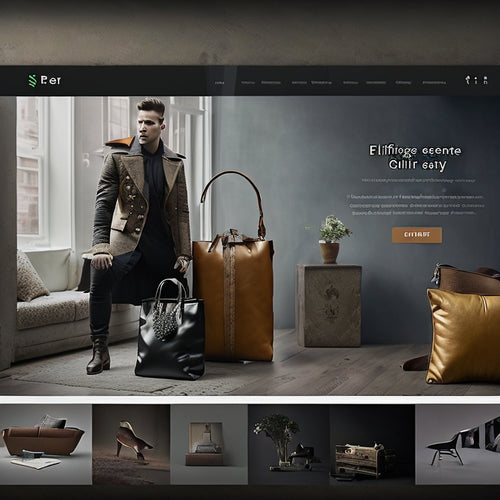Build Online Courses for Free With These Tools
Share
You can create high-quality online courses without breaking the bank. Start with user-friendly platforms like Udemy, Teachable, and Thinkific, which offer features like interactive quizzes and flexible pricing models. Or, opt for free authoring tools like H5P, Articulate Rise, and OpenEd to create engaging content. For video creation, utilize free video editing software like iMovie and DaVinci Resolve, and screen recording tools like OBS Studio and CamStudio. With these tools, you'll be well on your way to creating a superb online course. Now, take the next step to making your course a success.
Key Takeaways
• Use free authoring tools like H5P, Articulate Rise, iSpring Free, and OpenEd to create interactive course content without financial constraints.
• Leverage free video editing software like iMovie, DaVinci Resolve, Shotcut, and VSDC Free Video Editor to produce high-quality video content.
• Take advantage of free screen recording tools such as OBS Studio, CamStudio, and ScreenToGif to create engaging video lectures and tutorials.
• Utilize open-source platforms to create courses with customizable learning paths, interactive quizzes, and gamification features at no cost.
• Design and build online courses with user-friendly platforms like Udemy, Teachable, and Thinkific, which offer free or low-cost options with extensive features.
Popular Platforms for Course Creation
You have numerous options when it comes to creating online courses, with over 200 platforms vying for your attention, but some popular ones stand out from the crowd.
Udemy, Teachable, and Thinkific are well-known for their user-friendly interfaces and extensive feature sets. These platforms allow you to create engaging content, including interactive quizzes, to keep your students invested in the learning process. They also offer flexible pricing models, so you can monetize your courses without breaking the bank.
When choosing a platform, consider the type of content you want to deliver. Do you want to create video-based lessons, or perhaps interactive simulations? Do you need features like discussion boards or live chat?
Udemy excels at video-based courses, while Teachable is ideal for those who want more control over their content delivery. Thinkific offers advanced features like drip content and membership sites.
Whatever your needs, these popular platforms provide the tools to create high-quality online courses that engage and educate your students.
Top Free Authoring Tools
Your online course creation journey needn't break the bank, thanks to a plethora of free authoring tools that can help you craft engaging content without sacrificing quality.
You can create interactive quizzes, simulations, and gamification elements that'll keep your learners hooked. One of the top free authoring tools is H5P, which allows you to create interactive content, including quizzes, games, and interactive videos.
You can also use tools like Articulate Rise, which offers a free version that lets you create responsive, mobile-friendly courses. Additionally, tools like iSpring Free and OpenEd offer free versions that allow you to create engaging content, including interactive quizzes and assessments.
With these tools, you can focus on creating high-quality content without worrying about the cost. You'll be able to create courses that are both informative and engaging, without breaking the bank.
Open-Source E-Learning Options
As you explore open-source e-learning options, you'll discover that there are platforms available that can help you build online courses without breaking the bank. These platforms offer a range of features and functionalities that you can customize to create personalized learning paths for your students.
Open-Source Platforms Exist
Multiple open-source platforms exist, offering instructors a cost-effective way to create and deploy online courses without sacrificing quality or functionality. As an instructor, you can leverage these platforms to create engaging online courses that cater to diverse learning needs.
One significant advantage of open-source platforms is the collaboration opportunities they provide. You can connect with a community of educators, developers, and designers who share similar goals and interests. This community engagement enables you to tap into a wealth of knowledge, expertise, and resources, making your course development process more efficient and effective.
Moreover, open-source platforms facilitate content curation and resource sharing. You can access a vast repository of open-source educational resources, including courses, modules, and learning objects. This allows you to curate high-quality content that aligns with your course objectives, reducing the time and effort required to develop course materials from scratch.
Customizable Learning Paths
You can further enhance the effectiveness of your online courses by incorporating customizable learning paths, which are readily available in open-source e-learning options. This allows you to tailor the learning experience to individual learners' needs, making it more engaging and effective. With customizable learning paths, you can create a unique journey for each learner, incorporating interactive quizzes, gamification techniques, and personalized feedback to keep them motivated and on track.
Here are some benefits of customizable learning paths in open-source e-learning options:
| Feature | Description | Benefits |
|---|---|---|
| Interactive Quizzes | Assess learner knowledge and skills | Boosts engagement and retention |
| Gamification Techniques | Incorporate game-like elements | Increases motivation and fun |
| Progress Tracking | Monitor learner progress | Provides personalized feedback and encouragement |
Best Video Editing Software
Selecting the appropriate video editing software is crucial for producing top-notch educational content for your online course. You want to make sure that your video production techniques lead to captivating content creation that holds the attention of your learners. With the correct software, you can trim, cut, and arrange your video clips to establish a smooth learning experience.
For beginners, iMovie and DaVinci Resolve are exceptional free options that provide user-friendly interfaces and powerful features. iMovie is perfect for Mac users, while DaVinci Resolve is compatible with both Mac and PC. Both software choices enable you to incorporate shifts, effects, and music to enrich your video content.
If you seek more advanced features, consider utilizing Shotcut or VSDC Free Video Editor. These software choices offer advanced video editing capabilities, such as color correction and audio mixing. With these tools, you can produce professional-looking videos that captivate your learners and communicate intricate concepts clearly and concisely.
Free Screen Recording Tools
Capturing your screen is an essential step in creating engaging video content for your online course, and using free screen recording tools can help you achieve this without breaking the bank. You'll be able to record your screen, edit, and share your content with ease.
Some of the best free screen recording tools include OBS Studio, CamStudio, and ScreenToGif. These tools offer a range of features, from customizable hotkeys to annotation options, making it easy to create interactive content options that will keep your students engaged.
When choosing a screen recording tool, consider the type of content you want to create and the level of editing you need. If you're looking for more advanced editing capabilities, you may want to pair your screen recording tool with one of the best editing tools, such as Shotcut or Lightworks.
Online Course Hosting Solutions
With your high-quality video content ready, it's time to contemplate where you'll host your online course, ensuring that your students can access and engage with your material seamlessly. You'll want a platform that offers course customization options to reflect your brand and learning style. Look for hosts that allow you to tailor the look and feel of your course, from layout to color schemes, to create a unique learning experience.
You'll also want to ponder user engagement techniques to keep your students motivated and active. Some hosts offer features like discussion forums, quizzes, and gamification elements to encourage participation and interaction. Others provide analytics to track student progress and identify areas where they may need extra support.
When choosing an online course hosting solution, contemplate the level of customization and engagement options that align with your teaching style and goals. Popular free options include Thinkific, Teachable, and Google Classroom. Each has its strengths and limitations, so take the time to explore and find the one that best suits your needs.
Marketing and Promotion Strategies
You're now ready to spread the word about your online course, and that's where marketing and promotion strategies come into play, helping you reach your target audience and drive enrollments.
To start, leverage social media promotion by creating engaging content that showcases your course's benefits. Share behind-the-scenes insights, sneak peeks, and student testimonials to build buzz around your launch.
Next, craft targeted email campaigns that speak directly to your ideal student's pain points and interests. Use persuasive subject lines, concise copy, and clear calls-to-action to encourage sign-ups.
To expand your reach, consider influencer partnerships with thought leaders in your niche. Collaborate on content, webinars, or even exclusive offers to tap into their audience. Alternatively, explore affiliate marketing opportunities where partners promote your course in exchange for commissions. This can be especially effective if you've built a loyal community or have existing relationships with influencers.
Frequently Asked Questions
Can I Sell Courses Created With Free Tools on Platforms Like Udemy?
You can sell courses created with free tools on platforms like Udemy, but be aware of selling restrictions. Leverage free platforms for marketing strategies to boost sales, and don't let tool limitations hold you back from course success.
Do I Need to Know How to Code to Create an Online Course?
"You're not a master builder, constructing a castle from scratch; you're a storyteller, weaving a narrative that captivates. Coding skills, not required. Focus on creating engaging content that resonates, and you'll build a course that leaves a lasting impact."
How Do I Protect My Course Content From Being Copied or Shared?
To safeguard your online course content, you'll want to implement copyright protection by adding watermarks to your videos and images, and utilize access control measures like encryption techniques to prevent unauthorized sharing.
Can I Use Royalty-Free Music in My Course Videos for Free?
'Absence of evidence is not evidence of absence,' so make sure you're aware of copyright laws when using royalty-free music in your course videos. You can opt for Creative Commons licensed tracks or explore fair use provisions in video editing.
Do I Need a Separate Website to Host My Online Course?
You don't necessarily need a separate website to host your online course, but having one gives you flexibility for website hosting and integration, plus design customization and marketing strategies to amplify your course's reach.
Related Posts
-

What Drives Merchant Success in Online Courses?
You've likely invested a significant amount of time and resources into creating a high-quality online course, but to ...
-

Create and Sell Online Courses With Ease
You're ready to turn your expertise into a profitable online course. To get started, you'll need a platform to host a...
-
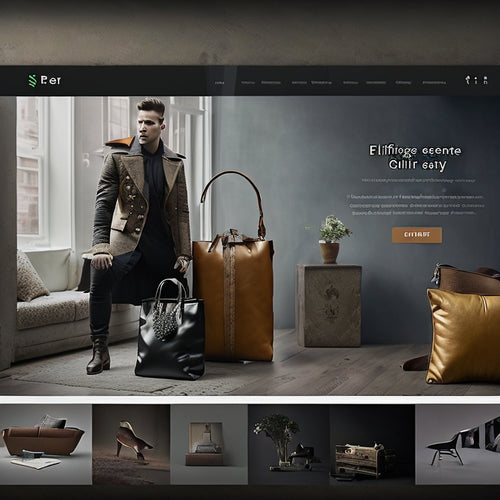
Images Shopify Apps Play a Vital Role in Improving Site Visuals and Loading Speeds
This article examines the significance of Shopify apps for image optimization in enhancing site visuals and loading ...