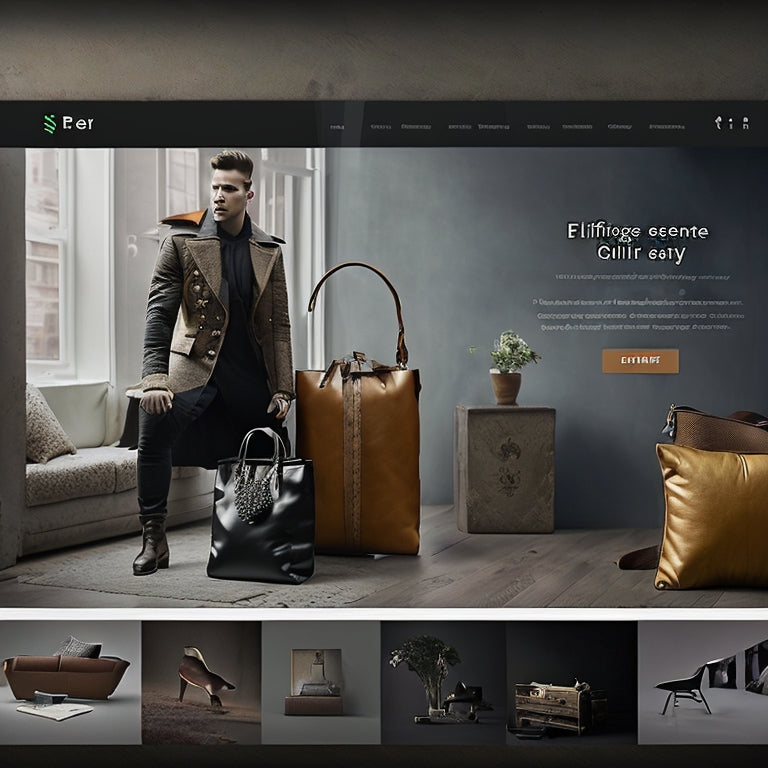
Images Shopify Apps Play a Vital Role in Improving Site Visuals and Loading Speeds
Share
This article examines the significance of Shopify apps for image optimization in enhancing site visuals and loading speeds.
It highlights the key takeaways from these apps, emphasizing their benefits and providing practical tips for optimizing images effectively.
Additionally, it offers helpful tutorials and additional resources to aid readers in better understanding and implementing image optimization techniques.
By adopting these strategies, website owners can improve user experiences by ensuring visually appealing sites that load quickly, catering to an audience seeking comprehensive knowledge in this area.
The key takeaways from Shopify apps for images include the potential to enhance site visuals and optimize loading speeds. By utilizing image compression techniques, these apps allow website owners to reduce the file size of their images without compromising on quality. This not only improves the overall performance of the site but also ensures a faster loading time, which is crucial for providing a seamless user experience.
In addition to image compression, another important feature offered by Shopify apps is the ability to add alt tags to images. Alt tags are descriptive text that provides information about an image for users who are visually impaired or have disabled images in their browser settings. These tags not only make your website more accessible but also help search engines understand what the image is about, improving its chances of being ranked higher in search results.
Below are four reasons why incorporating these features through Shopify apps can greatly benefit your online store:
- Improved site performance: Image compression reduces file sizes, resulting in faster page load times.
- Enhanced user experience: Faster loading speeds lead to a smoother browsing experience for visitors.
- Increased accessibility: Adding alt tags ensures that all users can understand and interact with your content.
- Better SEO rankings: Alt tags help search engines index and rank your images, increasing visibility and organic traffic.
Benefits of Image Optimization
Image optimization plays a crucial role in improving website performance and user experience. By reducing the file size of images, websites can achieve faster page load times, leading to improved search rankings and increased conversion rates. Additionally, image optimization helps in reducing bandwidth usage, benefiting both the website owner and the users.
| Key Points | Benefits |
|---|---|
| Faster Page Load Times | Improved search rankings and enhanced user experience |
| Higher Search Rankings | Increased visibility and organic traffic |
| Improved User Experience | Higher engagement, lower bounce rate |
| Increased Conversion Rates | More conversions and higher revenue |
| Reduced Bandwidth Usage | Cost savings for website owners |
Table 1: Benefits of Image Optimization
Faster Page Load Times
One approach to enhance site performance is by optimizing page load times. Improving website performance is crucial for providing a positive user experience and increasing conversion rates.
One aspect that can significantly impact page load times is the optimization of image files. Images are an integral part of web design, but they can also be a major contributor to slow loading speeds if not properly optimized. By optimizing image files, it is possible to reduce their file size without compromising their visual quality. This can be achieved through techniques such as compression, resizing, and format selection.
Additionally, implementing lazy loading techniques allows images to load only when they become visible on the screen, further improving page load times.
Overall, optimizing image files plays a vital role in improving website performance by reducing page load times and enhancing user experience.
Higher Search Rankings
Implementing search engine optimization techniques can lead to higher rankings in search results, improving the visibility and discoverability of a website.
One important aspect of SEO is improving site design, which includes optimizing images for search engines. Image SEO techniques involve various strategies, such as using descriptive file names and alt tags, optimizing image dimensions and file sizes, and implementing structured data markup.
These techniques enable search engines to better understand the content of images and index them appropriately in search results. By following image SEO best practices, websites can improve their chances of ranking higher in image searches and attracting more organic traffic.
Additionally, optimized images contribute to overall site performance by reducing page load times and enhancing user experience. Therefore, incorporating effective image SEO techniques is crucial for improving site design and achieving higher search rankings.
Improved User Experience
Optimizing website design through effective SEO techniques contributes to an enhanced user experience by improving search rankings and facilitating the discoverability of relevant content. Two key factors that play a vital role in enhancing user experience are image compression and mobile responsiveness.
Image compression is the process of reducing the file size of images without compromising their visual quality. This optimization technique helps improve website loading speeds, which is crucial for providing a seamless browsing experience. Compressed images not only load faster but also consume less bandwidth, making them ideal for users with limited internet connectivity.
Mobile responsiveness refers to a website's ability to adapt its layout and functionality to different screen sizes and resolutions, ensuring optimal viewing experiences across various devices. With the increasing use of smartphones and tablets for web browsing, having a mobile-responsive website becomes essential for capturing and retaining user attention.
Increased Conversion Rates
Increased conversion rates can be achieved by implementing effective strategies that optimize user experience and encourage users to take desired actions on a website. User engagement plays a crucial role in driving increased sales. When users are engaged with a website, they are more likely to make a purchase or complete a desired action.
To increase user engagement, it is important to provide a seamless and intuitive browsing experience through clear navigation, fast loading speeds, and visually appealing content. Implementing images Shopify apps can greatly improve site visuals and loading speeds, thus enhancing the overall user experience. High-quality images not only attract the attention of users but also contribute to building trust and credibility.
Additionally, optimizing image sizes and formats can significantly reduce page load times, preventing potential customers from abandoning the site due to slow loading speeds. By focusing on improving user engagement through optimized visuals and faster loading speeds, conversion rates can be increased effectively.
Reduced Bandwidth Usage
Reducing bandwidth usage is an important factor to consider in enhancing website performance and improving user experience. Efficient bandwidth management allows websites to load quickly, reducing the time users have to wait for content to appear on their screens.
One effective way to reduce bandwidth usage is through image compression techniques. These techniques involve reducing the file size of images without significantly compromising their visual quality. By compressing images, websites can decrease the amount of data that needs to be transferred between servers and users' devices, leading to faster loading times and reduced network congestion.
Image compression algorithms such as JPEG and PNG utilize various methods like lossy and lossless compression to achieve smaller file sizes. Implementing image compression techniques can significantly contribute to a more efficient use of bandwidth resources, ultimately improving website performance and user experience.
Tips for Image Optimization
One important aspect to consider when improving the visuals and loading speeds of a website is following these tips for image optimization. By implementing image compression techniques and adhering to best practices for image SEO, website owners can ensure that their images are visually appealing while also minimizing the impact on loading speeds.
Here are three tips for effective image optimization:
-
Resize images: Before uploading images to a website, it is essential to resize them appropriately. Large images can significantly slow down loading times. By resizing images to the dimensions needed for display on the website, unnecessary data can be eliminated, resulting in faster load times.
-
Compress images: Image compression reduces file sizes without compromising visual quality. There are various tools and software available that can compress images while maintaining an acceptable level of detail. Compressed images take up less bandwidth, leading to improved loading speeds.
-
Use descriptive alt text: Including descriptive alt text helps search engines understand the content of an image, contributing to better search engine optimization (SEO). Alt text should accurately describe what is depicted in the image while incorporating relevant keywords.
Helpful Tutorials for Image Optimization
When exploring helpful tutorials for image optimization, it is important to consider a range of resources that provide comprehensive guidance on best practices and techniques. One key aspect of image optimization is the compression process. Best practices for image compression involve reducing file size without significantly compromising visual quality. This can be achieved by using efficient file formats such as JPEG or WebP, adjusting the compression level, and resizing images to match their display dimensions.
In addition to understanding the technical aspects of image compression, it is valuable to explore case studies on the impact of image optimization on website performance. These studies analyze real-world scenarios and provide data-driven insights into how different optimization techniques affect loading speeds, user experience, and overall site performance.
By examining these case studies, individuals can gain a deeper understanding of the importance of image optimization and make informed decisions when implementing strategies for their own websites. Furthermore, these resources help users identify common pitfalls and learn from successful optimization approaches adopted by others in similar contexts.
Overall, seeking out tutorials that cover both best practices for image compression and case studies on the impact of image optimization allows individuals to develop a comprehensive understanding of this topic and improve their website's visuals while maintaining optimal loading speeds.
Additional Resources for Image Optimization
In addition to the helpful tutorials for image optimization discussed earlier, there are several additional tools and best practices that can further enhance the process. These resources aim to improve site visuals and loading speeds on Shopify platforms.
-
Image Compression Tools: Utilizing specialized image compression tools can significantly reduce file sizes without compromising quality. Popular options include TinyPNG, JPEGmini, and Kraken.io. These tools employ advanced algorithms to optimize images for web use while maintaining visual fidelity.
-
Lazy Loading Plugins: Implementing lazy loading plugins ensures that images are only loaded when they become visible in the user's viewport. This approach reduces initial page load times by deferring the loading of off-screen images until necessary.
-
Responsive Image Techniques: Employing responsive image techniques allows for the delivery of appropriately sized images based on a user's device capabilities and screen resolution. This prevents unnecessary data transfer and improves overall performance.
-
Content Delivery Networks (CDNs): CDNs distribute website content across multiple servers globally, reducing latency by serving images from servers closest to the end-user location. By leveraging CDN services such as Cloudflare or Amazon CloudFront, businesses can ensure faster image delivery worldwide.
Learn More: Shopify Apps for Image Optimization
Implementing third-party applications specifically designed for optimizing images can significantly enhance the visual appeal and loading efficiency of Shopify websites. These apps offer a range of features and functionalities that enable merchants to optimize their images without compromising on quality.
When it comes to image compression techniques, these Shopify apps employ various algorithms and strategies to reduce the file size of images while maintaining their visual integrity. This process involves removing unnecessary metadata, minimizing color information, and eliminating redundant data points. By doing so, the apps ensure that the images are optimized for web delivery without sacrificing their overall quality.
One popular app in this category is 'Image Optimizer' which utilizes advanced image compression algorithms to reduce file sizes by up to 70% without noticeable loss in quality. Another option is 'Crush.pics' which offers automated image optimization as well as lazy loading capabilities. Similarly, 'TinyIMG' provides an intuitive interface coupled with powerful compression technology.
Comparing these apps can help merchants make informed decisions based on their specific needs and preferences. Factors such as pricing plans, ease of use, support options, and additional features should be considered when evaluating different Shopify apps for image optimization.
Frequently Asked Questions
What Are Some Popular Shopify Apps for Image Optimization?
Popular image compression tools for Shopify include Crush.pics, SEO Image Optimizer, and TinyIMG. These apps enhance site visuals and loading speeds by reducing file sizes without compromising image quality, resulting in improved user experience and increased conversion rates for e-commerce sites.
Are There Any Free Image Optimization Apps Available on the Shopify App Store?
Free image optimization apps are available on the Shopify App Store. These apps provide benefits such as improved site visuals and loading speeds. Utilizing these apps can enhance user experience and contribute to overall website performance.
Can Image Optimization Apps Help With Improving Mobile Site Loading Speeds?
Image optimization techniques, such as those provided by Shopify apps, can contribute to improving mobile site loading speeds. These optimizations have a positive impact on user experience by reducing page load times and enhancing overall site performance.
How Can Image Optimization Apps Help Improve SEO for Shopify Stores?
The importance of alt text in image optimization for SEO on Shopify stores lies in its ability to provide descriptive information about the images, aiding search engines in understanding and indexing them. Optimizing image file sizes is a best practice for improved SEO on Shopify.
Are There Any Limitations or Potential Drawbacks to Using Image Optimization Apps on Shopify?
When considering the use of image optimization apps on Shopify, it is important to acknowledge potential limitations and their impact on site performance. These apps may introduce additional complexity and require regular updates to ensure optimal functionality.
Related Posts
-
7 Best Digital Solutions for Online Store Pain Points
You're likely wasting time and resources on manual inventory management, slow website loading, and inefficient order ...
-

5 Best Ways to Scale Ecommerce With Online Courses
You're already crushing it in ecommerce, but you want to take it to the next level. You can do just that by leveragin...
-

What Are the Benefits of Shopify
This article aims to explore the benefits of utilizing Shopify as an e-commerce platform. By examining its features ...

