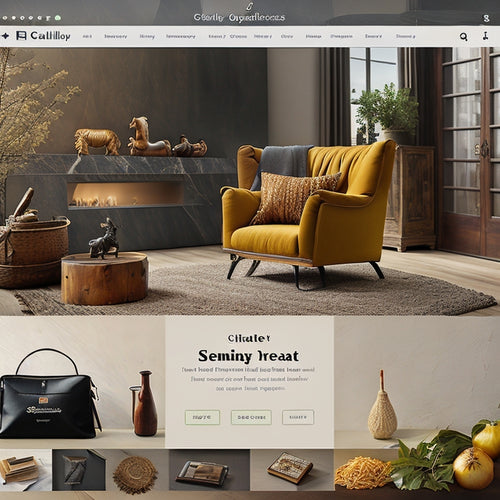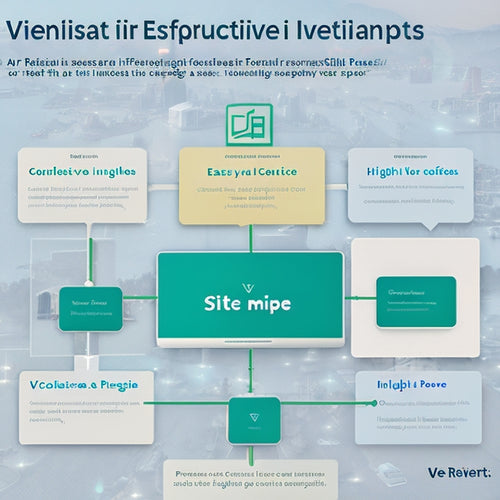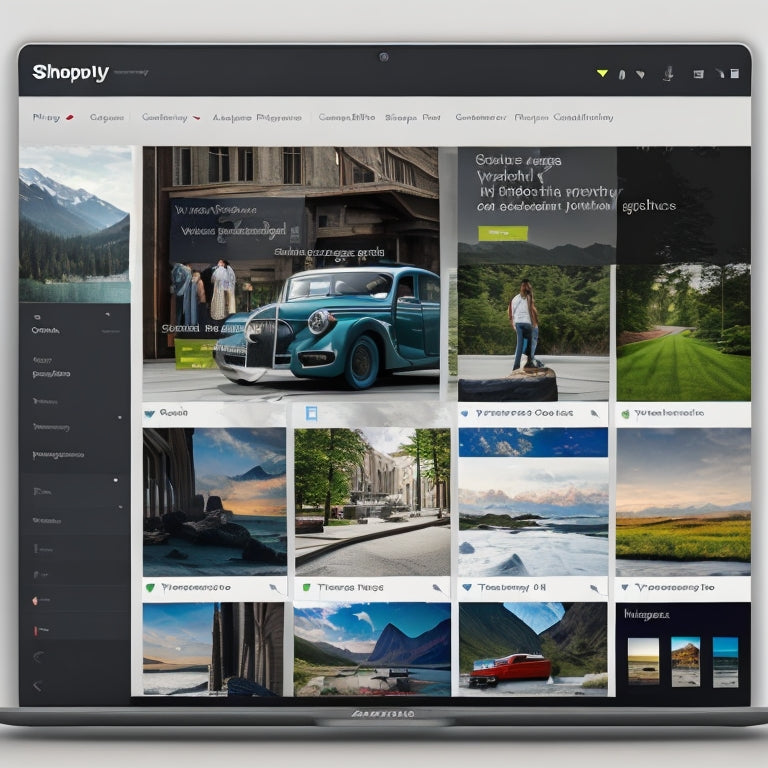
Identifying Shopify Store Apps: Easy Methods and Tools
Share
This article provides a comprehensive overview of the methods and tools available for identifying Shopify store apps.
It examines the features offered by Shopify for secure and efficient delivery of digital products, as well as the use of plugins and browser-based approaches for identifying embedded scripts and apps on Shopify stores.
The information presented is valuable for research, competitor analysis, and app selection, making it an essential resource for individuals seeking innovative solutions in the Shopify ecosystem.
- Shopify offers unique features for digital product delivery, including email tracking, fraud protection, file protection, and IP address download limits.
- Installing plugins like Wappalyzer and Shopify App Detector can help identify the apps used by a Shopify store.
- Wappalyzer is a useful tool that scans webpages and reveals the technologies and apps used, including those on Shopify stores.
- The Shopify App Detector by Fera.ai is a reliable tool for identifying installed themes and plugins on Shopify stores.
Benefits of Using Shopify Store Apps
When it comes to using Shopify store apps, there are several key benefits that can be derived from their implementation.
Firstly, these apps can greatly increase functionality and efficiency within a business, allowing for streamlined operations and improved productivity.
Additionally, the use of Shopify store apps can enhance the customer experience, providing a seamless and personalized shopping experience that can lead to increased customer satisfaction and loyalty.
Lastly, incorporating these apps can provide businesses with a competitive advantage in the market, as they can access valuable insights and data that can inform strategic decision-making and improve overall business performance.
Increased Functionality and Efficiency
Enhancements in functionality and efficiency have been achieved through the use of various tools and plugins.
For example, Shopify's unique features for digital product delivery have improved functionality and optimized performance. These features include email tracking, fraud protection, file protection, and IP address download limits.
Email tracking allows merchants to monitor the delivery status of digital products, ensuring customer satisfaction. Fraud protection safeguards digital files from unauthorized access or sharing. File protection ensures the secure delivery of digital products to customers. IP address download limits prevent excessive downloads and protect against misuse of digital products.
In addition to Shopify's features, the Wappalyzer Technology Profiler is a powerful tool that scans webpages and reveals the technologies and apps used. This provides valuable insights for innovation and app selection.
Enhanced Customer Experience
To improve the customer experience, it is important to focus on optimizing functionality and efficiency through the utilization of various tools and plugins. By identifying and implementing the right tools, businesses can enhance customer satisfaction and create personalized marketing strategies.
For instance, Shopify offers features such as email tracking, fraud protection, and file protection, which ensure secure and efficient delivery of digital products to customers. Additionally, plugins like Wappalyzer and Shopify App Detector by Fera.ai allow users to identify the apps and themes used by Shopify stores, providing valuable insights for research and competitor analysis.
These tools enable businesses to tailor their marketing strategies based on customer preferences, leading to improved customer satisfaction and increased sales. By utilizing these tools effectively, businesses can stay innovative and meet the evolving demands of their customers.
Streamlined Business Operations
Streamlining business operations involves implementing efficient strategies and optimizing processes to enhance productivity and achieve organizational goals. One key aspect of this is improving efficiency and optimizing workflows.
By identifying and utilizing the most effective tools and methods, businesses can streamline their operations and reduce time wastage. For instance, in the context of Shopify store apps, there are several easy methods and tools available to identify the apps used by a store.
These tools, such as the Wappalyzer Technology Profiler and the Shopify App Detector by Fera.ai, provide valuable insights into the technologies and apps employed. This information can be used for research, competitor analysis, and inspiration for app selection.
Competitive Advantage in Market
Maximizing competitive advantage in the market requires businesses to strategically evaluate their offerings, differentiate themselves from competitors, and continually adapt to changing consumer preferences and industry trends.
To achieve this, businesses must engage in competitive analysis and market research to gain insights into their competitors' strategies, strengths, and weaknesses, as well as understand the evolving demands and preferences of their target market.
Competitive analysis involves identifying direct and indirect competitors, evaluating their product offerings, pricing strategies, marketing tactics, and customer base.
Market research, on the other hand, involves gathering and analyzing data on market trends, customer behavior, and industry dynamics.
Access to Valuable Insights
Accessing valuable insights is crucial for businesses to stay informed about market trends, consumer behavior, and competitor strategies. Exploring app usage patterns and utilizing data for business growth are essential components of this process.
By identifying the apps used by Shopify stores, businesses can gain valuable insights into the technologies and strategies employed by successful e-commerce platforms. Several tools and plugins, such as Wappalyzer and Shopify App Detector, provide a convenient way to identify the apps and themes utilized by Shopify stores. These tools analyze the code of websites and reveal the specific apps employed.
This information can aid businesses in conducting competitor analysis, finding inspiration for app selection, and staying innovative in a rapidly evolving market. By utilizing these methods and tools, businesses can access valuable insights that can drive their growth and success.
Tips for Identifying Shopify Store Apps
This discussion will explore various methods and tools for identifying Shopify store apps.
Firstly, Chrome plugins offer a convenient way to analyze websites and provide comprehensive information about the technologies and apps employed.
Additionally, the Wappalyzer Technology Profiler is a valuable tool that scans webpages, including Shopify stores, to reveal the specific technologies and apps being used.
Finally, an alternative approach involves viewing the page source code directly from the web browser, allowing users to identify embedded scripts and apps on Shopify stores.
These methods provide users with valuable insights for research, competitor analysis, and app selection.
Chrome Plugins for Identification
Chrome plugins for identifying Shopify store apps offer a convenient solution for users to analyze the website's code and obtain detailed information about the technologies and apps employed. These plugins provide numerous benefits, including easy installation and a comprehensive list of apps used on a site.
By analyzing the website's code, these plugins can quickly determine which apps are running on any Shopify store. This information is valuable for research, competitor analysis, and finding inspiration for app selection.
Additionally, these plugins offer an alternative method for identifying apps compared to other identification methods like viewing the page source. The use of these plugins simplifies the process and provides users with a user-friendly interface to explore the apps used by Shopify stores.
Overall, Chrome plugins for identifying Shopify store apps are a valuable tool for users seeking innovation and detailed information about the technologies employed by a Shopify store.
Wappalyzer Technology Profiler
The Wappalyzer Technology Profiler is a valuable resource for researchers and analysts. It scans the client-side page code to detect and reveal the technologies and applications used on various websites, including those on Shopify stores.
This tool provides insight into the technology stack of successful Shopify stores. It allows users to understand the apps and technologies employed by their competitors. By using Wappalyzer for competitor analysis, researchers and analysts can gain a deeper understanding of the strategies and tools utilized by successful Shopify stores.
This knowledge can be used to inform decision-making, identify gaps in the market, and find inspiration for app selection and implementation. Wappalyzer's detailed analysis and user-friendly interface make it an essential tool for those seeking innovation and a competitive edge in the eCommerce industry.
Shopify App Detector
The Shopify App Detector is a reliable tool developed by Fera.ai that allows users to identify the installed themes and plugins on Shopify stores. This plugin provides access to the source code on GitHub, eliminating concerns about security.
Installing the Shopify App Detector is a straightforward process through the Chrome Web Store, and users can activate the plugin in the Chrome Extensions menu to start exploring the apps used by Shopify stores.
By utilizing the Shopify App Detector, users can gain valuable insights into the technologies and apps employed by various Shopify stores. This information can be particularly useful for research purposes, competitor analysis, and finding inspiration for app selection.
The Shopify App Detector offers an efficient and convenient method for identifying and understanding the apps used on Shopify stores, contributing to the innovation and optimization of e-commerce businesses.
Using Page Source Code
Viewing the page source code directly from the web browser allows users to analyze the HTML code and locate embedded scripts and applications. This method is important for understanding app integration and identifying the technologies used on a website.
However, there are challenges in identifying embedded scripts using this approach. The HTML code can be complex and difficult to navigate, especially for users without technical expertise. Additionally, some scripts may be obfuscated or minified, making it harder to understand their functionality.
Furthermore, the page source code may contain a large amount of code, making it time-consuming to search for specific scripts or applications. Despite these challenges, analyzing the page source code remains a valuable method for gaining insights into the technologies and scripts used on a website, which can inform research, competitor analysis, and app selection.
Helpful Tutorials for Identifying Shopify Store Apps
An alternative approach to identify embedded scripts and apps on Shopify stores involves viewing the page source code directly from the web browser. This method provides a detailed analysis of the website's code and allows users to locate specific scripts and apps.
While it requires some technical knowledge, there are helpful tutorials and step-by-step guides available to assist users in this process. These resources provide instructions on how to access the page source code, use the search function to locate relevant scripts, and identify links associated with apps.
Learn More: Additional Tools for Identifying Shopify Store Apps
In addition to the previously mentioned tools and methods for identifying Shopify store apps, there are several additional resources and best practices available. These can further assist users in gaining insights into the technologies and apps utilized by various Shopify stores.
One such resource is SimilarTech, a website analysis tool that provides comprehensive information about the technologies employed by a website, including Shopify apps. Users can input a website's URL and obtain a detailed report on the technologies used.
Another valuable resource is BuiltWith, a tool that analyzes websites to identify the technologies and apps integrated into them. It provides a comprehensive overview of the technologies employed, including Shopify apps.
Frequently Asked Questions
Can I Use the Shopify App Detector by Fera.Ai on Browsers Other Than Chrome?
The compatibility of the Shopify App Detector by Fera.ai with browsers other than Chrome is not explicitly mentioned in the provided information. Alternative app detectors may exist that are compatible with different browsers.
Are There Any Limitations to the Number of Apps That Can Be Identified Using Wappalyzer?
The limitations of Wappalyzer for identifying Shopify store apps include potential inaccuracies due to outdated information and the inability to detect custom-built apps. Alternative methods for identifying apps include using plugins and viewing the page source code.
Can the Shopify App Detector by Fera.Ai Provide Information About the Version of Themes and Plugins Installed on Shopify Stores?
The Shopify App Detector by Fera.ai can provide information about the version of themes and plugins installed on Shopify stores. This plugin, developed by Fera.ai, offers reliable detection of theme and plugin versions on Shopify stores.
Does Shopify Offer Any Built-In Tools for Identifying the Apps Used on a Store?
Shopify does not offer built-in tools for identifying the apps used on a store. However, there are alternative methods available, such as using plugins like Wappalyzer or Shopify App Detector, or manually examining the page source code.
Are There Any Costs Associated With Using the Plugins or Tools Mentioned in the Article?
There are no costs associated with using the mentioned plugins and tools. They are freely available on platforms like the Chrome Web Store and provide valuable insights for identifying apps used on Shopify stores.
Related Posts
-
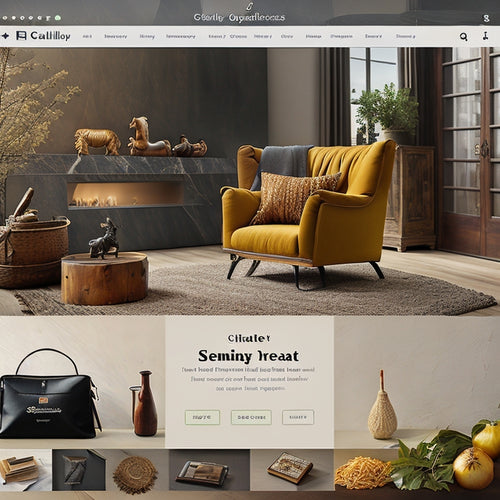
How Do I Optimize My Shopify Website
This article provides an analysis of the methods to optimize a Shopify website. The focus is on the benefits of sear...
-
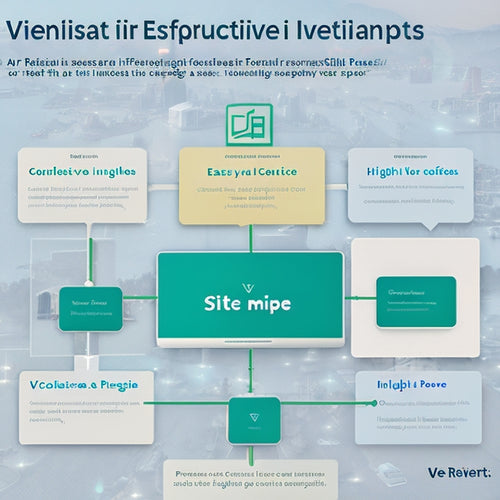
Does Having a Sitemap Help SEO
This article examines the potential impact of sitemaps on search engine optimization (SEO) practices. It explores th...
-

Top Shopify Email Marketing Solutions for 2023
This article presents an overview of the top Shopify email marketing solutions for the year 2023. The focus is on id...