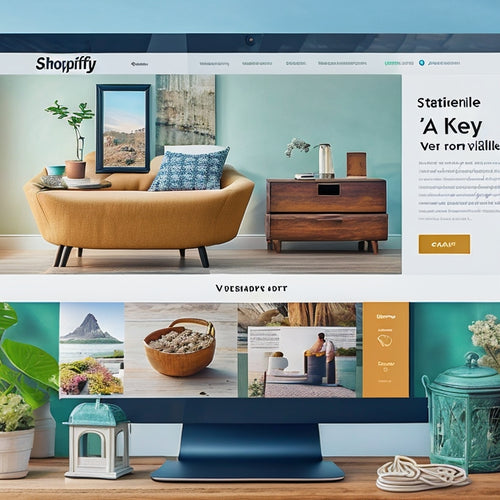How to Add a HTML Sitemap to Your Shopify Store
Share
Adding an HTML sitemap to a Shopify store can bring several benefits. These include improved website navigation and enhanced search engine optimization. This article aims to provide a step-by-step guide on how to add an HTML sitemap to your Shopify store. It will offer tips for implementation and suggest helpful tutorials and resources for further learning.
The information presented here is intended for individuals seeking technical guidance in optimizing their online stores with an objective approach.
- Improved website navigation
- Enhanced search engine optimization
- Clear and organized structure of web pages
- Easy access to relevant content
Benefits of HTML Sitemap
This discussion will focus on the benefits of HTML sitemaps, specifically in relation to SEO optimization.
Implementing an HTML sitemap can greatly improve site navigation by providing users with a clear and organized structure of all web pages.
Additionally, it increases user engagement as visitors are able to easily locate and access relevant content, leading to enhanced indexing by search engines and ultimately providing a better overall user experience.
SEO Optimization Benefits
Implementing a HTML sitemap in your Shopify store offers several benefits for SEO optimization. The HTML sitemap acts as a navigational tool for search engine crawlers, allowing them to easily discover and index all the pages on your website. This can greatly improve your website's visibility and ranking in search engine results.
To add a HTML sitemap to your Shopify store, follow these steps:
- Install a Shopify app or plugin that allows you to generate an HTML sitemap.
- Configure the settings of the app or plugin according to your preferences.
- Generate the HTML sitemap using the app or plugin.
- Copy the generated code snippet provided by the app or plugin.
- Access your Shopify store's theme editor.
- Locate the appropriate template file where you want to insert the HTML sitemap code snippet (e.g., footer, sidebar).
- Paste the code snippet into the template file at the desired location.
- Save and publish your changes.
Improved Site Navigation
Improved site navigation is essential for enhancing user experience and facilitating efficient browsing on an online platform. One effective way to achieve this is by adding an HTML sitemap to your website.
An HTML sitemap provides users with a hierarchical overview of the website's structure, allowing them to quickly locate the desired information or page. To create a visually appealing HTML sitemap, consider the following design tips: use a clean and organized layout, incorporate relevant icons or images, and ensure easy readability with clear headings and font choices.
Additionally, customization options allow you to create a unique HTML sitemap layout that aligns with your brand's aesthetics. You can customize colors, fonts, styles, and even add interactive features like collapsible menus or search functionality.
Increased User Engagement
To increase user engagement on an online platform, incorporating interactive features such as quizzes, surveys, and comment sections can be effective strategies. These features create opportunities for users to actively participate and provide feedback, enhancing their overall experience.
Quizzes allow users to test their knowledge or preferences related to the platform's content, while surveys enable them to express opinions and contribute valuable insights. Comment sections facilitate dialogue among users and encourage social interaction.
By implementing these interactive features, platforms can improve user engagement metrics such as time spent on site, page views per session, and return visits. This increased user engagement not only enhances the overall user experience but also has positive effects on other key performance indicators, including increased conversion rate and improved website visibility.
Overall, incorporating interactive elements is crucial in creating a dynamic environment that promotes active user participation and fosters a sense of community within the platform.
Enhanced Indexing by Search Engines
Enhanced indexing by search engines can lead to improved visibility of a website in search results, thereby increasing the likelihood of attracting organic traffic. To improve search rankings and website accessibility, it is essential to optimize the website's structure and content for indexing by search engines.
Firstly, ensure that the website has a clear and logical hierarchy with properly labeled headings. This helps search engine crawlers understand the organization of the content.
Secondly, use descriptive keywords in the page titles, meta descriptions, and image alt tags to provide additional context for search engines.
Thirdly, create a sitemap.xml file that lists all the pages on the website. Submit this file to popular search engines using their webmaster tools to facilitate easier indexing of the site's content.
Lastly, regularly monitor webmaster tools for any crawl errors or other issues that may hinder proper indexing and make necessary adjustments accordingly.
Better User Experience
An optimized website structure and content can contribute to a better user experience by providing clear organization and relevant information. To achieve this, it is important to consider the following steps:
-
Assess your website's current structure: Start by analyzing your website's navigation menu and overall layout. Ensure that the main categories are easily accessible and logically organized.
-
Simplify navigation: Simplifying the navigation process enhances user satisfaction. Limit the number of menu options and use drop-down menus when necessary.
-
Implement a search bar: Incorporating a search bar allows users to quickly find specific information or products on your website, enhancing their overall experience.
-
Use descriptive headings: Clear and descriptive headings help users understand the content of each page at a glance, aiding in easy navigation.
-
Optimize content for readability: Use short paragraphs, bullet points, and concise sentences to make your content more digestible for users.
Tips for Adding HTML Sitemap to Your Shopify Store
The importance of having a sitemap for a website cannot be overstated, as it serves as a blueprint for search engines to crawl and index the site's pages effectively.
Additionally, it provides easy navigation for users by presenting an organized structure of the website's content.
From an SEO standpoint, a sitemap enhances the discoverability of webpages, improves their ranking potential in search engine results, and helps identify any crawling or indexing issues that may hinder visibility.
To implement a sitemap, one must first generate it using appropriate tools or plugins, ensure its accuracy and completeness by regularly updating it with new URLs or removing obsolete ones, and then submit it to search engines through their respective webmaster tools.
Importance of Sitemap
One significant aspect to consider is the importance of a sitemap for enhancing the overall visibility and accessibility of a Shopify store. Implementing a well-designed sitemap can provide several benefits.
Firstly, it allows search engine crawlers to easily navigate and index the website's pages, ensuring that all relevant content is included in search results. This ultimately improves the organic ranking of the store, leading to increased traffic and potential sales.
Secondly, a sitemap aids users in finding specific information or products quickly by providing an organized structure of links to all pages within the site.
Additionally, implementing best practices for sitemap implementation, such as regularly updating and submitting XML sitemaps to search engines, ensures that any changes or additions to the site are promptly recognized and indexed by search engines.
Overall, incorporating a comprehensive sitemap is crucial for optimizing visibility and accessibility on Shopify stores.
Easy Navigation for Users
Implementing a clear and intuitive navigation system allows users to easily find the information or products they are looking for on a website. This is crucial in improving usability and enhancing the overall user experience.
To achieve this, website organization plays a vital role. First, categorize the content into logical sections based on its nature and purpose. Group similar items together to create a cohesive structure.
Next, organize these categories hierarchically, using headings and subheadings to indicate levels of importance and hierarchy. Additionally, utilize horizontal or vertical menus that prominently display navigational options.
Incorporate search functionality with relevant filters to enable users to quickly locate specific content or products within the site.
Implementing these steps will greatly enhance the usability of a website by providing an efficient and intuitive navigation system for users seeking information or products.
SEO Benefits of Sitemap
An SEO benefit of incorporating a sitemap is that it helps search engines crawl and index the pages of a website more efficiently. A sitemap is a file that lists all the URLs on a website, providing important information about each page, such as when it was last updated and how often it changes. This allows search engines to quickly and easily find and understand the content on a website, improving its visibility in search results.
When creating a sitemap, it is best practice to use XML format, as this is the most widely supported by search engines. The sitemap should include all important pages of the website, including those that may not be easily discoverable through other means (such as dynamically generated pages or ones with limited internal links). Additionally, each URL listed in the sitemap should have clear and concise metadata associated with it.
Implementation Steps for Sitemap
To properly implement a sitemap, it is important to first generate a list of all the URLs on the website that need to be included in the sitemap. This can be done by crawling the website using tools like Screaming Frog or by manually listing out each URL.
Once the list is generated, it is crucial to organize and structure the URLs in a logical manner.
Next, create an XML file for your sitemap and include all the URLs along with their corresponding metadata such as last modified date and priority level.
Validate your XML sitemap using online validators to ensure its correctness.
Finally, upload your sitemap to your website's root directory or submit it through Google Search Console for indexing.
For customization tips, you can add additional information such as images, videos, or alternate language versions within your sitemap.
Troubleshooting common issues may involve checking for errors in syntax or ensuring that all URLs are accessible and crawlable by search engines.
Overall, following these steps will help you successfully implement a sitemap for your website while also providing tips for customization and troubleshooting common issues that may arise during this process.
Helpful Tutorials for HTML Sitemap
A list of informative tutorials on HTML sitemaps can be found to aid in the understanding and implementation process. These tutorials provide step-by-step instructions on how to create and optimize an HTML sitemap for your website.
One helpful resource is a tutorial that explains the use of HTML sitemap plugins. These plugins are designed to automate the creation and maintenance of an HTML sitemap, making it easier for website owners to ensure their sitemap is always up-to-date.
Another useful tutorial focuses on best practices for HTML sitemaps. This tutorial covers essential elements such as organizing your pages into categories, including all relevant URLs, and ensuring proper formatting and structure. It also provides tips on how to optimize your HTML sitemap for search engines, such as including keywords in the anchor text and using descriptive titles.
Learn More: Resources for HTML Sitemap Implementation
Several online platforms provide comprehensive resources and tutorials to assist website owners in effectively implementing an HTML sitemap on their websites. These resources aim to guide users through the process of designing and implementing a sitemap that adheres to best practices. One such resource is 'HTML Sitemaps: The Complete Guide' by Web Design Tuts+.
This resource begins by explaining the importance of having a well-designed HTML sitemap for search engine optimization (SEO) purposes. It then goes on to provide step-by-step instructions on how to create a sitemap using HTML code. The guide covers topics such as organizing content, structuring URLs, and optimizing anchor text.
Another valuable resource is 'Sitemap Best Practices' by Google Search Central. This document offers expert advice on creating effective XML sitemaps, which can be converted into HTML format using various online tools. The guide emphasizes the need for accurate and up-to-date information in the sitemap, as well as providing clear and concise descriptions for each page.
In addition to these resources, several online forums and communities offer support and guidance from experienced web developers who have successfully implemented HTML sitemaps on their own websites. These platforms allow users to ask questions, share insights, and learn from one another's experiences.
Frequently Asked Questions
Can I Customize the Design of the HTML Sitemap for My Shopify Store?
Customization options for the design of an HTML sitemap in a Shopify store can be explored. Design features such as color schemes, fonts, and layout can be adjusted to align with the overall branding and aesthetics of the store.
What Is the Difference Between an HTML Sitemap and an XML Sitemap?
HTML sitemaps and XML sitemaps serve different purposes in website indexing. While an HTML sitemap aids in user navigation, an XML sitemap is designed for search engines to crawl and index web pages efficiently.
Will Adding an HTML Sitemap Improve My Shopify Store's Search Engine Rankings?
The impact of HTML sitemaps on user experience and their effect on search engine rankings is a topic of interest. Best practices for optimizing HTML sitemaps for search engines involve strategic keyword placement and proper structuring of the sitemap.
Can I Add a Search Bar to My HTML Sitemap to Make It Easier for Visitors to Find Specific Pages?
Adding a search bar to the HTML sitemap can improve user experience by facilitating easier navigation and retrieval of specific pages. Design customization options in Shopify allow for cohesive branding and integration with overall store design.
How Often Should I Update My HTML Sitemap to Ensure It Reflects the Current Structure of My Shopify Store?
Regularly updating HTML sitemaps is crucial for SEO purposes as it ensures the accurate reflection of the current structure of a Shopify store. This enhances user experience by providing up-to-date and easily navigable content.
Related Posts
-

Safeguarding Digital Products From Online Piracy Threats
To safeguard your valuable digital products from online piracy threats, you must identify vulnerabilities through cod...
-
Boosting Content Marketing SEO: Effective Internal Linking Strategies
Effective internal linking strategies are a crucial component of boosting content marketing SEO. Internal linking pl...
-
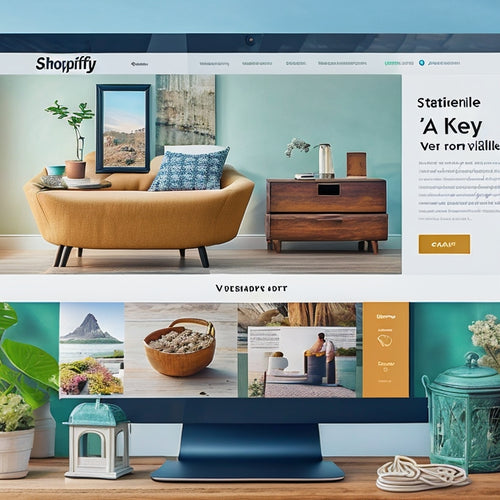
Optimizing SEO for Shopify: A Comprehensive Guide
This article provides a comprehensive guide on optimizing SEO for Shopify websites. It covers multiple aspects of SE...