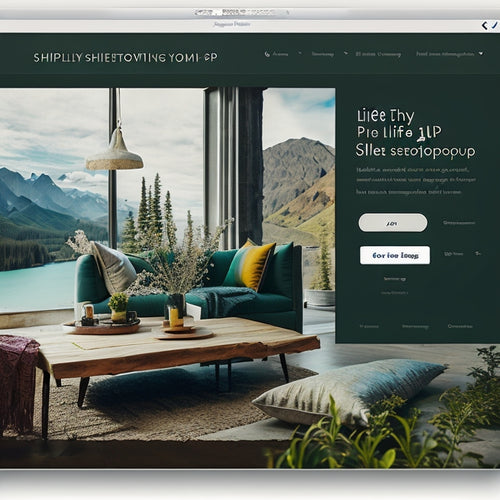Top Shopify Form Builder Apps for 2022
Share
This article provides an objective and analytical overview of the top Shopify form builder apps available in 2022.
The content presents a list of nine highly-rated and useful form builder apps for Shopify websites, offering various features and capabilities to meet different requirements.
These apps, such as Mailchimp Forms by Mailmunch and Custom Form Builder | Klaviyo, provide form building features like high-converting popups, drag and drop form builders, and support for file uploads.
The article aims to inform and guide readers in choosing the most suitable form builder app for their specific needs.
- Mailchimp Forms by Mailmunch, Contact Form | Easy Contact Us, Custom Form Builder | Klaviyo are popular form builder apps for Shopify websites.
- Free Form Builder With File Upload and EVM Form Builder with File Upload are recommended for creating forms with file upload capabilities.
- Zotabox is a reputable contact form builder app with a money-back guarantee.
- Websyms IT Solutions offers an advanced form builder app for Shopify with integration options.
Benefits of Shopify Form Builder Apps
This discussion focuses on the benefits of using Shopify form builder apps.
Specifically, these apps offer features that can effectively engage customers by providing interactive and visually appealing forms. This increases the likelihood of interaction and conversion.
Furthermore, Shopify form builder apps streamline the process of data collection. They automate form submissions and organize the collected information in a structured manner.
Additionally, these apps allow for enhanced website customization. Businesses can create forms that align with their branding and design preferences.
Moreover, Shopify form builder apps contribute to improved lead generation. They provide tools for capturing and nurturing leads, ultimately leading to increased sales and customer acquisition.
Lastly, these apps simplify form management. They offer features such as form analytics, customization options, and integration with other platforms. This makes it easier for businesses to efficiently manage and optimize their forms.
Increased Customer Engagement
Enhancing customer engagement can be achieved by utilizing highly-rated Shopify form builder apps that offer a range of features to effectively capture customer information and encourage interaction. These apps provide user-friendly interfaces that make it easy for customers to provide their details and engage with the website.
By using these apps, businesses can increase sales conversion rates by collecting valuable customer data and using it to tailor their marketing strategies. The user-friendly interface of these apps ensures a seamless experience for customers, reducing the friction in the form submission process.
This leads to higher customer satisfaction and encourages them to interact more with the website.
Overall, the use of highly-rated Shopify form builder apps is a valuable tool for businesses looking to enhance customer engagement and improve sales conversion rates.
Streamlined Data Collection
Streamlined data collection is an essential aspect of utilizing highly-rated form builder applications. These apps offer efficient methods for capturing and organizing customer information. They provide users with the necessary tools to collect data from their customers in a seamless and organized manner.
Additionally, these form builder apps often include features such as data security measures and conversion rate optimization techniques. These features are crucial for businesses looking to protect customer data and improve their marketing strategies.
Enhanced Website Customization
Enhanced website customization can be achieved through the utilization of various tools and features provided by these highly-rated applications. These Shopify form builder apps offer customizable form templates, allowing users to create forms that align with their website's design and branding.
The apps also provide advanced form analytics, enabling users to gather valuable insights and data on form submissions, conversions, and user behavior. By utilizing these customizable form templates and advanced form analytics, website owners can enhance the overall user experience, optimize their conversion rates, and make data-driven decisions to improve their online presence.
These features cater to an audience that desires innovation and seeks to maximize the potential of their Shopify website by customizing forms and analyzing their performance.
Improved Lead Generation
Improved lead generation can be achieved by utilizing these highly-rated applications, which offer advanced features and tools for capturing and converting potential leads on Shopify websites. By incorporating these form builder apps, Shopify store owners can enhance their lead generation efforts and ultimately increase conversions. These apps, such as Mailchimp Forms by Mailmunch, Contact Form | Easy Contact Us, and Custom Form Builder | Klaviyo, provide a range of form building features that improve user experience and encourage visitors to provide their contact information. Additionally, apps like Free Form Builder With File Upload and EVM Form Builder with File Upload offer the added capability of allowing users to upload files, further enhancing the user experience and increasing the likelihood of lead conversion. By incorporating these advanced form builder apps, Shopify store owners can optimize their lead generation strategies, resulting in improved user experience and increased conversions.
Simplified Form Management
Simplified form management is a crucial aspect of enhancing lead generation and increasing conversions on Shopify websites. By utilizing top Shopify form builder apps for 2022, businesses can streamline the process of creating and managing forms, leading to improved user experience and higher conversion rates.
These apps offer user-friendly interfaces that allow users to easily build and customize forms according to their specific requirements. The simplified form management features enable users to efficiently collect and organize customer information, track form submissions, and integrate with other essential tools such as email marketing platforms and analytics services.
With a user-friendly interface, businesses can optimize their form management processes, ensuring a seamless and efficient experience for both customers and website administrators. By implementing these top Shopify form builder apps, businesses can effectively enhance their lead generation efforts and ultimately achieve increased conversions.
Tips for Choosing a Shopify Form Builder App
This discussion will focus on key considerations when choosing a Shopify form builder app.
Key features to consider include the ability to create custom forms, pre-built form templates, and the ability to collect and store form submissions.
Pricing and plans are also important factors to consider. Some form builder apps offer free plans with limited features, while others require a monthly or annual subscription.
Integration options available are another important consideration. It is important to choose a form builder app that can seamlessly integrate with your existing Shopify store and other apps or tools you may be using.
User reviews and ratings can provide valuable insights into the user experience and overall satisfaction with a particular form builder app.
Key Features to Consider
When evaluating Shopify form builder apps, it is important to consider key features that align with specific requirements and purposes.
For e-commerce websites, the best form builder app should provide a seamless and user-friendly experience for customers. It should offer features such as high-converting popups, bars, and banners, as well as customizable form elements.
Additionally, it is worth comparing form builder apps for WordPress and Shopify. While both platforms offer form building capabilities, Shopify's dedicated app store provides a wider range of options specifically tailored for e-commerce needs.
These apps often integrate with popular e-commerce tools like Mailchimp, Stripe, PayPal, and Google Analytics.
Pricing and Plans
Pricing and plans vary among the mentioned Shopify form builder applications, offering flexibility to users in selecting the most suitable option for their specific needs. Mailchimp Forms by Mailmunch, Contact Form | Easy Contact Us, and Custom Form Builder | Klaviyo have different pricing structures. Mailchimp Forms by Mailmunch offers a free plan and paid plans starting at $6.99 per month. Contact Form | Easy Contact Us has a free plan and paid plans ranging from $17.99 to $69.99 per month. Custom Form Builder | Klaviyo offers a free plan and paid plans starting at $20 per month. Additionally, Zotabox offers a '30-day increase your sales or money back guarantee' for its contact form builder app. Some apps, like Custom Form Builder | Klaviyo, feature a no-code drag and drop form builder, making it easy for users to create forms without any coding knowledge.
Integration Options Available
Integration options play a crucial role in the selection process of a Shopify form builder app. The ability to integrate with other platforms and tools enhances the functionality and effectiveness of the app. When comparing the top Shopify form builder apps for 2022, it is essential to consider their integration options in order to make an informed decision.
Some form builder apps offer seamless integration with popular tools such as MailChimp, Stripe, PayPal, Google Analytics, and Webhooks. This allows users to connect their forms with their preferred email marketing platforms, payment gateways, analytics tools, and other third-party services.
User Reviews and Ratings
User reviews and ratings provide valuable insights into the quality and performance of the form builder applications. These reviews give an indication of user satisfaction and can help potential users make informed decisions.
Customer support is also an important factor to consider when choosing a form builder app. Positive reviews often highlight good customer support as a key factor in their satisfaction with the app. This indicates that prompt and helpful assistance is crucial for users when they encounter any issues or have questions regarding the app's functionality.
Helpful Tutorials for Shopify Form Builder Apps
In-depth tutorials and guides are available for each of the mentioned Shopify form builder apps, providing users with comprehensive instructions on how to maximize the features and functionalities of these tools.
These tutorials are designed to assist users in leveraging the advanced form builder features offered by these apps. By following the tutorials, users can gain a deeper understanding of how to create customized forms, integrate them with other platforms like MailChimp and Google Analytics, and utilize advanced analytics to gain insights into form performance and user behavior.
The tutorials also highlight the benefits of form analytics, which can help businesses optimize their forms for higher conversions and improve overall user experience.
With these resources, users can effectively harness the power of these form builder apps to enhance their online presence and drive innovation in their Shopify stores.
Learn More About Shopify Form Builder Apps
A comprehensive understanding of the available options in the realm of form creation and management for e-commerce websites can be obtained by delving into the nuances of the various tools and resources provided by Shopify. When it comes to choosing the best form builder app for e-commerce stores, it is crucial to consider the comparison between free and paid options. While free form builder apps like Mailchimp Forms by Mailmunch, Contact Form | Easy Contact Us, and Custom Form Builder | Klaviyo offer basic form building features, paid options like Free Form Builder With File Upload and EVM Form Builder with File Upload provide advanced functionalities such as unlimited forms and file upload capabilities. It is important for users to evaluate their specific requirements and choose the best fit for their needs, whether it be a free or paid form builder app.
Frequently Asked Questions
Can I Integrate My Shopify Form Builder App With Other Third-Party Apps or Services?
Integration options and customization possibilities vary among Shopify form builder apps. The ability to integrate with third-party apps and services depends on the specific app chosen. Users should explore the features and compatibility of each app to find the best fit for their integration needs.
Are There Any Limitations on the Number of Forms or Form Submissions With These Shopify Form Builder Apps?
The limitations on the number of forms or form submissions vary depending on the specific Shopify form builder app chosen. Some apps offer unlimited forms and submissions, while others may have restrictions based on storage capacity or customization options.
Do These Form Builder Apps Offer Any Templates or Pre-Designed Forms to Make the Setup Process Easier?
The form builder apps discussed provide customization options and advanced features. While specific templates or pre-designed forms were not mentioned, users can explore these apps to find options that make the setup process easier.
Are There Any Pricing Plans or Subscription Options Available for These Shopify Form Builder Apps?
Pricing plans and subscription options are available for the mentioned Shopify form builder apps. Users can choose from various customization options and features to select the right app for their business needs.
Do These Form Builder Apps Provide Any Analytics or Reporting Features to Track Form Submissions and Conversions?
Tracking and analyzing form submission data is important for Shopify stores. Best practices for optimizing form conversions using form builder apps include using analytics and reporting features to gain insights and make data-driven decisions.
Related Posts
-
Enhancing Online Shopping: Introducing Vimotia's Shoppable Video Experience
Vimotia Shoppable Videos UGC is a cutting-edge app that revolutionizes the online shopping experience by introducing ...
-
What Popular Social Media Platforms Can Be Leveraged for E-commerce Videos?
In the digital age, social media platforms have become powerful tools for businesses to connect with their target au...
-
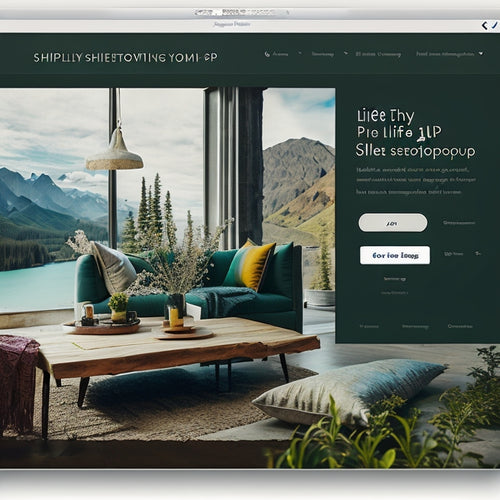
How to Do an Email Pop Up on Shopify
This article provides a concise and informative introduction to the topic of implementing email pop-ups on the Shopi...