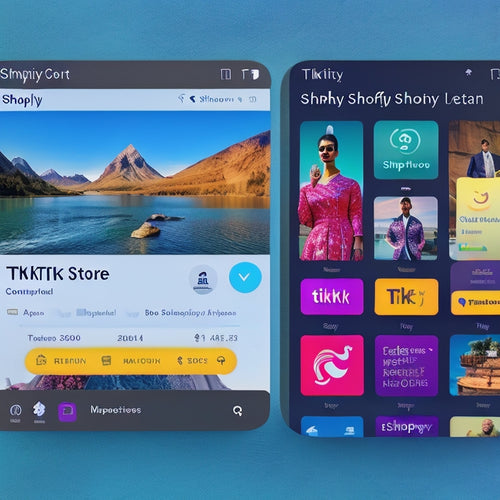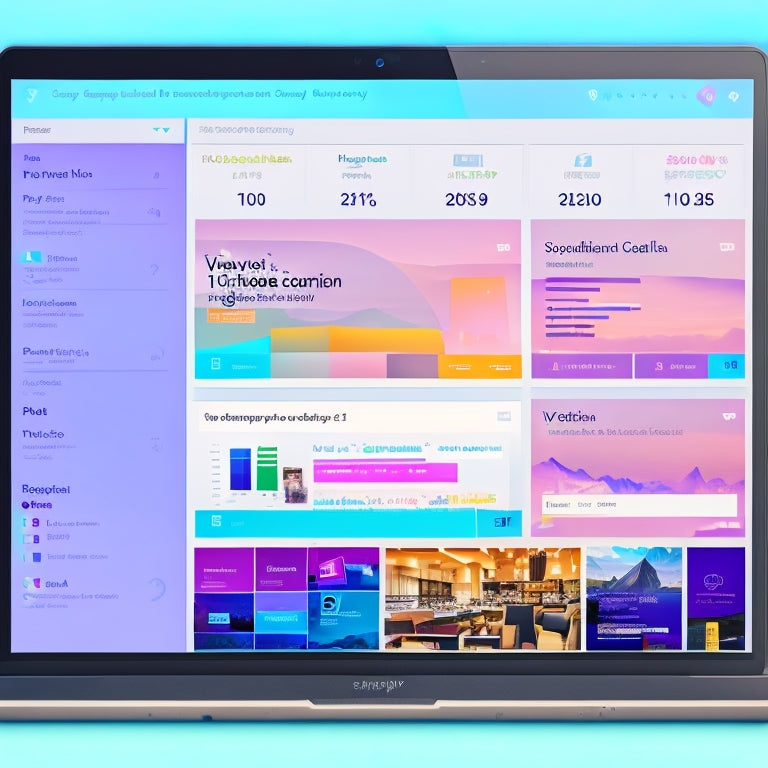
Integrating a 3rd Party API in Shopify: A Step-by-Step Guide
Share
This article provides a comprehensive step-by-step guide on integrating a third-party API in Shopify.
The guide emphasizes the importance of proper setup and installation of a third-party application (App) in a Shopify store, along with the creation of an endpoint to receive Shopify webhooks and the process of sending data from the store to the third-party API.
It also highlights the significance of testing, customization, and staying updated with API changes.
Throughout the guide, users are encouraged to explore Shopify's API documentation, utilize code examples and demos, and engage with the Shopify community for support and guidance.
- Setting up a Shopify Partner account is the first step in integrating a 3rd party API in Shopify.
- Installing the created App in your Shopify store and ensuring its proper integration and functionality is crucial.
- Creating an endpoint in your App to accept Shopify webhooks and processing the webhook data is necessary for data integration.
- Connecting to the 3rd party API, formatting the webhook data according to its requirements, and handling API responses and errors are essential steps in the integration process.
Benefits and Advantages
Integrating a third-party API in Shopify offers several advantages for businesses.
Firstly, it provides increased functionality options by allowing businesses to access and utilize a wide range of external services and features.
Additionally, it streamlines business processes by automating tasks and improving efficiency.
Moreover, integrating a third-party API enhances the customer experience as it enables businesses to offer personalized and tailored services.
Furthermore, it opens up access to new markets by enabling businesses to integrate with other platforms and reach a wider audience.
Lastly, it provides a competitive advantage by allowing businesses to stay ahead of the competition and offer unique and innovative solutions to their customers.
Increased Functionality Options
To enhance the capabilities of a Shopify store, users can explore various options for increased functionality. One such option is customization, which allows users to tailor their store to their specific needs. Shopify offers a wide range of customization options, including the ability to customize the design and layout of the store, as well as the ability to add custom features and functionality through the use of apps and plugins. This level of customization allows users to create a unique and personalized shopping experience for their customers.
Another option for increased functionality is performance optimization. Shopify provides tools and resources to help users optimize the performance of their store, including page load speed optimization, image optimization, and caching. By optimizing the performance of their store, users can ensure a seamless and efficient shopping experience for their customers, ultimately leading to increased sales and customer satisfaction.
Streamlined Business Processes
The streamlining of business processes involves optimizing and automating various tasks and workflows to improve efficiency and productivity. By implementing streamlined operations, businesses can enhance their overall performance and achieve higher levels of success.
This involves identifying areas of inefficiency and implementing strategies to eliminate bottlenecks and reduce manual interventions. Streamlining business processes often involves the use of technology solutions such as software applications and automation tools. These tools can automate repetitive tasks, streamline communication and collaboration, and provide real-time insights into operations.
By leveraging these innovations, businesses can significantly improve efficiency, reduce costs, and enhance their competitive advantage. The implementation of streamlined operations can lead to increased productivity, faster turnaround times, improved customer satisfaction, and higher profitability.
Overall, streamlining business processes is crucial for organizations looking to stay ahead in today's fast-paced and competitive business landscape.
Enhanced Customer Experience
Enhancing the customer experience involves implementing strategies and technologies that aim to improve satisfaction, engagement, and loyalty throughout the customer journey.
One effective way to achieve this is by improving customer satisfaction through personalized recommendations. By leveraging customer data and utilizing advanced algorithms, businesses can offer tailored product suggestions and recommendations to their customers, enhancing their overall shopping experience.
Personalized recommendations take into account factors such as past purchases, browsing history, and demographic information to provide relevant and targeted suggestions. This not only helps customers discover new products that align with their preferences and interests but also increases their satisfaction by saving them time and effort in searching for what they need.
Access to New Markets
Access to new markets can be achieved by expanding the reach of a business beyond its current target audience. This expansion can result in increased revenue and an expanded customer base.
To access new markets, businesses must employ innovative strategies that allow them to connect with potential customers who may not be aware of their products or services. This can be done through various means such as online advertising, social media marketing, or partnerships with other businesses.
By effectively reaching out to new markets, businesses can tap into previously untapped customer segments and attract new customers who may be interested in their offerings. This can lead to increased revenue and growth opportunities for the business.
Furthermore, expanding the customer base can also provide valuable insights and feedback that can be used to improve products or services and drive further innovation.
Competitive Advantage
To gain a competitive advantage, businesses must differentiate themselves from competitors by offering unique products, services, or value propositions. One way to achieve this is by integrating a third-party API into their Shopify store.
By doing so, businesses can improve efficiency and gain a competitive edge. Integrating a third-party API allows businesses to streamline processes, automate tasks, and provide enhanced functionalities to their customers. This can lead to increased customer satisfaction and loyalty.
Additionally, integrating a third-party API enables businesses to access new features and technologies that can drive innovation and differentiate them from their competitors. By leveraging the power of integration, businesses can stay ahead in the market and continuously improve their operations, ultimately leading to their success in the ever-evolving business landscape.
Tips for Integrating a 3rd Party API in Shopify
When integrating a third-party API in Shopify, there are several key points to consider.
Firstly, API authentication methods play a crucial role in ensuring secure and authorized access to the API.
Secondly, data formatting and requirements must be carefully followed to ensure compatibility and successful data transmission.
Thirdly, error handling and retries should be implemented to handle any potential failures or issues that may arise during the integration process.
Additionally, it is important to consider security considerations to protect sensitive data and stay updated with any changes or updates to Shopify's API.
API Authentication Methods
API integration in Shopify presents various challenges, particularly in terms of API authentication methods. The integration process involves establishing secure and reliable communication between the Shopify platform and the 3rd party API provider.
Common authentication methods include API keys, OAuth, and access tokens. API keys are a straightforward approach that involves generating a unique key for the API integration. OAuth is a more robust solution that allows users to authorize the 3rd party API to access their Shopify store's data. Access tokens, on the other hand, are used for granting temporary access to the API.
The choice of authentication method depends on the level of security required and the capabilities provided by the API provider. Adapting to different authentication methods can be challenging, but it ensures a seamless and secure integration between Shopify and the 3rd party API.
Data Formatting and Requirements
The formatting and requirements of data for integration between Shopify and a 3rd party API involve ensuring that the data is structured according to the API's specifications and adheres to any data validation or formatting rules set by the API provider.
Data validation is crucial to maintain data integrity and ensure that only valid and accurate data is transmitted to the API. This process involves validating the data against predefined rules or constraints, such as data types, length limitations, and required fields.
In addition to data validation, data transformation may also be necessary to convert the data from one format to another that is compatible with the API. This may involve converting data types, restructuring data, or applying any necessary formatting changes.
Error Handling and Retries
Error handling and retries are essential components of the integration process, ensuring that any failed API requests are properly addressed and mitigated. When integrating a 3rd party API in Shopify, it is important to implement error handling best practices and retry strategies to handle potential failures and ensure the overall reliability of the integration.
Error handling best practices involve capturing and logging errors, providing meaningful error messages, and gracefully handling exceptions.
Retry strategies can include implementing exponential backoff, which involves progressively increasing the wait time between retries, or using a circuit breaker pattern to temporarily halt requests to an API that is experiencing issues.
These strategies help to minimize the impact of errors and improve the overall robustness of the integration.
Security Considerations
In the process of integrating a third-party API in Shopify, it is crucial to consider security measures to ensure data security and privacy. Protecting sensitive customer information is of utmost importance to maintain trust and comply with regulations.
To enhance data security, it is essential to implement encryption protocols, such as SSL/TLS, to secure data transmission between Shopify and the third-party API. Additionally, adopting secure coding practices, like input validation and output encoding, helps prevent common vulnerabilities, such as SQL injection and cross-site scripting.
Furthermore, implementing access controls and authentication mechanisms, such as OAuth or API keys, helps restrict unauthorized access to the API and protect customer data. Regular security audits and vulnerability assessments should also be conducted to identify and address any potential weaknesses in the system.
Helpful Tutorials for Shopify API Integration
Explore Shopify's Github repository for code examples and demos that can provide helpful tutorials for Shopify API integration.
Shopify's Github repository is a valuable resource for developers looking to enhance their understanding of Shopify app development and integrate third-party APIs seamlessly.
The repository contains an extensive collection of code examples and demos that cover various aspects of Shopify API integration, including authentication, data retrieval, and data manipulation.
These tutorials are designed to provide step-by-step guidance and offer practical insights into the best practices for integrating APIs with Shopify.
By following these tutorials, developers can gain a deeper understanding of the Shopify API and acquire the necessary skills to build robust and innovative Shopify apps.
Whether you are a beginner or an experienced developer, exploring Shopify's Github repository can greatly enhance your knowledge and proficiency in Shopify app development.
Learn More: Shopify API Resources and Community Engagement
The availability of extensive resources and active engagement with the Shopify community offer developers valuable opportunities to expand their knowledge and find support in enhancing their proficiency in Shopify app development.
Shopify provides comprehensive API documentation that serves as a crucial resource for developers looking to integrate third-party APIs into their Shopify stores. The documentation provides detailed explanations of API endpoints, request and response formats, and authentication methods. It also offers code examples and guides to help developers understand and implement various functionalities. By leveraging the Shopify API documentation, developers can gain a deep understanding of the platform's capabilities and enhance their app integration skills.
Additionally, the benefits of app integration in Shopify are significant. Integrating third-party APIs allows developers to extend the functionality of their Shopify stores, automate business processes, and provide enhanced experiences for customers.
The Shopify community also plays a pivotal role in supporting developers. Engaging with the community through forums, meetups, and online communities provides opportunities for knowledge-sharing, problem-solving, and collaboration, ultimately fostering innovation and growth in Shopify app development.
Frequently Asked Questions
How Can I Ensure the Security of the Sensitive Data Being Transmitted to the 3rd Party Api?
Securing sensitive data when transmitting to a 3rd party API involves implementing data encryption techniques to protect the confidentiality and integrity of the information. This ensures that unauthorized access and tampering of the data is mitigated.
What Are Some Common Challenges or Issues That Can Occur During the Integration Process?
Common challenges and potential issues that can occur during the integration process of a 3rd party API in Shopify include compatibility issues, data synchronization problems, API rate limits, security vulnerabilities, and troubleshooting technical errors.
Is It Possible to Integrate Multiple 3rd Party Apis With a Single Shopify Store?
Integrating multiple third-party APIs with a single Shopify store is possible and offers several benefits. It allows for enhanced functionality, increased customization options, and the ability to streamline different aspects of the business operations, resulting in improved efficiency and customer experience.
Are There Any Limitations or Restrictions on the Amount of Data That Can Be Sent to the 3rd Party Api?
Data limitations and restrictions when sending data to a 3rd party API in Shopify may vary depending on the specific API and its documentation. It is important to review the API's guidelines and any usage limits specified by the provider.
Can I Test the Integration With a Sandbox or Test Environment Before Implementing It in My Live Shopify Store?
Sandbox testing and a test environment can be utilized to evaluate the integration of a third-party API in Shopify before implementing it in a live store. This allows for experimentation and verification of functionality without impacting the production environment.
Related Posts
-
Platforms for Shoppable Videos
This article explores various platforms that support shoppable videos, a growing trend in online marketing. Shoppabl...
-
Enhancing the Online Shopping Experience With Video
In today's digital era, the online shopping experience has become an integral part of consumers' lives. As technolog...
-
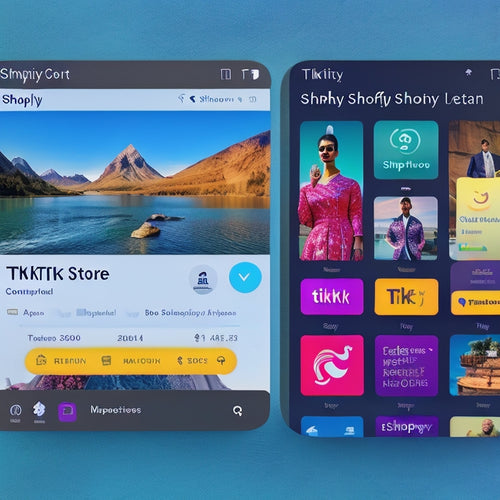
How Do I Enable TikTok Integration on My Shopify Store
The integration of TikTok on Shopify stores has gained attention due to its potential benefits for businesses. This ...