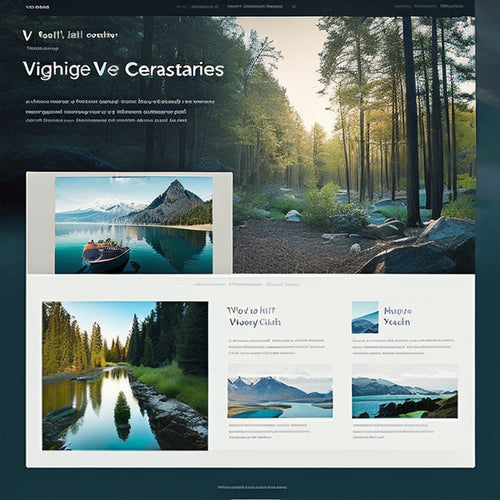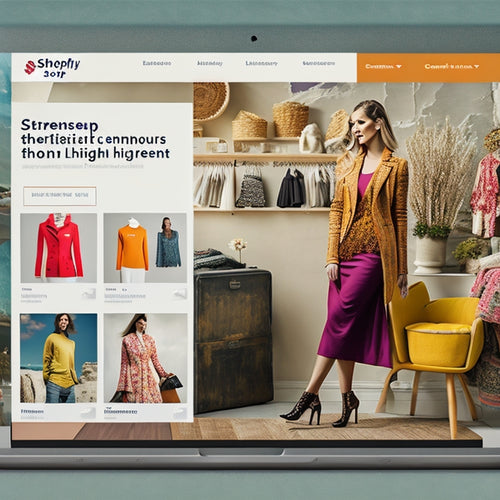Tiktok Shopping: New Features And How To Integrate With Shopify
Share
TikTok, the popular social media platform, has recently unveiled new features that allow Shopify merchants in the US and UK to seamlessly integrate their online stores with the platform.
These features include the creation of a shopping tab on a TikTok profile, synchronization of product catalogs, and the ability to redirect TikTok audiences to the merchant's online store for checkout.
In this article, we will explore these new shopping features and provide a step-by-step guide on how Shopify store owners can integrate their businesses with TikTok, opening up new opportunities for reaching and engaging with their target audience.
- TikTok has introduced new features that allow Shopify merchants in the US and UK to integrate their online stores with TikTok.
- The new features include creating a shopping tab on TikTok profiles, syncing product catalogs to TikTok profiles, and redirecting TikTok audience to the online store for checkout.
- To register for the TikTok Shopping Beta Program, Shopify merchants need to install the TikTok Shopify App and sign up for the waitlist through the Shopify Admin dashboard.
- To launch a TikTok campaign in Shopify, merchants need to install the Shopify TikTok App, set up a TikTok Business Account, implement TikTok pixel tracking, and add payment for TikTok ads.
New Shopping Features
The introduction of new shopping features on TikTok allows Shopify merchants in the US and UK to create a shopping tab on their TikTok profiles, sync their product catalogs, and redirect their TikTok audience to their online stores for checkout.
This integration between TikTok and Shopify aims to provide numerous benefits for Shopify merchants, including enhancing the customer experience. By creating a shopping tab on their TikTok profiles, merchants can showcase their products directly to their TikTok audience, making it easier for users to discover and purchase items.
The synchronization of product catalogs allows for seamless updates and ensures that the most up-to-date information is displayed. Additionally, by redirecting the TikTok audience to the merchant's online store for checkout, the shopping experience becomes more streamlined and convenient for customers.
Overall, these new shopping features on TikTok offer exciting opportunities for Shopify merchants to expand their reach and optimize their sales strategies.
Registration for Beta Program
To register for the beta program, merchants need to install the TikTok Shopify App, navigate to the Shopify Admin dashboard, and follow the provided instructions to sign up for the waitlist.
This beta program allows Shopify merchants in the US and UK to access TikTok Shopping features before they are widely available. The program offers several benefits, such as creating a shopping tab on their TikTok profile, syncing product catalogs, and redirecting the TikTok audience to their online store for checkout.
However, there are some limitations to consider, such as the requirement of a Shopify store with a business address in the US or UK.
Despite these limitations, there have been success stories from merchants who have participated in the beta program and experienced increased sales and brand exposure through TikTok Shopping.
Connecting TikTok and Shopify
Connecting the TikTok platform with the Shopify e-commerce platform allows merchants to seamlessly combine their social media presence with their online store. By connecting their TikTok Business account to their Shopify store, merchants can leverage the benefits of TikTok integration.
This integration enables them to create and run in-feed shoppable video ads, manage orders from ad campaigns, and analyze the performance of their ads. Additionally, merchants can implement the TikTok pixel tracking feature to track the impact of their ads on their Shopify store. They can also add a payment method for TikTok ads, allowing them to easily fund their ad campaigns.
Overall, integrating TikTok and Shopify provides merchants with an innovative way to reach a wider audience, drive traffic to their online store, and ultimately increase sales.
Installing TikTok Shopify App
By installing the TikTok Shopify App, merchants gain access to a range of features that allow them to create and manage in-feed shoppable video ads, analyze ad performance, and track the impact of their ads on their Shopify store.
The app, available on the Shopify App Store, helps merchants streamline their advertising campaigns on TikTok. With the app, they can easily create and run in-feed shoppable video ads, reaching a wide audience on the platform.
Additionally, the app allows merchants to manage orders from their ad campaigns, ensuring a seamless shopping experience for their customers.
Furthermore, the app provides analytics and performance metrics, enabling merchants to assess the effectiveness of their ads and make data-driven decisions.
Overall, the TikTok Shopify App offers numerous benefits for merchants looking to integrate their Shopify store with TikTok's shopping capabilities.
Setting up TikTok Business Account
Setting up a TikTok Business Account involves creating an account specifically for business purposes and linking it to the Shopify store. This step is crucial in order to access the full range of TikTok Business Account features.
To begin, users need to open the TikTok app dashboard and click on the 'Set up Now' button. If a TikTok for Business account has not been created yet, it can be created at this stage. Once the TikTok for Business account is ready, it can be connected to the Shopify store.
Additionally, the TikTok Ads Manager also needs to be connected to the Shopify store to effectively manage and track ad campaigns.
By setting up the TikTok Business Account, users gain access to a range of features that enable them to: - create and run in-feed shoppable video ads - manage orders from ad campaigns - analyze the performance of their ads.
Implementing TikTok Pixel Tracking
To implement TikTok Pixel Tracking, users need to connect their TikTok pixel to track the impact of ads on their Shopify store. This can be done by either connecting an existing pixel or creating a new one specifically for TikTok.
Once the pixel is connected, users can analyze the performance of their TikTok ads using pixel tracking. Here are three key benefits of TikTok pixel tracking:
-
Tracking Conversions: By implementing TikTok pixel tracking, users can track the number of conversions generated from their TikTok ads. This allows them to measure the effectiveness of their campaigns and optimize their advertising strategies.
-
Audience Insights: Pixel tracking provides valuable insights into the behavior and preferences of the audience that interacts with TikTok ads. Users can analyze data such as demographics, interests, and previous interactions to better target their ads and reach their desired audience.
-
Performance Analysis: With pixel tracking, users can track the performance of their TikTok ads in terms of engagement, click-through rates, and conversions. This data helps them understand which ads are performing well and make data-driven decisions to improve their advertising campaigns.
Launching TikTok Campaign
Launching a TikTok campaign involves several steps. First, Shopify store owners can create a TikTok Ads Campaign from their dashboard and select TikTok Conversion Ads. They can then choose the product they want to promote and create a video creative using their own video or TikTok's video generating tool. Additionally, they can add attractive ad text to capture the attention of potential customers.
Targeting the right audience is crucial, and Shopify store owners can select the target audience based on gender, age, interests, and previous interactions. They can also choose behavior-based targeting and select video categories based on their product category.
Next, they can choose the optimization event for the ad campaign, considering upper funnel goals like Add to Cart or Product Details Page View, with completing the payment being the ultimate goal.
Store owners can schedule the TikTok campaign, define the ad budget, and select the date and time for launch.
By following these steps, Shopify store owners can effectively launch and optimize their TikTok campaign.
Related Posts
-
Submitting Video Sitemaps to Search Engines
In the digital landscape, video content has become increasingly prevalent and influential. To ensure maximum visibil...
-
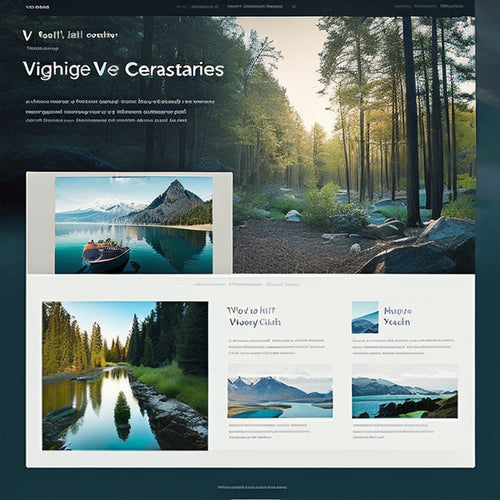
The Benefits of HTML Sitemaps for SEO and Users
This article explores the benefits of HTML sitemaps for both SEO and users. An HTML sitemap serves as a comprehensiv...
-
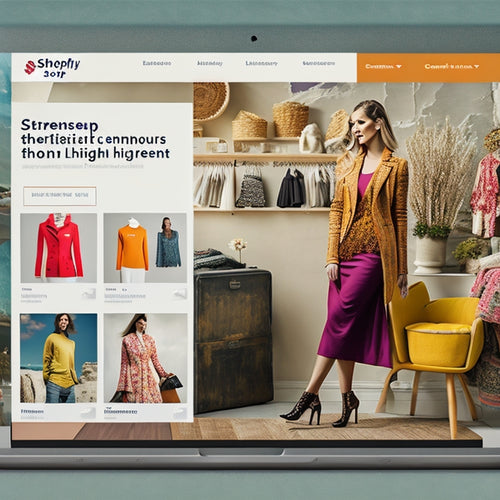
What Is the Best Faq App for Shopify
This article aims to provide an objective analysis of the best FAQ app for Shopify, catering to an audience seeking ...