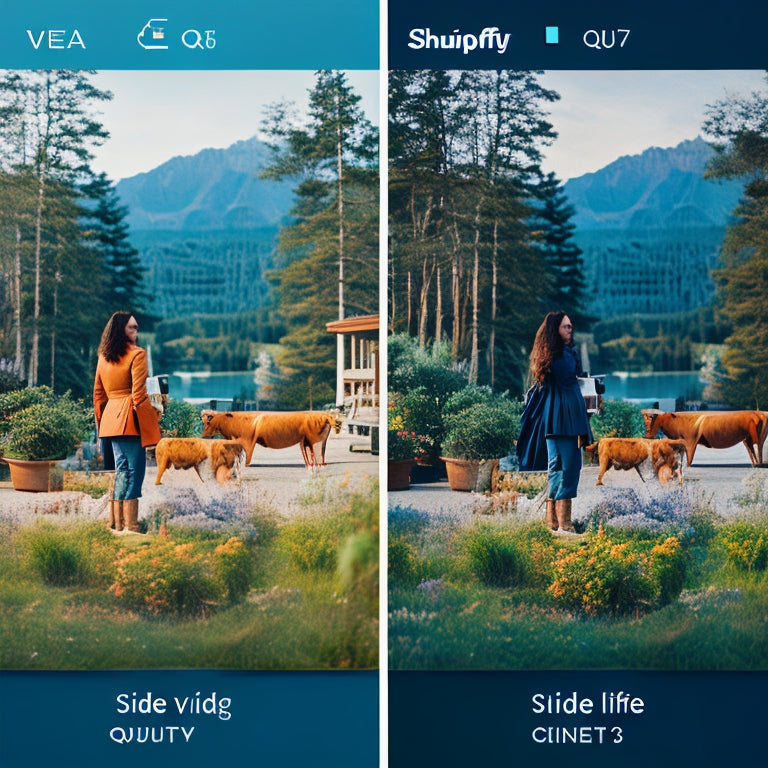
Compressing Video Size for Shopify: Choosing the Right Format and Codec
Share
Video compression is a crucial aspect of optimizing file size for Shopify. The choice of format and codec plays a significant role. The MP4 format is widely supported by Shopify and can effectively reduce file size when used in conjunction with tools like Handbrake or Adobe Media Encoder.
Additionally, lowering the video resolution and bit rate can further enhance compression without compromising quality. The H.264 codec, known for its ability to deliver high-quality videos in smaller file sizes, is recommended for web videos.
Cloud-based video compression services like CloudConvert and Clipchamp provide convenient and automated options for optimizing video size.
- The MP4 video format is recommended for Shopify as it is compatible and helps reduce file size.
- Lowering video resolution can effectively reduce video size, but there may be some loss of quality.
- Lowering the bit rate in a video can reduce file size without significantly affecting video quality, but care should be taken not to lower it too much.
- The H.264 codec is commonly used for web videos and provides high-quality videos in smaller file sizes, making it a suitable choice for efficient video compression.
Benefits of Video Compression
Enhancing website performance and improving user experience are crucial factors in today's digital landscape.
One way to achieve this is through video compression, which not only enables faster video streaming but also increases website loading speed.
Enhanced Website Performance
An optimized video format and codec selection can contribute to improved website performance. Compressing video files using the appropriate format and codec can result in smaller file sizes, leading to faster loading times and reduced bandwidth consumption. This enhanced website performance can have a positive impact on user experience, ultimately increasing conversion rates.
Additionally, choosing the right video format and codec can also provide SEO benefits. Search engines prioritize websites with fast loading times and good user experience, which can improve search rankings and visibility. By optimizing video files, website owners can improve their website's performance, attract more organic traffic, and ultimately drive higher conversion rates.
Therefore, it is crucial for businesses to carefully consider the video format and codec selection in order to achieve optimal website performance and reap the associated benefits.
Faster Video Streaming
Faster video streaming can be achieved by optimizing the video format and codec selection to ensure efficient delivery of video content.
Live streaming requires high-quality video optimization to provide a smooth viewing experience. One way to achieve this is by selecting the appropriate video format, such as MP4, which is widely used for web videos and compatible with various platforms.
Additionally, minimizing video resolution can significantly reduce file size without compromising too much on quality. Care should be taken to find the right balance between resolution and size.
Reducing the bit rate of the video can also help in reducing file size while maintaining acceptable quality.
Finally, choosing the appropriate codec, such as H.264, can further optimize video compression and achieve a better quality-size ratio.
Improved User Experience
Improving the user experience can be achieved by optimizing the video delivery process through appropriate video format and codec selection, as well as effective compression techniques.
By carefully selecting the video format, such as the widely supported MP4 format, and utilizing tools like Handbrake or Adobe Media Encoder for conversion, file sizes can be reduced without compromising quality.
Lowering video resolution, within the recommended maximum of 1080p for product videos, is another effective method to minimize file size.
Careful adjustment of the bit rate, the amount of data delivered per second in a video, can further optimize file size while maintaining video quality.
Choosing the appropriate codec, such as the H.264 codec, ensures efficient video compression and high-quality videos in smaller file sizes.
Additionally, utilizing cloud-based video compression services streamlines the process and reduces the need for manual compression.
Ultimately, these techniques contribute to improved video quality and bandwidth optimization, enhancing the user experience.
Increased Website Loading Speed
By optimizing the website loading speed, the overall user experience can be enhanced. A fast-loading website improves user satisfaction and reduces bounce rates. It is particularly important for increasing conversion rates, as slow-loading websites often lead to abandoned purchases.
Mobile compatibility is also crucial in today's digital landscape, as more users access websites through their mobile devices. A slow-loading website on mobile can lead to frustration and deter potential customers.
Therefore, it is essential to compress video sizes effectively to improve website loading speed. This can be achieved by selecting the appropriate video format, such as MP4, which is compatible with Shopify, and using the H.264 codec for efficient compression.
Additionally, utilizing cloud-based video compression solutions can further optimize loading speed and provide convenience for website owners.
Efficient Storage Utilization
Efficient storage utilization can be achieved through the careful selection of video formats and codecs. By choosing the appropriate video format and codec, businesses can significantly reduce the file size of their videos, thereby maximizing their storage capacity.
For example, converting videos to the MP4 format, which is commonly used for web videos, can help reduce file size while maintaining compatibility with Shopify. Lowering the video resolution and reducing the bit rate are also effective strategies for reducing video size without compromising quality.
Additionally, selecting the appropriate codec, such as the widely used H.264, can further optimize the quality-size ratio during video compression. Cloud-based video compression solutions provide convenience and ease of use, reducing the need for manual compression and enabling efficient data management.
Through these techniques, businesses can ensure efficient storage utilization and increased storage capacity for their video content.
Tips for Video Compression
When it comes to video compression, several factors need to be considered in order to achieve the best quality-size ratio.
The impact of file size, video resolution considerations, bit rate reduction, and choosing the appropriate codec all play a crucial role in optimizing video compression.
File Size Impact
The choice of video format has a significant impact on the size of the video file. When comparing video formats for compression, it is important to consider the video compression techniques used. Different video formats employ various compression algorithms, resulting in varying levels of file size reduction.
For example, the MP4 format, commonly used for web videos, utilizes efficient compression techniques that can help reduce file size without compromising quality. Other video formats may not offer the same level of compression efficiency.
Therefore, when selecting a video format for compression, it is crucial to consider the trade-off between file size and video quality. By utilizing video compression techniques specific to the chosen format, it is possible to achieve optimal compression, resulting in smaller video file sizes while maintaining satisfactory video quality.
Video Resolution Considerations
To achieve optimal video compression, it is important to carefully consider the resolution of the video. Video resolution plays a crucial role in the video quality tradeoff and optimizing video resolution can help balance quality and file size.
Lowering the resolution is an effective way to reduce video size, but it may result in some loss of quality. Shopify recommends a maximum video resolution of 1080p for product videos. Video compression programs allow easy adjustment of video resolution, ensuring that the chosen resolution meets the desired balance between quality and size.
Bit Rate Reduction
Bit rate reduction is a crucial aspect of video compression to optimize file size without compromising quality. Bit rate refers to the amount of data delivered per second in a video. By lowering the bit rate, file size can be reduced while maintaining acceptable video quality.
However, caution should be exercised not to lower the bit rate excessively, as it can negatively impact user experience by causing artifacts and degradation in audio and video quality. Achieving a balance between file size and quality is essential for an innovative audience seeking efficient video compression.
Alongside bit rate optimization, audio compression techniques can also be employed to further reduce file size without significant loss in audio quality. Implementing these strategies ensures effective compression while delivering a seamless viewing experience.
Choosing Appropriate Codec
Selecting the appropriate codec is essential for achieving efficient video compression and ensuring a balance between file size and quality. The choice of codec can greatly affect the compression efficiency and overall video quality. When comparing video codecs, it is crucial to evaluate their impact on video quality. Evaluating video quality involves examining factors such as clarity, color accuracy, and smoothness of motion. High-quality videos with smaller file sizes are desirable for innovative audiences. Therefore, a thorough video codec comparison is necessary to determine the most suitable option. By considering these aspects, the optimal codec can be selected, resulting in compressed videos that meet the desired balance between file size and quality. This approach allows for innovative and efficient video compression solutions that cater to the needs of modern audiences.
Helpful Tutorials for Video Compression Techniques
Helpful tutorials on video compression techniques can provide valuable guidance in optimizing file size and maintaining video quality. These tutorials offer step-by-step instructions on how to edit videos and use video editing tools effectively. They cover various aspects of video compression, such as selecting the appropriate video format, minimizing video resolution, reducing the bit rate, and choosing the right codec.
By following these tutorials, users can learn how to convert videos to the most suitable format, adjust the resolution to achieve a balance between quality and size, optimize the bit rate to reduce file size without compromising quality, and select the codec that provides the best quality-size ratio.
These tutorials enable users to stay updated with the latest video compression techniques and enhance their video editing skills, ultimately leading to innovative and efficient video compression practices.
Learn More: Cloud-Based Video Compression Services
Cloud-based video compression services offer numerous benefits, making them an attractive option for businesses looking to reduce file sizes for their Shopify videos. These services, such as CloudConvert and Clipchamp, provide an automated solution for compressing videos, eliminating the need for manual compression. By uploading videos to these platforms, users can take advantage of predefined optimization parameters that ensure instant compression.
One of the main advantages of cloud-based compression is convenience and ease of use. These services simplify the compression process, allowing users to quickly and efficiently compress their videos without the need for specialized software or technical expertise. Additionally, cloud-based compression reduces the strain on local resources, as the compression is performed on remote servers.
When considering different cloud-based compression services, it is important to compare factors such as pricing, compression speed, output quality, and supported file formats. This comparison will help businesses identify the most suitable service that aligns with their specific requirements and goals.
Frequently Asked Questions
What Are the Benefits of Video Compression for Shopify?
The benefits of video compression for Shopify include reduced file size, improved loading times, and enhanced user experience. Video compression techniques such as selecting appropriate formats, lowering resolution, reducing bit rate, and choosing efficient codecs contribute to these advantages.
Are There Any Specific Tips or Techniques for Compressing Videos for Shopify?
Various video compression techniques can be employed to reduce the size of videos for Shopify. Best practices include selecting the appropriate video format (such as MP4), minimizing video resolution, reducing the bit rate, choosing the appropriate codec (such as H.264), and utilizing cloud-based video compression solutions.
Are There Any Helpful Tutorials Available for Learning Video Compression Techniques?
A step-by-step guide for compressing videos is available, providing video compression basics and techniques. The guide incorporates keywords to assist in the compression process and is concise, persuasive, data-driven, and tailored for an audience seeking innovation.
Can You Provide More Information About Cloud-Based Video Compression Services and How They Can Be Used for Shopify?
Cloud-based video compression services offer Shopify integration and allow for video optimization. They automate the compression process by applying predefined optimization parameters. Recommended formats and codecs for Shopify include MP4 and H.264 for efficient video compression.
Are There Any Recommended Formats or Codecs for Video Compression Specifically for Shopify?
Recommended formats for video compression on Shopify include MP4, which is widely supported, and codecs like H.264, known for providing high-quality videos in smaller file sizes. These choices can help achieve optimal quality-size ratio.
Related Posts
-
Maximizing the Potential of Shoppable Videos on Shopify
Shoppable videos have emerged as a powerful tool for e-commerce businesses, offering the potential to engage and con...
-

Do SEO Apps Work on Shopify
This article examines the efficacy of SEO apps on the Shopify platform. The objective of this analysis is to determi...
-

How Do I Upload a Sitemap XML to Shopify
This article examines the process of uploading a sitemap XML to the Shopify platform. The objective of this technica...

