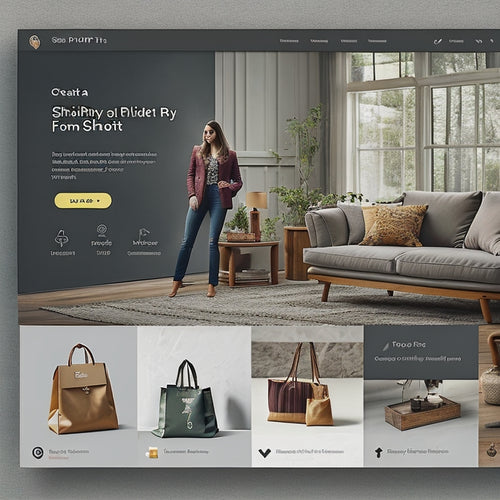WooCommerce Bug Causes External Download Glitches
Share
A known WooCommerce bug is causing external download links to malfunction, resulting in incorrect file downloads and frustrating eCommerce users who rely on hosting large digital files externally. The issue, specific to the WooCommerce plugin, can be reproduced by creating a downloadable product and checking out. While workarounds like manual file renaming and changing the File Download Method provide temporary solutions, a robust external download solution is needed to address the root cause. The eCommerce community is urging a prompt resolution to this issue, and exploring this further can reveal more about the status of this critical fix.
Key Takeaways
• A WooCommerce bug prevents files from downloading correctly from external sources, causing frustration for eCommerce users.
• The issue can be reproduced by creating a downloadable product and checking out, and is specific to the WooCommerce plugin.
• Workarounds include manual file renaming and changing the File Download Method, but a robust external download solution is needed.
• The bug affects business operations and updates, and the community is urging WooCommerce developers to prioritize a fix.
• Users are willing to pay for a solution, and a swift resolution is necessary to address the limitations in hosting large digital downloads externally.
Bug Description and Reproduction
The WooCommerce bug in question pertains to the incorrect downloading of files linked to external sources. The expected behavior is for the file to download correctly. This anomaly can be reproduced by creating a downloadable product and checking out, isolating the problem to confirm the bug is specific to the WooCommerce plugin.
Bug identification and troubleshooting steps have been marked as completed, emphasizing the need for a swift resolution.
The incorrect file downloading issue arises when files are served by external sources, such as Google Drive, without transmitting the file name in the URL. Isolation of the problem confirms the bug's presence, highlighting the necessity for a fix to guarantee seamless file downloads.
Workarounds and Similar Issues
Contributors have identified workarounds for the file downloading issue, including manually renaming files post-download or changing the File Download Method in WooCommerce settings, which can mitigate the problem until a permanent fix is implemented.
These workarounds offer temporary solutions for eCommerce users struggling with external download links. Similar issues have been reported by various contributors, highlighting the need for robust external download solutions.
Improving file name relay is a suggested approach to address the root cause of the problem. By enhancing file name transmission, WooCommerce can guarantee seamless downloads from external sources.
Until a permanent fix is available, users can explore these workarounds to minimize the impact of the bug on their business operations.
Calls for Resolution and Fix
Ecommerce users are sounding the alarm, urging WooCommerce developers to prioritize a fix for the external download glitch that is crippling their business operations. User frustration is palpable, with many expressing concerns about the limitations in hosting large digital downloads externally.
The urgent need for a resolution is evident, as the issue affects updates and business operations. WooCommerce developers are being called upon to address the issue promptly, with some users even willing to pay for a solution.
The eCommerce community is coming together to raise awareness and push for a fix, emphasizing the critical nature of this issue. A swift and effective solution is necessary to alleviate user frustration and ensure seamless digital downloads.
Frequently Asked Questions
Is the Bug Specific to Google Drive or Other External Sources as Well?
While it's tempting to assume the bug is Google Drive-specific, testing reveals that the issue persists with various cloud storage and file hosting services, implying a broader WooCommerce integration problem rather than a single-provider glitch.
Can I Still Use Woocommerce for Large Digital Downloads Externally?
When dealing with large digital downloads, it's crucial to utilize secure digital storage solutions that prioritize file security, ensuring seamless downloads. While WooCommerce can still be used, it's important to weigh the benefits against potential limitations and external download issues.
Are There Any Alternative Ecommerce Plugins Without This Issue?
For a seamless eCommerce experience, consider alternative plugins like EasyCart, which offers robust integration and WPCommerce Security features, ensuring secure and efficient digital downloads, eliminating the need to rely on external hosting solutions.
Will a Third-Party Solution or Add-On Fix This Woocommerce Bug?
"Imagining seamless digital downloads, a third-party solution or add-on may resolve the issue, but beware of plugin conflicts and custom workarounds that might further complicate the fix, emphasizing the need for a robust, compatible solution."
Is There a Timeline for a Woocommerce Core Update to Resolve This Issue?
Concerning the Core Roadmap, Update Prioritization is essential; while there is no definitive timeline for a WooCommerce Core update to resolve this issue, prioritization will depend on the bug's severity, user impact, and alignment with the Core Roadmap's strategic objectives.
Related Posts
-
Interactive Elements: The Key To Shoppable Videos
This article explores the importance of interactive elements in shoppable videos, with a focus on user-generated cont...
-

Social Proof Shopify Apps Help Build Trust Among Customers by Displaying Real Reviews and Actions
This article explores the benefits of using social proof Shopify apps to build trust among customers. By displaying ...
-
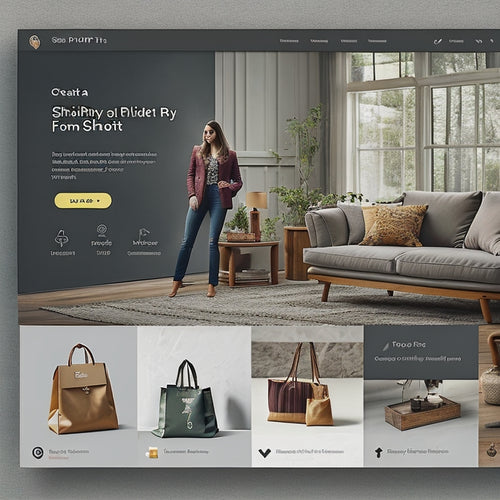
What Apps Are a Must for Shopify
This article aims to provide an informative overview of the essential apps for Shopify, a popular e-commerce platfor...