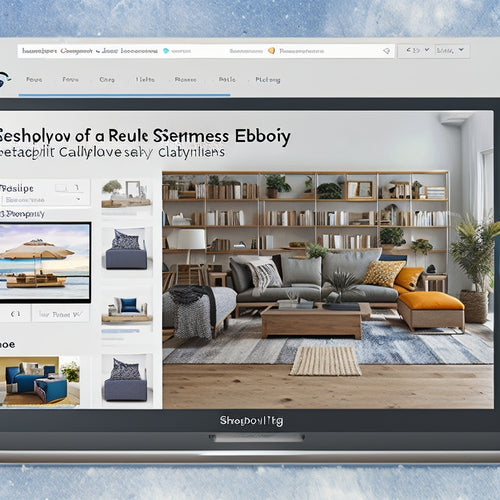What's the Fastest Way to Create a Digital Product?
Share
You can create a digital product quickly by breaking down the process into manageable steps. Start by identifying your target audience through demographic analysis and buyer personas. Then, choose a profitable topic based on market research and demand. Plan your course content with clear objectives and measurable outcomes. Next, create engaging video lessons by recording in one take and editing for clarity and visual appeal. Design supporting resources, such as UI kits and custom icons, for a professional look. Finally, set up sales and delivery by integrating payment gateways and automating processes. From here, you can refine your strategy to produce a high-quality digital product.
Key Takeaways
• Focus on a specific target audience and create buyer personas to streamline content creation and reduce revisions.
• Prioritize topics based on audience needs and market gaps to ensure relevance and demand.
• Create a detailed outline and roadmap for development to stay organized and efficient.
• Use templates and design elements from a style guide to maintain consistency and save design time.
• Automate sales and delivery processes to minimize manual intervention and increase efficiency.
Identify Your Target Audience
To create a digital product that resonates with your customers, you must first identify your target audience, an important step that lays the foundation for a successful product. This involves conducting a thorough demographic analysis to gather data on your ideal customer's age, gender, income, occupation, and education level. By doing so, you'll be able to create buyer personas that accurately represent your target audience.
Next, you'll need to segment your customers based on their needs, preferences, and behaviors. This is known as customer segmentation. By dividing your target audience into distinct groups, you'll be able to tailor your product to meet the specific needs of each segment.
For instance, if you're creating a fitness app, you may segment your audience by fitness level, goals, or preferred workout routines. By understanding your target audience inside and out, you'll be able to design a digital product that meets their needs and exceeds their expectations.
Choose a Profitable Topic
Now that you've defined your target audience, you're ready to choose a profitable topic for your digital product that resonates with their needs and interests. This is a critical step, as it will determine the success of your product.
To get started, brainstorming strategies can help you generate a list of potential topics. Conduct market research to identify gaps in the market and areas of high demand.
Here are some ideas to ponder:
- Identify pain points in your target audience's lives and create a solution
- Look for topics with high search volume and low competition
- Research popular products and courses in your niche and identify areas for improvement
- Analyze social media and online forums to see what topics are being discussed
Once you have a list of potential topics, it's time to select a niche and analyze the competition. Who else is creating products in this space? What're they doing well, and what can you improve upon?
Plan Your Course Content
Now that you've chosen a profitable topic, it's time to plan your course content.
You'll want to start by defining the core objectives of your digital product, then set clear outcomes that students can expect to achieve.
Define Core Objectives
Defining your core objectives clarifies the 'why' behind your digital product, allowing you to create content that resonates with your target audience. By setting clear objectives, you'll guarantee your product meets the needs of your audience and stays focused on achieving its intended goals.
To define your core objectives, consider the following key aspects:
-
Conduct market research: Understand your target audience's pain points, needs, and preferences to create a product that addresses their concerns.
-
Segment your audience: Identify your ideal customer and create buyer personas to tailor your product's content and features to their specific needs.
-
Validate your product: Guarantee your product has a market fit by testing and validating your idea with potential customers.
- Determine your product's unique value proposition: Clearly define what sets your product apart from the competition and how it solves the target audience's problems.
Set Clear Outcomes
With your core objectives in place, you can set clear outcomes by planning your course content around specific, measurable, and achievable learning objectives that resonate with your target audience's needs. This is where goal setting and audience analysis come into play. You need to define what your learners will be able to do or achieve by the end of your digital product.
Identify the key skills or knowledge they'll gain, and how they'll apply them in real-life scenarios. To do this, ask yourself: What're the specific outcomes I want my learners to achieve? What're the key performance indicators (KPIs) that will measure their success? What're the must-have skills or knowledge they need to acquire?
Organize Key Concepts
You'll need to categorize and prioritize your key concepts to create a logical and cohesive course content that flows smoothly and builds upon previous knowledge. This step is vital in product development, as it guarantees your digital product meets the needs of your target audience.
To organize your key concepts, consider the following strategies:
-
Brainstorming strategies: Identify the most critical topics to cover based on your audience research. What're their pain points, and what solutions can you provide?
-
Content organization: Group related concepts together to create a clear structure for your course content. This will help you to establish a logical flow of information.
-
Prioritize topics: Determine which topics are most essential to your audience and prioritize them accordingly.
- Create an outline: Use your organized concepts to create a detailed outline of your course content. This will serve as a roadmap for your product development.
Create Engaging Video Lessons
When creating engaging video lessons, you'll want to focus on efficiency without sacrificing quality.
You can achieve this by recording in one take, which saves time and energy.
Then, edit your footage for clarity, ensuring your message is conveyed seamlessly to your audience.
Record in One Take
To create interesting video lessons, record them in one take, leveraging your expertise and enthusiasm to convey complex concepts in a concise and appealing manner. This approach allows you to showcase your personality and connect with your audience on a deeper level. By recording in one take, you'll avoid the tedious process of editing and re-recording, saving you time and energy.
Here are some benefits of recording in one take:
-
Authenticity: Your audience will appreciate the raw, unedited version of you, making the content feel more relatable and genuine.
-
Efficiency: You'll save time by not having to edit or re-record, allowing you to focus on other aspects of your digital product.
-
Live streaming: Recording in one take is perfect for live streaming, where you can engage with your audience in real-time and respond to their questions and comments.
- Automated editing: With scripted content and real-time delivery, you can use automated editing tools to polish your video lessons, making them look professional and captivating.
Edit for Clarity
Edit your video lessons to ensure clarity, brevity, and visual appeal. Even minor adjustments can greatly enhance the learning experience. To streamline the process, focus on removing any unnecessary segments, ensuring a smooth flow of information, and making sure your key points are concise and easy to understand.
When editing, pay attention to pacing, tone, and body language. Cut out any filler words, awkward pauses, or distractions that might detract from the lesson's overall impact. Boost efficiency by using keyboard shortcuts, batch editing, and templates to expedite the process.
Consider adding visual aids like animations, shifts, and graphics to break up the content and make it more engaging. Make sure the audio is sharp and clear, and the video is well-lit and in focus.
Design Supporting Resources
You'll need three essential design supporting resources to guarantee your digital product looks professional and cohesive: a style guide, a UI kit, and a set of custom icons. These resources will ensure consistency throughout your product, saving you time and effort in the long run.
Here are some key considerations for developing these resources:
-
Conduct market research to identify design trends and best practices in your industry
-
Create a style guide that outlines typography, color schemes, and imagery usage
-
Develop a UI kit that includes reusable design elements, such as buttons and forms
- Design custom icons that align with your brand's visual identity
Set Up Sales and Delivery
Set up a seamless sales and delivery system by integrating payment gateways, configuring digital product delivery mechanisms, and establishing a customer communication strategy.
You'll want to automate sales and streamline delivery to minimize manual intervention and maximize efficiency. Choose payment gateways that support recurring payments, such as Stripe or PayPal, to simplify subscription-based sales.
Configure your digital product delivery mechanism to instantly deliver products upon purchase, using platforms like Gumroad or SendOwl. Establish a customer communication strategy to keep buyers informed about their purchases, using email marketing tools like Mailchimp or ConvertKit.
To optimize processes and increase efficiency, map out your sales and delivery workflow, identifying areas where automation can replace manual tasks. Implement automated workflows using tools like Zapier or IFTTT to connect your payment gateways, delivery mechanisms, and communication tools.
By automating sales and streamlining delivery, you'll reduce the time spent on manual processing, freeing up resources to focus on high-leverage activities like marketing and product development.
With a well-oiled sales and delivery machine, you'll be able to scale your digital product business quickly and efficiently.
Frequently Asked Questions
Can I Outsource Parts of the Digital Product Creation Process?
You can outsource parts of the digital product creation process, leveraging outsourcing benefits like increased efficiency and specialized skills, but weigh cost considerations carefully to guarantee it's a cost-effective strategy that aligns with your goals.
How Do I Protect My Digital Product From Piracy?
To safeguard your digital product, you'll want to implement robust copyright protection by incorporating watermarking, utilizing DRM software, and applying advanced encryption techniques to prevent piracy and unauthorized access.
What's the Ideal Length for a Digital Product?
When crafting your digital gem, you'll want to precision-cut its length to maximize audience engagement. Think of it as product packaging - the sweet spot is where value and brevity converge, leaving your customers hungry for more.
Can I Create a Digital Product With Zero Marketing Budget?
You can create a digital product with zero marketing budget by leveraging free marketing strategies like social media, content marketing, and word-of-mouth, while focusing on DIY product creation to minimize costs.
How Do I Update My Digital Product After It's Launched?
You're building on a solid foundation, like a master architect adding wings to a mansion. Post-launch adjustments are essential; continuously improve by gathering feedback, refining features, and iterating on your digital product to stay ahead of the curve.
Related Posts
-

Optimizing Shopify App Marketing: Strategies for Success
This article focuses on the optimization of Shopify app marketing strategies for achieving success. It provides insi...
-

Essential SEO Apps for Shopify: Boost Your Store's Visibility
This article explores the significance of SEO apps for Shopify stores in enhancing visibility and ranking in search ...
-
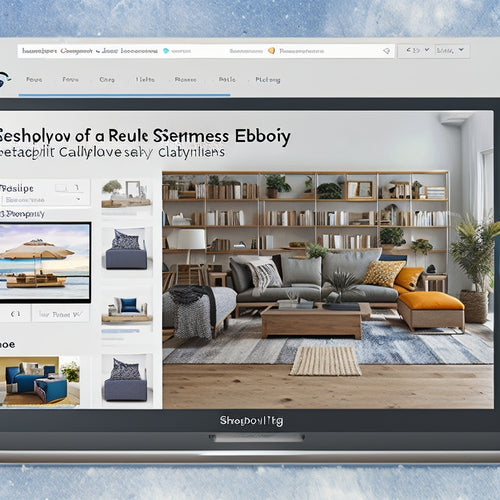
Feed Shopify Apps Simplify the Process of Listing Products on Various Platforms
The process of listing products on various platforms can be simplified through the use of feed Shopify apps. These a...