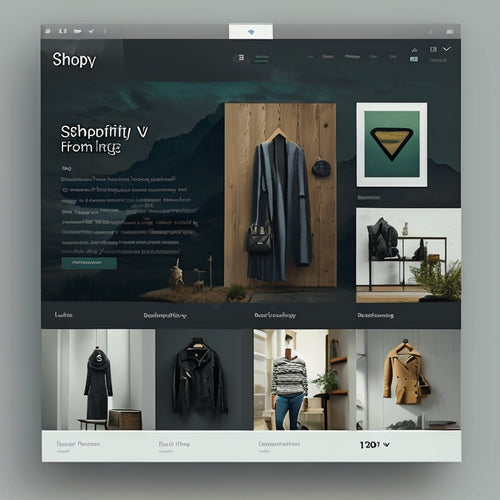Unlocking Google Merchant's Profit Potential
Share
To unleash Google Merchant's profit potential, you're likely already aware of its vast market reach. By mastering your Google Merchant Center account, you can position your products in front of a vast audience, driving targeted traffic to your website. Optimize your product listings with high-quality images, detailed descriptions, and accurate categorization to increase their visibility. Refine your advertising techniques by setting up targeted campaigns, bidding strategically, and monitoring performance metrics. By leveraging Google Merchant's advanced features and integrating shipping carriers, you're poised to amplify ecommerce sales and maximize your profit. You're just a few strategic steps away from unleashing its full potential.
Key Takeaways
• Establish a strong Google Merchant Center account to increase product visibility and drive targeted traffic to your website.
• Optimize product listings with high-quality images, detailed descriptions, and accurate categorization to boost sales.
• Set up targeted advertising campaigns with strategic bidding to reach your target audience and maximize conversions.
• Leverage Google Merchant's advanced features, such as product variant listings and shipping carrier integration, to streamline operations and increase profit.
• Focus on conversion optimization and utilize performance metrics to refine advertising techniques and amplify ecommerce sales.
Mastering Google Merchant Essentials
By establishing and optimizing your Google Merchant Center account, you'll harness the full potential of Google's Shopping platform, positioning your products in front of a vast audience and driving targeted traffic to your website.
To maximize visibility, focus on product optimization techniques such as high-quality product images, detailed product descriptions, and accurate categorization. By doing so, you'll increase the likelihood of your products appearing in relevant search results.
Additionally, refine your advertising techniques by setting up targeted campaigns, bidding strategically, and monitoring performance metrics. This will enable you to reach your target audience more effectively, increasing conversions and sales.
Boosting Ecommerce Sales Strategies
With your Google Merchant Center account optimized, you're now poised to amplify your ecommerce sales by implementing advanced strategies that capitalize on Google's vast market reach and your refined product advertising skills. To maximize your sales potential, focus on conversion optimization by streamlining your checkout process, ensuring seamless navigation, and offering personalized product recommendations. Additionally, leverage targeted advertising by segmenting your audience based on demographics, interests, and behaviors, and crafting tailored ad copy that resonates with each group.
| Strategy | Tactic | Goal |
|---|---|---|
| Conversion Optimization | Streamline checkout process | Reduce cart abandonment rates |
| Targeted Advertising | Segment audience by demographics | Increase ad relevance and engagement |
| Personalization | Offer product recommendations | Boost average order value |
Maximizing Profit With Google Merchant
You can enhance your ecommerce profit margins by leveraging Google Merchant's advanced features. This includes product variant listings and shipping carrier integration to create a seamless and cost-effective fulfillment process. By optimizing your product listings and streamlining your shipping operations, you can reduce costs and increase revenue generation.
This, in turn, enables you to focus on profit optimization strategies that drive real growth. With Google Merchant, you can fine-tune your pricing, inventory, and shipping strategies to maximize your profit potential. By making data-driven decisions, you can identify opportunities to boost revenue and minimize waste.
Frequently Asked Questions
How Do I Optimize Product Titles for Better Google Merchant Ad Performance?
You optimize product titles for better Google Merchant ad performance by conducting keyword research to identify relevant terms, then crafting concise titles within the 150-character limit, ensuring accuracy and relevance to boost ad visibility and clicks.
Can I Use Google Merchant Center for Selling Services, Not Just Products?
With 85% of online shoppers starting their journey on Google, you wonder if Google Merchant Center is limited to products. While it's primarily designed for product ads, you can use it for certain service types, like travel or finance, with industry exceptions applying to sectors like healthcare.
What Is the Ideal Product Image Size for Google Merchant Ads?
You'll want to optimize your product image size for Google Merchant ads by compressing images to reduce file size, ensuring a 1000 x 1000 pixel minimum, and creating a clear visual hierarchy to draw attention to key features.
How Often Should I Update My Product Feed for Optimal Performance?
Imagine your product feed as a freshly baked loaf, constantly evolving to satisfy Google's algorithm. Update it at least daily to guarantee Feed Freshness and Data Consistency, as outdated info can lead to ad disapprovals and lost sales.
Are There Any Specific Product Categorization Requirements for Google Merchant?
You'll need to adhere to Google Merchant's category hierarchy and taxonomy standards when categorizing products, ensuring accurate classification and peak performance, as incorrect categorization can lead to disapprovals and reduced visibility.
Related Posts
-
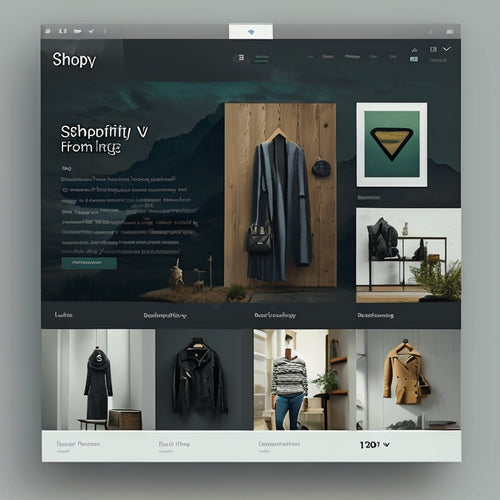
Are Shopify Apps Necessary
This article examines the necessity of Shopify apps within the context of e-commerce. It analyzes the benefits of ut...
-

How Would You Promote a Shopify App
Promoting a Shopify app through advertising offers a variety of benefits. This article aims to provide informative t...