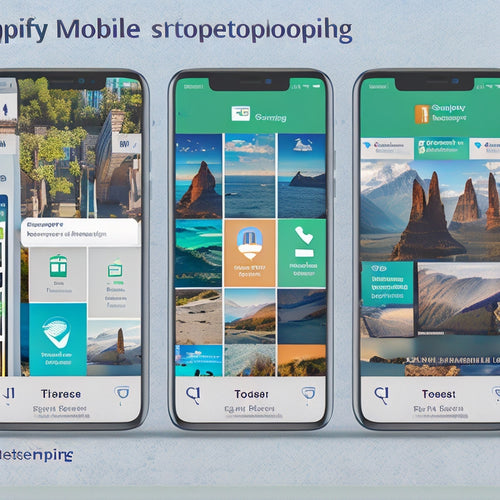Unlock Shopware Secrets for Ecommerce Success
Share
You're likely losing sales due to a suboptimal Shopware setup, but by mastering its essentials, boosting conversion rates, and implementing advanced ecommerce strategies, you can turn your store into a sales powerhouse. Familiarize yourself with core features, optimize search, and transform 404 error pages into landing pages. Next, integrate advanced tools, implement customer retention strategies, and reduce cart abandonment rates. Finally, prioritize performance and security by leveraging browser caching and implementing robust measures like SSL encryption. Discover more secrets to ecommerce success as you explore the full potential of Shopware.
Key Takeaways
• Master Shopware's core features and terminology to make informed customization decisions and enhance customer engagement.
• Optimize search functionality, 404 pages, and A/B testing to improve conversion rates and boost sales.
• Integrate advanced ecommerce tools, implement customer retention strategies, and reduce cart abandonment rates for long-term success.
• Set up a Shopware store by customizing themes, managing plugins, and integrating third-party tools to fit your brand identity.
• Ensure performance and security by focusing on optimization, implementing robust security measures, and monitoring regularly for issues.
Mastering Shopware Essentials
Get familiar with Shopware's core features and terminology to lay a solid foundation for your ecommerce success, and start by utilizing the Shopware Lexicon to clarify any misunderstandings.
This will help you navigate the platform with confidence and make informed decisions about your store's customization.
Speaking of customization, Shopware offers a range of options to tailor your store to your brand's unique needs. You can enhance your customer engagement by adding individual item badges to promote specific products, creating an immersive shopping experience.
Boosting Conversion Rates
By optimizing your Shopware store's search feature and transforming 404 error pages into engaging landing pages, you can boost conversion rates and turn frustrated customers into loyal buyers.
To take it to the next level, employ conversion optimization techniques such as A/B testing to fine-tune your store's performance.
Additionally, implementing personalized recommendations and upselling strategies can considerably increase average order value. For instance, suggest complementary products or offer limited-time discounts to encourage customers to add more items to their carts.
By leveraging these tactics, you'll be able to create a seamless shopping experience that drives sales and loyalty.
Advanced Ecommerce Strategies
With over 70% of online shoppers abandoning their carts, you can greatly increase sales by integrating advanced ecommerce tools and strategies into your Shopware store. Implementing customer retention strategies, such as loyalty programs and personalized offers, can help reduce cart abandonment rates.
Additionally, sales automation tools can streamline your sales process, freeing up time for more important tasks. Consider integrating plugins like releva.nz for dynamic retargeting or Pickware for centralized merchandise management.
Setting Up Your Shopware Store
As you begin setting up your Shopware store, it is essential to investigate the range of services provided by Shopware for online shop operators. This includes exploring customization options, such as customizing themes to fit your brand identity, and managing plugins to extend your store's functionality. To get started, download and install the Shopware system, and take advantage of the user-friendly interface and thorough support.
| Step | Description | Benefit |
|---|---|---|
| 1. Download Shopware | Get the system up and running | Quick start |
| 2. Customize theme | Tailor the design to your brand | Unique look |
| 3. Manage plugins | Extend functionality | Increased sales |
| 4. Set up payment methods | Offer customer-friendly options | Increased conversions |
| 5. Integrate third-party tools | Enhance store performance | Improved efficiency |
Optimizing Performance and Security
You'll need to assure your Shopware store's performance and security are excellent to secure a seamless shopping experience and protect sensitive customer data.
To achieve this, focus on performance optimization by leveraging browser caching, compressing files, and minimizing HTTP requests.
Additionally, implement robust security measures such as SSL encryption, regular software updates, and strong password policies.
Don't forget to monitor your store's performance and security regularly to identify potential issues before they impact your customers.
By taking these steps, you'll be able to provide a fast, secure, and reliable shopping experience that will keep your customers coming back.
Frequently Asked Questions
How Do I Customize My Shopware Store's Mobile Layout for Better User Experience?
You optimize your Shopware store's mobile layout by implementing responsive design, ensuring a seamless user experience that boosts conversion rates. Use Shopware's built-in features to customize layouts, and test for mobile-friendliness to guarantee a smooth checkout process.
Can I Integrate Third-Party APIS for More Personalized Customer Interactions?
'Imagine a master key opening a treasure trove of personalized interactions. You can integrate third-party APIs to craft a bespoke shopping experience, fostering enhanced customer engagement and loyalty, with Shopware's flexible architecture and extensive plugin library.'
What Are the Best Practices for Shopware Plugin Updates and Maintenance?
You guarantee seamless Shopware plugin updates by checking compatibility, prioritizing security updates, and scheduling regular maintenance to optimize performance, fix bugs, and prevent issues, securing a safe and efficient online store operation.
How Do I Create a Shopware Store That Is Gdpr-Compliant From the Start?
'Measure twice, cut once' - guarantee GDPR compliance from the start by following a thorough checklist, implementing robust data protection measures, and integrating privacy-friendly plugins to safeguard customer data and maintain transparency.
What Are the System Requirements for a Seamless Shopware Installation Process?
When setting up Shopware, you'll need a server with at least 2GB RAM, PHP 7.2+, and MySQL 5.6+. Choose ideal hosting with a Linux-based system for a smooth setup, ensuring a secure and reliable installation process.
Related Posts
-
A Beginner's Guide to Understanding and Using Shopify Plus
This article provides a comprehensive introduction to understanding and utilizing Shopify Plus. It aims to inform an...
-

Enhance Your Shopify Store With Top Integrations in 2023
In 2023, online retailers utilizing Shopify have the opportunity to enhance their e-commerce stores through the inte...
-
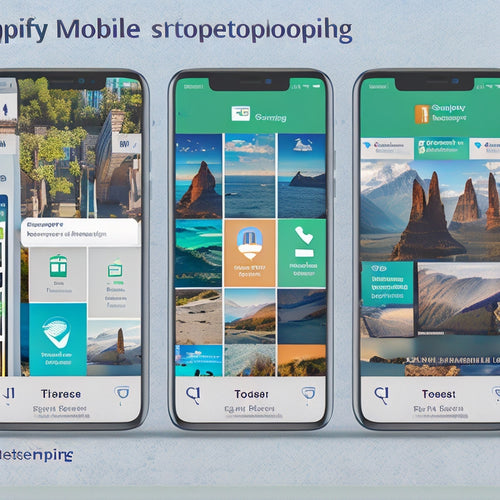
Benefits of Listing Your App in the Shopify App Store
This article explores the benefits of listing an app in the Shopify App Store. It focuses on the advantages in terms...