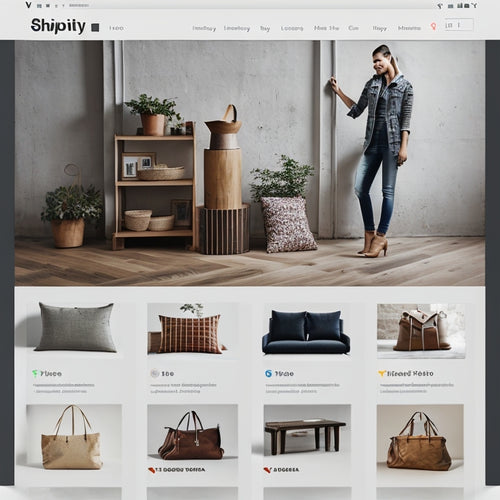Unlock Shopify's Reporting Power: Essential Insights Revealed
Share
You're likely already using Shopify's reporting features, but are you getting the most out of them? With advanced analytics, you can uncover hidden trends, identify high-value customer segments, and optimize marketing campaigns for better ROI. By tailoring reports to your specific needs, you can gain precise insights and make data-driven decisions. But, there's more to explore. You can create custom metrics, automate report generation, and refine your analysis skills to drive better business decisions. It's time to tap into Shopify's full reporting potential - and uncover the insights that will take your business to the next level.
Key Takeaways
• Empower data-driven decisions with Shopify's reporting capabilities, providing essential insights for sales, customer behavior, and marketing.
• Unlock granular insights with advanced reporting features, analyzing customer behavior to identify high-value segments and optimize marketing campaigns.
• Customize reports to specific needs, utilizing filtering options and data visualization tools to gain precise insights and automate report generation.
• Maximize report effectiveness by regularly reviewing and analyzing reports, setting KPIs, and driving better business decisions through effective reporting practices.
• Leverage Shopify's reporting power to identify areas for improvement, uncover hidden trends, and create custom metrics aligned with business goals.
Shopify Report Essentials
Shopify's reporting capabilities empower you to make data-driven decisions by providing access to a wide range of essential reports that offer valuable insights into your sales, customer behavior, marketing performance, and more.
With advanced analytics, you can dive deeper into your data to uncover hidden trends and patterns. Data visualization tools allow you to present complex data in a clear and concise manner, making it easier to identify areas for improvement.
Unlocking Deeper Insights
You can delve deeper into your data by exploring advanced reporting features that provide granular insights into your business operations, customer behavior, and marketing performance. Advanced data analysis and data visualization techniques help you reveal hidden patterns and trends.
| Advanced Reporting Features | Insights Revealed |
|---|---|
| Customer behavior analysis | Identify high-value customer segments and tailor marketing strategies |
| Marketing campaign optimization | Measure campaign ROI and adjust strategies for better performance |
| Advanced data filtering | Drill down into specific data points to inform business decisions |
| Custom data visualization | Create interactive dashboards to track key metrics in real-time |
Customizing Report Data
By tailoring your reports to specific needs, you can extract precise insights from your data, allowing for more informed business decisions.
To customize your report data, utilize Shopify's filtering options to narrow down your data to specific time frames, product categories, or customer segments.
Leverage data visualization tools to create intuitive and informative charts, tables, and graphs that help you identify trends and patterns.
You can also automate report generation to save time and effort.
Create custom metrics that align with your business goals, such as tracking customer lifetime value or average order value.
Maximizing Report Effectiveness
To harness the full potential of your reports, regularly review and analyze them to identify areas of improvement and opportunities for growth. This is where maximizing report effectiveness comes in. By doing so, you'll be able to refine your report analysis and data visualization skills, ultimately driving better business decisions.
| Best Practices | Benefits |
|---|---|
| Regular report reviews | Identify areas of improvement and opportunities for growth |
| Setting KPIs | Track progress and measure success |
| Utilizing report insights | Inform data-driven decisions |
Frequently Asked Questions
How Do I Troubleshoot Discrepancies in Shopify Report Data?
"Are you tired of dealing with sketchy Shopify report data? Validate your data by checking for errors in formatting, calculation, or integration. Conduct error analysis to identify the root cause and resolve discrepancies, ensuring accurate insights to inform your business decisions."
Can I Generate Reports for Specific Product Categories?
You can generate reports for specific product categories by using Shopify's built-in category analysis feature, which enables product segmentation, allowing you to drill down into sales data and identify top-performing categories and products.
What Is the Ideal Frequency for Reviewing Shopify Sales Reports?
You should review Shopify sales reports daily for snapshots of current performance and quarterly for in-depth analysis, allowing you to identify trends, optimize strategies, and make data-driven decisions to drive business growth.
How Do I Create a Custom Report for Tracking Loyalty Program Metrics?
"Fasten your seatbelt, time-traveler! To create a custom report for tracking loyalty program metrics, you'll need to harness Shopify's reporting power. Focus on Loyalty Impact and Customer Journeys, then tailor your report using filters, columns, and data views to uncover hidden gems."
Can I Automate Report Generation for Specific Time Intervals?
You can automate report generation using Shopify's Scheduled Reporting feature or integrate automation tools like Zapier or Automator, allowing you to schedule custom reports for specific time intervals, saving time and increasing efficiency.
Related Posts
-
What Are Some Key Metrics to Measure the Success and Performance of Shoppable Video Campaigns?
In the realm of digital marketing, shoppable videos have emerged as a powerful tool for driving consumer engagement ...
-

Which Free App Is Used for Social Proof on The Shopify Store
This article explores the use of a free app for social proof on the Shopify store. It analyzes the benefits of emplo...
-
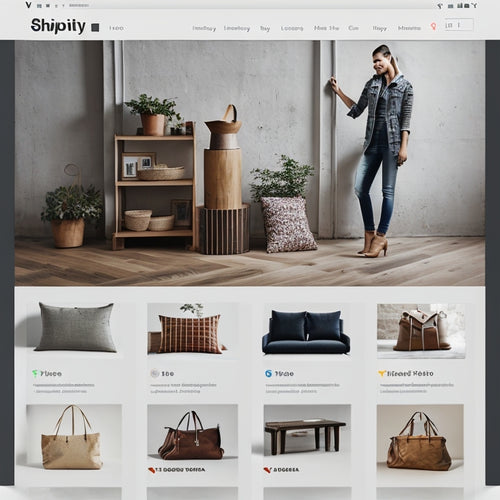
Bulk Editing Product Images: The Easy Way to Enhance Your Shopify Store
The process of enhancing an online store's appearance through bulk editing of product images is a valuable feature o...