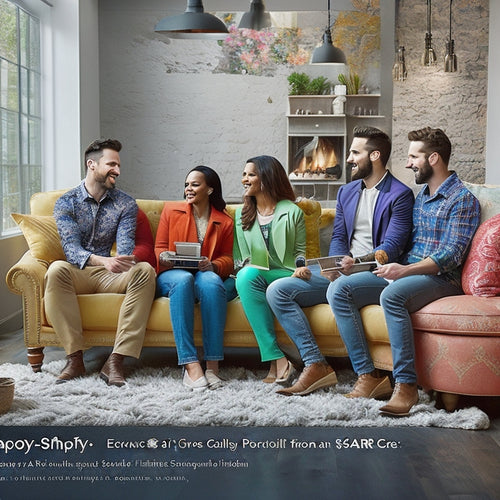Unlock Google's Merchant Center for E-commerce Success
Share
You can access Google's Merchant Center to supercharge your e-commerce success by setting up your account, managing product feeds effectively, and optimizing for Google surfaces. Verify your website ownership to guarantee security and authenticity. By leveraging the Merchant Center, you can showcase products on Google platforms, streamline inventory management, and amplify product visibility to drive sales and customer engagement. You're just a few steps away from maximizing conversions and increasing sales by up to 25%. Now, discover the specific strategies and best practices to get the most out of Google's Merchant Center.
Key Takeaways
• Create a Google Merchant Center account to manage product listings and feeds, and organize product information for showcasing on Google platforms.
• Regularly review and optimize product feeds for accuracy, relevance, and logical organization to ensure seamless submission and visibility.
• Optimize product images, implement effective SEO strategies, and include GTINs and MPNs to enhance product visibility on Google platforms.
• Verify website ownership through various methods, such as Google Analytics tracking code, to secure and authenticate website ownership and prevent data theft.
• Maximize conversions by showcasing products on Google platforms, streamlining inventory management, and driving sales through targeted marketing and amplified product visibility.
Setting Up Your Merchant Center
To establish your Merchant Center, begin by creating a Google Merchant Center account, which will act as the central hub for managing your product listings and feeds across various Google platforms.
This account setup is essential for organizing your product information and feeds, ensuring a smooth experience for your customers.
During the setup process, you'll need to select the products you want to showcase on Google platforms, which will help you to narrow down your product selection.
Once you've set up your account, you can focus on data organization and feed submission. This involves preparing and submitting your product feeds to Google, which will then be used to display your products on Google surfaces.
Managing Product Feeds Effectively
You'll need to regularly review and optimize your product feeds to guarantee accuracy, completeness, and compliance with Google's policies and requirements.
This involves feed organization, where you structure your feeds in a logical and easy-to-understand manner. Data optimization is also vital, as it confirms your feeds contain relevant and up-to-date information.
When submitting your feeds, be prepared for error handling. Google's Merchant Center will notify you of any errors, and you'll need to address them promptly to avoid disruptions to your product listings.
Optimizing for Google Surfaces
By optimizing your product feeds for Google Surfaces, you can enhance your product's visibility and drive more sales by showcasing your products on various Google platforms, including Google Images and Google Shopping.
To maximize your product's visibility, focus on the following key areas:
-
Image optimization: Make sure your product images are high-quality, well-lit, and visually appealing to increase engagement.
-
SEO strategies: Implement effective SEO strategies, such as using relevant keywords in your product descriptions, to improve your product's search ranking.
-
GTINs and MPNs for visibility: Include product identifiers like GTINs and MPNs to boost your product's visibility and help Google match your products with relevant searches.
Verifying Your Website Ownership
After optimizing your product feeds for Google Surfaces, it's essential to make sure you've secured your website ownership to prevent data theft and unauthorized access.
You can verify your website ownership through various methods, guaranteeing website authentication and implementing robust security measures. Google's Merchant Center offers multiple verification methods, including entering your business information, using your Google Analytics tracking code, or editing your website's HTML code.
If you've already verified your website for other Google products, like Analytics, you won't need to re-verify for Merchant Center.
Unlocking E-commerce Success
Accessing e-commerce success hinges on your ability to effectively leverage Google's Merchant Center. This can propel your online store to new heights by amplifying product visibility, driving conversions, and streamlining inventory management.
By utilizing the Merchant Center, you can:
-
Maximize conversions by showcasing products on various Google platforms, increasing customer engagement and driving sales.
-
Enhance visibility through targeted marketing, ensuring your products appear in front of the right audience, at the right time.
-
Streamline inventory management, keeping your product information up-to-date and in sync across all Google surfaces.
Frequently Asked Questions
Can I Use Merchant Center for Both Online and Physical Stores?
With 76% of shoppers using Google to find products online, you're likely wondering if you can use Merchant Center for both online and physical stores. Yes, you can, by implementing an omnichannel strategy that syncs local inventory across platforms, ensuring a seamless shopping experience.
How Long Does It Take for Google to Review My Product Feed?
You'll typically wait 3-5 business days for Google to review your product feed, but this timeline can vary. Common errors, such as invalid product IDs or missing required attributes, can delay the review process, so make sure your feed is accurate and complete.
Are There Any Product Categories Not Allowed on Google Surfaces?
You thought you could sell anything on Google Surfaces, didn't you? Think again! Google restricts certain product categories, like counterfeit goods, weapons, and explicit content, and bans products that violate their policies, so be sure to check before listing.
Can I Use Merchant Center With Third-Party E-Commerce Platforms?
You can connect your Merchant Center account with popular third-party e-commerce platforms like Shopify, WooCommerce, BigCommerce, and Magento, integrating seamlessly to showcase products on Google surfaces and optimize your online store's visibility.
Is Merchant Center Available in All Countries and Languages?
As you navigate the global e-commerce landscape, you'll find Merchant Center's availability varies by country, with some regions having limited access. However, Google supports multiple languages, ensuring you can reach diverse customers worldwide.
Related Posts
-
Quick Comparisons of the Best Shopify Sitemap Apps
This article provides a comprehensive analysis of the top Shopify sitemap apps available in the market. The objectiv...
-
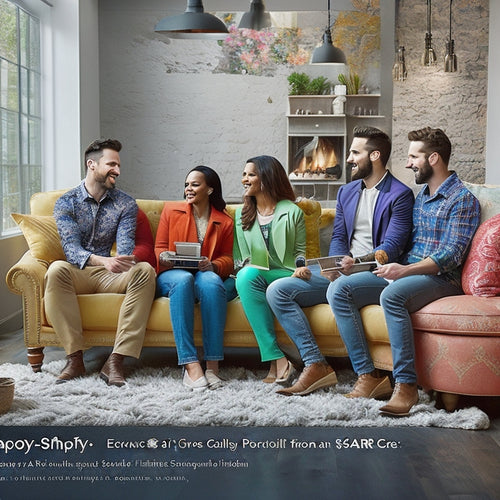
The Power of Referral Programs: Boost Your Shopify Sales
Referral programs have emerged as a strategic tool in word-of-mouth marketing, aiming to leverage existing customers...
-

Building a Successful Shopify App: Challenges and Strategies
This article explores the challenges and strategies involved in building a successful Shopify app. A Shopify app is ...