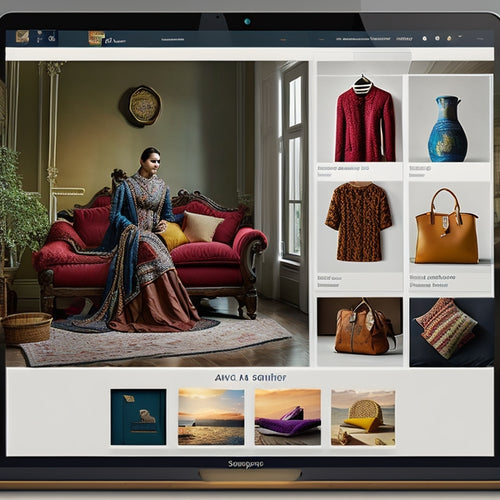Unlock Bigcommerce Potential With Merchant Assistant App
Share
To harness the full potential of your BigCommerce store with the Merchant Assistant app, begin by accessing the BigCommerce Marketplace through your control panel and installing the app. Configure the app to meet your business needs, customizing features to streamline e-commerce operations, automate tasks, and enhance customer experience. With this all-encompassing suite of tools, you can drive sales growth and maximize your store's potential. By leveraging the app's capabilities, you can optimize your operations and take your business to the next level - explore the possibilities and discover the full range of benefits that Merchant Assistant has to offer.
Key Takeaways
• Access the Merchant Assistant app through the BigCommerce Marketplace to unlock its full potential and streamline e-commerce operations.
• Configure the app to meet specific business needs and troubleshoot any installation issues promptly with the support team's assistance.
• Customize app features to enhance customer experience, automate tasks, and boost sales with the intuitive Dashboard page.
• Stay updated on new features and updates through the newsletter and seek assistance from the support team for seamless functionalities.
• Leverage the full range of benefits offered by Merchant Assistant to drive sales growth and optimize e-commerce operations.
Getting Started With Merchant Assistant
To maximize the full potential of Merchant Assistant, start by accessing the BigCommerce Marketplace through your control panel. Here, you can search, install, and configure the app to optimize your e-commerce operations.
Once in the Marketplace, search for Merchant Assistant by GritGlobal and review its app features, benefits, and pricing. Click the Install button to initiate the installation process, and authorize the app to access your BigCommerce store data if prompted.
Upon installation, you will be redirected to the Merchant Assistant Dashboard page. Take note of the app's features and benefits, which are designed to streamline your e-commerce operations. Follow the installation process tips to guarantee a seamless setup.
Setting Up and Configuring
Optimization of your e-commerce operations begins with configuring the Merchant Assistant app, an essential step in realizing its full potential. After installing the app, access the Merchant Assistant's Dashboard page to begin configuring features tailored to your business needs.
Guarantee a seamless setup by troubleshooting installation issues promptly. Reach out to the support team at support@gritglobal.io for assistance.
Configure the app by reviewing and customizing its features to streamline your e-commerce operations. Take advantage of the app's capabilities to automate tasks, enhance customer experience, and increase sales.
Support and Next Steps
With the Merchant Assistant app configured to meet your business needs, you can now leverage the app's full potential by seeking assistance from GritGlobal's support team and staying updated on new features and updates. Our dedicated customer assistance team is committed to providing exceptional support to guarantee seamless app functionalities.
| Support Channel | Description | Contact Information |
|---|---|---|
| Email Support | Reach out to our support team for assistance | support@gritglobal.io |
| Demo Request | Schedule a demo for GritGlobal's BigCommerce solutions | support@gritglobal.io |
| Newsletter | Stay updated on new features and updates | Subscribe to our newsletter |
Frequently Asked Questions
What Payment Methods Does Merchant Assistant Support?
Imagine a seamless payment process, where customers glide through checkout with ease. Merchant Assistant supports a wide range of Payment Gateway Options, offering Secure Checkout Methods such as Visa, Mastercard, PayPal, and Apple Pay, ensuring a hassle-free transaction experience.
Can I Use Merchant Assistant With a Trial Bigcommerce Store?
When utilizing a trial BigCommerce store, Merchant Assistant compatibility is contingent upon store constraints and trial limitations, which may restrict app functionality; it is essential to review BigCommerce's trial terms and Merchant Assistant's system requirements for seamless integration.
Is Merchant Assistant Compatible With All Bigcommerce Plans?
Merchant Assistant is compatible with most BigCommerce plans, but may have plan restrictions or version limitations, impacting feature availability; verify compatibility by reviewing the app's documentation and consulting with GritGlobal's support team.
Can I Customize the Merchant Assistant Dashboard to Fit My Needs?
The Merchant Assistant dashboard is fully customizable, allowing you to create a personalized experience with tailored widgets and a streamlined layout, enabling you to focus on key performance indicators and optimize your workflow efficiently.
Does Merchant Assistant Offer a Free Trial or Demo Period?
Before committing to Merchant Assistant, consider a free trial or demo period to assess its value. For instance, a fashion retailer can trial the app for 14 days to evaluate its impact on order fulfillment and inventory management, conducting a risk assessment and cost analysis to guarantee a worthwhile investment.
Related Posts
-

Why Online Learning Platforms Elevate Customer Support
By integrating online learning platforms, you can revolutionize your customer support strategy, providing personalize...
-
Best Sitemap Generator App for Shopify to Improve Your SEO
This article explores the benefits and tips for optimizing SEO using a sitemap generator app specifically designed f...
-
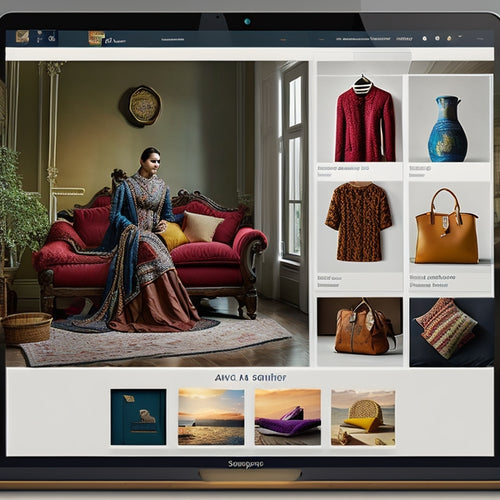
Does Shopify Have SEO Optimization
This article examines the extent to which Shopify offers SEO optimization capabilities. The objective of this analys...