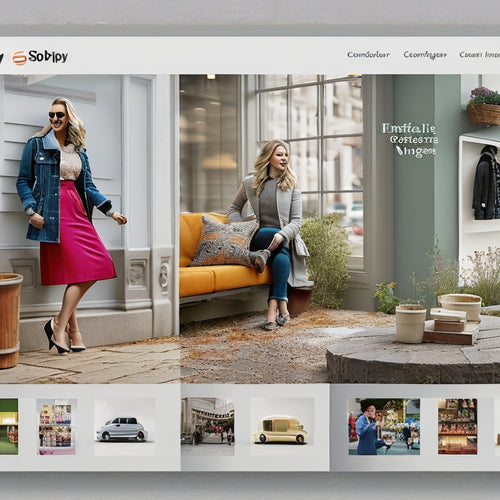Unleash Your Online Store Potential With Wordpress
Share
You're one click away from maximizing the full potential of your online store with WordPress. To get started, you'll need to set up shop online by obtaining a domain name, web host, and SSL certificate - a solid foundation for effective online marketing strategies and SEO optimization. Next, choose the right theme and set up your store on WordPress, customizing design, layout, and functionality to create a seamless customer experience. With plugins like WooCommerce and Formidable Forms, you can streamline processes and enhance customer interactions. Now, take your store to the next level by exploring advanced features, integrations, and marketing strategies that will drive your ecommerce business forward.
Key Takeaways
• Establish a strong online foundation with a reliable domain name, web host, and SSL certificate for credibility and security.
• Choose the right WordPress theme and plugins like WooCommerce and Formidable Forms to maximize profits and enhance customer experience.
• Customize your store's design, layout, and functionality using WordPress's flexibility to create a seamless customer experience.
• Elevate your online store with advanced features and integrations, such as targeted email campaigns and loyalty programs, to drive sales and retention.
• Utilize social media for customer engagement, feedback response, and brand awareness to take your online store to the next level.
Setting Up Shop Online
When setting up shop online, obtaining a domain name, web host, and SSL certificate is the initial essential step towards creating a secure and professional online store with WordPress. This foundation is important for implementing effective online marketing strategies and SEO optimization techniques.
With a solid domain name, you'll establish credibility and make it easier for customers to find you. A reliable web host guarantees your site's uptime and speed, while an SSL certificate secures sensitive customer data.
Building Your Ecommerce Empire
With your online store's foundation in place, you're now ready to build a thriving eCommerce empire.
By choosing the right platform, selecting a theme, and setting up your store on WordPress, you can maximize profits.
Focus on creating a seamless customer experience that fosters engagement and loyalty.
Leverage WordPress's flexibility to customize your store's design, layout, and functionality.
Utilize plugins like WooCommerce and Formidable Forms to streamline processes and enhance customer interactions.
By optimizing your store's performance, you'll be well on your way to building a profitable eCommerce empire.
Taking Your Store to Next Level
Now that you've built a solid foundation for your eCommerce empire, it's time to elevate your online store to the next level by maximizing its full potential with advanced features and integrations.
To do this, focus on refining your marketing strategies to reach a broader audience and increase conversions.
-
Develop targeted email campaigns to nurture leads and encourage repeat business
-
Implement loyalty programs to incentivize customer retention and drive sales
-
Utilize social media to enhance customer engagement, respond to feedback, and build brand awareness
Frequently Asked Questions
Can I Use a Custom Domain With My Wordpress Online Store?
You can definitely use a custom domain with your WordPress online store, enjoying domain options that boost branding benefits, such as increased credibility and professionalism, while aligning with your business identity.
Are There Any Free Woocommerce Themes Available for My Online Store?
You can find plenty of free WooCommerce themes that offer theme customization and design flexibility, allowing you to tailor your online store's look and feel without breaking the bank.
Do I Need to Know How to Code to Set up a Wordpress Online Store?
"Are you tech-phobic? Don't worry! You don't need to know how to code to set up a WordPress online store. Most platforms, like WooCommerce, offer user-friendly drag-and-drop tools, making it easy to customize your store without coding expertise."
Can I Migrate My Existing Online Store to Wordpress Easily?
You can migrate your existing online store to WordPress easily, leveraging platform compatibility, by using migration plugins or services that handle store data transfer, ensuring a seamless shift with minimal downtime.
Are There Any Security Risks Associated With Using Wordpress for Ecommerce?
Like a fortress protecting its treasure, you must safeguard your WordPress eCommerce site from security threats. Regularly conduct vulnerability scanning and guarantee malware protection to prevent hackers from exploiting weaknesses, keeping your online store and customers' data safe.
Related Posts
-
What You Need to Know About Shopify Sitemap
This article aims to provide a comprehensive understanding of Shopify sitemap, focusing on its benefits for SEO, tip...
-
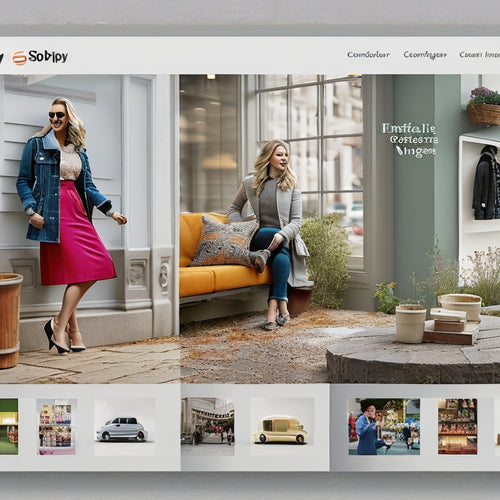
How Does Shopify Help Marketing
This article examines the ways in which Shopify aids in marketing strategies. By analyzing the benefits of Shopify f...
-

Unlocking Revenue Potential: Join the Shopify App Store Revenue Share Plan
The Shopify App Store has implemented a new revenue share plan for its partners, aimed at unlocking their revenue po...