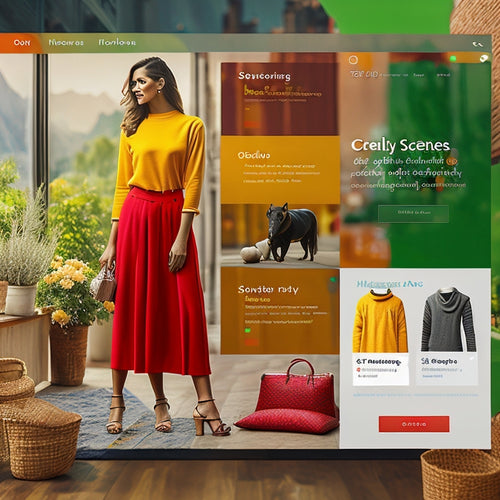Unleash Your Installation: A Step-by-Step Guide
Share
Activating your installation requires a meticulous approach to guarantee a seamless and error-free process, involving careful planning, precise execution, and thorough evaluation. Begin by preparing for activation, where you'll assess activation details, verify website URLs, and provide clear test transaction instructions. Next, go live with your installation, reviewing activation details, conducting quality assessments, and processing low-value transactions. Finally, conduct a post-activation evaluation to confirm your installation functions as expected, identify areas for improvement, and solicit user feedback. By following these steps, you'll be well on your way to maximizing your installation's full potential.
Key Takeaways
• Review Activation Details, verify website URL accuracy, and provide clear test transaction instructions to ensure a smooth transition.
• Conduct a quality assessment, confirm banking system connections, and perform live testing to identify potential activation challenges.
• Evaluate installation performance post-activation, identify areas for improvement, and solicit user feedback for valuable insights.
• Process a low-value transaction in the live environment, test the payment process, and refund if necessary to refine the installation.
• Analyze installation performance, identify bottlenecks, and use user feedback to implement targeted enhancements and optimize efficiency.
Preparing for Activation
What are the key factors to evaluate before proceeding with the Installation Activation process?
When preparing for activation, it is important to carefully review the Activation Details page, verifying the accuracy of the entered website URL. Double-checking the URL is essential as it becomes non-editable once confirmed.
Additionally, provide clear test transaction instructions and confirm the URL by checking the confirmation checkbox. Save changes to indicate your intention to go live.
Thorough testing is essential, and seeking feedback on the activation process can lead to valuable insights for future improvements.
Going Live With Your Installation
How do you guarantee a smooth shift from the test environment to the live production environment, where real transactions will be processed?
To make sure a seamless shift, carefully review the Installation Activation Details page, providing accurate website URLs and test transaction instructions.
Upon activation, a quality assessment is conducted, and connections with the banking system are confirmed. Live testing is essential to identify any activation challenges.
Process a low-value transaction using a live card to test the payment process, taking note of any failed transactions. Refund if necessary and review differences between live and test environments.
Share feedback on the activation process to contribute to future improvements, and refer to the glossary for clarification on technical terms.
Post-Activation Evaluation
Following a successful activation, a thorough post-activation evaluation is vital to guarantee the installation is functioning as expected and to identify areas for improvement. This stage involves a detailed performance assessment to ensure seamless transactions and ideal user experience.
Conducting a meticulous review of the installation's performance helps identify potential bottlenecks, allowing for swift resolutions and refinements. Additionally, soliciting user feedback is essential in understanding the installation's strengths and weaknesses. This valuable insight enables targeted enhancements, ultimately leading to a more efficient and effective installation.
Frequently Asked Questions
What Happens if I Enter an Incorrect Website URL for Activation?
When entering a website URL for activation, a single typo or domain confusion can lead to activation failure. Double-checking the URL's accuracy is vital, as it's non-editable once confirmed, to avoid costly delays and guarantee a seamless activation process.
Can I Edit the Website URL After Confirmation?
No, the website URL cannot be edited after confirmation, emphasizing the importance of accuracy. This lack of URL flexibility can complicate domain migration, making it essential to double-check the URL before confirming to avoid potential issues.
How Long Does the Quality Assessment of the Site Take?
Upon receiving activation details, a thorough site inspection and technical audit are conducted to guarantee seamless connections with the banking system, typically taking 2-5 business days, depending on the complexity of the installation.
What if I Encounter Issues With Live Transactions After Testing?
Did you know that 80% of customers abandon transactions due to errors? When encountering issues with live transactions after testing, carefully review transaction errors and live failures, and report them to local technical support with detailed transaction information for prompt resolution.
Is the Glossary Available for Offline Reference?
The glossary is available online for easy access, but it is not designed for offline reference. However, users can bookmark the page for mobile availability, ensuring access to technical term definitions whenever needed, even without internet connectivity.
Related Posts
-
Boosting Content Marketing SEO: Effective Internal Linking Strategies
Effective internal linking strategies are a crucial component of boosting content marketing SEO. Internal linking pl...
-
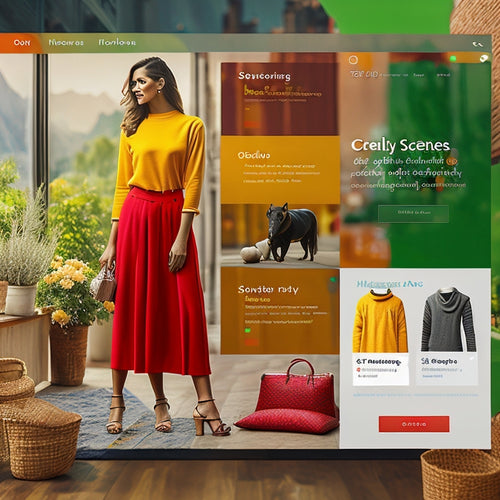
Social Media Shopify Apps Boost a Store's Presence and Sales on Social Platforms, Offering Functionalities Like Post Scheduling and Ad Performance Tracking
This article examines the impact of social media Shopify apps on a store's presence and sales on social platforms. T...
-

What Are the Benefits of Shopify
This article aims to explore the benefits of utilizing Shopify as an e-commerce platform. By examining its features ...