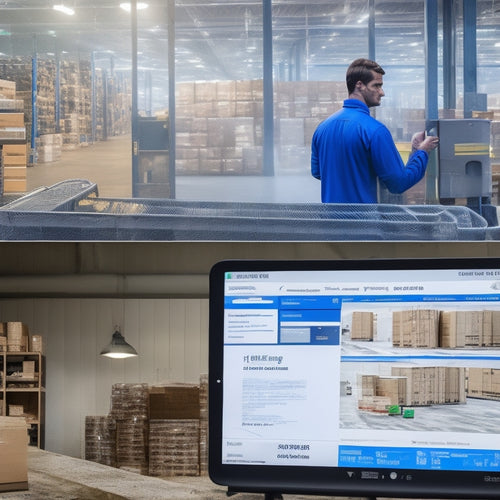Ultimate Guide to Mastering Merchant Portal Features
Share
Mastering a merchant portal's features is essential for businesses to streamline their operations, optimize revenue, and drive growth. A thorough portal enables efficient management of sales transactions, including dual pricing and surcharging, as well as multiple payment methods. It also facilitates seamless billing and invoicing, organized customer and product management, and detailed financial reporting. Additionally, it allows for tailored user management and customizable settings. By harnessing these features, businesses can realize their full potential. To discover how to fully utilize the capabilities of a merchant portal and elevate your business, explore the key features and functionalities that drive success.
Key Takeaways
• Mastering sales transactions management enables efficient processing of various transactions, including dual pricing and surcharging.
• Effective billing and invoicing management involves tracking payment status, setting up recurring billing schedules, and sending electronic payment requests.
• Organizing customer information and creating product menus streamlines customer and product management, allowing for easy discount application and categorization.
• Financial reporting and management provide valuable insights into sales transactions, deposits, and chargebacks, enabling data-driven business decisions.
• Configuring user management and settings ensures platform customization, access control, and location updates for optimized operations and enhanced security.
Sales Transactions Management
In addition, handle sales transactions effectively with the Merchant Portal's extensive sales management features. The portal allows you to process various types of transactions, including Quick Charge, Itemized Sale, and Terminal Sale. It also supports dual pricing, surcharging, and more.
Transaction customization is made easy with features like adding items, quantities, prices, and discounts. This enables you to create detailed transaction records. The portal supports multiple payment methods, including credit card terminals and pay-by-text options, providing flexibility in payment processing.
Moreover, inventory management and pricing strategies can be seamlessly integrated into your sales transactions. This integration allows you to optimize your sales operations. By leveraging these features, you can streamline your sales transactions, reduce errors, and improve customer satisfaction.
Billing and Invoicing Essentials
With the Merchant Portal's billing and invoicing features, you can efficiently manage recurring credit or ACH charges, create and send electronic payment requests, and track payment status, thereby streamlining your billing operations and improving customer relationships.
Recurring billing schedules can be set up with ease, allowing you to automate repeat transactions and minimize administrative tasks. Invoices can be created and managed electronically, with the ability to add discounts or additional charges as needed.
Track invoice payment status in real-time, with clear indicators of payment status, including grey for not yet due, blue for paid, and red for past due. This feature-rich billing and invoicing system empowers you to take control of your billing operations and enhance your customer experience.
Customer and Product Management
Effective customer and product management is essential for a successful business. It enables merchants to organize customer information, create and manage product menus, and apply discounts and categories to items. This ultimately streamlines sales transactions and improves customer relationships.
The Customers tab manages a customer database, allowing merchants to add customer details, company information, and tax details. This feature helps in maintaining a well-organized database for better customer service.
The Items tab creates and manages a product menu, enabling merchants to add items, categories, and discounts. This facilitates efficient inventory management and customer loyalty programs, enhancing overall business operations.
A well-structured product catalog and pricing strategy can be implemented to ensure seamless sales transactions and enhanced customer experiences. By mastering customer and product management, merchants can optimize their operations and drive business growth.
Financial Reporting and Management
Accurate financial reporting and management are essential components of a merchant's operations, as they enable the tracking and analysis of sales transactions, deposits, and chargebacks, ultimately informing business decisions and driving growth.
| Feature | Description | Benefit |
|---|---|---|
| Deposit Summaries | View detailed deposit reports | Identify processing costs and optimize revenue |
| Chargeback Process | Manage and respond to chargebacks | Mitigate losses and improve customer satisfaction |
| Financial Reporting | Analyze sales transactions and deposits | Make data-driven business decisions |
Effective financial management involves leveraging features like deposit summaries, chargeback process, and financial reporting to gain insights into sales transactions, deposits, and chargebacks. By mastering these features, merchants can optimize revenue, mitigate losses, and drive business growth.
User Management and Settings
User Management and Settings is a critical component of the Merchant Portal. It allows administrators to configure and tailor the platform to meet their specific business needs and promote seamless collaboration among team members.
This feature enables administrators to manage users, create custom roles, and assign permissions to guarantee proper access control. Role customization allows for precise control over user permissions, ensuring that each team member has the necessary access to perform their tasks.
Additionally, location updates and system communications can be configured to guarantee accurate and timely notifications. By leveraging these features, merchants can streamline their operations, enhance security, and improve overall efficiency.
Frequently Asked Questions
Can I Integrate the Merchant Portal With My Existing Accounting Software?
Yes, integration with existing accounting software is possible through API Keys, enabling seamless data syncing. However, be mindful of potential syncing issues and make sure proper configuration to avoid data discrepancies and guarantee accurate financial reporting.
How Do I Handle International Transactions and Currency Exchange Rates?
As you explore the world of global commerce, understanding cross-border transactions and exchange fees becomes essential. Mastering international transactions requires grasping dynamic exchange rates, foreign transaction fees, and accurately calculating conversion rates to avoid costly surprises.
Are There Any Limits to the Number of Users or Customers I Can Add?
'There are no limits to the number of users or customers you can add, enabling scalable user roles management and access permissions configuration to guarantee secure and efficient portal administration.'
Can I Customize the Design and Layout of My Online Ordering Platform?
Yes, you can customize the design and layout of your online ordering platform to align with your brand identity, ensuring a seamless user experience, through tailored themes, layouts, and content management, all within the merchant portal's configuration options.
Is the Merchant Portal Compliant With Industry Security Standards Like Pci-Dss?
"Sophisticated security safeguards surround the merchant portal, ensuring sensitive data is shielded from potential threats. Rigorous data encryption and regular security audits guarantee PCI-DSS compliance, providing merchants with a fortress of protection for their valuable customer information."
Related Posts
-
Benefits of Video Integration on Shopify
In today's highly competitive online marketplace, businesses are constantly seeking innovative ways to enhance custo...
-
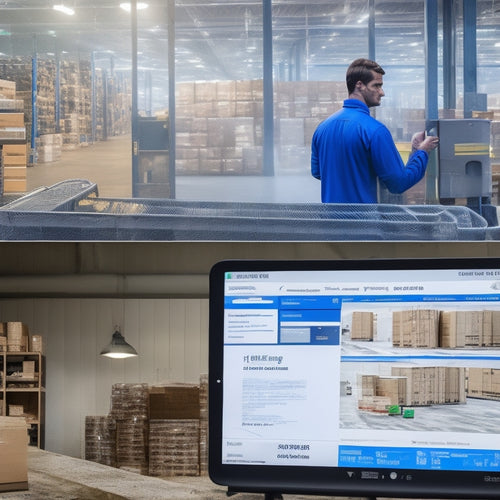
Why Ecommerce Sites Need Product Download Analytics
You're leaving money on the table if you're not monitoring product downloads on your ecommerce site. Without product ...
-

Top Shopify SEO Apps for Boosting Website Performance
This article aims to examine the importance of utilizing Shopify SEO apps in order to enhance website performance. S...