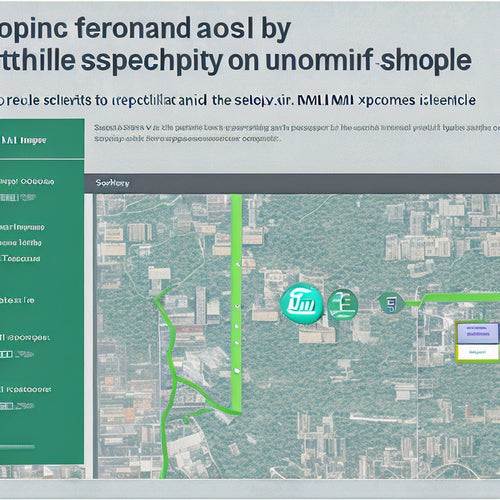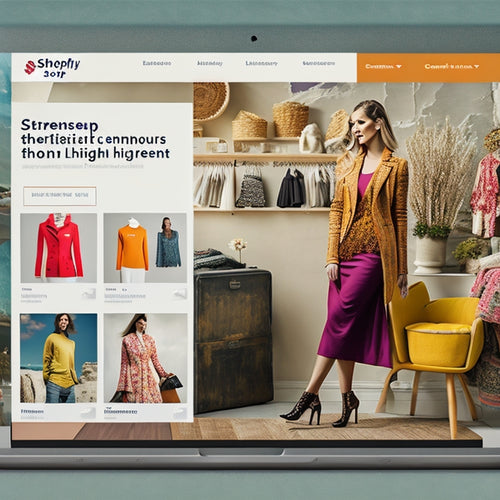Troubleshoot Technical Issues in Online Stores
Share
You're likely no stranger to the frustrating experience of technical issues plaguing your online store, from slow loading times to payment gateway errors, and it's essential to identify and address these problems promptly to prevent revenue loss and customer dissatisfaction. Browser compatibility and mobile responsiveness are common culprits, while slow site speed and performance can lead to high bounce rates. Payment gateway integration errors can also frustrate customers, and inventory management mistakes can cause overselling or underselling. By familiarizing yourself with these common issues, you'll be better equipped to tackle the root causes and optimize your online store for a seamless user experience - and we'll explore these solutions in more detail ahead.
Key Takeaways
• Ensure browser compatibility by testing on multiple devices and browsers to prevent user experience issues and revenue loss.
• Optimize site speed and performance by compressing images and leveraging caching techniques to reduce bounce rates and boost sales.
• Verify payment gateway integration by checking API logs, credentials, and version to prevent transaction failures and lost sales.
• Implement accurate product and inventory management to display correct information, prevent overselling, and enhance customer satisfaction.
• Prioritize security measures, including data encryption, software updates, and two-factor authentication, to minimize data breach risks and protect the online store's reputation.
Identifying Common Technical Issues
What're the most common technical issues that can bring your online store to a grinding halt? As an e-commerce entrepreneur, you're likely no stranger to the frustration of dealing with technical problems that can affect your customers' experience and ultimately, your bottom line.
Two of the most important issues you should be aware of are browser compatibility issues and mobile responsiveness glitches.
Browser compatibility issues arise when your online store's design and functionality don't translate seamlessly across different browsers. You might find that your website looks perfect on Chrome but is broken on Firefox or Safari. This can lead to a poor user experience, cart abandonment, and revenue loss. To identify these issues, you should test your website on multiple browsers and devices to make sure consistency.
Mobile responsiveness glitches occur when your website's layout and design don't adapt to smaller screen sizes, making it difficult for mobile users to navigate and shop. A responsive design is vital in today's mobile-first era. You can use tools like Google's Mobile-Friendly Test to identify areas for improvement.
Site Speed and Performance Problems
As you guarantee a consistent user experience across browsers and devices, another vital aspect to focus on is your online store's site speed and performance, which can make or break your customers' patience and loyalty. Slow loading times can lead to high bounce rates, negatively impacting your sales and revenue.
To optimize your site's performance, you should prioritize image compression to reduce file sizes and caching techniques to minimize server requests. This will greatly improve page loading times, ensuring a seamless user experience.
Moreover, with the majority of online shoppers accessing your store via mobile devices, mobile responsiveness is crucial. Make sure that your site's design and layout adapt effortlessly to smaller screens, providing an intuitive and engaging user experience. A slow or unresponsive site on mobile can be a deal-breaker, driving customers to your competitors.
Payment Gateway Integration Errors
One of the most critical components of your online store's checkout process is payment gateway integration, but errors in this area can lead to frustrated customers and lost sales.
As an online store owner, you can't afford to lose sales due to payment gateway issues.
When troubleshooting transaction failures, start by checking your payment gateway's API logs to identify the error source. Verify that your API credentials are correct and that you're using the latest version of the payment gateway's API.
Resolving checkout errors requires a thorough understanding of your payment processing workflow. Optimize your payment processing by confirming that your payment gateway is configured correctly and that your servers can handle the payment processing load.
Prevent payment delays by setting up multiple payment gateways to provide a fallback option in case one fails.
Regularly test your payment gateway integration to catch any potential issues before they affect your customers.
Product and Inventory Management
You rely on accurate product and inventory management to guarantee that your online store displays the right products, quantities, and prices to customers, making it an essential component of your e-commerce operation. This is where inventory tracking comes into play, ensuring you have real-time visibility into your stock levels, so you can restock or remove items as needed. Without it, you risk overselling, underselling, or displaying incorrect product information, leading to customer frustration and lost sales.
Effective product categorization is also vital, as it enables customers to easily find what they're looking for. This involves organizing products into logical categories, subcategories, and attributes, making it simple for customers to navigate your store and find the products they need. When done correctly, product categorization can improve customer satisfaction, reduce bounce rates, and increase conversions.
Security and Data Breach Concerns
Your online store's security is only as strong as its weakest link, and a single breach can compromise sensitive customer data, leading to devastating consequences for your business and reputation. As an online store owner, it's important to prioritize security and data breach prevention to protect your customers' trust and your business's integrity.
| Security Measure | Effectiveness Against Cyber Attacks |
|---|---|
| Data Encryption | High |
| Regular Software Updates | Medium |
| Strong Password Policies | Medium |
| Two-Factor Authentication | High |
| Penetration Testing | High |
You should implement robust security measures to prevent cyber attacks. Data encryption is essential to protect sensitive customer information, such as credit card numbers and personal data. Regular software updates and strong password policies can also help prevent breaches. Two-factor authentication adds an extra layer of security, making it harder for hackers to gain access. Finally, regular penetration testing can identify vulnerabilities before they're exploited by cybercriminals. By prioritizing security, you can minimize the risk of data breaches and protect your online store's reputation.
Frequently Asked Questions
How Do I Handle High Traffic on My Online Store During Sales?
'When sales surge, don't let your online store buckle under the pressure! You'll need to scale up by implementing load balancing and increasing server capacity, while also leveraging caching and CDN integration to guarantee seamless performance.'
What Is the Best Way to Optimize Product Images for Web Use?
You'll optimize product images for web use by compressing them using tools like TinyPNG or ImageOptim, ensuring fast load times, and applying SEO optimization techniques like descriptive alt tags and structured data markup.
Can I Customize My Online Store's Mobile Application?
"When in Rome, do as the Romans do" - adapt to mobile shoppers' needs! You can customize your online store's mobile app to enhance customer engagement strategies through tailored mobile app design, ensuring a seamless shopping experience.
How Do I Integrate a Loyalty Program Into My Online Store?
You can integrate a loyalty program into your online store by using APIs or plugins, accessing benefits like increased customer retention and opportunities for targeted promotions, ultimately driving customer engagement and boosting sales.
What Is the Ideal Online Store Layout for Conversions?
You design an ideal online store layout for conversions by prioritizing user experience and navigation, ensuring a seamless flow to checkout, and balancing design aesthetics to boost your conversion rate.
Related Posts
-

3 Best Ecommerce Scaling Strategies for Rapid Growth
You're stuck in neutral if your ecommerce business isn't scaling rapidly, and it's likely due to inefficient operatio...
-
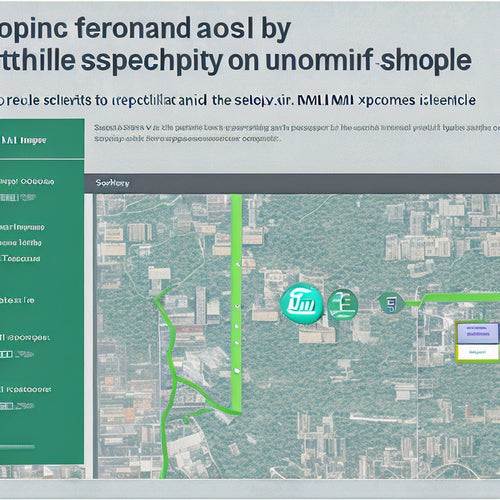
How Do I Upload a Sitemap XML to Shopify
This article examines the process of uploading a sitemap XML to the Shopify platform. The objective of this technica...
-
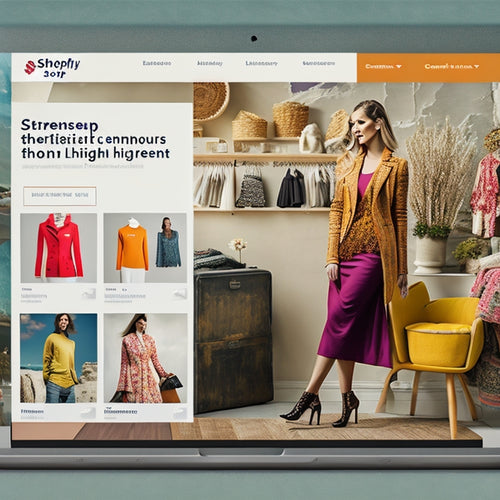
What Is the Best Faq App for Shopify
This article aims to provide an objective analysis of the best FAQ app for Shopify, catering to an audience seeking ...