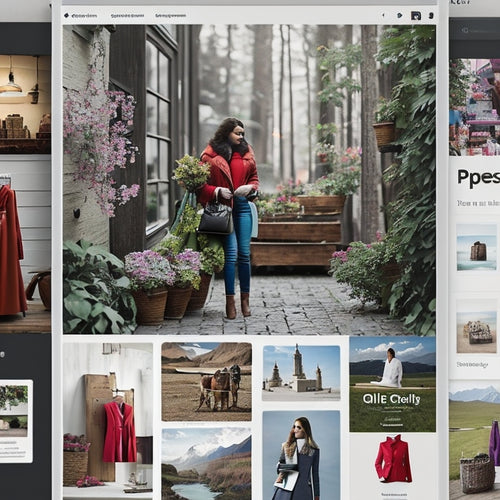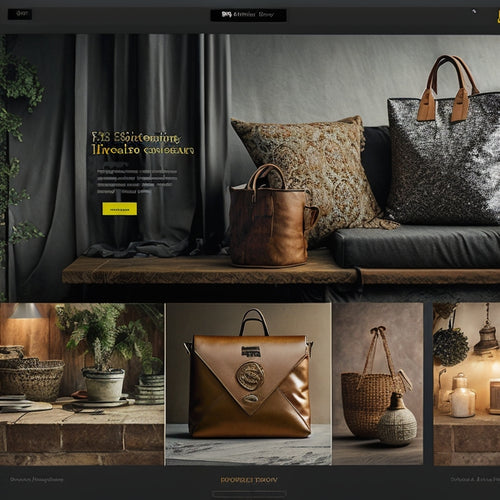Top Label Printers and Connectivity Tips Unveiled
Share
We've narrowed down the top label printers to the Brother QL-1110NWB and Dymo LabelWriter 4 XL, both of which offer reliable connectivity options and seamless integration with Point of Sale apps. The Brother QL-1110NWB stands out with its Wi-Fi and Bluetooth connectivity, while the Dymo LabelWriter 4 XL boasts a compact design and user-friendly interface. When choosing a label printer, we consider unique benefits and connectivity options to guarantee smooth operations. As we explore label options, compatibility, and efficiency-boosting Square integrations, we'll uncover the essential tips for a seamless printing experience - and there's more to discover ahead.
Key Takeaways
• Brother QL-1110NWB and Dymo LabelWriter 4 XL are top label printer contenders, offering unique benefits and connectivity options.
• Consider label authenticity, as Dymo labels require authentication for proper functionality, and Zebra labels demand specific core sizes.
• Choose a printer with reliable connectivity options, such as Wi-Fi and Bluetooth, to ensure seamless integration with Point of Sale apps.
• Select a compatible printer that can handle the workload of multiple POS systems, and conduct compatibility testing before investing in new hardware.
• Verify compatibility with Square software before purchasing a printer, as it enhances customer support and inventory management features.
Recommended Label Printers Compared
When choosing a label printer, we consider the Brother QL-1110NWB and Dymo LabelWriter 4 XL as top contenders, each offering unique benefits and connectivity options that cater to different business needs.
The Brother QL-1110NWB stands out as a cost-efficient solution, boasting Wi-Fi and Bluetooth connectivity options that make it easy to integrate into our workflow.
Meanwhile, the Dymo LabelWriter 4 XL offers its own set of perks, including a compact design and user-friendly interface.
We appreciate that both printers provide reliable connectivity options, ensuring seamless communication with our Point of Sale app.
Label Options and Compatibility
As we've chosen our label printer, we need to verify that the labels themselves are compatible with our setup, and Dymo labels, in particular, demand authenticity for proper functionality. We must guarantee the labels we choose won't compromise our printer's performance. Here's a breakdown of label options and their compatibility:
| Label Type | Compatibility Notes |
|---|---|
| Dymo | Demands authenticity for proper functionality |
| Zebra | Specific core size needed for printing |
| Avery | Less frequently available, but compatible |
| Thermal | Compatible with accurate label sizes |
| Generated by Online Dashboard, independent of printer type |
When selecting labels, consider factors like authenticity, core size, and compatibility to ensure smooth printing. By doing so, we can avoid frustrating label-related issues and focus on what matters – running our business efficiently.
Boosting Efficiency With Square
We can greatly streamline our label printing process by leveraging Square for Retail Plus, which enables us to print labels directly from the Dashboard. This eliminates the need for manual copying and pasting of item details, saving us time and energy.
With Square, we can also improve customer support by integrating support tickets with threads, making communication between users and support teams more efficient.
Additionally, Square's inventory management features help us keep track of our stock levels, ensuring we don't run out of labels.
When it comes to connectivity, we can choose between WiFi and Bluetooth options, depending on our needs.
And, with Square's emphasis on label authenticity, we can rest assured that our labels are genuine and functional.
Printer Compatibility Essentials
Our label printing process depends on compatible printers, and selecting the right one is crucial for seamless integration with Square's software.
We've learned that printer compatibility troubleshooting is vital to avoid headaches down the line. To make sure everything runs smoothly, we recommend considering label requirements and connectivity solutions before making a purchase.
For example, direct thermal printers compatible with the correct label sizes can be used, and the online Dashboard generates barcode labels as PDFs, regardless of printer type.
When it comes to troubleshooting tips, verifying compatibility with Square software before purchasing a printer is crucial. We've found that Brother QL-1110NWB and Dymo LabelWriter 4 XL are versatile options, but exploring different label formats and flexibility before making a final decision is imperative.
Running Multiple POS Systems
Running multiple POS systems simultaneously can greatly improve our operations, but it raises significant questions about compatibility and integration with our label printing process. We need to guarantee seamless POS system integration to avoid any hiccups.
Can we run Retail Plus and Appointments together without a hitch? What about running retail, restaurant, and regular POS systems simultaneously? We're not entirely sure, and that's where the experts come in.
Before investing in new hardware, we should conduct compatibility testing to confirm our label printers can handle the workload. It's crucial to clarify these questions to prevent any potential headaches.
Frequently Asked Questions
Can I Use a Generic Label With a Dymo Labelwriter Printer?
We get it, who doesn't love a good deal? But, sadly, generic labels won't cut it with our Dymo LabelWriter printer; we need authentic Dymo labels for seamless compatibility and to avoid printer setting headaches.
Will Square for Retail Work With a Bluetooth-Enabled Printer?
We're curious about Square for Retail's compatibility with Bluetooth-enabled printers, especially for seamless retail operations. Thankfully, Square POS integration supports Bluetooth connectivity, making it a great fit for our printer needs.
How Do I Troubleshoot Connectivity Issues With My Label Printer?
'When our labels disappear, we're left scratching our heads. To troubleshoot connectivity issues, we'll delve into wireless setup woes, network nuances, and printer compatibility quirks, following a step-by-step troubleshooting plan to get our labels rolling again.'
Are There Any Discounts for Purchasing Label Printers in Bulk?
We're always on the lookout for deals, so we checked on bulk pricing for label printers - sadly, discounts aren't always available, but verifying compatibility with Square software is key to avoiding costly mistakes.
Can I Use a Label Printer With a Non-Square POS System?
We're curious about using a label printer with a non-Square POS system, and the answer is, it depends - we need to check the label printer's compatibility and guarantee seamless POS system integration to avoid any sticky situations!
Related Posts
-
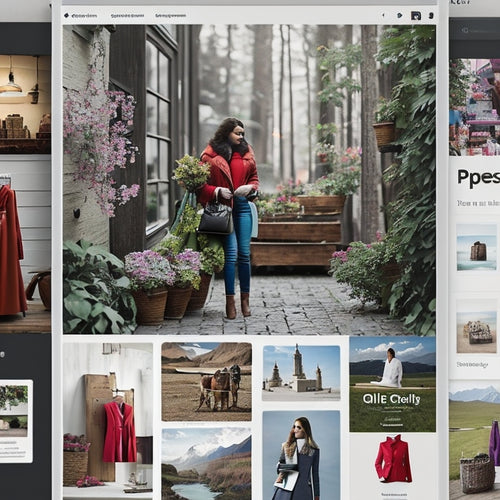
Does Pinterest Integrate With Shopify
This article examines the integration of Pinterest with the e-commerce platform Shopify. It aims to provide an objec...
-

How to Do Shopify Optimization
Shopify optimization is a crucial aspect of achieving e-commerce success. By implementing effective strategies, onli...
-
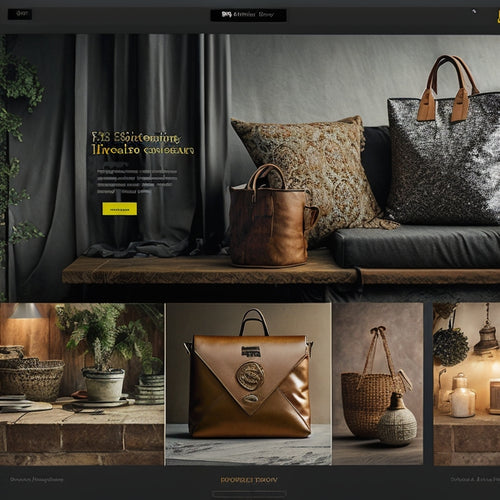
Maximizing Business Growth With a Shopify Agency
This article explores the potential for maximizing business growth through the utilization of a Shopify Agency. A Sh...