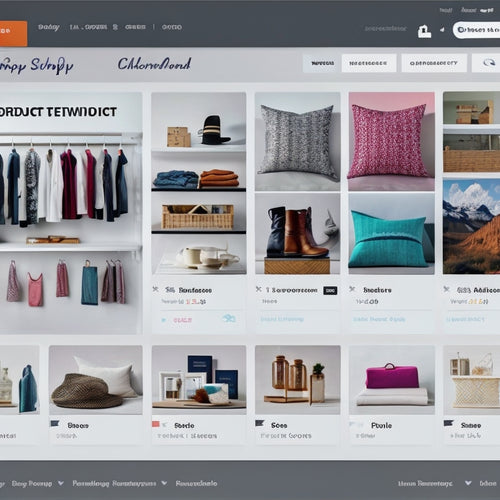Mobile Optimization Essentials for Shopify Stores
Share
SEO Optimization Essentials for Shopify Stores
In the e-commerce realm, Shopify reigns supreme, empowering countless entrepreneurs to establish their online ventures. However, optimizing your Shopify store for mobile devices is not a mere afterthought; it's an essential strategy for thriving in today's mobile-first era.
Why Mobile Optimization Matters
-
Convenience: Shoppers crave a seamless experience across all devices, especially mobile phones.
-
Conversion Rates: Optimized mobile websites boast higher conversion rates due to improved user engagement.
- Search Engine Rankings: Google prioritizes mobile-friendly websites in search results, impacting your visibility.
Common Mobile Optimization Issues
Unveiling and addressing common mobile optimization issues can significantly enhance your Shopify store's performance:
-
Slow loading times: Pages that take more than 3 seconds to load lead to abandonment.
-
Inaccessible content: Elements such as text, buttons, and checkout forms must be easily accessible on mobile screens.
-
Cluttered design: A cluttered website confuses users and hampers their ability to navigate effectively.
Essential Optimization Techniques
Mastering these essential optimization techniques will transform your Shopify store into a mobile-friendly paradise:
1. Choose a Mobile-Friendly Theme
The foundation of your mobile store lies in selecting a theme specifically designed for mobile devices. Shopify offers an array of free and premium themes optimized for various industries and aesthetics.
2. Optimize Images
Images can significantly impact page loading times. Compress and optimize your images using tools like TinyPNG or ImageOptim without compromising visual quality.
3. Use Responsive Design
Responsive design ensures that your website effortlessly adapts to different screen sizes. This technique eliminates the need for separate mobile and desktop versions of your site.
4. Prioritize Essential Content
Identify the most important elements of your website and ensure they are easily accessible on mobile devices. This includes product descriptions, images, and checkout buttons.
5. Improve Website Speed
Monitor your website's speed using tools like Google PageSpeed Insights. Implement recommendations to reduce page loading times, such as minifying CSS and JavaScript files.
Conclusion
Mobile optimization is the cornerstone of a successful Shopify store. By addressing common issues, implementing essential techniques, and staying abreast of the latest best practices, you can create a seamless mobile shopping experience that will captivate your audience and drive conversions.
Related Posts
-
The Benefits of Shoppable Videos
Shoppable videos have emerged as a powerful tool for businesses to enhance customer engagement, increase conversion ...
-
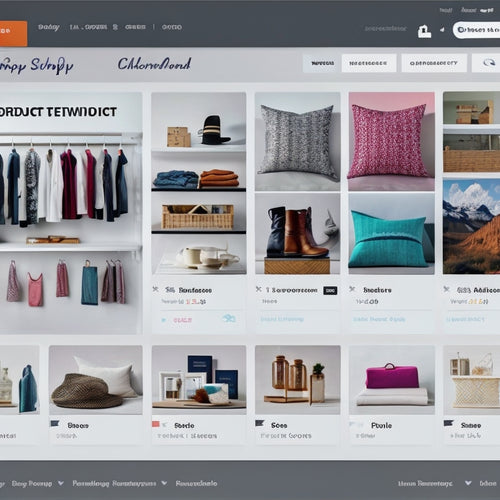
How Do I Add Unlimited Products to Shopify
This article explores the process of adding unlimited products to the Shopify platform, a popular e-commerce solutio...
-

What Apps Do You Use to Build Custom Product Pages on Shopify
This article explores the various apps available for building custom product pages on the Shopify platform. It discu...